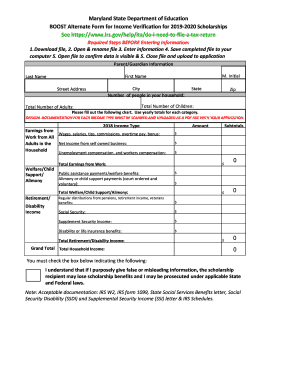
BOOST Alternate Form for Income Verification for Scholarships BOOST Alternate Form for Income Verification for Scholarships


What is the BOOST Alternate Form for Income Verification for Scholarships?
The BOOST Alternate Form for Income Verification for Scholarships is a specialized document designed to assist students in providing proof of income when applying for financial aid or scholarships. This form is particularly useful for individuals who may not have traditional income documentation, such as tax returns or W-2 forms. It allows students to report their income in a structured manner, ensuring that scholarship committees can accurately assess their financial need.
How to Use the BOOST Alternate Form for Income Verification for Scholarships
To effectively use the BOOST Alternate Form for Income Verification for Scholarships, students should first obtain the form from their educational institution or the scholarship provider. Once acquired, fill out the required sections, which typically include personal information, income details, and any other relevant financial data. It is crucial to ensure that all information is accurate and complete to avoid delays in the scholarship review process.
Steps to Complete the BOOST Alternate Form for Income Verification for Scholarships
Completing the BOOST Alternate Form involves several key steps:
- Download the form from the appropriate source.
- Gather necessary financial documents to accurately report your income.
- Fill out personal information, including your name, address, and contact details.
- Provide detailed income information, including any additional sources of income.
- Review the completed form for accuracy.
- Sign and date the form to certify the information provided.
Legal Use of the BOOST Alternate Form for Income Verification for Scholarships
The BOOST Alternate Form for Income Verification for Scholarships is legally recognized as a valid method of income verification when completed correctly. It must comply with applicable laws and regulations, such as the Family Educational Rights and Privacy Act (FERPA), which protects the privacy of student education records. By using this form, students can ensure that their financial information is handled in a secure and compliant manner.
Key Elements of the BOOST Alternate Form for Income Verification for Scholarships
Several key elements are essential to the BOOST Alternate Form for Income Verification for Scholarships:
- Personal Information: This includes the student's name, address, and contact information.
- Income Details: A comprehensive breakdown of all income sources, including wages, benefits, and any other financial support.
- Certification: A section where the student must sign to affirm that the information provided is true and accurate.
- Submission Instructions: Clear guidelines on how to submit the form to the scholarship provider or educational institution.
Eligibility Criteria for Using the BOOST Alternate Form for Income Verification for Scholarships
Eligibility to use the BOOST Alternate Form for Income Verification for Scholarships typically depends on the specific requirements set by the scholarship provider. Generally, students who do not have access to traditional income documentation, such as those who are self-employed or have non-traditional income sources, may qualify. It is advisable to check with the scholarship organization for detailed eligibility criteria before submitting the form.
Quick guide on how to complete boost alternate form for income verification for 2019 2020 scholarships boost alternate form for income verification for 2019
Complete BOOST Alternate Form For Income Verification For Scholarships BOOST Alternate Form For Income Verification For Scholarships effortlessly on any device
Web-based document management has gained popularity among businesses and individuals. It serves as an ideal environmentally friendly alternative to traditional printed and signed documents, as you can easily locate the necessary form and securely store it online. airSlate SignNow provides all the tools you require to create, modify, and electronically sign your documents quickly without delays. Manage BOOST Alternate Form For Income Verification For Scholarships BOOST Alternate Form For Income Verification For Scholarships on any system with airSlate SignNow Android or iOS applications and enhance any document-focused process today.
How to modify and electronically sign BOOST Alternate Form For Income Verification For Scholarships BOOST Alternate Form For Income Verification For Scholarships with ease
- Obtain BOOST Alternate Form For Income Verification For Scholarships BOOST Alternate Form For Income Verification For Scholarships and then click Get Form to begin.
- Make use of the tools we provide to finish your form.
- Emphasize important sections of the documents or obscure sensitive information with tools that airSlate SignNow provides specifically for that purpose.
- Create your electronic signature using the Sign tool, which only takes seconds and holds the same legal validity as a conventional ink signature.
- Review all the details and then click on the Done button to save your changes.
- Decide how you wish to submit your form, via email, text message (SMS), or invitation link, or download it to your computer.
Eliminate the worry of lost or misplaced documents, tedious form searches, or errors that necessitate printing new document copies. airSlate SignNow meets all your document management requirements with just a few clicks from any device you prefer. Alter and electronically sign BOOST Alternate Form For Income Verification For Scholarships BOOST Alternate Form For Income Verification For Scholarships and ensure excellent communication at every phase of your form preparation process with airSlate SignNow.
Create this form in 5 minutes or less
Create this form in 5 minutes!
How to create an eSignature for the boost alternate form for income verification for 2019 2020 scholarships boost alternate form for income verification for 2019
The way to make an electronic signature for a PDF online
The way to make an electronic signature for a PDF in Google Chrome
The best way to create an eSignature for signing PDFs in Gmail
The way to generate an electronic signature from your smartphone
The way to generate an eSignature for a PDF on iOS
The way to generate an electronic signature for a PDF file on Android
People also ask
-
What is the BOOST Alternate Form For Income Verification For Scholarships?
The BOOST Alternate Form For Income Verification For Scholarships is a streamlined solution designed to simplify the income verification process for scholarship applicants. This form allows students to provide necessary financial information in a straightforward manner, helping them access funds more efficiently.
-
How do I access the BOOST Alternate Form For Income Verification For Scholarships?
To access the BOOST Alternate Form For Income Verification For Scholarships, you can visit the airSlate SignNow website and navigate to the forms section. Once there, you can easily download the form or fill it out online, making the verification process faster and more convenient.
-
Are there any costs associated with using the BOOST Alternate Form For Income Verification For Scholarships?
airSlate SignNow offers competitive pricing for its services, including the BOOST Alternate Form For Income Verification For Scholarships. While accessing the form itself may be free, there may be fees associated with using the document signing features, which can vary based on your subscription plan.
-
What features does the BOOST Alternate Form For Income Verification For Scholarships offer?
The BOOST Alternate Form For Income Verification For Scholarships comes equipped with intuitive features such as electronic signature capabilities, secure document storage, and real-time tracking. These features enhance the efficiency of the verification process, ensuring that users can complete their applications quickly and securely.
-
What are the benefits of using the BOOST Alternate Form For Income Verification For Scholarships?
Using the BOOST Alternate Form For Income Verification For Scholarships signNowly reduces the time and effort required for income verification. It allows students to submit necessary documents online, ensuring a seamless experience and increasing their chances of securing scholarships without delays.
-
Can the BOOST Alternate Form For Income Verification For Scholarships be integrated with other tools?
Yes, the BOOST Alternate Form For Income Verification For Scholarships can be integrated with various third-party applications to streamline the verification process further. This includes compatibility with popular document management and student information systems, making it easier for institutions to manage submissions.
-
How secure is the information provided in the BOOST Alternate Form For Income Verification For Scholarships?
Security is a top priority for airSlate SignNow. The BOOST Alternate Form For Income Verification For Scholarships uses advanced encryption and secure servers to protect all personal and financial information submitted. Users can trust that their data is safe throughout the verification process.
Get more for BOOST Alternate Form For Income Verification For Scholarships BOOST Alternate Form For Income Verification For Scholarships
Find out other BOOST Alternate Form For Income Verification For Scholarships BOOST Alternate Form For Income Verification For Scholarships
- How To eSign Vermont Non-Profit Presentation
- How Do I eSign Hawaii Orthodontists PDF
- How Can I eSign Colorado Plumbing PDF
- Can I eSign Hawaii Plumbing PDF
- How Do I eSign Hawaii Plumbing Form
- Can I eSign Hawaii Plumbing Form
- How To eSign Hawaii Plumbing Word
- Help Me With eSign Hawaii Plumbing Document
- How To eSign Hawaii Plumbing Presentation
- How To eSign Maryland Plumbing Document
- How Do I eSign Mississippi Plumbing Word
- Can I eSign New Jersey Plumbing Form
- How Can I eSign Wisconsin Plumbing PPT
- Can I eSign Colorado Real Estate Form
- How To eSign Florida Real Estate Form
- Can I eSign Hawaii Real Estate Word
- How Do I eSign Hawaii Real Estate Word
- How To eSign Hawaii Real Estate Document
- How Do I eSign Hawaii Real Estate Presentation
- How Can I eSign Idaho Real Estate Document