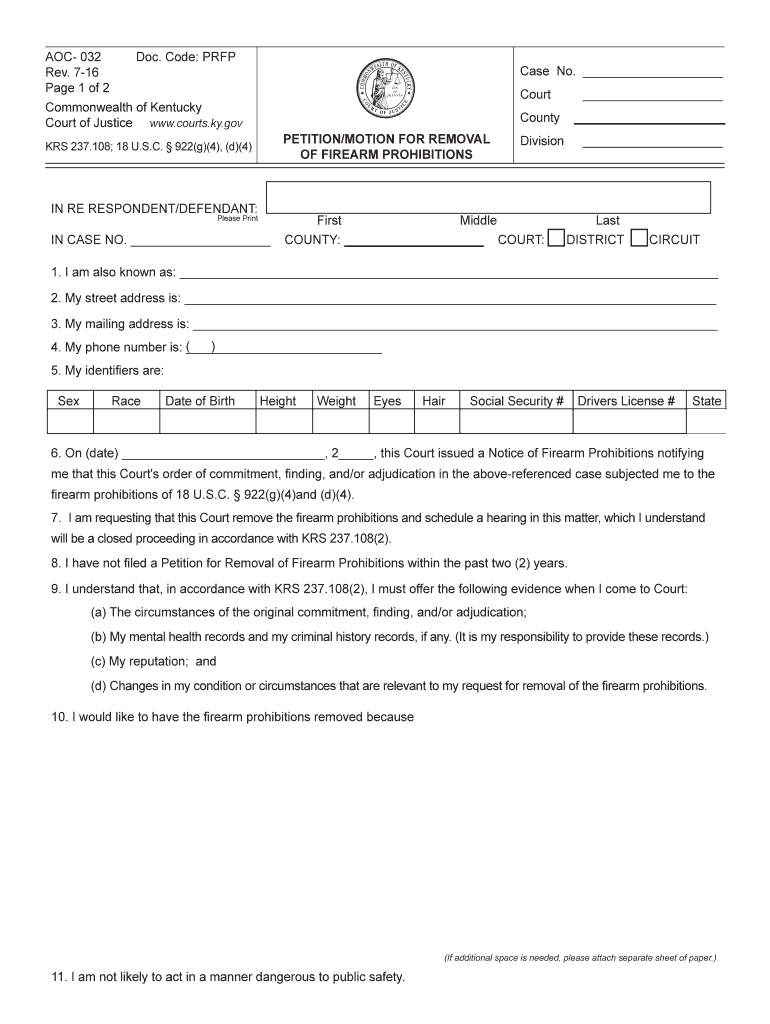
Kentucky Petition Removal 2016-2026


What is the Kentucky Petition Removal?
The Kentucky Petition Removal, often referred to as AOC 032, is a legal document that allows individuals to petition the court for the removal of certain prohibitions related to firearm possession. This form is essential for those seeking to restore their rights concerning firearms after meeting specific eligibility criteria. The petition is typically used in cases where individuals have been previously prohibited from owning firearms due to legal convictions or other disqualifying factors.
How to Use the Kentucky Petition Removal
Using the Kentucky Petition Removal involves several steps to ensure compliance with state laws. First, individuals must determine their eligibility to file the petition. This includes understanding the specific prohibitions that apply to them and gathering necessary documentation that supports their case. Once eligibility is confirmed, the individual can complete the AOC 032 form, ensuring all required information is accurately provided. After filling out the form, the petitioner must submit it to the appropriate court for review.
Steps to Complete the Kentucky Petition Removal
Completing the Kentucky Petition Removal requires careful attention to detail. The following steps outline the process:
- Review the eligibility criteria to confirm you qualify for filing the petition.
- Gather all necessary documentation, including any court records or evidence of rehabilitation.
- Fill out the AOC 032 form, ensuring all sections are completed accurately.
- Submit the completed form to the appropriate court, along with any required fees.
- Attend any scheduled hearings or provide additional information as requested by the court.
Legal Use of the Kentucky Petition Removal
The legal use of the Kentucky Petition Removal is governed by state laws that outline the process for restoring firearm rights. It is important to understand that the petition does not automatically grant rights; it requires a legal review and approval by the court. The petition must demonstrate that the individual has met all conditions necessary for restoration and that they pose no threat to public safety. Compliance with these legal standards is crucial for a successful outcome.
Required Documents for the Kentucky Petition Removal
When filing the Kentucky Petition Removal, specific documents are typically required to support the petition. These may include:
- Proof of identity, such as a government-issued ID.
- Documentation of any previous convictions or legal issues that led to the prohibition.
- Evidence of rehabilitation or compliance with any court-ordered conditions.
- Any additional records that may support the case for restoration of rights.
Eligibility Criteria for the Kentucky Petition Removal
Eligibility for the Kentucky Petition Removal is determined by several factors. Individuals must not have any pending criminal charges and must have completed their sentence, including parole or probation. Additionally, the nature of the prior conviction plays a significant role; certain offenses may permanently disqualify an individual from restoring their firearm rights. It is advisable to consult legal resources or professionals to clarify specific eligibility requirements based on individual circumstances.
Quick guide on how to complete kentucky petition removal
Complete Kentucky Petition Removal effortlessly on any device
Managing documents online has gained traction among businesses and individuals. It serves as an ideal environmentally friendly substitute for traditional printed and signed papers, allowing you to obtain the necessary form and securely store it online. airSlate SignNow equips you with all the resources required to create, edit, and electronically sign your documents swiftly and without delays. Manage Kentucky Petition Removal on any device with airSlate SignNow's Android or iOS applications and simplify any document-related task today.
The easiest way to modify and electronically sign Kentucky Petition Removal with ease
- Obtain Kentucky Petition Removal and click Get Form to begin.
- Make use of the tools provided to fill out your document.
- Highlight important sections of the documents or redact sensitive details with the tools that airSlate SignNow specifically offers for this purpose.
- Create your signature using the Sign feature, which takes mere seconds and carries the same legal validity as a conventional handwritten signature.
- Verify all the details and click on the Done button to store your modifications.
- Choose how you want to send your form, via email, text message (SMS), invitation link, or download it to your computer.
Say goodbye to lost or misplaced documents, laborious form navigation, or mistakes that require printing new document copies. airSlate SignNow fulfills your document management needs in just a few clicks from any device you prefer. Modify and electronically sign Kentucky Petition Removal and ensure excellent communication at any stage of the form preparation process with airSlate SignNow.
Create this form in 5 minutes or less
Find and fill out the correct kentucky petition removal
Create this form in 5 minutes!
How to create an eSignature for the kentucky petition removal
The way to make an eSignature for your PDF online
The way to make an eSignature for your PDF in Google Chrome
The way to generate an electronic signature for signing PDFs in Gmail
The best way to make an electronic signature from your smartphone
The way to make an electronic signature for a PDF on iOS
The best way to make an electronic signature for a PDF file on Android
People also ask
-
What is aoc 032 in relation to airSlate SignNow?
The term 'aoc 032' refers to a specific feature within airSlate SignNow that enables users to streamline the document signing process. This feature enhances workflow efficiency, allowing businesses to send and eSign documents quickly and securely. With aoc 032, organizations can simplify their operations and reduce processing time signNowly.
-
How much does airSlate SignNow cost for using aoc 032?
Pricing for airSlate SignNow varies based on the plan selected, but it remains a cost-effective solution for businesses wanting to utilize aoc 032. There are several pricing tiers, each offering different levels of features and integrations. Customers can choose a plan that fits their budget while benefiting from the robust capabilities of aoc 032.
-
What features does aoc 032 offer to users?
Aoc 032 includes essential features such as customizable templates, automated workflows, and real-time tracking of document status. These features are designed to enhance user experience by making it easier to manage electronic signatures. With aoc 032, businesses can ensure compliance and improve document turnaround times.
-
What are the benefits of using aoc 032 with airSlate SignNow?
Using aoc 032 with airSlate SignNow provides numerous benefits, including increased efficiency, reduced paper usage, and improved security for sensitive documents. This feature helps businesses save time and resources, allowing them to focus on core activities while ensuring that all documents are handled securely and seamlessly. Embracing aoc 032 can signNowly boost productivity.
-
Can aoc 032 integrate with other software solutions?
Yes, aoc 032 is designed to integrate seamlessly with various software solutions, enhancing its functionality for businesses. Popular integrations include CRM systems, management tools, and cloud storage services. This interoperability allows organizations to create a cohesive workflow that optimizes document processing and eSigning.
-
Is aoc 032 suitable for small businesses?
Absolutely! Aoc 032 is not only tailored for large organizations but is also ideal for small businesses seeking to streamline their document management processes. The user-friendly interface and affordable pricing make it accessible for companies of all sizes, allowing small businesses to leverage top-notch signing solutions without breaking the bank.
-
How secure is the aoc 032 feature in airSlate SignNow?
Security is a top priority for airSlate SignNow, and the aoc 032 feature is no exception. It employs advanced encryption and secure authentication methods to protect sensitive information. Businesses can trust that their documents are handled with the utmost security, ensuring compliance with industry regulations while using aoc 032.
Get more for Kentucky Petition Removal
- Wka application form
- Affidavit for receiving money 100123916 form
- Lesson 22 scale drawings answer key form
- Entity purchase agreement template form
- Entrusted payment agreement template form
- Equipment bailment agreement template form
- Equipment agreement template form
- Equine hold harmless agreement template form
Find out other Kentucky Petition Removal
- eSign Real Estate Document Florida Online
- eSign Delaware Real Estate Quitclaim Deed Easy
- eSign Hawaii Real Estate Agreement Online
- Help Me With eSign Hawaii Real Estate Letter Of Intent
- eSign Florida Real Estate Residential Lease Agreement Simple
- eSign Florida Real Estate Limited Power Of Attorney Online
- eSign Hawaii Sports RFP Safe
- eSign Hawaii Sports Warranty Deed Myself
- eSign Louisiana Real Estate Last Will And Testament Easy
- eSign Louisiana Real Estate Work Order Now
- eSign Maine Real Estate LLC Operating Agreement Simple
- eSign Maine Real Estate Memorandum Of Understanding Mobile
- How To eSign Michigan Real Estate Business Plan Template
- eSign Minnesota Real Estate Living Will Free
- eSign Massachusetts Real Estate Quitclaim Deed Myself
- eSign Missouri Real Estate Affidavit Of Heirship Simple
- eSign New Jersey Real Estate Limited Power Of Attorney Later
- eSign Alabama Police LLC Operating Agreement Fast
- eSign North Dakota Real Estate Business Letter Template Computer
- eSign North Dakota Real Estate Quitclaim Deed Myself