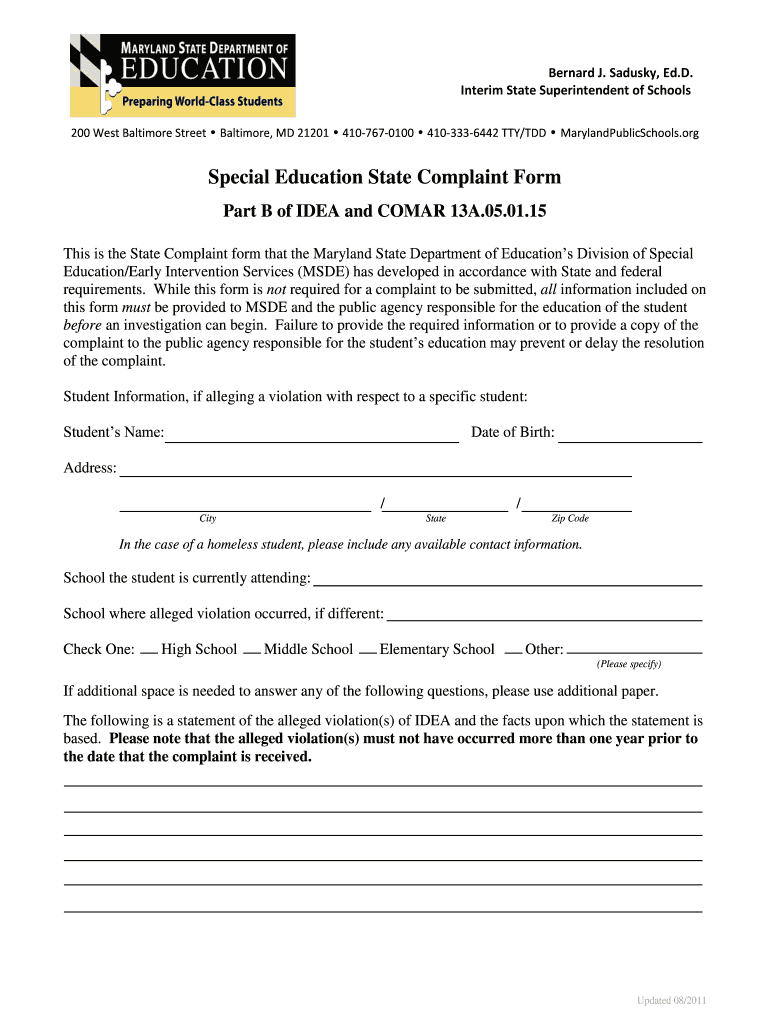
Msde State Complaint Special Education Form 2011


What is the Msde State Complaint Special Education Form
The Msde State Complaint Special Education Form is a formal document used by parents, guardians, or advocates to file complaints regarding the education of students with disabilities. This form is essential for addressing issues related to the provision of special education services that may not comply with federal or state regulations. By submitting this form, individuals can initiate a review process by the Maryland State Department of Education (MSDE) to resolve disputes and ensure that students receive the appropriate educational support mandated by law.
How to use the Msde State Complaint Special Education Form
Using the Msde State Complaint Special Education Form involves several key steps. First, gather all relevant information regarding the complaint, including details about the student, the specific issues faced, and any supporting documentation. Next, accurately fill out the form, ensuring that all required fields are completed. Once the form is filled, review it for clarity and completeness before submission. The completed form can then be submitted to the appropriate MSDE office, either electronically or via mail, depending on the submission guidelines provided.
Steps to complete the Msde State Complaint Special Education Form
Completing the Msde State Complaint Special Education Form requires careful attention to detail. Follow these steps:
- Begin by entering the student's information, including name, address, and school.
- Clearly describe the nature of the complaint, specifying how the school has failed to meet the educational needs of the student.
- Include any relevant dates, such as when the issue arose or when the school was notified.
- Attach any supporting documents that substantiate the complaint, such as Individualized Education Programs (IEPs) or correspondence with school officials.
- Review the form for accuracy and completeness before submitting.
Legal use of the Msde State Complaint Special Education Form
The Msde State Complaint Special Education Form is legally recognized as a means to address grievances related to special education services. To ensure its legal validity, the form must be completed in accordance with state and federal laws governing special education. This includes adherence to the Individuals with Disabilities Education Act (IDEA) and relevant Maryland regulations. Proper completion and submission of the form initiate a formal complaint process, which may lead to investigations and resolutions by the MSDE.
Key elements of the Msde State Complaint Special Education Form
Several key elements must be included in the Msde State Complaint Special Education Form to ensure it is comprehensive and effective:
- Contact Information: Provide accurate details about the complainant, including name, address, and phone number.
- Student Information: Include the student's name, age, and school district.
- Description of the Complaint: Clearly articulate the specific issues and concerns regarding the special education services provided.
- Supporting Evidence: Attach relevant documents that support the claims made in the complaint.
- Desired Outcome: Indicate what resolution or action is being sought from the MSDE.
Form Submission Methods
The Msde State Complaint Special Education Form can be submitted through various methods to accommodate different preferences and situations. The options include:
- Online Submission: Many users prefer to submit the form electronically through the MSDE website, ensuring a faster and more efficient process.
- Mail: The completed form can be printed and mailed to the designated MSDE office. Ensure that it is sent via a reliable postal service.
- In-Person: Individuals may also choose to deliver the form directly to the MSDE office, which allows for immediate confirmation of receipt.
Quick guide on how to complete msde state complaint special education form
Easily Prepare Msde State Complaint Special Education Form on Any Device
Digital document management has gained traction among businesses and individuals. It offers a fantastic eco-friendly substitute for traditional printed and signed paperwork, allowing you to obtain the necessary template and securely store it online. airSlate SignNow provides you with all the resources needed to create, edit, and electronically sign your documents promptly and without delays. Manage Msde State Complaint Special Education Form across any platform with the airSlate SignNow apps for Android or iOS and simplify any document-related task today.
How to Modify and Electronically Sign Msde State Complaint Special Education Form Effortlessly
- Obtain Msde State Complaint Special Education Form and click on Get Form to begin.
- Use the tools available to fill out your document.
- Emphasize pertinent sections of the documents or redact sensitive information using tools specifically provided by airSlate SignNow.
- Create your electronic signature with the Sign tool, which only takes seconds and holds the same legal validity as a conventional ink signature.
- Review all details and click on the Done button to save your changes.
- Select your preferred method of sending your form, whether by email, SMS, or invitation link, or download it to your computer.
Forget about lost or misplaced documents, tedious searches for forms, or errors that necessitate printing new copies of documents. airSlate SignNow fulfills all your document management needs in just a few clicks from whichever device you choose. Edit and electronically sign Msde State Complaint Special Education Form to maintain excellent communication throughout your document preparation process with airSlate SignNow.
Create this form in 5 minutes or less
Find and fill out the correct msde state complaint special education form
FAQs
-
I’m being sued and I’m representing myself in court. How do I fill out the form called “answer to complaint”?
You can represent yourself. Each form is different per state or county but generally an answer is simply a written document which presents a synopsis of your story to the court. The answer is not your defense, just written notice to the court that you intend to contest the suit. The blank forms are available at the court clerk’s office and are pretty much self explanatoryThere will be a space calling for the signature of an attorney. You should sign your name on the space and write the words “Pro se” after your signature. This lets the court know you are acting as your own attorney.
-
How do I fill taxes online?
you can file taxes online by using different online platforms. by using this online platform you can easily submit the income tax returns, optimize your taxes easily.Tachotax provides the most secure, easy and fast way of tax filing.
-
How do I fill out the income tax for online job payment? Are there any special forms to fill it?
I am answering to your question with the UNDERSTANDING that you are liableas per Income Tax Act 1961 of Republic of IndiaIf you have online source of Income as per agreement as an employer -employee, It will be treated SALARY income and you will file ITR 1 for FY 2017–18If you are rendering professional services outside India with an agreement as professional, in that case you need to prepare Financial Statements ie. Profit and loss Account and Balance sheet for FY 2017–18 , finalize your income and pay taxes accordingly, You will file ITR -3 for FY 2017–1831st Dec.2018 is last due date with minimum penalty, grab that opportunity and file income tax return as earliest
-
How to decide my bank name city and state if filling out a form, if the bank is a national bank?
Somewhere on that form should be a blank for routing number and account number. Those are available from your check and/or your bank statements. If you can't find them, call the bank and ask or go by their office for help with the form. As long as those numbers are entered correctly, any error you make in spelling, location or naming should not influence the eventual deposit into your proper account.
-
When is the 1st day to fill out the form for JoSAA’s special round?
First of all special round isn't organised by josaa it is organised by CSAB. And for that registration is going to start from 27th July 2017. For detailed schedule visit CSAB website.
-
For taxes, does one have to fill out a federal IRS form and a state IRS form?
No, taxes are handled separately between state and federal governments in the United States.The IRS (Internal Revenue Service) is a federal, not state agency.You will be required to fill out the the necessary tax documentation for your federal income annually and submit them to the IRS by April 15th of that year. You can receive extensions for this; but you have to apply for those extensions.As far as state taxes go, 41 states require you to fill out an income tax return annually. They can either mail you those forms or they be downloaded from online. They are also available for free at various locations around the state.Nine states have no tax on personal income, so there is no need to fill out a state tax return unless you are a business owner.Reference:www.irs.gov
-
Do you have to fill out a separate form to avail state quota in NEET?
No..you dont have to fill form..But you have to register yourself in directorate of medical education/DME of your state for state quota counselling process..DME Will issue notice regarding process, date, of 1st round of counsellingCounselling schedule have info regarding date for registration , process of counselling etc.You will have to pay some amount of fee at the time of registration as registration fee..As soon as neet result is out..check for notification regarding counselling on DmE site..Hope this helpBest wishes dear.
Create this form in 5 minutes!
How to create an eSignature for the msde state complaint special education form
How to generate an electronic signature for the Msde State Complaint Special Education Form online
How to create an eSignature for the Msde State Complaint Special Education Form in Google Chrome
How to generate an electronic signature for putting it on the Msde State Complaint Special Education Form in Gmail
How to create an eSignature for the Msde State Complaint Special Education Form from your smartphone
How to create an electronic signature for the Msde State Complaint Special Education Form on iOS
How to create an eSignature for the Msde State Complaint Special Education Form on Android
People also ask
-
What is the Msde State Complaint Special Education Form?
The Msde State Complaint Special Education Form is a legal document used to file a complaint regarding special education services provided to students. This form allows parents or guardians to express their concerns directly to the Maryland State Department of Education. Using airSlate SignNow, you can easily eSign and submit this form efficiently.
-
How can I use airSlate SignNow for the Msde State Complaint Special Education Form?
airSlate SignNow provides a user-friendly platform to complete and eSign the Msde State Complaint Special Education Form. You can upload your form, fill in the necessary details, and send it for eSignature, streamlining the submission process. This makes it easier for parents to file their complaints quickly and securely.
-
Are there any costs associated with using the Msde State Complaint Special Education Form on airSlate SignNow?
Using the Msde State Complaint Special Education Form on airSlate SignNow does involve a subscription fee based on the plan you choose. However, the solution offers a cost-effective way to manage your forms compared to traditional methods. Ensure to check the pricing page for specific details on plans that suit your needs.
-
What are the benefits of using airSlate SignNow for my special education complaints?
The key benefits of using airSlate SignNow for your special education complaints include ease of use, quick document turnaround, and enhanced security. The platform ensures that your Msde State Complaint Special Education Form is signed and submitted accurately. Additionally, you can track the status of your document at any time.
-
Can I integrate airSlate SignNow with other applications for managing my forms?
Yes, airSlate SignNow offers numerous integrations with popular applications, allowing you to manage your Msde State Complaint Special Education Form seamlessly. You can connect it with tools like Google Drive, Salesforce, and more, enhancing your overall document management workflow. This integration capability makes it a versatile solution for various needs.
-
What types of documents can I eSign apart from the Msde State Complaint Special Education Form?
In addition to the Msde State Complaint Special Education Form, airSlate SignNow allows you to eSign a variety of documents, including contracts, agreements, and consent forms. This flexibility makes the platform suitable for many different use cases, from business to personal documents. You can centralize all your signing needs in one place.
-
Is airSlate SignNow secure for signing sensitive documents like the Msde State Complaint Special Education Form?
Absolutely! airSlate SignNow employs robust security measures to protect your documents, including the Msde State Complaint Special Education Form. With encryption and compliance with industry standards, you can trust that your sensitive information remains confidential and secure throughout the signing process.
Get more for Msde State Complaint Special Education Form
Find out other Msde State Complaint Special Education Form
- eSign Ohio Legal Moving Checklist Simple
- How To eSign Ohio Non-Profit LLC Operating Agreement
- eSign Oklahoma Non-Profit Cease And Desist Letter Mobile
- eSign Arizona Orthodontists Business Plan Template Simple
- eSign Oklahoma Non-Profit Affidavit Of Heirship Computer
- How Do I eSign Pennsylvania Non-Profit Quitclaim Deed
- eSign Rhode Island Non-Profit Permission Slip Online
- eSign South Carolina Non-Profit Business Plan Template Simple
- How Can I eSign South Dakota Non-Profit LLC Operating Agreement
- eSign Oregon Legal Cease And Desist Letter Free
- eSign Oregon Legal Credit Memo Now
- eSign Oregon Legal Limited Power Of Attorney Now
- eSign Utah Non-Profit LLC Operating Agreement Safe
- eSign Utah Non-Profit Rental Lease Agreement Mobile
- How To eSign Rhode Island Legal Lease Agreement
- How Do I eSign Rhode Island Legal Residential Lease Agreement
- How Can I eSign Wisconsin Non-Profit Stock Certificate
- How Do I eSign Wyoming Non-Profit Quitclaim Deed
- eSign Hawaii Orthodontists Last Will And Testament Fast
- eSign South Dakota Legal Letter Of Intent Free