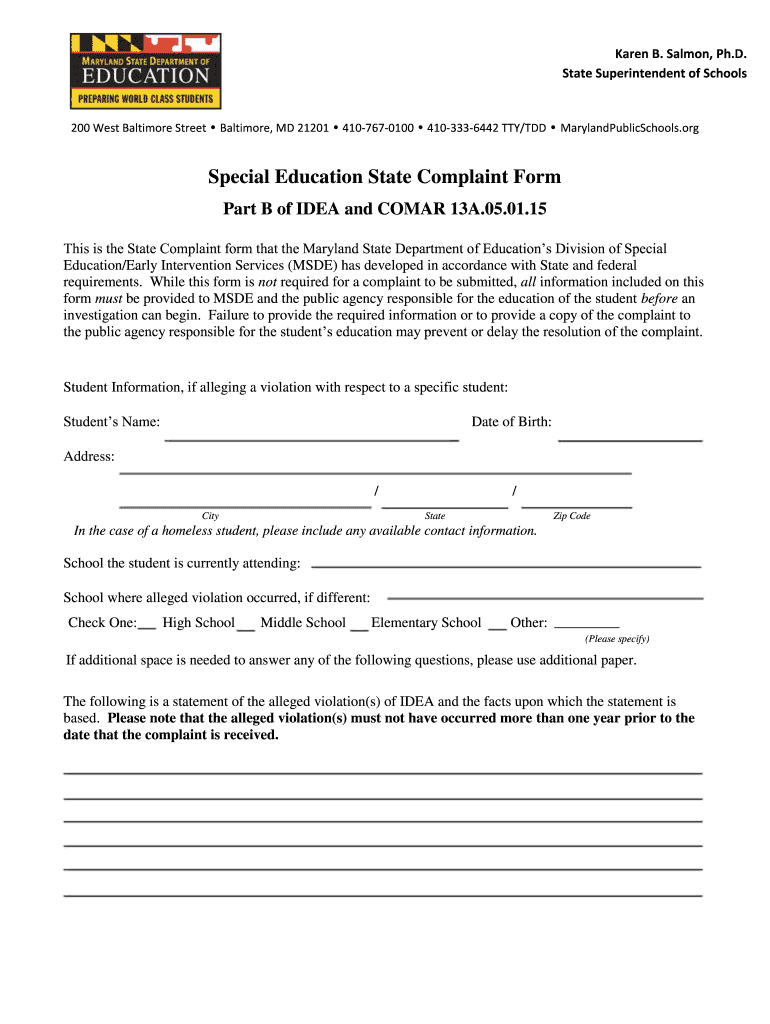
Msde State Complaint Form 2012-2026


What is the Msde State Complaint Form
The Msde State Complaint Form is a formal document used to address grievances related to special education services in Maryland. This form allows parents, guardians, and other stakeholders to file complaints regarding violations of special education laws and regulations. It is essential for ensuring that students receive the appropriate educational support and services mandated by law.
How to use the Msde State Complaint Form
To effectively use the Msde State Complaint Form, individuals should first gather all relevant information regarding the complaint. This includes details about the student, the nature of the complaint, and any supporting documentation. Once the form is completed, it should be submitted to the appropriate office within the Maryland State Department of Education for review and action.
Steps to complete the Msde State Complaint Form
Completing the Msde State Complaint Form involves several key steps:
- Gather Information: Collect all necessary details about the student and the specific issues being raised.
- Fill Out the Form: Provide clear and concise information in each section of the form, ensuring accuracy.
- Attach Documentation: Include any relevant documents that support the complaint, such as reports or correspondence.
- Review the Form: Double-check all entries for completeness and correctness before submission.
- Submit the Form: Send the completed form to the designated department via the preferred submission method.
Legal use of the Msde State Complaint Form
The Msde State Complaint Form is legally recognized as a means to address violations of educational rights. When filed correctly, it initiates an official investigation into the claims made. It is important to ensure that all information provided is truthful and accurate, as false claims can lead to legal repercussions.
Key elements of the Msde State Complaint Form
Key elements of the Msde State Complaint Form include:
- Contact Information: Details of the individual filing the complaint.
- Student Information: Information about the student affected by the complaint.
- Description of the Complaint: A clear and detailed account of the issues being raised.
- Supporting Evidence: Any documentation that substantiates the claims made in the complaint.
Form Submission Methods
The Msde State Complaint Form can be submitted through various methods to ensure accessibility for all users. These methods typically include:
- Online Submission: Completing and submitting the form through the Maryland State Department of Education's website.
- Mail: Sending a printed copy of the completed form to the appropriate office via postal service.
- In-Person: Delivering the form directly to the designated office for immediate processing.
Quick guide on how to complete msde state complaint special education 2012 2019 form
Complete Msde State Complaint Form effortlessly on any device
Online document management has become increasingly popular among businesses and individuals. It offers an ideal eco-friendly substitute for conventional printed and signed paperwork, allowing you to locate the appropriate form and securely store it online. airSlate SignNow provides you with all the tools necessary to create, modify, and eSign your documents promptly without delays. Manage Msde State Complaint Form on any device using airSlate SignNow's Android or iOS applications and enhance any document-based task today.
The easiest method to edit and eSign Msde State Complaint Form seamlessly
- Locate Msde State Complaint Form and click Get Form to begin.
- Use the tools we offer to complete your document.
- Mark important sections of your documents or conceal sensitive information with tools that airSlate SignNow offers specifically for that purpose.
- Create your signature using the Sign feature, which takes seconds and carries the same legal validity as a traditional wet ink signature.
- Review all the details and click on the Done button to save your changes.
- Choose how you wish to send your form, via email, text message (SMS), invite link, or download it to your computer.
Eliminate concerns about lost or misplaced files, tedious form searches, or mistakes that necessitate printing new document copies. airSlate SignNow meets all your document management needs in just a few clicks from any device of your choice. Edit and eSign Msde State Complaint Form and ensure excellent communication at every phase of your form preparation process with airSlate SignNow.
Create this form in 5 minutes or less
Find and fill out the correct msde state complaint special education 2012 2019 form
FAQs
-
I’m being sued and I’m representing myself in court. How do I fill out the form called “answer to complaint”?
You can represent yourself. Each form is different per state or county but generally an answer is simply a written document which presents a synopsis of your story to the court. The answer is not your defense, just written notice to the court that you intend to contest the suit. The blank forms are available at the court clerk’s office and are pretty much self explanatoryThere will be a space calling for the signature of an attorney. You should sign your name on the space and write the words “Pro se” after your signature. This lets the court know you are acting as your own attorney.
-
How do I fill out the educational qualification section of the assistant commandant application form in coast guard (01/2019 batch)?
U should be Bachelor of science hieght166 wt 50 and pass ur exams
-
How do I fill taxes online?
you can file taxes online by using different online platforms. by using this online platform you can easily submit the income tax returns, optimize your taxes easily.Tachotax provides the most secure, easy and fast way of tax filing.
-
How do I fill out the income tax for online job payment? Are there any special forms to fill it?
I am answering to your question with the UNDERSTANDING that you are liableas per Income Tax Act 1961 of Republic of IndiaIf you have online source of Income as per agreement as an employer -employee, It will be treated SALARY income and you will file ITR 1 for FY 2017–18If you are rendering professional services outside India with an agreement as professional, in that case you need to prepare Financial Statements ie. Profit and loss Account and Balance sheet for FY 2017–18 , finalize your income and pay taxes accordingly, You will file ITR -3 for FY 2017–1831st Dec.2018 is last due date with minimum penalty, grab that opportunity and file income tax return as earliest
-
How to decide my bank name city and state if filling out a form, if the bank is a national bank?
Somewhere on that form should be a blank for routing number and account number. Those are available from your check and/or your bank statements. If you can't find them, call the bank and ask or go by their office for help with the form. As long as those numbers are entered correctly, any error you make in spelling, location or naming should not influence the eventual deposit into your proper account.
-
How many forms are filled out in the JEE Main 2019 to date?
You should wait till last date to get these type of statistics .NTA will release how much application is received by them.
Create this form in 5 minutes!
How to create an eSignature for the msde state complaint special education 2012 2019 form
How to generate an electronic signature for your Msde State Complaint Special Education 2012 2019 Form online
How to create an eSignature for the Msde State Complaint Special Education 2012 2019 Form in Google Chrome
How to generate an electronic signature for signing the Msde State Complaint Special Education 2012 2019 Form in Gmail
How to make an eSignature for the Msde State Complaint Special Education 2012 2019 Form right from your smart phone
How to generate an eSignature for the Msde State Complaint Special Education 2012 2019 Form on iOS devices
How to create an electronic signature for the Msde State Complaint Special Education 2012 2019 Form on Android
People also ask
-
What is the MSDE state complaint form and how can airSlate SignNow help?
The MSDE state complaint form is a document used to report issues regarding educational services. With airSlate SignNow, you can easily fill out and eSign the MSDE state complaint form, streamlining the process and ensuring your concerns are submitted swiftly.
-
Is there a cost associated with using airSlate SignNow for the MSDE state complaint form?
AirSlate SignNow offers affordable pricing plans that allow you to handle the MSDE state complaint form without breaking the bank. Our plans cater to businesses of all sizes, providing a cost-effective solution to meet your document signing needs.
-
What features does airSlate SignNow offer for managing the MSDE state complaint form?
AirSlate SignNow includes features such as customizable templates, secure cloud storage, and real-time tracking for the MSDE state complaint form. These features ensure that your documents are easy to manage and that you always know their status.
-
Can airSlate SignNow integrate with other tools for managing the MSDE state complaint form?
Yes, airSlate SignNow seamlessly integrates with various applications, allowing you to manage the MSDE state complaint form alongside your existing workflow tools. This integration enhances productivity and ensures that you can access all necessary resources from one platform.
-
How does airSlate SignNow enhance the security of the MSDE state complaint form?
Security is a top priority at airSlate SignNow. We utilize advanced encryption methods and secure data storage to protect your MSDE state complaint form, ensuring that your sensitive information remains confidential and secure at all times.
-
What benefits does airSlate SignNow provide when filling out the MSDE state complaint form?
Using airSlate SignNow to fill out the MSDE state complaint form offers numerous benefits, including time savings and increased accuracy. Our user-friendly platform allows you to complete and submit forms quickly, minimizing errors and streamlining the complaint submission process.
-
Is customer support available for help with the MSDE state complaint form?
Absolutely! AirSlate SignNow provides dedicated customer support to assist you with any questions regarding the MSDE state complaint form. Our knowledgeable team is here to help you navigate our platform and ensure your document submission goes smoothly.
Get more for Msde State Complaint Form
Find out other Msde State Complaint Form
- eSignature Oklahoma Insurance Warranty Deed Safe
- eSignature Pennsylvania High Tech Bill Of Lading Safe
- eSignature Washington Insurance Work Order Fast
- eSignature Utah High Tech Warranty Deed Free
- How Do I eSignature Utah High Tech Warranty Deed
- eSignature Arkansas Legal Affidavit Of Heirship Fast
- Help Me With eSignature Colorado Legal Cease And Desist Letter
- How To eSignature Connecticut Legal LLC Operating Agreement
- eSignature Connecticut Legal Residential Lease Agreement Mobile
- eSignature West Virginia High Tech Lease Agreement Template Myself
- How To eSignature Delaware Legal Residential Lease Agreement
- eSignature Florida Legal Letter Of Intent Easy
- Can I eSignature Wyoming High Tech Residential Lease Agreement
- eSignature Connecticut Lawers Promissory Note Template Safe
- eSignature Hawaii Legal Separation Agreement Now
- How To eSignature Indiana Legal Lease Agreement
- eSignature Kansas Legal Separation Agreement Online
- eSignature Georgia Lawers Cease And Desist Letter Now
- eSignature Maryland Legal Quitclaim Deed Free
- eSignature Maryland Legal Lease Agreement Template Simple