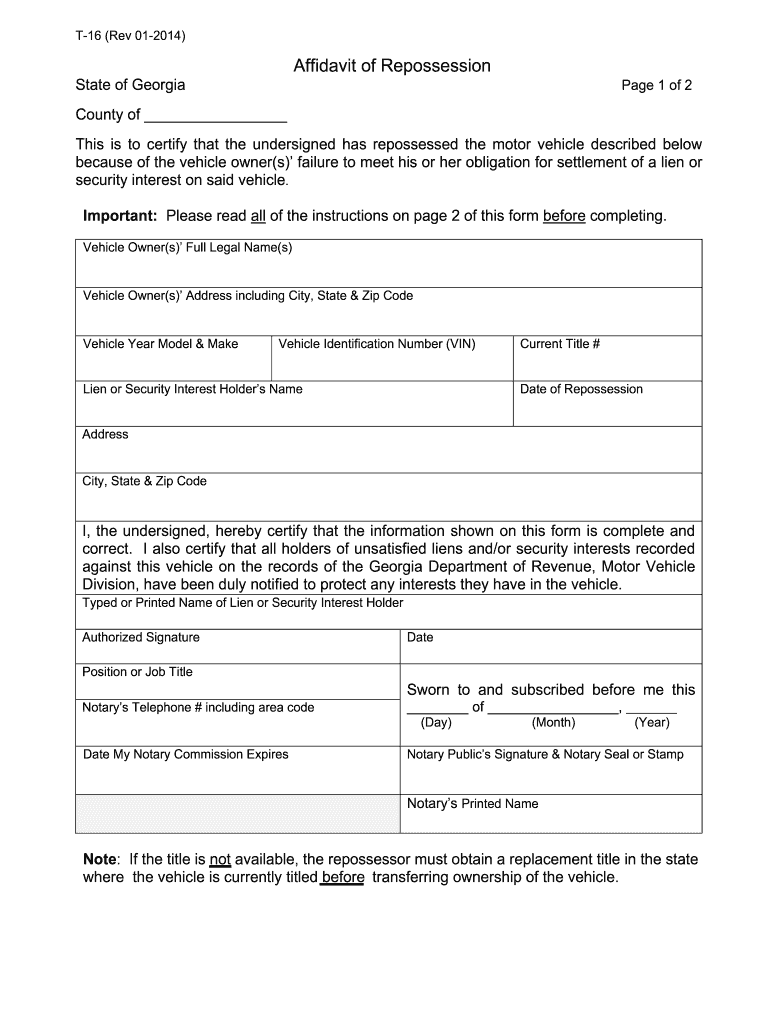
Repo Order Form 2017


What is the Repo Order Form
The Repo Order Form is a crucial document used in the financial sector, specifically for repurchase agreements. These agreements are short-term loans where securities are sold and later repurchased at a slightly higher price. The Repo Order Form facilitates this transaction by detailing the terms and conditions under which the securities are exchanged. It serves as a binding agreement between the parties involved, ensuring clarity and compliance with regulatory standards.
How to use the Repo Order Form
Using the Repo Order Form involves several key steps. First, ensure that all parties involved understand the terms of the repurchase agreement. Next, fill out the form with accurate details, including the names of the parties, the securities involved, and the agreed-upon repurchase price and date. After completing the form, all parties should sign it to validate the agreement. Finally, keep a copy of the signed form for your records, as it may be needed for future reference or compliance checks.
Steps to complete the Repo Order Form
Completing the Repo Order Form requires careful attention to detail. Follow these steps:
- Identify the parties involved in the transaction.
- Provide a detailed description of the securities being sold and repurchased.
- Specify the repurchase price and the date of repurchase.
- Include any additional terms or conditions that apply to the agreement.
- Ensure all parties sign the form to acknowledge their agreement.
By following these steps, you can ensure that the Repo Order Form is filled out correctly and legally binding.
Legal use of the Repo Order Form
The Repo Order Form is legally binding when completed in accordance with applicable laws and regulations. It is essential to comply with the relevant financial regulations, such as those set forth by the Securities and Exchange Commission (SEC) and the Financial Industry Regulatory Authority (FINRA). Proper execution of the form ensures that the transaction is recognized as valid in a court of law, providing legal protection to all parties involved.
Key elements of the Repo Order Form
Several key elements must be included in the Repo Order Form to ensure its effectiveness:
- Party Information: Names and contact details of all parties involved.
- Securities Description: Detailed information about the securities being exchanged.
- Transaction Details: Repurchase price and date.
- Signatures: Signatures of all parties to validate the agreement.
Including these elements helps to prevent misunderstandings and ensures compliance with legal standards.
Form Submission Methods
The Repo Order Form can be submitted through various methods, depending on the preferences of the parties involved. Common submission methods include:
- Online Submission: Many institutions offer electronic submission options for convenience.
- Mail: Physical copies of the form can be mailed to the relevant parties.
- In-Person: The form can also be delivered in person to ensure immediate processing.
Choosing the right submission method can facilitate a smoother transaction process.
Quick guide on how to complete repo order form 2014
Effortlessly Prepare Repo Order Form on Any Device
Digital document management has become increasingly favored among businesses and individuals alike. It serves as an excellent eco-friendly alternative to conventional printed and signed paperwork, allowing you to access the necessary forms and securely store them online. airSlate SignNow provides all the tools required to create, edit, and eSign your documents quickly and without any delays. Manage Repo Order Form on any device using airSlate SignNow's Android or iOS applications and simplify any document-related process today.
How to Edit and eSign Repo Order Form with Ease
- Obtain Repo Order Form and click Get Form to begin.
- Use the tools we offer to complete your form.
- Highlight important sections of the documents or redact sensitive information with tools provided by airSlate SignNow specifically for this purpose.
- Generate your eSignature using the Sign tool, which takes mere seconds and holds the same legal validity as a conventional wet ink signature.
- Review the details and click on the Done button to save your adjustments.
- Choose your preferred method to send your form, whether by email, text message (SMS), invitation link, or download it to your computer.
Eliminate the hassle of lost or misfiled documents, tedious form navigation, or errors that necessitate new printed copies. airSlate SignNow meets all your document management needs with just a few clicks from any device you choose. Edit and eSign Repo Order Form and ensure remarkable communication throughout your form preparation process with airSlate SignNow.
Create this form in 5 minutes or less
Create this form in 5 minutes!
How to create an eSignature for the repo order form 2014
The best way to create an eSignature for a PDF online
The best way to create an eSignature for a PDF in Google Chrome
The best way to create an eSignature for signing PDFs in Gmail
The way to generate an electronic signature from your smartphone
The way to generate an eSignature for a PDF on iOS
The way to generate an electronic signature for a PDF file on Android
People also ask
-
What is a Repo Order Form?
A Repo Order Form is a document used to facilitate the process of ordering repossessed items. With airSlate SignNow, you can easily create, send, and eSign your Repo Order Form, streamlining your workflow and minimizing delays.
-
How much does the Repo Order Form feature cost?
The Repo Order Form feature is included in our pricing plans, which are designed to be cost-effective for businesses of all sizes. Visit our pricing page to find the plan that best fits your needs and budget while taking advantage of the advanced features of airSlate SignNow.
-
What are the key features of the Repo Order Form in airSlate SignNow?
The Repo Order Form within airSlate SignNow offers features such as easy document creation, customizable templates, real-time tracking, and secure eSignature options. These features help ensure that your documents are signed quickly and securely, enhancing overall efficiency.
-
How can the Repo Order Form benefit my business?
Using the Repo Order Form can signNowly improve your business operations by reducing paperwork, speeding up the approval process, and ensuring compliance with eSignature laws. The easy-to-use interface of airSlate SignNow makes it simpler to manage and track your documents.
-
Can I integrate the Repo Order Form with my existing tools?
Yes, airSlate SignNow allows seamless integration with various applications such as CRM systems, cloud storage services, and more. This means you can incorporate the Repo Order Form into your existing workflow without any hassle, maximizing efficiency.
-
Is the Repo Order Form secure?
Absolutely! airSlate SignNow prioritizes the security of your documents, including the Repo Order Form. We employ advanced encryption protocols and comply with strict security standards to ensure that your information remains safe throughout the signing process.
-
How do I create a Repo Order Form with airSlate SignNow?
Creating a Repo Order Form with airSlate SignNow is straightforward. Simply log in, select a template or start from scratch, customize it to fit your requirements, and then send it out for eSignatures. Our user-friendly platform guides you through every step.
Get more for Repo Order Form
Find out other Repo Order Form
- How Do I eSign California Police Living Will
- Can I eSign South Dakota Real Estate Quitclaim Deed
- How To eSign Tennessee Real Estate Business Associate Agreement
- eSign Michigan Sports Cease And Desist Letter Free
- How To eSign Wisconsin Real Estate Contract
- How To eSign West Virginia Real Estate Quitclaim Deed
- eSign Hawaii Police Permission Slip Online
- eSign New Hampshire Sports IOU Safe
- eSign Delaware Courts Operating Agreement Easy
- eSign Georgia Courts Bill Of Lading Online
- eSign Hawaii Courts Contract Mobile
- eSign Hawaii Courts RFP Online
- How To eSign Hawaii Courts RFP
- eSign Hawaii Courts Letter Of Intent Later
- eSign Hawaii Courts IOU Myself
- eSign Hawaii Courts IOU Safe
- Help Me With eSign Hawaii Courts Cease And Desist Letter
- How To eSign Massachusetts Police Letter Of Intent
- eSign Police Document Michigan Secure
- eSign Iowa Courts Emergency Contact Form Online