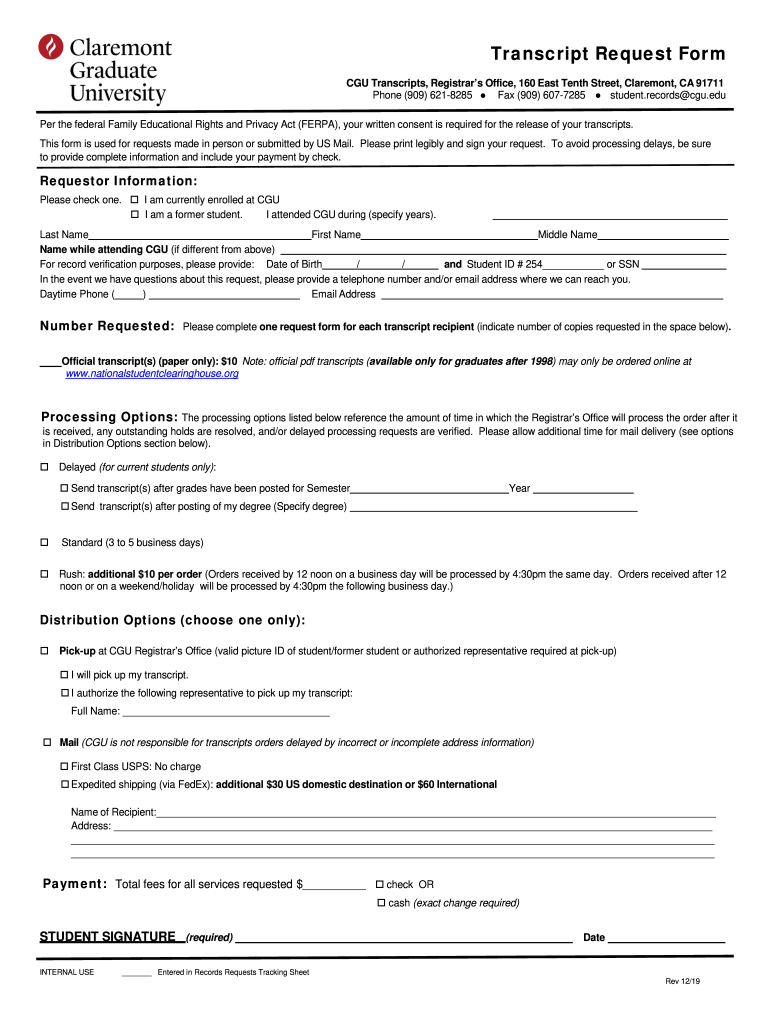
CGU Transcript Request Form 2019-2026


What is the CGU Transcript Request Form
The CGU transcript request form is an official document used by students and alumni of Claremont Graduate University to request their academic transcripts. This form is essential for individuals who need to provide proof of their educational achievements for various purposes, such as applying for jobs, furthering education, or meeting legal requirements. The form typically requires personal information, details about the transcripts requested, and the recipient's information.
How to use the CGU Transcript Request Form
Using the CGU transcript request form involves several straightforward steps. First, individuals need to access the form, which can often be found on the university's official website or through the registrar's office. After obtaining the form, fill in the required fields, including personal identification details, the type of transcripts needed, and the delivery method. Once completed, the form can be submitted online, by mail, or in person, depending on the university's submission guidelines.
Steps to complete the CGU Transcript Request Form
Completing the CGU transcript request form involves the following steps:
- Access the form from the official CGU website or registrar's office.
- Provide your full name, student ID, and contact information.
- Specify the type of transcript required, such as official or unofficial.
- Indicate the recipient's information, if applicable.
- Select your preferred delivery method: electronic or physical copy.
- Sign and date the form to verify your request.
- Submit the completed form according to the university's instructions.
Legal use of the CGU Transcript Request Form
The CGU transcript request form is legally binding once submitted, provided it meets the necessary requirements. It serves as a formal request for academic records and must be filled out accurately to ensure compliance with university policies. The form's legal standing is reinforced by the adherence to relevant regulations, such as FERPA, which protects the privacy of student educational records.
Key elements of the CGU Transcript Request Form
Key elements of the CGU transcript request form include:
- Personal Information: Full name, student ID, and contact details.
- Transcript Type: Selection between official and unofficial transcripts.
- Recipient Information: Details of where the transcripts should be sent.
- Delivery Method: Preference for electronic or physical delivery.
- Signature: Required to validate the request.
Form Submission Methods
The CGU transcript request form can be submitted through various methods, ensuring flexibility for users. Options typically include:
- Online Submission: Many universities offer an online portal for immediate processing.
- Mail: The completed form can be printed and sent via postal service to the registrar's office.
- In-Person: Individuals may also choose to deliver the form directly to the university office.
Quick guide on how to complete 2019 cgu transcript request form
Complete CGU Transcript Request Form effortlessly on any device
Managing documents online has become increasingly popular among businesses and individuals. It offers an excellent eco-conscious substitute for traditional printed and signed papers, as you can easily locate the necessary form and securely store it online. airSlate SignNow provides all the tools you need to create, edit, and eSign your documents swiftly without delays. Handle CGU Transcript Request Form on any platform with the airSlate SignNow apps for Android or iOS and streamline any document-centric process today.
The simplest way to modify and eSign CGU Transcript Request Form with ease
- Find CGU Transcript Request Form and click Get Form to begin.
- Utilize the tools we offer to complete your form.
- Emphasize important sections of your documents or redact sensitive information with tools that airSlate SignNow specifically provides for that purpose.
- Create your signature using the Sign tool, which takes mere seconds and carries the same legal validity as a traditional wet ink signature.
- Verify all the information and click the Done button to save your modifications.
- Choose how you want to send your form, via email, text message (SMS), invitation link, or download it to your computer.
Say goodbye to lost or misplaced files, tedious form searching, or mistakes that require printing new document copies. airSlate SignNow meets your document management needs in just a few clicks from any device you prefer. Edit and eSign CGU Transcript Request Form and ensure excellent communication at every step of your form preparation process with airSlate SignNow.
Create this form in 5 minutes or less
Find and fill out the correct 2019 cgu transcript request form
Create this form in 5 minutes!
How to create an eSignature for the 2019 cgu transcript request form
The way to generate an electronic signature for your PDF document in the online mode
The way to generate an electronic signature for your PDF document in Chrome
The way to make an electronic signature for putting it on PDFs in Gmail
How to create an electronic signature straight from your mobile device
The best way to make an electronic signature for a PDF document on iOS devices
How to create an electronic signature for a PDF document on Android devices
People also ask
-
What is cgu canvas in airSlate SignNow?
The cgu canvas in airSlate SignNow is a user-friendly interface that allows businesses to easily design and customize their document workflows. It enables users to drag and drop elements to create seamless processes for document signing and management, enhancing efficiency and user experience.
-
How does airSlate SignNow's cgu canvas help improve document workflows?
With cgu canvas, airSlate SignNow streamlines document workflows by providing intuitive tools for automation and integration. Users can tailor their signing processes according to specific business needs, reducing errors and improving turnaround times signNowly.
-
What are the pricing options for using cgu canvas in airSlate SignNow?
airSlate SignNow offers competitive pricing plans that include access to the cgu canvas feature. Users can choose from various subscription levels, ensuring that businesses of all sizes find a plan that fits their budget while benefiting from powerful eSignature capabilities.
-
Can I integrate other tools with cgu canvas in airSlate SignNow?
Yes, airSlate SignNow's cgu canvas allows for seamless integration with various third-party applications, including CRM systems and productivity tools. This flexibility enables businesses to enhance their workflow further and automate their document processes efficiently.
-
What are the main benefits of using the cgu canvas?
The cgu canvas offers numerous benefits, including increased efficiency, enhanced customization, and better collaboration among team members. Businesses that utilize this feature can expect faster approvals and improved document management, driving overall productivity.
-
Is the cgu canvas easy to use for beginners?
Absolutely! The cgu canvas in airSlate SignNow is designed for ease of use, catering to both novices and experienced users. Its intuitive drag-and-drop functionality allows anyone to create and manage workflows without extensive training or technical expertise.
-
How secure is the cgu canvas when signing documents?
The cgu canvas in airSlate SignNow provides top-notch security for document signing, employing advanced encryption and compliance protocols. Users can trust that their sensitive information is protected throughout the signing process, ensuring peace of mind.
Get more for CGU Transcript Request Form
Find out other CGU Transcript Request Form
- eSign Montana Domain Name Registration Agreement Now
- eSign Nevada Affiliate Program Agreement Secure
- eSign Arizona Engineering Proposal Template Later
- eSign Connecticut Proforma Invoice Template Online
- eSign Florida Proforma Invoice Template Free
- Can I eSign Florida Proforma Invoice Template
- eSign New Jersey Proforma Invoice Template Online
- eSign Wisconsin Proforma Invoice Template Online
- eSign Wyoming Proforma Invoice Template Free
- eSign Wyoming Proforma Invoice Template Simple
- How To eSign Arizona Agreement contract template
- eSign Texas Agreement contract template Fast
- eSign Massachusetts Basic rental agreement or residential lease Now
- How To eSign Delaware Business partnership agreement
- How Do I eSign Massachusetts Business partnership agreement
- Can I eSign Georgia Business purchase agreement
- How Can I eSign Idaho Business purchase agreement
- How To eSign Hawaii Employee confidentiality agreement
- eSign Idaho Generic lease agreement Online
- eSign Pennsylvania Generic lease agreement Free