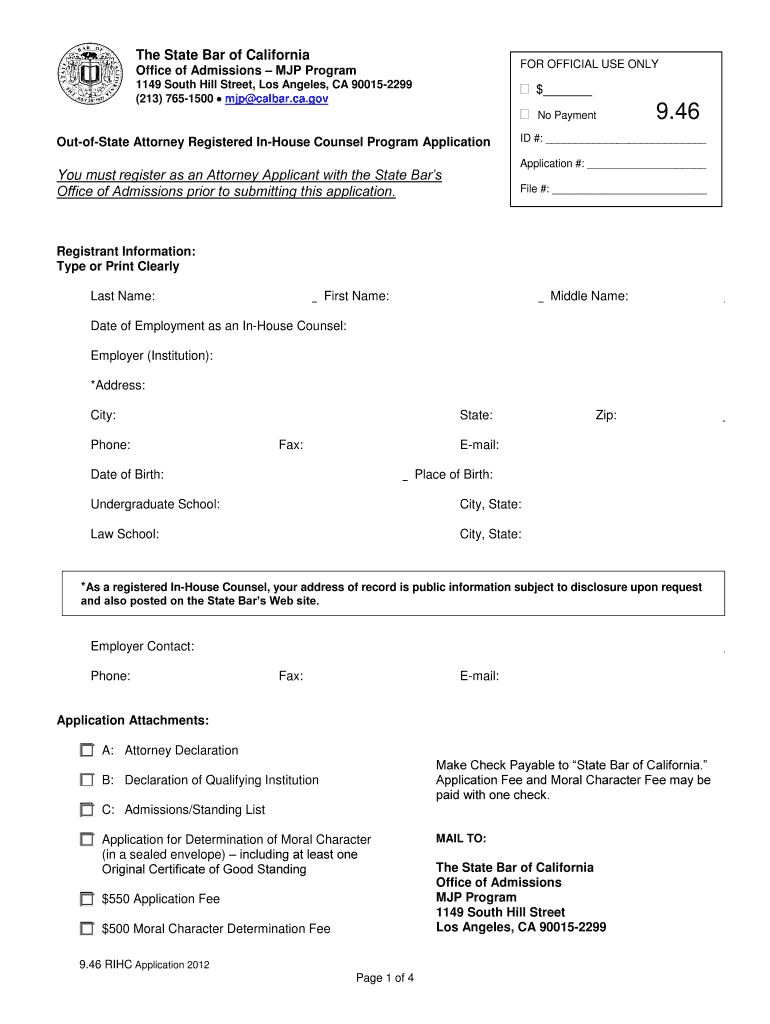
California Registered in House Counsel Online Fillable Form 2012


What is the California Registered In House Counsel Online Fillable Form
The California Registered In House Counsel Online Fillable Form is a legal document designed for attorneys who wish to register as in-house counsel in California. This form allows legal professionals to practice law within a corporation or organization without the need for a traditional law firm setup. It is essential for ensuring compliance with state regulations and maintaining the integrity of legal practice within corporate environments.
How to use the California Registered In House Counsel Online Fillable Form
Using the California Registered In House Counsel Online Fillable Form is straightforward. Begin by accessing the form through a secure digital platform. Fill in the required fields, which typically include personal identification information, details about your legal education, and your current employment status. Ensure that all information is accurate to avoid any delays in processing. Once completed, you can electronically sign the document, making it legally binding and ready for submission.
Steps to complete the California Registered In House Counsel Online Fillable Form
Completing the California Registered In House Counsel Online Fillable Form involves several key steps:
- Access the form through a reliable online platform.
- Fill in personal information, including your name, address, and contact details.
- Provide your educational background and bar admission details.
- Indicate your current employer and position.
- Review all entries for accuracy and completeness.
- Sign the form electronically to validate it.
- Submit the form as directed, either electronically or via mail.
Legal use of the California Registered In House Counsel Online Fillable Form
The legal use of the California Registered In House Counsel Online Fillable Form is crucial for attorneys wishing to operate within a corporate setting. By submitting this form, attorneys confirm their eligibility to practice law in-house, adhering to California's legal standards. This registration helps maintain professional accountability and ensures that legal counsel within organizations meets state requirements.
Key elements of the California Registered In House Counsel Online Fillable Form
Key elements of the California Registered In House Counsel Online Fillable Form include:
- Personal identification information, such as full name and contact details.
- Educational qualifications, including law school attended and graduation date.
- Bar admission information, including the state and year of admission.
- Current employer details, specifying the organization and position held.
- Signature section for electronic validation of the form.
Eligibility Criteria
To be eligible for the California Registered In House Counsel Online Fillable Form, applicants must meet specific criteria. They must hold a valid law degree from an accredited institution, be admitted to practice law in California or another jurisdiction, and be employed in a corporate or organizational setting. Meeting these requirements is essential for successful registration and compliance with state regulations.
Quick guide on how to complete california registered in house counsel online fillable 2012 form
Complete and submit your California Registered In House Counsel Online Fillable Form quickly
Effective tools for digital document transfer and authorization are essential for optimizing processes and ensuring the continuous improvement of your forms. When managing legal documents and signing a California Registered In House Counsel Online Fillable Form, the appropriate signature solution can conserve signNow time and resources with every submission.
Search, fill out, modify, sign, and distribute your legal documents using airSlate SignNow. This service offers everything required to create efficient paper submission workflows. Its vast library of legal forms and intuitive navigation will assist you in acquiring your California Registered In House Counsel Online Fillable Form promptly, and the editor featuring our signature capability will enable you to finalize and approve it instantly.
Sign your California Registered In House Counsel Online Fillable Form in a few easy steps
- Locate the California Registered In House Counsel Online Fillable Form you require in our library by utilizing the search function or browsing through catalog pages.
- Examine the form details and preview it to ensure it meets your requirements and state criteria.
- Select Get form to access it for modification.
- Complete the form using the detailed toolbar provided.
- Inspect the information you provided and click the Sign tool to validate your document.
- Choose one of three options to append your signature.
- Finish editing and save the document in your files, then download it to your device or share it directly.
Simplify every phase of your document preparation and approval process with airSlate SignNow. Experience a more effective online solution that considers all aspects of managing your paperwork.
Create this form in 5 minutes or less
Find and fill out the correct california registered in house counsel online fillable 2012 form
FAQs
-
What tax forms would I have to fill out for a single-owner LLC registered in Delaware (generating income in California)?
A2A - LLC are a tax fiction - they do not exist for tax purposes. There are default provisions thus assuming you've done nothing you are a sole proprietor.Sounds to me link you have a Delaware, California, and whatever your state of residence is in addition to federal.You've not provided enough information to answer it properly however.
-
How do I create a fillable HTML form online that can be downloaded as a PDF? I have made a framework for problem solving and would like to give people access to an online unfilled form that can be filled out and downloaded filled out.
Create PDF Form that will be used for download and convert it to HTML Form for viewing on your website.However there’s a lot of PDF to HTML converters not many can properly convert PDF Form including form fields. If you plan to use some calculations or validations it’s even harder to find one. Try PDFix Form Converter which works fine to me.
-
Which forms do I fill out for taxes in California? I have a DBA/sole proprietorship company with less than $1000 in profit. How many forms do I fill out? This is really overwhelming. Do I need to fill the Form 1040-ES? Did the deadline pass?
You need to file two tax returns- one Federal Tax Form and another California State income law.My answer to your questions are for Tax Year 2018The limitation date for tax year 15.04.2018Federal Tax return for Individual is Form 1040 . Since you are carrying on proprietorship business, you will need to fill the Schedule C in Form 1040Form 1040 -ES , as the name suggests is for paying estimated tax for the current year. This is not the actual tax return form. Please note that while Form 1040, which is the return form for individuals, relates to the previous year, the estimated tax form (Form 1040-EZ ) calculates taxes for the current year.As far as , the tax return under tax laws of Californa State is concerned, the Schedule CA (540) Form is to be used for filing state income tax return . You use your federal information (forms 1040) to fill out your 540 FormPrashanthttp://irstaxapp.com
-
How do I get an admission in ALLEN Satyarth for an achiever? Is there any option available online (like a form to fill out)?
There is no option available at formBut phases are decidingWhich phase are in which building are pre decideBut probably all phases of achiever are start in satyarth.
-
How can I claim the VAT amount for items purchased in the UK? Do I need to fill out any online forms or formalities to claim?
Easy to follow instructions can be found here Tax on shopping and servicesThe process works like this.Get a VAT 407 form from the retailer - they might ask for proof that you’re eligible, for example your passport.Show the goods, the completed form and your receipts to customs at the point when you leave the EU (this might not be in the UK).Customs will approve your form if everything is in order. You then take the approved form to get paid.The best place to get the form is from a retailer on the airport when leaving.
Create this form in 5 minutes!
How to create an eSignature for the california registered in house counsel online fillable 2012 form
How to make an eSignature for the California Registered In House Counsel Online Fillable 2012 Form in the online mode
How to generate an eSignature for your California Registered In House Counsel Online Fillable 2012 Form in Chrome
How to make an electronic signature for putting it on the California Registered In House Counsel Online Fillable 2012 Form in Gmail
How to generate an eSignature for the California Registered In House Counsel Online Fillable 2012 Form from your smartphone
How to create an electronic signature for the California Registered In House Counsel Online Fillable 2012 Form on iOS
How to make an electronic signature for the California Registered In House Counsel Online Fillable 2012 Form on Android
People also ask
-
What is the California Registered In House Counsel Online Fillable Form?
The California Registered In House Counsel Online Fillable Form is a digital template designed for attorneys who are registered to practice in-house in California. This form allows users to easily fill out necessary information, ensuring compliance with California regulations. Using this online fillable form streamlines the process, making it quick and efficient.
-
How do I access the California Registered In House Counsel Online Fillable Form?
To access the California Registered In House Counsel Online Fillable Form, simply visit the airSlate SignNow platform. Once there, you can create an account or log in to your existing account, where you can find the form readily available for use. It's designed to be user-friendly, allowing easy navigation and access.
-
Is the California Registered In House Counsel Online Fillable Form customizable?
Yes, the California Registered In House Counsel Online Fillable Form is fully customizable. You can add or remove fields as needed to align with your specific requirements. This flexibility ensures that you can tailor the form to suit your unique legal needs.
-
What are the benefits of using the California Registered In House Counsel Online Fillable Form?
Using the California Registered In House Counsel Online Fillable Form offers several benefits, including time savings and increased accuracy. The form is designed to minimize errors and streamline the eSignature process, allowing you to focus on more critical legal matters. Additionally, it enhances collaboration among team members and external parties.
-
Are there any costs associated with the California Registered In House Counsel Online Fillable Form?
The California Registered In House Counsel Online Fillable Form is part of the airSlate SignNow service, which operates on a subscription basis. Pricing plans vary depending on the features and number of users, making it a cost-effective solution for businesses of all sizes looking to manage legal documentation efficiently.
-
Can I integrate the California Registered In House Counsel Online Fillable Form with other software?
Absolutely! The California Registered In House Counsel Online Fillable Form can be integrated with various third-party applications, including CRM systems and document management tools. This integration helps streamline your workflow and enhances productivity by allowing seamless data transfer between applications.
-
Is the California Registered In House Counsel Online Fillable Form secure?
Yes, security is a top priority for airSlate SignNow. The California Registered In House Counsel Online Fillable Form employs industry-standard encryption and compliance measures to protect sensitive information. You can trust that your data is safe while using our platform.
Get more for California Registered In House Counsel Online Fillable Form
Find out other California Registered In House Counsel Online Fillable Form
- Sign Louisiana Lawers Quitclaim Deed Now
- Sign Massachusetts Lawers Quitclaim Deed Later
- Sign Michigan Lawers Rental Application Easy
- Sign Maine Insurance Quitclaim Deed Free
- Sign Montana Lawers LLC Operating Agreement Free
- Sign Montana Lawers LLC Operating Agreement Fast
- Can I Sign Nevada Lawers Letter Of Intent
- Sign Minnesota Insurance Residential Lease Agreement Fast
- How Do I Sign Ohio Lawers LLC Operating Agreement
- Sign Oregon Lawers Limited Power Of Attorney Simple
- Sign Oregon Lawers POA Online
- Sign Mississippi Insurance POA Fast
- How Do I Sign South Carolina Lawers Limited Power Of Attorney
- Sign South Dakota Lawers Quitclaim Deed Fast
- Sign South Dakota Lawers Memorandum Of Understanding Free
- Sign South Dakota Lawers Limited Power Of Attorney Now
- Sign Texas Lawers Limited Power Of Attorney Safe
- Sign Tennessee Lawers Affidavit Of Heirship Free
- Sign Vermont Lawers Quitclaim Deed Simple
- Sign Vermont Lawers Cease And Desist Letter Free