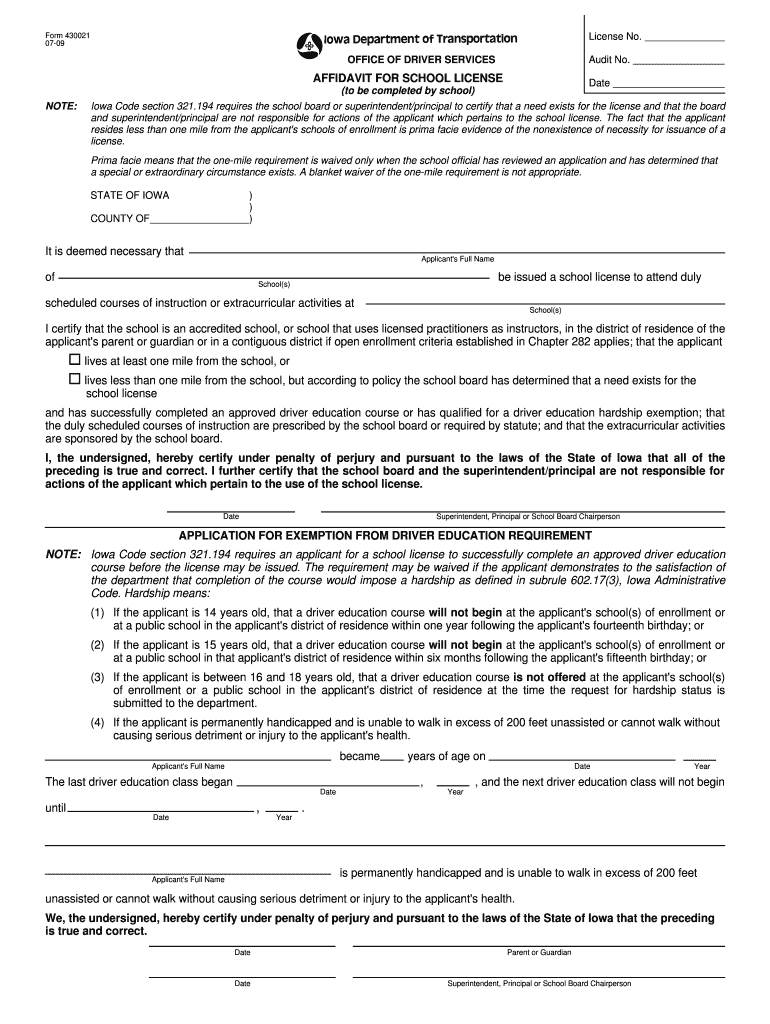
IA DoT 430021 2009-2026


What is the IA DoT 430021
The IA DoT 430021 form is a specific document used in the state of Iowa for various administrative purposes, particularly related to school licensing. This form is essential for educational institutions seeking to comply with state regulations. It captures critical information that helps the Iowa Department of Transportation ensure that schools meet the necessary criteria for operation and safety.
How to use the IA DoT 430021
Using the IA DoT 430021 form involves several steps that ensure proper completion and submission. First, gather all required information, including school details and relevant licensing data. Next, fill out the form accurately, ensuring that all sections are completed as per the guidelines provided by the Iowa Department of Transportation. Once completed, the form can be submitted electronically or via traditional mail, depending on the preferences outlined by the department.
Steps to complete the IA DoT 430021
Completing the IA DoT 430021 form involves a series of methodical steps:
- Review the form to understand the required information.
- Collect necessary documents, such as proof of school operation and safety compliance.
- Fill in each section of the form, ensuring accuracy and clarity.
- Double-check the completed form for any errors or omissions.
- Submit the form according to the specified submission methods.
Legal use of the IA DoT 430021
The legal use of the IA DoT 430021 form hinges on its compliance with state regulations governing educational institutions. To be considered valid, the form must be filled out accurately and submitted within the designated timelines. Additionally, the use of electronic signatures is permissible, provided that they meet the legal standards set forth by the state of Iowa, ensuring that the document is recognized as legally binding.
Key elements of the IA DoT 430021
Several key elements are crucial for the IA DoT 430021 form:
- School Information: Essential details about the institution, including name and address.
- Licensing Requirements: Information that demonstrates compliance with state educational standards.
- Signatures: Required signatures from authorized personnel to validate the form.
- Submission Date: The date by which the form must be submitted to ensure compliance.
Examples of using the IA DoT 430021
The IA DoT 430021 form is commonly used in various scenarios, such as:
- When a new educational institution seeks to establish its operations in Iowa.
- For existing schools that need to renew their licenses periodically.
- In situations where schools undergo changes in administration or ownership and need to update their licensing information.
Quick guide on how to complete 2009 ia dot 430021
Complete IA DoT 430021 effortlessly on any device
Online document management has gained signNow traction among businesses and individuals. It serves as an ideal environmentally friendly substitute for traditional printed and signed documents, enabling you to access the required form and securely keep it online. airSlate SignNow provides you with all the tools necessary to create, modify, and eSign your documents swiftly without delays. Manage IA DoT 430021 on any device with airSlate SignNow Android or iOS applications and streamline any document-related process today.
How to modify and eSign IA DoT 430021 with ease
- Locate IA DoT 430021 and click Get Form to begin.
- Utilize the tools we offer to fill out your form.
- Emphasize important sections of your documents or conceal sensitive details with tools that airSlate SignNow offers specifically for that purpose.
- Create your signature using the Sign tool, which takes seconds and carries the same legal validity as a conventional wet ink signature.
- Verify the details and then click the Done button to save your changes.
- Select how you wish to send your form, whether by email, text message (SMS), invite link, or download it to your computer.
Say goodbye to lost or misplaced documents, tedious form searches, or mistakes that necessitate printing new document copies. airSlate SignNow meets your document management needs in just a few clicks from any device of your choosing. Edit and eSign IA DoT 430021 and ensure excellent communication at any stage of your form preparation process with airSlate SignNow.
Create this form in 5 minutes or less
Find and fill out the correct 2009 ia dot 430021
Create this form in 5 minutes!
How to create an eSignature for the 2009 ia dot 430021
The way to make an eSignature for a PDF in the online mode
The way to make an eSignature for a PDF in Chrome
The way to create an eSignature for putting it on PDFs in Gmail
How to make an eSignature straight from your smart phone
The way to make an eSignature for a PDF on iOS devices
How to make an eSignature for a PDF document on Android OS
People also ask
-
What is airSlate SignNow 430021 and how does it work?
airSlate SignNow 430021 is an electronic signature solution that simplifies the process of sending and signing documents. It provides a user-friendly interface that enables users to create, send, and manage eSignatures efficiently. With features like mobile access and template management, it enhances productivity for businesses of all sizes.
-
What are the pricing options for airSlate SignNow 430021?
airSlate SignNow 430021 offers flexible pricing plans tailored to meet the needs of different users. Plans typically range from a basic tier to an enterprise level, ensuring affordability for small businesses as well as larger organizations. You can visit their website to compare the features and find the plan that best suits your budget.
-
What features does airSlate SignNow 430021 provide?
airSlate SignNow 430021 comes with a robust set of features including document templates, advanced security protocols, and mobile signing capabilities. Users can track document status in real-time, set reminders, and integrate with other tools for a seamless workflow. These features empower businesses to manage their documents effectively.
-
How can airSlate SignNow 430021 benefit my business?
Utilizing airSlate SignNow 430021 can signNowly streamline your document workflows, reducing turnaround time and increasing overall efficiency. With its easy-to-use interface and integration options, it enables teams to focus on strategic tasks instead of administrative burdens. This leads to enhanced productivity and improved customer satisfaction.
-
Is airSlate SignNow 430021 secure for document handling?
Absolutely, airSlate SignNow 430021 prioritizes security with advanced encryption and compliance standards such as GDPR and HIPAA. All documents are securely stored and managed, providing peace of mind for businesses handling sensitive information. You can trust airSlate SignNow 430021 to protect your data effectively.
-
Can I integrate airSlate SignNow 430021 with other applications?
Yes, airSlate SignNow 430021 offers integration capabilities with numerous applications, enhancing your existing ecosystem. This includes CRM platforms, cloud storage services, and productivity tools, allowing for automated workflows and improved collaboration. Make the most of your tools by integrating airSlate SignNow 430021 seamlessly.
-
What is the process for getting started with airSlate SignNow 430021?
Getting started with airSlate SignNow 430021 is quick and easy. Simply sign up for an account on their website, and you'll be guided through the setup process. Once you're set up, you can start uploading documents and inviting signers within minutes, maximizing the efficiency of your document management.
Get more for IA DoT 430021
Find out other IA DoT 430021
- How Can I eSignature New Jersey Police Document
- How Can I eSignature New Jersey Real Estate Word
- Can I eSignature Tennessee Police Form
- How Can I eSignature Vermont Police Presentation
- How Do I eSignature Pennsylvania Real Estate Document
- How Do I eSignature Texas Real Estate Document
- How Can I eSignature Colorado Courts PDF
- Can I eSignature Louisiana Courts Document
- How To Electronic signature Arkansas Banking Document
- How Do I Electronic signature California Banking Form
- How Do I eSignature Michigan Courts Document
- Can I eSignature Missouri Courts Document
- How Can I Electronic signature Delaware Banking PDF
- Can I Electronic signature Hawaii Banking Document
- Can I eSignature North Carolina Courts Presentation
- Can I eSignature Oklahoma Courts Word
- How To Electronic signature Alabama Business Operations Form
- Help Me With Electronic signature Alabama Car Dealer Presentation
- How Can I Electronic signature California Car Dealer PDF
- How Can I Electronic signature California Car Dealer Document