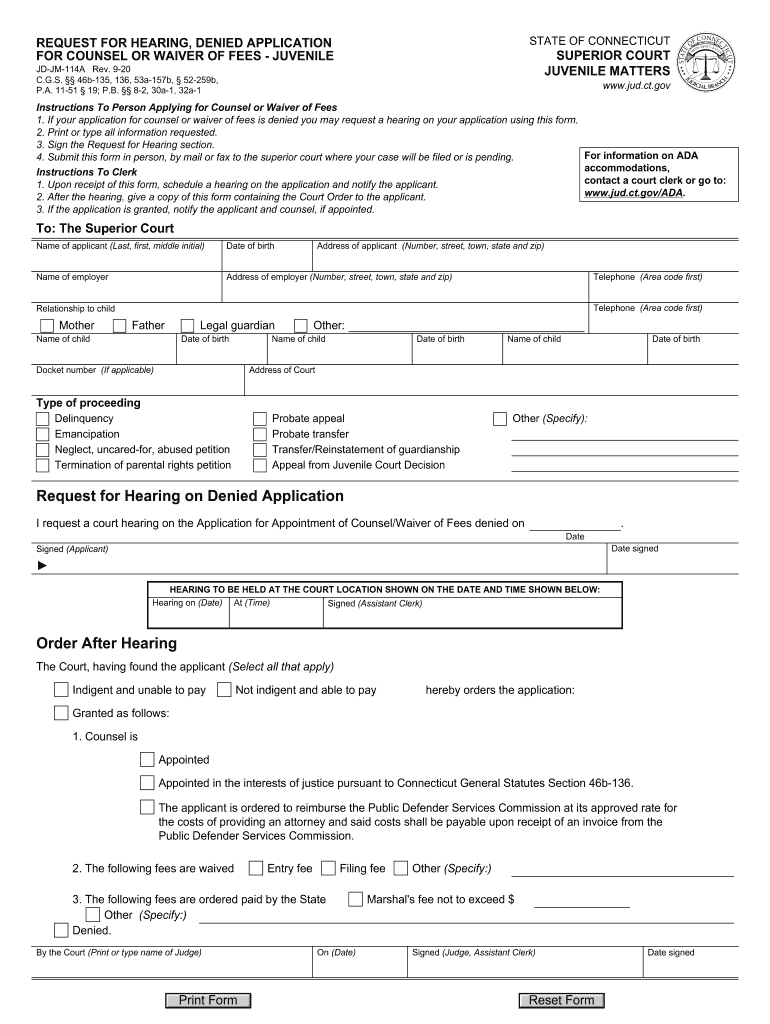
REQUEST for HEARING, DENIED APPLICATION for COUNSEL or WAIVER of FEES JUVENILE 2020-2026


Understanding the REQUEST FOR HEARING, DENIED APPLICATION FOR COUNSEL OR WAIVER OF FEES JUVENILE
The REQUEST FOR HEARING, DENIED APPLICATION FOR COUNSEL OR WAIVER OF FEES JUVENILE is a formal document used in Connecticut when a juvenile seeks a hearing regarding a denied application for legal counsel or a waiver of fees. This form is crucial for ensuring that juveniles have access to legal representation, particularly when financial constraints may prevent them from securing counsel. The application may be denied for various reasons, and this request allows the juvenile to challenge that decision in a legal setting.
Steps to Complete the REQUEST FOR HEARING, DENIED APPLICATION FOR COUNSEL OR WAIVER OF FEES JUVENILE
Completing the REQUEST FOR HEARING involves several key steps:
- Gather Necessary Information: Collect all relevant details, including personal information, reasons for the initial denial, and any supporting documentation.
- Fill Out the Form: Carefully complete the form, ensuring that all sections are filled out accurately. Pay attention to specific requirements outlined in the form instructions.
- Review and Verify: Double-check the information provided for accuracy and completeness. Errors or omissions can lead to further delays.
- Submit the Form: Follow the submission guidelines, which may include options for online submission, mailing, or in-person delivery.
Legal Use of the REQUEST FOR HEARING, DENIED APPLICATION FOR COUNSEL OR WAIVER OF FEES JUVENILE
This form serves a significant legal purpose, allowing juveniles to assert their right to legal representation. It is essential for ensuring that the legal system remains accessible, particularly for those who may not have the financial means to hire an attorney. The legal framework surrounding this request is designed to uphold the rights of juveniles in the justice system, ensuring that they can contest decisions that may adversely affect their legal standing.
Eligibility Criteria for the REQUEST FOR HEARING, DENIED APPLICATION FOR COUNSEL OR WAIVER OF FEES JUVENILE
To be eligible for the REQUEST FOR HEARING, juveniles must meet specific criteria. Generally, the applicant must:
- Be a minor under the age of eighteen.
- Have previously submitted an application for counsel or a waiver of fees that was denied.
- Provide a valid reason for requesting a hearing, typically related to financial hardship or the necessity of legal representation.
Required Documents for the REQUEST FOR HEARING, DENIED APPLICATION FOR COUNSEL OR WAIVER OF FEES JUVENILE
When submitting the REQUEST FOR HEARING, it is important to include all required documents to support the application. Commonly required documents may include:
- The original denied application for counsel or waiver of fees.
- Any accompanying documentation that supports the juvenile's financial situation.
- Proof of identity, such as a birth certificate or government-issued ID.
Form Submission Methods for the REQUEST FOR HEARING, DENIED APPLICATION FOR COUNSEL OR WAIVER OF FEES JUVENILE
There are various methods for submitting the REQUEST FOR HEARING. Options typically include:
- Online Submission: Some jurisdictions may allow for digital submission through a designated platform.
- Mail: The completed form can be sent via postal service to the appropriate court or legal office.
- In-Person Submission: Applicants may also have the option to deliver the form directly to the court clerk's office.
Quick guide on how to complete request for hearing denied application for counsel or waiver of fees juvenile
Effortlessly Complete REQUEST FOR HEARING, DENIED APPLICATION FOR COUNSEL OR WAIVER OF FEES JUVENILE on Any Device
Digital document management has become increasingly favored by companies and individuals alike. It serves as an excellent environmentally friendly alternative to traditional printed and signed documents, allowing you to find the right form and securely save it online. airSlate SignNow provides all the tools you require to create, modify, and eSign your documents swiftly without delays. Handle REQUEST FOR HEARING, DENIED APPLICATION FOR COUNSEL OR WAIVER OF FEES JUVENILE on any platform using the airSlate SignNow Android or iOS applications and enhance any document-related process today.
The Simplest Way to Edit and eSign REQUEST FOR HEARING, DENIED APPLICATION FOR COUNSEL OR WAIVER OF FEES JUVENILE with Ease
- Obtain REQUEST FOR HEARING, DENIED APPLICATION FOR COUNSEL OR WAIVER OF FEES JUVENILE and click Get Form to begin.
- Utilize the tools we provide to fill out your form.
- Select pertinent sections of your documents or conceal sensitive information with tools specifically offered by airSlate SignNow for that purpose.
- Create your signature using the Sign tool, taking mere seconds and holding the same legal validity as a traditional ink signature.
- Review all information and click the Done button to save your modifications.
- Select your preferred method of delivering your form, whether by email, text message (SMS), invitation link, or downloading it to your computer.
Eliminate concerns about lost or misplaced documents, tedious form searching, or errors that require the printing of new document copies. airSlate SignNow meets all your document management needs in just a few clicks from any device you choose. Modify and eSign REQUEST FOR HEARING, DENIED APPLICATION FOR COUNSEL OR WAIVER OF FEES JUVENILE to ensure exceptional communication at every step of your form preparation process with airSlate SignNow.
Create this form in 5 minutes or less
Create this form in 5 minutes!
How to create an eSignature for the request for hearing denied application for counsel or waiver of fees juvenile
The way to generate an electronic signature for your PDF in the online mode
The way to generate an electronic signature for your PDF in Chrome
The way to generate an electronic signature for putting it on PDFs in Gmail
The best way to create an electronic signature from your smart phone
The best way to make an electronic signature for a PDF on iOS devices
The best way to create an electronic signature for a PDF file on Android OS
People also ask
-
What is the Connecticut application juvenile process?
The Connecticut application juvenile process is a legal procedure designed to address issues involving minors. It encompasses various aspects, including filings, hearings, and decisions regarding juvenile cases. Understanding this process is crucial for anyone dealing with state legal systems relating to juveniles.
-
How can airSlate SignNow assist with Connecticut application juvenile documents?
airSlate SignNow streamlines the creation and signing of Connecticut application juvenile documents. Our user-friendly platform enables seamless collaboration and quick eSigning, ensuring that your documents are accurately completed and submitted on time. This system simplifies the often-complex process surrounding juvenile applications.
-
What features does airSlate SignNow offer for managing Connecticut application juvenile forms?
airSlate SignNow offers a variety of features tailored for managing Connecticut application juvenile forms, including templates, customizable fields, and status tracking. Users can create reusable templates for recurring applications, saving time while ensuring compliance with state requirements. These features are designed to enhance efficiency and organization.
-
Is airSlate SignNow affordable for managing Connecticut application juvenile paperwork?
Yes, airSlate SignNow provides a cost-effective solution for managing Connecticut application juvenile paperwork. Our pricing plans cater to various business needs, ensuring that even small firms can efficiently handle their legal document requirements without breaking the bank. You can find a plan that fits your budget and meets your operational needs.
-
Can I integrate airSlate SignNow with other software for Connecticut application juvenile management?
Absolutely! airSlate SignNow offers integrations with popular software solutions, making it easy to manage Connecticut application juvenile documents alongside your existing tools. This seamless connectivity helps streamline workflows and improves overall efficiency in handling juvenile-related documentation.
-
What are the benefits of using airSlate SignNow for Connecticut application juvenile submissions?
Using airSlate SignNow for Connecticut application juvenile submissions ensures quick, secure, and legally binding eSignatures. The platform enhances the filing process while reducing paperwork and inaccuracies. Additionally, it provides a clear audit trail, which can be critical for legal compliance and accountability.
-
How secure is airSlate SignNow for handling Connecticut application juvenile documents?
airSlate SignNow prioritizes the security of your Connecticut application juvenile documents. Our platform employs advanced encryption and secure authentication measures to protect sensitive information. You can trust that your documents will be handled safely and in accordance with legal standards.
Get more for REQUEST FOR HEARING, DENIED APPLICATION FOR COUNSEL OR WAIVER OF FEES JUVENILE
Find out other REQUEST FOR HEARING, DENIED APPLICATION FOR COUNSEL OR WAIVER OF FEES JUVENILE
- How To Electronic signature South Dakota Legal Separation Agreement
- How Can I Electronic signature Tennessee Legal Warranty Deed
- Electronic signature Texas Legal Lease Agreement Template Free
- Can I Electronic signature Texas Legal Lease Agreement Template
- How To Electronic signature Texas Legal Stock Certificate
- How Can I Electronic signature Texas Legal POA
- Electronic signature West Virginia Orthodontists Living Will Online
- Electronic signature Legal PDF Vermont Online
- How Can I Electronic signature Utah Legal Separation Agreement
- Electronic signature Arizona Plumbing Rental Lease Agreement Myself
- Electronic signature Alabama Real Estate Quitclaim Deed Free
- Electronic signature Alabama Real Estate Quitclaim Deed Safe
- Electronic signature Colorado Plumbing Business Plan Template Secure
- Electronic signature Alaska Real Estate Lease Agreement Template Now
- Electronic signature Colorado Plumbing LLC Operating Agreement Simple
- Electronic signature Arizona Real Estate Business Plan Template Free
- Electronic signature Washington Legal Contract Safe
- How To Electronic signature Arkansas Real Estate Contract
- Electronic signature Idaho Plumbing Claim Myself
- Electronic signature Kansas Plumbing Business Plan Template Secure