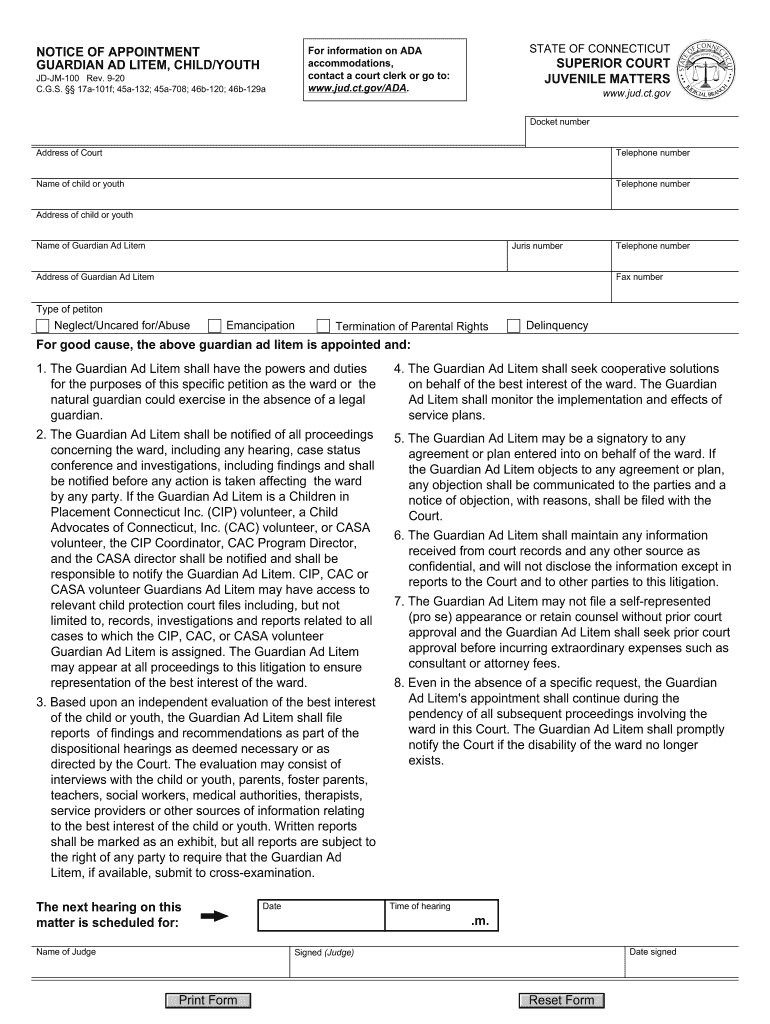
Guardian Ad Litem Salary 2020-2026 Form


What is the Guardian Ad Litem (GAL) or Attorney for a Minor Child (AMC)?
A Guardian Ad Litem (GAL) is a court-appointed individual who represents the best interests of a minor child during legal proceedings. This role is crucial in cases involving custody disputes, child abuse, or neglect. The GAL conducts investigations, interviews relevant parties, and gathers information to provide the court with a comprehensive view of the child's needs. An Attorney for a Minor Child (AMC) may also be appointed to advocate for the child's legal rights. While the GAL focuses on the child's best interests, the AMC represents the child's expressed wishes in legal matters.
How to Obtain a Guardian Ad Litem (GAL) or Attorney for a Minor Child (AMC)
To obtain a GAL or AMC, a request is typically made during legal proceedings involving children. This request can be initiated by a parent, guardian, or the court itself. The process may vary by state, but generally involves filing a motion with the court. The judge will review the request and determine whether appointing a GAL or AMC is necessary. It's essential to provide clear reasons for the request, demonstrating how the child's welfare is at stake.
Key Elements of the Guardian Ad Litem (GAL) or Attorney for a Minor Child (AMC)
Key elements of the GAL or AMC role include:
- Investigation: Conducting thorough assessments of the child's living situation, relationships, and overall well-being.
- Reporting: Preparing detailed reports for the court that outline findings and recommendations based on the child's best interests.
- Advocacy: Representing the child's voice in court, ensuring that their needs and wishes are considered in legal decisions.
- Collaboration: Working with social workers, therapists, and other professionals involved in the child's life to gather comprehensive insights.
Steps to Complete the Guardian Ad Litem (GAL) or Attorney for a Minor Child (AMC) Process
Completing the process for appointing a GAL or AMC involves several steps:
- File a Motion: Submit a motion to the court requesting the appointment of a GAL or AMC.
- Provide Justification: Clearly explain the reasons for the request, focusing on the child's welfare.
- Court Hearing: Attend the court hearing where the judge will consider the request and make a decision.
- Appointment: If approved, the court will appoint a GAL or AMC, who will then begin their work.
Legal Use of the Guardian Ad Litem (GAL) or Attorney for a Minor Child (AMC)
The legal use of a GAL or AMC is primarily to ensure that children's rights and best interests are represented during legal proceedings. Their involvement is crucial in cases of custody disputes, child welfare investigations, and other situations where a child's safety and well-being are at risk. The GAL or AMC operates under the authority of the court, and their findings can significantly influence the outcome of legal decisions affecting the child.
State-Specific Rules for the Guardian Ad Litem (GAL) or Attorney for a Minor Child (AMC)
Each state has specific rules and regulations governing the appointment and responsibilities of a GAL or AMC. These rules dictate how the appointment process occurs, the qualifications required for a GAL or AMC, and the scope of their authority. It is essential for parties involved to understand their state's guidelines to ensure compliance and effective representation of the child's interests.
Quick guide on how to complete ct appointment guardian ad
Effortlessly Prepare ct appointment guardian ad on Any Device
The management of online documents has become increasingly popular among organizations and individuals alike. It offers an ideal environmentally friendly substitute for conventional printed and signed documents, as you can easily locate the appropriate form and securely keep it online. airSlate SignNow provides you with all the tools necessary to generate, alter, and eSign your documents quickly and without delays. Handle guardian ad litem salary on any device with the airSlate SignNow apps for Android or iOS and enhance any document-related process today.
How to Modify and eSign guardian ad litem attorney salary with Ease
- Obtain guardian child cip print and click Get Form to initiate.
- Utilize the tools we offer to fill out your form.
- Emphasize pertinent sections of your documents or obscure sensitive information with the tools that airSlate SignNow offers specifically for that purpose.
- Create your eSignature using the Sign tool, which takes moments and carries the same legal validity as a conventional wet ink signature.
- Review the details and click on the Done button to preserve your adjustments.
- Choose how you wish to send your form, whether by email, text message (SMS), invitation link, or download it to your computer.
Eliminate concerns of lost or misplaced files, tedious form searches, or mistakes that necessitate printing new copies of documents. airSlate SignNow meets your document management needs in just a few clicks from any device you prefer. Adjust and eSign appointment youth and ensure excellent communication throughout your form preparation process with airSlate SignNow.
Create this form in 5 minutes or less
Related searches to notice ad litem
Create this form in 5 minutes!
How to create an eSignature for the of appointment jud form
The way to generate an electronic signature for your PDF file online
The way to generate an electronic signature for your PDF file in Google Chrome
The way to make an eSignature for signing PDFs in Gmail
The best way to create an electronic signature from your mobile device
The best way to make an electronic signature for a PDF file on iOS
The best way to create an electronic signature for a PDF file on Android devices
People also ask ct litem
-
What is the average guardian ad litem salary?
The average guardian ad litem salary varies by state and experience, but generally ranges from $40,000 to $70,000 annually. Factors such as location, education, and the type of cases handled can influence this figure. It’s essential to research specific state guidelines to get an accurate estimate.
-
How does experience affect guardian ad litem salary?
Experience plays a signNow role in determining guardian ad litem salary. Those with more years of service typically earn higher salaries as they gain expertise and credibility. Additionally, seasoned professionals often have the opportunity to handle more complex cases, potentially leading to increased compensation.
-
Are there additional benefits included in guardian ad litem salary?
Many guardian ad litem positions offer additional benefits beyond the base salary. Common perks may include health insurance, retirement plans, and paid time off. It's vital for prospective guardians to inquire about these benefits during the application process.
-
What are the job responsibilities that justify guardian ad litem salary?
Guardian ad litem professionals are responsible for representing the best interests of children in court proceedings. Their duties include investigating cases, providing reports, and advocating for the child's needs. The complexity and emotional weight of these responsibilities contribute to the rightful salary expectations.
-
How can I negotiate a better guardian ad litem salary?
To negotiate a better guardian ad litem salary, it's advisable to research salary benchmarks specific to your region and experience level. Presenting this data during discussions can strengthen your case. Additionally, highlighting your qualifications and unique contributions may also lead to a more favorable salary agreement.
-
What factors influence the guardian ad litem salary scale in different states?
Guardian ad litem salary scales can vary signNowly across states due to differences in funding, demand, and the cost of living. Urban areas usually offer higher salaries to match living expenses compared to rural regions. It's important to consider these geographic and economic factors when evaluating potential salaries.
-
Can working as a guardian ad litem lead to higher earning potential in related fields?
Yes, working as a guardian ad litem can enhance your resume and lead to higher earning potential in related fields, such as family law or social work. The skills and experience gained in this role may qualify you for higher positions or specialized roles. Networking within the field can also lead to more lucrative opportunities.
Get more for connecticut appointment child
- Formpw1wisconsin nonresident income or franchise t
- Wisconsin sch cc request for a closing certificate for form
- I 010 form 1 wisconsin income tax wisconsin income tax form 1 745581716
- A separate form must be completed for each the state of
- The los angeles unified school district lausd offers a wide range of options to meet the form
- Estate and fiduciary forms
- Death record form instructions
- Health history and emergency care plan dcf f cfs2345 e division of early care and education form
Find out other ct guardian ad
- Electronic signature California Car Lease Agreement Template Free
- How Can I Electronic signature Florida Car Lease Agreement Template
- Electronic signature Kentucky Car Lease Agreement Template Myself
- Electronic signature Texas Car Lease Agreement Template Easy
- Electronic signature New Mexico Articles of Incorporation Template Free
- Electronic signature New Mexico Articles of Incorporation Template Easy
- Electronic signature Oregon Articles of Incorporation Template Simple
- eSignature Montana Direct Deposit Enrollment Form Easy
- How To Electronic signature Nevada Acknowledgement Letter
- Electronic signature New Jersey Acknowledgement Letter Free
- Can I eSignature Oregon Direct Deposit Enrollment Form
- Electronic signature Colorado Attorney Approval Later
- How To Electronic signature Alabama Unlimited Power of Attorney
- Electronic signature Arizona Unlimited Power of Attorney Easy
- Can I Electronic signature California Retainer Agreement Template
- How Can I Electronic signature Missouri Unlimited Power of Attorney
- Electronic signature Montana Unlimited Power of Attorney Secure
- Electronic signature Missouri Unlimited Power of Attorney Fast
- Electronic signature Ohio Unlimited Power of Attorney Easy
- How Can I Electronic signature Oklahoma Unlimited Power of Attorney