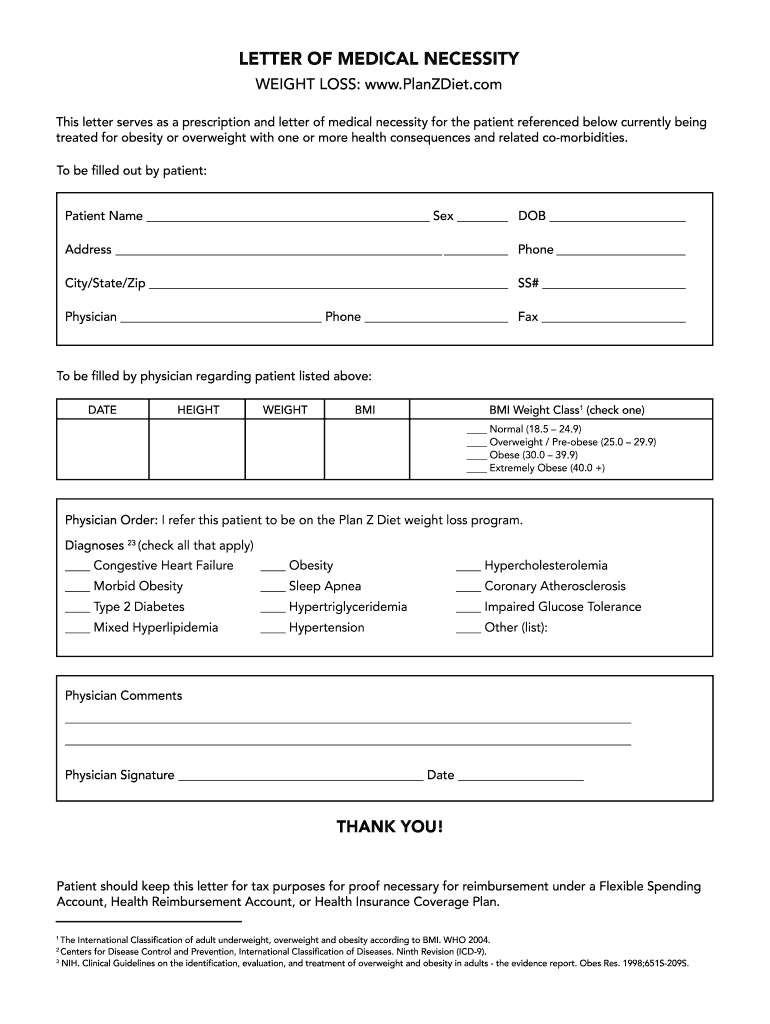
Letter of Medical Necessity Plan Z Diet Form


What is the Letter of Medical Necessity for the Plan Z Diet?
The Letter of Medical Necessity for the Plan Z Diet is a formal document that outlines the medical justification for a weight loss program. It is typically written by a healthcare provider and is used to support insurance claims or requests for coverage of diet-related expenses. This letter must detail the patient's medical history, the necessity of the diet for health improvement, and how it aligns with the patient's overall treatment plan. The letter serves as a crucial tool for individuals seeking financial assistance for their weight loss journey.
How to Use the Letter of Medical Necessity for the Plan Z Diet
To effectively use the Letter of Medical Necessity for the Plan Z Diet, follow these steps:
- Obtain the letter from your healthcare provider, ensuring it includes all relevant medical details.
- Submit the letter to your insurance company along with any required forms or claims.
- Keep a copy of the letter and any correspondence for your records.
- Follow up with your insurance provider to confirm receipt and inquire about the status of your claim.
Key Elements of the Letter of Medical Necessity for the Plan Z Diet
When drafting a Letter of Medical Necessity for the Plan Z Diet, certain key elements should be included:
- Patient Information: Full name, date of birth, and insurance details.
- Provider Information: Name, contact information, and credentials of the healthcare provider.
- Diagnosis: A clear statement of the medical condition necessitating the diet.
- Treatment Plan: Description of the Plan Z Diet and how it fits into the overall treatment.
- Duration: Recommended length of the diet and follow-up care.
Steps to Complete the Letter of Medical Necessity for the Plan Z Diet
Completing the Letter of Medical Necessity involves several important steps:
- Schedule an appointment with your healthcare provider to discuss your weight loss goals.
- Provide your provider with any necessary medical history and details about the Plan Z Diet.
- Request that your provider draft the letter, ensuring it includes all required elements.
- Review the letter for accuracy and completeness before submission.
Legal Use of the Letter of Medical Necessity for the Plan Z Diet
The Letter of Medical Necessity must comply with legal standards to be considered valid. This includes ensuring that the letter is signed by a licensed healthcare provider and contains accurate medical information. It is essential to understand that insurance companies may have specific requirements for what must be included in the letter. Familiarizing yourself with these requirements can help ensure that your letter meets all necessary legal criteria.
Examples of Using the Letter of Medical Necessity for the Plan Z Diet
Examples of how the Letter of Medical Necessity can be utilized include:
- Submitting the letter to an insurance company to seek reimbursement for diet program costs.
- Using the letter to request coverage for related medical expenses, such as consultations or nutritional counseling.
- Presenting the letter to healthcare providers to ensure coordinated care and support during the diet.
Quick guide on how to complete letter of medical necessity plan z diet
Complete Letter Of Medical Necessity Plan Z Diet effortlessly on any device
Online document management has gained traction among businesses and individuals. It offers an ideal eco-conscious substitute to traditional printed and signed forms, as you can obtain the required document and securely keep it online. airSlate SignNow provides all the tools you need to create, modify, and eSign your documents quickly without delays. Manage Letter Of Medical Necessity Plan Z Diet on any platform with airSlate SignNow's Android or iOS applications and streamline any document-related task today.
The easiest way to modify and eSign Letter Of Medical Necessity Plan Z Diet seamlessly
- Locate Letter Of Medical Necessity Plan Z Diet and click Get Form to begin.
- Use the tools we offer to fill out your document.
- Emphasize important sections of your documents or hide sensitive details with tools specifically provided by airSlate SignNow for that purpose.
- Create your eSignature using the Sign feature, which takes mere seconds and holds the same legal validity as a conventional wet ink signature.
- Review the details and click on the Done button to save your changes.
- Select how you wish to share your form, via email, SMS, invite link, or download it to your computer.
Say goodbye to lost or misplaced documents, tedious form searching, or mistakes that require printing new copies. airSlate SignNow meets your document management needs in just a few clicks from any device you prefer. Modify and eSign Letter Of Medical Necessity Plan Z Diet and maintain excellent communication throughout your form preparation process with airSlate SignNow.
Create this form in 5 minutes or less
Create this form in 5 minutes!
How to create an eSignature for the letter of medical necessity plan z diet
The way to make an electronic signature for a PDF document online
The way to make an electronic signature for a PDF document in Google Chrome
The best way to generate an eSignature for signing PDFs in Gmail
The best way to generate an electronic signature straight from your smart phone
The way to generate an eSignature for a PDF document on iOS
The best way to generate an electronic signature for a PDF document on Android OS
People also ask
-
What are the key features of the Plan Z diet?
The Plan Z diet offers a unique system that focuses on rapid weight loss while promoting healthy living. It's designed to help individuals lose weight quickly and sustainably through a structured approach to eating and lifestyle changes. You can find more details in various plan z diet reviews available online.
-
How much does the Plan Z diet program cost?
The cost of the Plan Z diet program varies depending on the package you choose. Typically, it includes meal plans, supplements, and coaching support, providing comprehensive guidance for your weight loss journey. Be sure to check recent plan z diet reviews for insights on the value for the price.
-
What are the benefits of following the Plan Z diet?
Following the Plan Z diet can lead to signNow weight loss, improved energy levels, and better overall health. Many participants report feeling more motivated and confident after achieving their weight loss goals. Reading plan z diet reviews can give you firsthand accounts of these benefits.
-
Is the Plan Z diet suitable for everyone?
While the Plan Z diet is designed for a wide audience, it's always wise to consult with a healthcare professional before starting any new diet program. Individual health conditions and lifestyle factors can affect whether this diet is a good fit for you. Check plan z diet reviews for diverse experiences from different users.
-
How does the Plan Z diet compare to other weight loss programs?
The Plan Z diet is unique in its approach, emphasizing both rapid weight loss and a holistic lifestyle change. Unlike many fad diets, it provides a structured plan that integrates coaching and support. Many plan z diet reviews highlight its effectiveness compared to other popular weight loss programs.
-
What support is available with the Plan Z diet?
Participants of the Plan Z diet have access to various support options, including coaching, meal planning assistance, and community forums. This robust support system ensures that users can successfully navigate their weight loss journey. Look out for plan z diet reviews that discuss the effectiveness of the support offered.
-
Are there any side effects associated with the Plan Z diet?
While most users report positive experiences, some may encounter mild side effects, such as fatigue or cravings during the adjustment period. It’s important to listen to your body and adjust as needed. Checking out plan z diet reviews can shed light on the experiences of others regarding side effects.
Get more for Letter Of Medical Necessity Plan Z Diet
- 252 dv800 form
- Tr 505 notice and waiver of rights and request for remote video arraignment and trial judicial council forms courts ca
- Dv 710 2012 form
- Information on appeal procedures for infractions courts ca
- Cr 165 2009 form
- Form mil 100 fillable 2014
- Slo para informacin no entregue a california courts courts ca
- App 007 request for dismissal of appeal california courts state courts ca form
Find out other Letter Of Medical Necessity Plan Z Diet
- How To eSignature Michigan Banking Job Description Template
- eSignature Missouri Banking IOU Simple
- eSignature Banking PDF New Hampshire Secure
- How Do I eSignature Alabama Car Dealer Quitclaim Deed
- eSignature Delaware Business Operations Forbearance Agreement Fast
- How To eSignature Ohio Banking Business Plan Template
- eSignature Georgia Business Operations Limited Power Of Attorney Online
- Help Me With eSignature South Carolina Banking Job Offer
- eSignature Tennessee Banking Affidavit Of Heirship Online
- eSignature Florida Car Dealer Business Plan Template Myself
- Can I eSignature Vermont Banking Rental Application
- eSignature West Virginia Banking Limited Power Of Attorney Fast
- eSignature West Virginia Banking Limited Power Of Attorney Easy
- Can I eSignature Wisconsin Banking Limited Power Of Attorney
- eSignature Kansas Business Operations Promissory Note Template Now
- eSignature Kansas Car Dealer Contract Now
- eSignature Iowa Car Dealer Limited Power Of Attorney Easy
- How Do I eSignature Iowa Car Dealer Limited Power Of Attorney
- eSignature Maine Business Operations Living Will Online
- eSignature Louisiana Car Dealer Profit And Loss Statement Easy