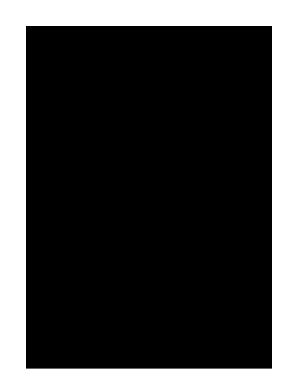
BUSINESS FORMATION INTAKE FORM


What is the business formation intake form
The business formation intake form is a crucial document that facilitates the establishment of a new business entity. This form collects essential information about the business, including its name, structure, ownership, and purpose. It serves as a foundational step in the legal formation process, ensuring that all necessary details are accurately captured for compliance with state regulations. By filling out this form, entrepreneurs can initiate the process of registering their business, which is essential for obtaining necessary licenses and permits.
Steps to complete the business formation intake form
Completing the business formation intake form involves several key steps to ensure accuracy and compliance. First, gather all necessary information, including the proposed business name, type of entity (such as LLC, corporation, or partnership), and the names and addresses of the owners or members. Next, carefully fill out the form, ensuring that all fields are completed as required. It is important to review the information for accuracy before submission. Once finalized, the form can be submitted electronically or via mail, depending on the state’s requirements.
Legal use of the business formation intake form
The business formation intake form is legally binding once completed and submitted according to state regulations. It must adhere to specific legal requirements, such as including the signatures of all owners or members, and meeting any state-specific guidelines. This form plays a vital role in establishing the legitimacy of the business entity and protecting the interests of the owners. Understanding the legal implications of the information provided is essential for ensuring the business is recognized by the state and can operate legally.
Required documents
When completing the business formation intake form, several supporting documents may be required. These can include identification for all owners or members, proof of address, and any necessary licenses or permits specific to the business type. Additionally, depending on the state, you may need to provide a business plan or financial statements. Ensuring that all required documents are submitted alongside the form can expedite the formation process and help avoid delays.
State-specific rules for the business formation intake form
Each state in the United States has its own rules and regulations regarding the business formation intake form. It is essential to familiarize yourself with the specific requirements for your state, as these can vary significantly. Some states may require additional information or documentation, while others may have different filing fees or processing times. Consulting the state’s business formation office or website can provide valuable guidance on these requirements.
Form submission methods (Online / Mail / In-Person)
The business formation intake form can typically be submitted through various methods, depending on state regulations. Many states offer online submission options, allowing for a quicker and more efficient process. Alternatively, forms can often be mailed to the appropriate state office or submitted in person. Understanding the available submission methods can help ensure that the form is filed correctly and in a timely manner, facilitating the swift establishment of your business.
Quick guide on how to complete business formation intake form
Effortlessly Prepare BUSINESS FORMATION INTAKE FORM on Any Device
Managing documents online has become increasingly favored by businesses and individuals alike. It offers a wonderful eco-friendly substitute for traditional printed and signed paperwork, as you can easily locate the appropriate form and securely store it online. airSlate SignNow equips you with all the tools necessary to create, modify, and electronically sign your documents rapidly without setbacks. Handle BUSINESS FORMATION INTAKE FORM on any platform with airSlate SignNow's Android or iOS applications and simplify your document-related processes today.
How to Edit and Electronically Sign BUSINESS FORMATION INTAKE FORM with Ease
- Locate BUSINESS FORMATION INTAKE FORM and click on Get Form to begin.
- Utilize the tools we provide to fill out your form.
- Highlight important sections of your documents or obscure sensitive information with tools that airSlate SignNow offers specifically for that purpose.
- Create your electronic signature using the Sign tool, which takes just seconds and has the same legal validity as a conventional wet ink signature.
- Review the information and click on the Done button to save your changes.
- Choose how you wish to share your form, via email, text message (SMS), or invitation link, or download it to your computer.
Say goodbye to lost or misfiled documents, tedious form searches, or mistakes that necessitate printing new copies. airSlate SignNow meets your document management needs in just a few clicks from your preferred device. Modify and electronically sign BUSINESS FORMATION INTAKE FORM and ensure excellent communication at every stage of your form preparation process with airSlate SignNow.
Create this form in 5 minutes or less
Create this form in 5 minutes!
How to create an eSignature for the business formation intake form
The way to make an electronic signature for your PDF in the online mode
The way to make an electronic signature for your PDF in Chrome
The best way to generate an electronic signature for putting it on PDFs in Gmail
The best way to make an eSignature right from your smart phone
The way to generate an electronic signature for a PDF on iOS devices
The best way to make an eSignature for a PDF on Android OS
People also ask
-
What is a business formation PDF and how can it help me?
A business formation PDF is a document that outlines the necessary steps to legally establish a business. It includes key information such as the business structure, registration requirements, and applicable fees. Understanding this PDF can simplify the formation process, saving you time and ensuring compliance with state laws.
-
How can airSlate SignNow assist with my business formation PDF?
airSlate SignNow allows you to easily sign, send, and manage your business formation PDFs digitally. The platform provides templates to streamline document preparation, reducing the likelihood of errors. Additionally, with robust eSignature capabilities, you can ensure all necessary parties can sign the document seamlessly.
-
What features does airSlate SignNow offer for managing business formation PDFs?
airSlate SignNow includes features such as customizable templates, secure cloud storage, and workflow automation to manage your business formation PDFs effectively. You can quickly create, edit, and share your documents while maintaining control over the signing process. This enhances efficiency and reduces delays in your business formation.
-
Is airSlate SignNow cost-effective for handling business formation PDFs?
Yes, airSlate SignNow provides a cost-effective solution for managing business formation PDFs. With various pricing plans available, you can select one that fits your budget and business needs. The potential savings in time and resources make this an attractive option for startups and established businesses alike.
-
Can I integrate airSlate SignNow with other business tools for my formation PDF?
Absolutely! airSlate SignNow integrates with various business tools such as CRMs, accounting software, and project management applications, making it easy to include your business formation PDFs in your existing workflows. This integration helps streamline operations and ensures that all necessary documentation is readily accessible.
-
What are the benefits of using eSignatures for business formation PDFs?
Using eSignatures for your business formation PDFs accelerates the signing process and enhances document security. With airSlate SignNow, signatures are legally binding and meet compliance requirements. This not only speeds up formation but also ensures that your documents are secure and organized.
-
How secure is my business formation PDF when using airSlate SignNow?
Security is a top priority at airSlate SignNow. Your business formation PDFs are protected with advanced encryption and secure cloud storage. Additionally, the platform complies with industry regulations, ensuring your sensitive business information remains confidential.
Get more for BUSINESS FORMATION INTAKE FORM
Find out other BUSINESS FORMATION INTAKE FORM
- eSign Oregon Government Business Plan Template Easy
- How Do I eSign Oklahoma Government Separation Agreement
- How Do I eSign Tennessee Healthcare / Medical Living Will
- eSign West Virginia Healthcare / Medical Forbearance Agreement Online
- eSign Alabama Insurance LLC Operating Agreement Easy
- How Can I eSign Alabama Insurance LLC Operating Agreement
- eSign Virginia Government POA Simple
- eSign Hawaii Lawers Rental Application Fast
- eSign Hawaii Lawers Cease And Desist Letter Later
- How To eSign Hawaii Lawers Cease And Desist Letter
- How Can I eSign Hawaii Lawers Cease And Desist Letter
- eSign Hawaii Lawers Cease And Desist Letter Free
- eSign Maine Lawers Resignation Letter Easy
- eSign Louisiana Lawers Last Will And Testament Mobile
- eSign Louisiana Lawers Limited Power Of Attorney Online
- eSign Delaware Insurance Work Order Later
- eSign Delaware Insurance Credit Memo Mobile
- eSign Insurance PPT Georgia Computer
- How Do I eSign Hawaii Insurance Operating Agreement
- eSign Hawaii Insurance Stock Certificate Free