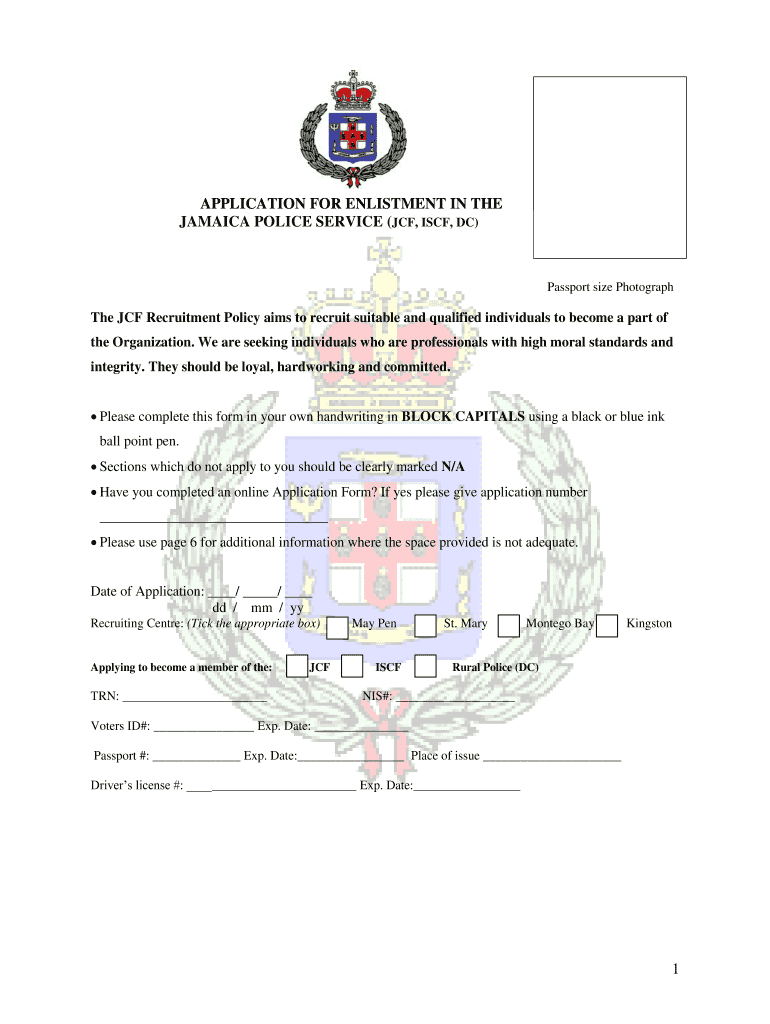
Jdf Application Form


What is the JDF Application Form
The JDF application form is a critical document used by individuals seeking to join the Jamaica Defence Force. This form collects essential information from applicants, including personal details, educational background, and relevant experience. It serves as the first step in the recruitment process, allowing the military to assess the qualifications and suitability of candidates for various roles within the organization.
How to use the JDF Application Form
Using the JDF application form involves several straightforward steps. First, ensure you have the correct version of the form, which can be downloaded as a printable PDF. Next, carefully read the instructions provided on the form to understand what information is required. Fill out each section accurately, providing all necessary details. Once completed, you can submit the form according to the specified submission methods, which may include online submission or mailing it to the designated address.
Steps to complete the JDF Application Form
Completing the JDF application form involves a series of organized steps:
- Download the JDF application form from the official site.
- Read the instructions thoroughly to understand the requirements.
- Fill in your personal information, including name, address, and contact details.
- Provide educational qualifications and any relevant work experience.
- Review your entries for accuracy and completeness.
- Submit the form as directed, ensuring you keep a copy for your records.
Legal use of the JDF Application Form
The JDF application form is legally binding once submitted. It is essential that all information provided is truthful and accurate, as any discrepancies could lead to disqualification or legal repercussions. The form must comply with relevant laws and regulations governing military recruitment, ensuring that all applicants are treated fairly and equitably throughout the selection process.
Required Documents
When submitting the JDF application form, applicants may need to include additional documentation. Commonly required documents include:
- Proof of identity, such as a birth certificate or national ID.
- Educational certificates or transcripts.
- Any relevant certificates or licenses that support your application.
It is advisable to check the specific requirements outlined on the application form or the official recruitment website to ensure all necessary documents are included.
Form Submission Methods
The JDF application form can typically be submitted through various methods to accommodate different applicants. These methods include:
- Online submission via the official JDF recruitment portal.
- Mailing a printed copy of the application form to the designated recruitment office.
- In-person submission at a local recruitment center.
Each method has its own guidelines, so it is important to follow the instructions provided on the form to ensure successful submission.
Quick guide on how to complete jdf application form 100276791
Complete Jdf Application Form seamlessly on any device
Digital document management has gained immense popularity among companies and individuals. It serves as a perfect eco-friendly alternative to conventional printed and signed paperwork, allowing you to locate the necessary form and securely keep it online. airSlate SignNow furnishes you with all the resources required to create, adjust, and eSign your documents promptly without delays. Handle Jdf Application Form on any platform using airSlate SignNow Android or iOS applications and enhance any document-centered workflow today.
The easiest way to amend and eSign Jdf Application Form effortlessly
- Obtain Jdf Application Form and then click Get Form to initiate.
- Utilize the resources we provide to fill out your document.
- Emphasize pertinent sections of your documents or redact confidential information with tools that airSlate SignNow offers specifically for that purpose.
- Create your signature using the Sign tool, which takes mere seconds and carries the same legal authority as a traditional wet ink signature.
- Review all the details and then click on the Done button to save your modifications.
- Choose how you prefer to share your form, via email, text message (SMS), or invite link, or download it to your computer.
Say goodbye to lost or misfiled documents, tedious form searching, or errors that require reprinting new document copies. airSlate SignNow meets all your needs in document management in just a few clicks from any device of your preference. Edit and eSign Jdf Application Form and ensure excellent communication at any stage of the form preparation process with airSlate SignNow.
Create this form in 5 minutes or less
Create this form in 5 minutes!
How to create an eSignature for the jdf application form 100276791
The way to generate an eSignature for your PDF document in the online mode
The way to generate an eSignature for your PDF document in Chrome
How to make an electronic signature for putting it on PDFs in Gmail
The way to generate an electronic signature right from your mobile device
The way to create an electronic signature for a PDF document on iOS devices
The way to generate an electronic signature for a PDF on Android devices
People also ask
-
What is a JDF application form printable?
A JDF application form printable is a standardized document that can be filled out and printed for various purposes, including job applications and enrollments. With airSlate SignNow, you can easily create and manage JDF application forms, ensuring they are accessible and easy to use for all applicants.
-
How can I obtain a JDF application form printable?
You can obtain a JDF application form printable through airSlate SignNow by creating one from scratch or customizing a template. Our platform allows you to design a form that meets your specific needs, making the process efficient for everyone involved.
-
What are the features of the airSlate SignNow JDF application form printable?
The airSlate SignNow JDF application form printable offers features like eSignature capabilities, automatic date stamps, and customizable fields. These features streamline the application process, making it faster and more efficient to collect and manage applications.
-
Is the JDF application form printable customizable?
Yes, the JDF application form printable is highly customizable. With airSlate SignNow's user-friendly interface, you can easily add or modify fields, logos, and design elements to match your brand identity and organizational requirements.
-
What are the benefits of using airSlate SignNow for JDF application forms?
Using airSlate SignNow for your JDF application forms ensures a cost-effective and secure way to manage your documentation. The platform enables quick eSignatures and real-time updates, enhancing the applicant experience and simplifying your workflow.
-
How does airSlate SignNow integrate with other applications?
airSlate SignNow seamlessly integrates with various third-party applications, enhancing its functionality. With integrations for tools such as Google Drive, Dropbox, and CRM systems, you can manage your JDF application forms within your existing workflows.
-
Is there a trial period for airSlate SignNow’s features, including the JDF application form printable?
Yes, airSlate SignNow offers a trial period that allows prospective customers to explore all features, including the JDF application form printable. This trial gives you the opportunity to experience the benefits firsthand before making a commitment.
Get more for Jdf Application Form
- Literary elements notes seneca valley school district form
- Percolation test results sheet 237337923 form
- General tenancy agreement form 18a mosaic property group
- Oregon medical practice act questionnaire answers form
- Dmv nv regrenewal htm form
- Record of emergency evacuation drills form
- Root cause analysis of injuryillness supplemental form
- Satellite beach building department 565788700 form
Find out other Jdf Application Form
- Electronic signature North Carolina Legal Quitclaim Deed Secure
- How Can I Electronic signature North Carolina Legal Permission Slip
- Electronic signature Legal PDF North Dakota Online
- Electronic signature North Carolina Life Sciences Stock Certificate Fast
- Help Me With Electronic signature North Dakota Legal Warranty Deed
- Electronic signature North Dakota Legal Cease And Desist Letter Online
- Electronic signature North Dakota Legal Cease And Desist Letter Free
- Electronic signature Delaware Orthodontists Permission Slip Free
- How Do I Electronic signature Hawaii Orthodontists Lease Agreement Form
- Electronic signature North Dakota Life Sciences Business Plan Template Now
- Electronic signature Oklahoma Legal Bill Of Lading Fast
- Electronic signature Oklahoma Legal Promissory Note Template Safe
- Electronic signature Oregon Legal Last Will And Testament Online
- Electronic signature Life Sciences Document Pennsylvania Simple
- Electronic signature Legal Document Pennsylvania Online
- How Can I Electronic signature Pennsylvania Legal Last Will And Testament
- Electronic signature Rhode Island Legal Last Will And Testament Simple
- Can I Electronic signature Rhode Island Legal Residential Lease Agreement
- How To Electronic signature South Carolina Legal Lease Agreement
- How Can I Electronic signature South Carolina Legal Quitclaim Deed