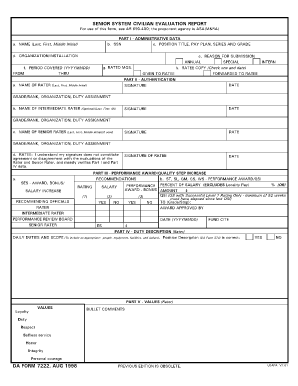
Da Form 7222 1998


What is the DA Form 7222?
The DA Form 7222, also known as the DA 7222, is a form used by the United States Army for various administrative purposes. This form is primarily utilized to document and track performance evaluations and other personnel-related information. It serves as a critical tool for maintaining accurate records of service members' achievements and qualifications, contributing to their professional development and career progression.
How to Use the DA Form 7222
Using the DA Form 7222 involves several steps to ensure accurate completion and submission. First, gather all necessary information, including personal details and performance metrics. Next, fill out the form carefully, ensuring that all sections are completed as required. It is essential to review the form for accuracy before submission, as errors can lead to delays or complications in processing. Once completed, the form can be submitted through the appropriate channels as specified by your unit or command.
Steps to Complete the DA Form 7222
Completing the DA Form 7222 involves a systematic approach to ensure all required information is accurately captured. Follow these steps:
- Step 1: Gather personal information, including your name, rank, and unit.
- Step 2: Identify the evaluation period and any specific performance criteria that apply.
- Step 3: Fill in the required sections, detailing accomplishments and areas for improvement.
- Step 4: Review the form for completeness and accuracy.
- Step 5: Submit the form according to your unit's guidelines.
Legal Use of the DA Form 7222
The DA Form 7222 must be used in compliance with military regulations and policies. It is important to understand that this form serves as an official record and must be completed truthfully and accurately. Misrepresentation or falsification of information can lead to disciplinary action. Additionally, the form must be stored securely to protect sensitive personal information, in accordance with privacy regulations.
Key Elements of the DA Form 7222
Several key elements are essential to the DA Form 7222, including:
- Personal Information: Basic details such as name, rank, and unit.
- Performance Metrics: Specific criteria used to evaluate performance.
- Comments Section: Space for additional notes or observations regarding performance.
- Signature: Required signatures from the evaluator and the individual being evaluated.
Examples of Using the DA Form 7222
The DA Form 7222 can be used in various scenarios, including:
- Performance evaluations for promotions or assignments.
- Documenting achievements during training exercises.
- Maintaining records for annual reviews and assessments.
These examples illustrate the form's versatility in supporting personnel management within the Army.
Quick guide on how to complete da form 7222
Complete Da Form 7222 easily on any device
Online document management has gained popularity among organizations and individuals. It serves as an ideal eco-friendly alternative to traditional printed and signed documents, allowing you to obtain the correct form and securely save it online. airSlate SignNow provides you with all the resources necessary to create, edit, and eSign your files swiftly without delays. Manage Da Form 7222 on any device with airSlate SignNow's Android or iOS applications and simplify any document-related procedure today.
How to adjust and eSign Da Form 7222 effortlessly
- Locate Da Form 7222 and click Get Form to begin.
- Utilize the tools we offer to fill out your document.
- Emphasize pertinent sections of your documents or obscure sensitive information with tools that airSlate SignNow provides specifically for that purpose.
- Generate your eSignature using the Sign tool, which takes mere seconds and carries the same legal validity as a conventional wet ink signature.
- Review all the details and click on the Done button to save your modifications.
- Select your preferred method to share your form, whether by email, text message (SMS), invitation link, or download it to your computer.
Forget about lost or misplaced files, tedious form searches, or mistakes that require printing new document copies. airSlate SignNow meets your document management needs in just a few clicks from any device of your choice. Adjust and eSign Da Form 7222 and ensure effective communication at any stage of your form preparation process with airSlate SignNow.
Create this form in 5 minutes or less
Find and fill out the correct da form 7222
Create this form in 5 minutes!
How to create an eSignature for the da form 7222
How to create an electronic signature for a PDF in the online mode
How to create an electronic signature for a PDF in Chrome
How to create an eSignature for putting it on PDFs in Gmail
The way to create an eSignature right from your smart phone
How to create an eSignature for a PDF on iOS devices
The way to create an eSignature for a PDF on Android OS
People also ask
-
What is a DA Form 7222 and how can airSlate SignNow help?
The DA Form 7222 is a key document used for recording and reporting performance and evaluation data for military personnel. airSlate SignNow streamlines the process of completing and eSigning the DA Form 7222, ensuring that your documents are processed efficiently and securely.
-
What features does airSlate SignNow offer for managing the DA Form 7222?
airSlate SignNow offers features like customizable templates, eSignature capabilities, and document tracking for the DA Form 7222. These features make it easy to fill out, send, and receive completed forms while maintaining compliance with military standards.
-
Is there a cost associated with using airSlate SignNow for DA Form 7222?
Yes, airSlate SignNow offers various pricing plans that cater to different business needs. The pricing is competitive and allows users to leverage effective document management for forms like the DA Form 7222 without breaking the bank.
-
Can I integrate airSlate SignNow with other tools for managing the DA Form 7222?
Absolutely! airSlate SignNow integrates seamlessly with a variety of applications such as CRM systems, project management tools, and cloud storage solutions. This allows users to manage their DA Form 7222 alongside other essential business processes efficiently.
-
What benefits does eSigning the DA Form 7222 provide?
ESigning the DA Form 7222 offers numerous benefits including faster processing times, a reduction in paper waste, and improved security. With airSlate SignNow, you can ensure that your signatures are legally binding and compliant with regulations.
-
How secure is the data when using airSlate SignNow for the DA Form 7222?
Security is a top priority at airSlate SignNow. When processing the DA Form 7222, rest assured that your data is encrypted and protected by advanced security protocols to ensure confidentiality and compliance.
-
Can I track the status of the DA Form 7222 after sending it through airSlate SignNow?
Yes, airSlate SignNow provides robust tracking features that allow you to monitor the status of your DA Form 7222. You will receive real-time notifications about when your document is viewed, signed, and completed.
Get more for Da Form 7222
Find out other Da Form 7222
- eSignature Iowa Car Dealer Limited Power Of Attorney Easy
- How Do I eSignature Iowa Car Dealer Limited Power Of Attorney
- eSignature Maine Business Operations Living Will Online
- eSignature Louisiana Car Dealer Profit And Loss Statement Easy
- How To eSignature Maryland Business Operations Business Letter Template
- How Do I eSignature Arizona Charity Rental Application
- How To eSignature Minnesota Car Dealer Bill Of Lading
- eSignature Delaware Charity Quitclaim Deed Computer
- eSignature Colorado Charity LLC Operating Agreement Now
- eSignature Missouri Car Dealer Purchase Order Template Easy
- eSignature Indiana Charity Residential Lease Agreement Simple
- How Can I eSignature Maine Charity Quitclaim Deed
- How Do I eSignature Michigan Charity LLC Operating Agreement
- eSignature North Carolina Car Dealer NDA Now
- eSignature Missouri Charity Living Will Mobile
- eSignature New Jersey Business Operations Memorandum Of Understanding Computer
- eSignature North Dakota Car Dealer Lease Agreement Safe
- eSignature Oklahoma Car Dealer Warranty Deed Easy
- eSignature Oregon Car Dealer Rental Lease Agreement Safe
- eSignature South Carolina Charity Confidentiality Agreement Easy