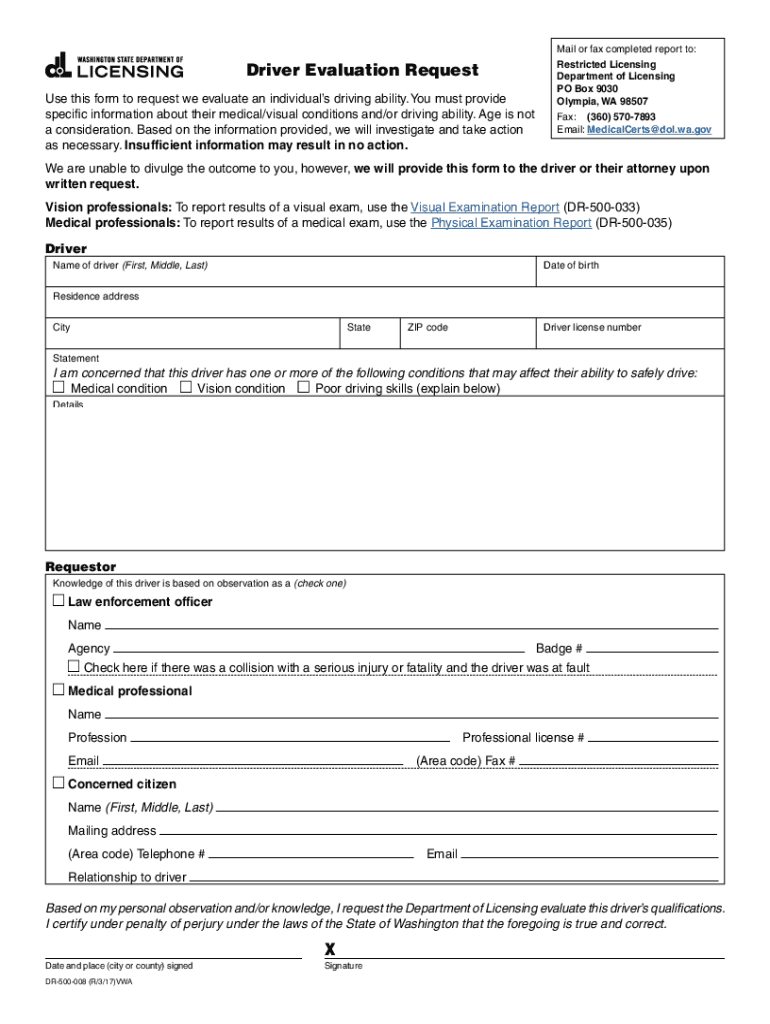
Driver Evaluation Request DOL WA Gov 2017-2026


What is the Driver Evaluation Request DOL WA gov
The Driver Evaluation Request DOL WA gov form is a specific document used in the state of Washington to assess the driving capabilities of individuals. This form is typically utilized when there are concerns regarding a driver's fitness to operate a vehicle safely. It is often initiated by family members, medical professionals, or law enforcement agencies who believe that a driver may pose a risk to themselves or others on the road. The evaluation process aims to ensure that all drivers meet the necessary health and safety standards mandated by the state.
How to use the Driver Evaluation Request DOL WA gov
Using the Driver Evaluation Request DOL WA gov form involves several key steps. First, the individual or organization initiating the request must complete the form with accurate and detailed information about the driver in question. This includes personal details such as the driver's name, address, and driver's license number, as well as specific concerns that prompted the evaluation. Once completed, the form should be submitted to the appropriate department within the Washington State Department of Licensing for review. It is essential to follow any additional instructions provided by the department to ensure proper processing of the request.
Steps to complete the Driver Evaluation Request DOL WA gov
Completing the Driver Evaluation Request DOL WA gov form involves a systematic approach to ensure thoroughness and accuracy. The following steps outline the process:
- Gather necessary information about the driver, including their personal details and any relevant medical or behavioral concerns.
- Obtain the Driver Evaluation Request form from the Washington State Department of Licensing website or office.
- Fill out the form completely, ensuring that all sections are addressed and that the information is clear and legible.
- Review the completed form for accuracy and completeness before submission.
- Submit the form to the appropriate office as directed, either online or by mail, along with any required supporting documentation.
Legal use of the Driver Evaluation Request DOL WA gov
The Driver Evaluation Request DOL WA gov form serves a critical legal function in the state of Washington. It is designed to uphold public safety by allowing concerned parties to formally request an evaluation of a driver's ability to operate a vehicle safely. The legal framework surrounding this form ensures that all requests are handled with due process, protecting the rights of the driver while addressing public safety concerns. Compliance with state regulations is essential throughout the evaluation process to ensure that the findings are legally binding and enforceable.
Key elements of the Driver Evaluation Request DOL WA gov
Several key elements define the Driver Evaluation Request DOL WA gov form, making it effective for its intended purpose. These elements include:
- Personal Information: Essential details about the driver, including name, address, and driver's license number.
- Concerns Raised: Specific issues or behaviors that prompted the request for evaluation, such as medical conditions or unsafe driving practices.
- Signature of Requestor: The individual or entity initiating the request must provide their signature, affirming the accuracy of the information provided.
- Submission Instructions: Clear guidelines on how and where to submit the completed form for processing.
State-specific rules for the Driver Evaluation Request DOL WA gov
In Washington State, specific rules govern the use of the Driver Evaluation Request DOL WA gov form. These rules outline the eligibility criteria for submitting a request, the process for evaluating the driver's capabilities, and the confidentiality of the information provided. It is important for individuals submitting the form to be aware of these regulations to ensure compliance and to understand the potential outcomes of the evaluation process. Familiarity with state laws helps protect both the requestor and the driver involved.
Quick guide on how to complete driver evaluation request dolwagov
Complete Driver Evaluation Request DOL WA gov effortlessly on any device
Online document management has become increasingly popular among organizations and individuals. It offers a perfect environmentally friendly alternative to traditional printed and signed documents, as you can locate the necessary form and securely save it online. airSlate SignNow provides you with all the tools you require to create, edit, and eSign your documents swiftly without delays. Manage Driver Evaluation Request DOL WA gov on any device with airSlate SignNow Android or iOS applications and enhance any document-related process today.
The easiest way to modify and eSign Driver Evaluation Request DOL WA gov effortlessly
- Obtain Driver Evaluation Request DOL WA gov and then click Get Form to begin.
- Utilize the tools we offer to fill out your document.
- Highlight pertinent sections of the documents or obscure sensitive information with tools that airSlate SignNow provides specifically for that purpose.
- Create your signature using the Sign tool, which takes seconds and carries the same legal validity as a traditional wet ink signature.
- Review all the information and click on the Done button to save your modifications.
- Choose how you wish to send your form, whether by email, text message (SMS), or invitation link, or download it to your computer.
Say goodbye to lost or misplaced documents, tedious form searching, or mistakes that require reprinting new document copies. airSlate SignNow meets all your document management needs in just a few clicks from any device of your choice. Modify and eSign Driver Evaluation Request DOL WA gov and ensure outstanding communication at any stage of your form preparation process with airSlate SignNow.
Create this form in 5 minutes or less
Find and fill out the correct driver evaluation request dolwagov
Create this form in 5 minutes!
People also ask
-
What is dolwagov and how does it relate to airSlate SignNow?
Dolwagov is an essential tool within the airSlate SignNow platform that allows users to send and eSign documents securely. It simplifies the signing process by providing a user-friendly interface, ensuring that important documents can be executed quickly and efficiently.
-
How much does it cost to use dolwagov with airSlate SignNow?
The pricing for using dolwagov in conjunction with airSlate SignNow is competitive and tailored to suit various business needs. You can choose from different subscription plans that offer flexible pricing models based on the number of users and features required.
-
What features does dolwagov offer for document management?
Dolwagov offers a variety of features designed to facilitate document management, including template creation, real-time tracking, and automated reminders. These features streamline the eSigning process, making it easier for businesses to manage their documentation efficiently.
-
What are the benefits of using dolwagov for eSigning documents?
Using dolwagov for eSigning documents enhances productivity and speeds up transaction times. It provides a legally binding solution that promotes seamless collaboration, empowering businesses to handle their paperwork without the burden of physical signatures.
-
Can dolwagov integrate with other software applications?
Yes, dolwagov integrates seamlessly with a variety of third-party applications, enhancing its functionality. This allows businesses to connect their existing tools with airSlate SignNow, thereby creating a more cohesive document workflow.
-
Is it easy to get started with dolwagov for new users?
Absolutely! Dolwagov is designed with user experience in mind, allowing new users to easily navigate the features and set up their accounts. The onboarding process is straightforward, providing helpful resources to get users familiar with the system quickly.
-
What security measures does dolwagov provide for document eSigning?
Dolwagov prioritizes security by implementing advanced encryption technologies and secure data storage practices. This ensures that all eSigned documents are safe from unauthorized access, giving businesses peace of mind when handling sensitive information.
Get more for Driver Evaluation Request DOL WA gov
Find out other Driver Evaluation Request DOL WA gov
- How Can I Electronic signature Massachusetts Car Dealer PDF
- How Can I Electronic signature Michigan Car Dealer Document
- How Do I Electronic signature Minnesota Car Dealer Form
- Can I Electronic signature Missouri Car Dealer Document
- How Do I Electronic signature Nevada Car Dealer PDF
- How To Electronic signature South Carolina Banking Document
- Can I Electronic signature New York Car Dealer Document
- How To Electronic signature North Carolina Car Dealer Word
- How Do I Electronic signature North Carolina Car Dealer Document
- Can I Electronic signature Ohio Car Dealer PPT
- How Can I Electronic signature Texas Banking Form
- How Do I Electronic signature Pennsylvania Car Dealer Document
- How To Electronic signature South Carolina Car Dealer Document
- Can I Electronic signature South Carolina Car Dealer Document
- How Can I Electronic signature Texas Car Dealer Document
- How Do I Electronic signature West Virginia Banking Document
- How To Electronic signature Washington Car Dealer Document
- Can I Electronic signature West Virginia Car Dealer Document
- How Do I Electronic signature West Virginia Car Dealer Form
- How Can I Electronic signature Wisconsin Car Dealer PDF