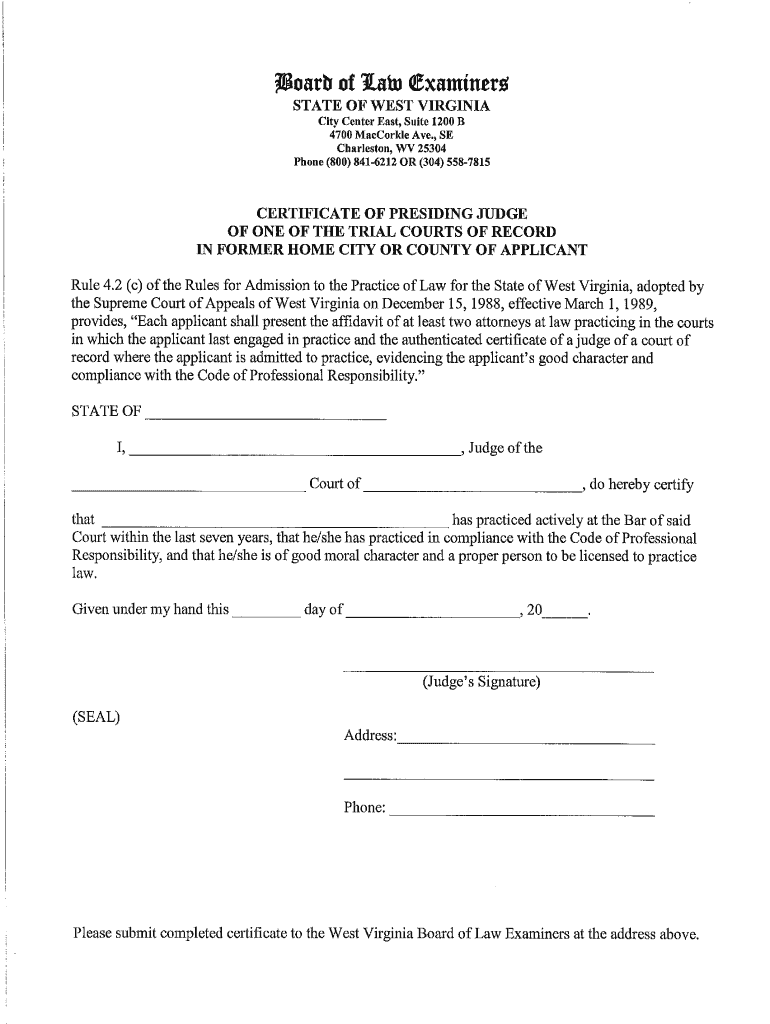
Certificate Presiding Form


What is the Certificate Presiding
The certificate presiding is a legal document used primarily in the context of court proceedings, specifically in West Virginia. It serves as an official record that a particular individual has been appointed to preside over a case or legal matter. This certificate is crucial for validating the authority of the presiding judge and ensuring that all proceedings are recognized as legitimate. The document typically includes details such as the name of the judge, the case number, and the specific court where the proceedings are taking place.
How to obtain the Certificate Presiding
Obtaining a certificate presiding involves a few essential steps. First, an individual or legal representative must file a request with the appropriate court. This request often requires specific information, including the case details and the reason for the presiding appointment. Once submitted, the court will review the request and, if approved, issue the certificate. It is advisable to check with the local court for any specific forms or additional requirements that may be needed during the application process.
Legal use of the Certificate Presiding
The legal use of the certificate presiding is fundamental in ensuring that court proceedings are conducted under the authority of a recognized judge. This document is often required for various legal actions, including hearings, trials, and other judicial processes. It provides a clear record that the proceedings are overseen by an official with the necessary jurisdiction, thereby upholding the integrity of the legal system. Failure to present this certificate when required may lead to complications or delays in legal proceedings.
Steps to complete the Certificate Presiding
Completing the certificate presiding involves several key steps to ensure accuracy and compliance with legal standards. The process typically includes:
- Gathering necessary information, such as the case number and presiding judge's details.
- Filling out the certificate presiding template accurately, ensuring all required fields are completed.
- Reviewing the document for any errors or omissions before submission.
- Submitting the completed certificate to the appropriate court for approval.
Following these steps carefully can help streamline the process and prevent potential issues.
Key elements of the Certificate Presiding
Several key elements must be included in a certificate presiding to ensure its validity. These elements typically consist of:
- The full name of the presiding judge.
- The case number associated with the legal matter.
- The name of the court where the case is being heard.
- The date of issuance of the certificate.
- The signature of the appropriate court official, which may include a clerk or registrar.
Inclusion of these elements is essential for the document to be recognized legally and to fulfill its intended purpose.
State-specific rules for the Certificate Presiding
Each state may have its own specific rules and regulations regarding the certificate presiding. In West Virginia, for instance, the requirements for obtaining and using this certificate may differ from those in other states. It is important for individuals to familiarize themselves with the local laws governing the use of this document. This includes understanding any necessary forms, filing fees, and deadlines that may apply. Consulting with a legal professional can provide clarity on these state-specific rules.
Quick guide on how to complete certificate presiding
Complete Certificate Presiding effortlessly on any device
Managing documents online has gained popularity among companies and individuals. It offers a perfect environmentally friendly alternative to conventional printed and signed paperwork, as you can obtain the right form and safely keep it online. airSlate SignNow provides all the tools you need to create, modify, and eSign your documents quickly without any holdups. Handle Certificate Presiding on any device with the airSlate SignNow applications available for Android or iOS and enhance any document-focused process today.
How to modify and eSign Certificate Presiding easily
- Locate Certificate Presiding and click on Get Form to begin.
- Make use of the tools we provide to complete your document.
- Highlight key sections of the documents or obscure sensitive information with tools that airSlate SignNow offers specifically for that purpose.
- Generate your signature using the Sign tool, which takes mere seconds and holds the same legal significance as a traditional ink signature.
- Review the information and click on the Done button to save your modifications.
- Choose your preferred method of submitting your form, whether by email, text message (SMS), invite link, or download it to your computer.
Forget about misplaced or lost documents, tedious form searches, or mistakes that necessitate printing new document copies. airSlate SignNow meets all your document management requirements in just a few clicks from any device of your choice. Adjust and eSign Certificate Presiding and ensure outstanding communication throughout your document preparation process with airSlate SignNow.
Create this form in 5 minutes or less
Create this form in 5 minutes!
How to create an eSignature for the certificate presiding
The way to generate an eSignature for a PDF file online
The way to generate an eSignature for a PDF file in Google Chrome
How to create an electronic signature for signing PDFs in Gmail
The way to generate an eSignature right from your mobile device
The way to create an eSignature for a PDF file on iOS
The way to generate an eSignature for a PDF on Android devices
People also ask
-
What is a certificate presiding and how is it used in airSlate SignNow?
A certificate presiding is a formal declaration used to verify the authenticity of an electronic signature within airSlate SignNow. This feature ensures that all signed documents comply with legal standards, providing users with peace of mind regarding their agreements. By utilizing a certificate presiding, businesses can maintain the integrity of their documents.
-
How does the pricing for using certificate presiding in airSlate SignNow work?
The pricing for incorporating certificate presiding in airSlate SignNow varies based on the subscription plan chosen. Each plan offers different levels of features, including the option to add certificate presiding for enhanced security. For the most accurate pricing details, we recommend visiting our pricing page or contacting our sales team.
-
What are the primary benefits of using the certificate presiding feature?
Using the certificate presiding feature in airSlate SignNow provides numerous benefits, including enhanced security and legal validity for your documents. It ensures that every electronic signature is substantiated, thereby reducing disputes over the authenticity of signed agreements. This can boost trust with clients and partners alike.
-
Can I integrate the certificate presiding feature with other applications?
Yes, airSlate SignNow allows for seamless integration of the certificate presiding feature with various applications, including CRM systems and cloud storage services. This enables users to streamline their workflows and enhance document management capabilities. You can explore our available integrations through the integrations page.
-
Is the certificate presiding feature user-friendly?
Absolutely! The certificate presiding feature in airSlate SignNow is designed to be user-friendly, allowing users of all technical backgrounds to utilize it effectively. The interface guides you through the process of applying certificates, making it accessible for everyone, even those new to electronic signing.
-
How does certificate presiding improve document compliance?
Certificate presiding in airSlate SignNow signNowly improves document compliance by ensuring all signatures are backed by verifiable evidence. This helps meet regulatory requirements and protects businesses against potential legal challenges. By maintaining a clear audit trail, users can demonstrate adherence to compliance standards.
-
What types of documents benefit most from certificate presiding?
All types of legal and business documents can benefit from certificate presiding in airSlate SignNow, particularly contracts, agreements, and forms requiring formal authentication. This feature is especially valuable for sensitive documents that demand a higher standard of security and validation. By using it, you can ensure your documents are legally binding.
Get more for Certificate Presiding
- Designation of beneficiary alternate benefit program form
- Add on form to register additional equipment only nj gov
- Forms ampamp documentsgirl scouts of southeastern michigan
- Ds 3026 medical history and physical examination worksheet form
- Dog license barry county form
- Form 5 approval to plan a field trip
- Ft gratiot twp electrical permit form
- Dealer manual chapter 5 august 2003doc michigans dealer manual chapter 5 revised august michigan form
Find out other Certificate Presiding
- eSign Montana Courts LLC Operating Agreement Mobile
- eSign Oklahoma Sports Rental Application Simple
- eSign Oklahoma Sports Rental Application Easy
- eSign Missouri Courts Lease Agreement Template Mobile
- Help Me With eSign Nevada Police Living Will
- eSign New York Courts Business Plan Template Later
- Can I eSign North Carolina Courts Limited Power Of Attorney
- eSign North Dakota Courts Quitclaim Deed Safe
- How To eSign Rhode Island Sports Quitclaim Deed
- Help Me With eSign Oregon Courts LLC Operating Agreement
- eSign North Dakota Police Rental Lease Agreement Now
- eSign Tennessee Courts Living Will Simple
- eSign Utah Courts Last Will And Testament Free
- eSign Ohio Police LLC Operating Agreement Mobile
- eSign Virginia Courts Business Plan Template Secure
- How To eSign West Virginia Courts Confidentiality Agreement
- eSign Wyoming Courts Quitclaim Deed Simple
- eSign Vermont Sports Stock Certificate Secure
- eSign Tennessee Police Cease And Desist Letter Now
- Help Me With eSign Texas Police Promissory Note Template