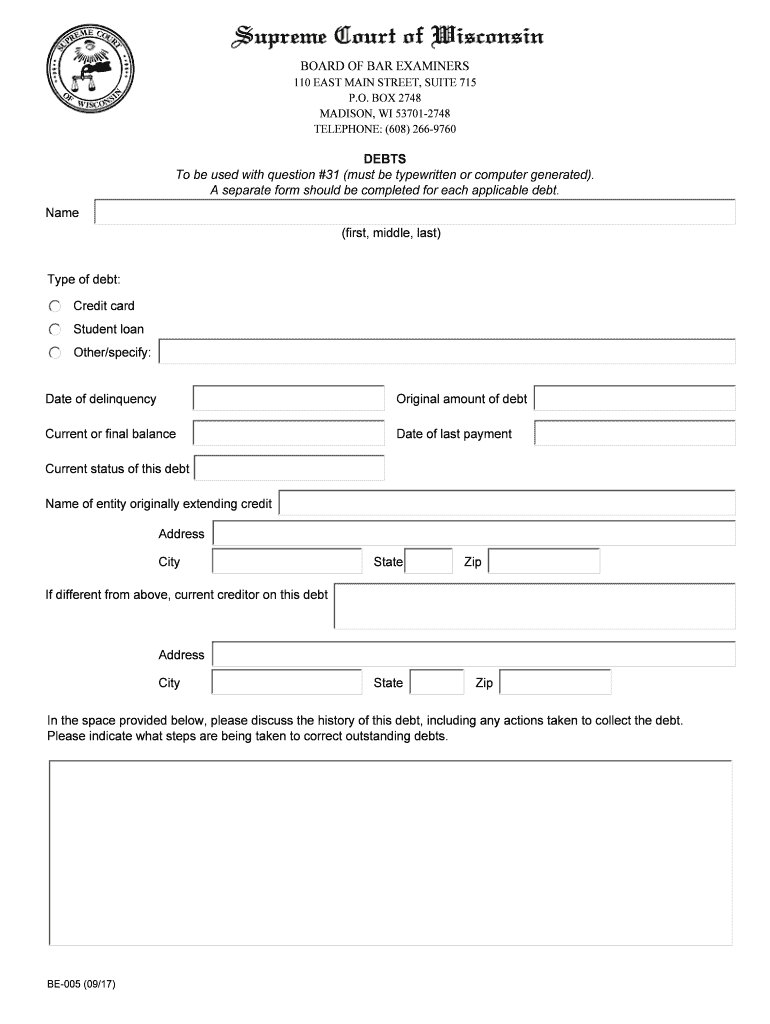
Be 005 2017


What is the Be 005
The Be 005 form, also known as the form 005 debts form, is a crucial document used in various legal and financial contexts. It serves to outline debts owed and is often required for formal proceedings, such as bankruptcy filings or debt restructuring. Understanding the specifics of this form is essential for individuals and businesses alike, as it helps in documenting financial obligations accurately.
How to use the Be 005
Using the Be 005 form involves several steps to ensure proper completion and submission. First, gather all necessary financial information, including details about the debts owed, the creditors involved, and any relevant dates. Next, accurately fill out the form, ensuring that all sections are complete and correct. Once filled, the form can be submitted electronically or via mail, depending on the requirements of the jurisdiction or institution requesting it.
Steps to complete the Be 005
Completing the Be 005 form requires careful attention to detail. Follow these steps for successful completion:
- Begin by reading the instructions carefully to understand what information is needed.
- Gather financial documents that support your claims, such as invoices or loan agreements.
- Fill out the form, ensuring that all fields are filled accurately and legibly.
- Review the completed form for any errors or omissions before submission.
- Submit the form according to the specified method, whether online or via mail.
Legal use of the Be 005
The Be 005 form holds legal significance when filled out correctly and submitted in accordance with applicable laws. It is essential to ensure that all information provided is truthful and accurate, as false statements can lead to legal repercussions. Compliance with relevant laws, such as the Fair Debt Collection Practices Act, is also crucial when using this form, particularly in contexts involving debt collection or financial disputes.
Key elements of the Be 005
Several key elements must be included in the Be 005 form to ensure its validity. These elements typically include:
- The debtor's name and contact information.
- A detailed list of debts, including amounts and dates.
- Creditor information, including names and addresses.
- A declaration of the accuracy of the information provided, often requiring a signature.
Examples of using the Be 005
The Be 005 form can be used in various scenarios. For instance, an individual may need to complete this form when filing for bankruptcy to disclose all debts owed. Similarly, businesses may use the form to document outstanding invoices when negotiating payment plans with creditors. Each use case emphasizes the importance of accurately representing financial obligations.
Quick guide on how to complete be 005
Effortlessly Prepare Be 005 on Any Device
Digital document management has gained popularity among organizations and individuals alike. It offers an excellent environment-friendly substitute for conventional printed and signed documents, allowing you to acquire the necessary form and securely store it online. airSlate SignNow provides you with all the essential tools to create, modify, and eSign your documents quickly without any holdups. Manage Be 005 on any device using airSlate SignNow’s Android or iOS applications and simplify any document-related task today.
The easiest way to modify and eSign Be 005 effortlessly
- Obtain Be 005 and click Get Form to begin.
- Utilize the tools we offer to complete your form.
- Emphasize important sections of your documents or obscure sensitive details with tools that airSlate SignNow specifically provides for that purpose.
- Create your signature with the Sign tool, which takes mere seconds and holds the same legal validity as a traditional ink signature.
- Verify all details and click on the Done button to save your modifications.
- Choose how you wish to share your form, whether by email, SMS, or invitation link, or download it to your computer.
Eliminate concerns about lost or misplaced files, tedious form searching, or errors that necessitate printing new document copies. airSlate SignNow addresses all your document management needs in just a few clicks from any device you prefer. Alter and eSign Be 005 to ensure outstanding communication at every stage of the form preparation process with airSlate SignNow.
Create this form in 5 minutes or less
Find and fill out the correct be 005
Create this form in 5 minutes!
How to create an eSignature for the be 005
The way to generate an electronic signature for your PDF document in the online mode
The way to generate an electronic signature for your PDF document in Chrome
The way to make an electronic signature for putting it on PDFs in Gmail
The way to create an electronic signature straight from your mobile device
The best way to make an electronic signature for a PDF document on iOS devices
The way to create an electronic signature for a PDF document on Android devices
People also ask
-
What is be 005 in airSlate SignNow?
Be 005 refers to our secure and efficient eSigning solution which allows users to easily send and sign documents electronically. With be 005, businesses can accelerate workflows and enhance productivity by eliminating the need for paper documents.
-
How much does the be 005 eSigning solution cost?
The cost of be 005 varies based on the pricing plan you choose, which includes options tailored for small teams to large organizations. We offer a free trial to help prospective customers evaluate the features of be 005 before committing.
-
What features are included in be 005?
Be 005 offers a comprehensive suite of features including document templates, reusable workflows, real-time tracking, and secure cloud storage. These tools are designed to streamline the eSigning process and make document management seamless.
-
How can be 005 benefit my business?
By using be 005, your business can signNowly reduce turnaround time for document approvals, increase efficiency, and enhance customer satisfaction. It allows teams to collaborate effortlessly, keeping everyone on the same page and speeding up decision-making processes.
-
Does be 005 integrate with other software applications?
Yes, be 005 integrates seamlessly with a variety of software applications, including popular CRM and document management systems. This integration enhances workflow automation and helps businesses maintain consistency across platforms.
-
Is be 005 secure for handling sensitive information?
Absolutely, be 005 prioritizes security with advanced encryption methods and compliance with industry standards such as GDPR. This ensures that all documents signed using be 005 are handled with the utmost protection, minimizing the risk of data bsignNowes.
-
Can be 005 be used for international transactions?
Yes, be 005 supports international transactions by allowing electronic signatures that are legally binding in many jurisdictions around the world. This enables businesses to expand their operations and signNow global clients without hassle.
Get more for Be 005
- City of milton building permit application form
- Release form headwaters outfitters
- Maintenance bond release city of westfield upon executing form
- Indiana application certificate compliance form
- Indiana development plan westfield form
- Westfield united kingdomthe destination for fashion form
- City and borough of sitka send completed application to form
- Request to change license record form
Find out other Be 005
- Help Me With eSign Nevada Police Living Will
- eSign New York Courts Business Plan Template Later
- Can I eSign North Carolina Courts Limited Power Of Attorney
- eSign North Dakota Courts Quitclaim Deed Safe
- How To eSign Rhode Island Sports Quitclaim Deed
- Help Me With eSign Oregon Courts LLC Operating Agreement
- eSign North Dakota Police Rental Lease Agreement Now
- eSign Tennessee Courts Living Will Simple
- eSign Utah Courts Last Will And Testament Free
- eSign Ohio Police LLC Operating Agreement Mobile
- eSign Virginia Courts Business Plan Template Secure
- How To eSign West Virginia Courts Confidentiality Agreement
- eSign Wyoming Courts Quitclaim Deed Simple
- eSign Vermont Sports Stock Certificate Secure
- eSign Tennessee Police Cease And Desist Letter Now
- Help Me With eSign Texas Police Promissory Note Template
- eSign Utah Police LLC Operating Agreement Online
- eSign West Virginia Police Lease Agreement Online
- eSign Wyoming Sports Residential Lease Agreement Online
- How Do I eSign West Virginia Police Quitclaim Deed