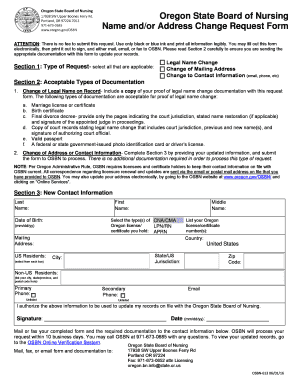
Or Osbn Form


What is the Oregon Board of Nursing?
The Oregon Board of Nursing (OSBN) is the regulatory body responsible for overseeing nursing practice in the state of Oregon. Its primary mission is to protect the public by ensuring that nurses meet the necessary educational and professional standards. The OSBN sets the requirements for licensure, monitors compliance with nursing regulations, and addresses any violations of nursing practice standards. It also provides resources and guidance for nurses, employers, and the public regarding nursing care and safety.
How to Obtain the Oregon Board of Nursing License
To obtain a nursing license through the Oregon Board of Nursing, applicants must complete several key steps:
- Complete an approved nursing education program.
- Submit an application to the OSBN, including the required fees.
- Pass the National Council Licensure Examination (NCLEX) for registered nurses or practical nurses.
- Provide proof of any additional requirements, such as background checks or transcripts.
Once these steps are completed, the OSBN will review the application and issue a license if all criteria are met.
Steps to Complete the Oregon Board of Nursing Application
Completing the OSBN application involves a series of organized steps to ensure all necessary information is provided:
- Gather required documents, including proof of education and identification.
- Fill out the application form accurately, ensuring all sections are completed.
- Pay the application fee through the designated payment method.
- Submit the application online or by mail, following the OSBN guidelines.
After submission, applicants should monitor their application status through the OSBN website.
Legal Use of the Oregon Board of Nursing License
The OSBN license is legally binding and allows nurses to practice in Oregon. To maintain legal standing, nurses must adhere to the state’s nursing regulations and complete continuing education requirements. Failure to comply with these regulations can result in disciplinary action, including license suspension or revocation. It is essential for nurses to stay informed about any changes in laws or regulations that may affect their practice.
Key Elements of the Oregon Board of Nursing Form
The OSBN form typically includes several critical elements that must be accurately completed:
- Personal information, such as name, address, and contact details.
- Educational background, including nursing school attended and graduation date.
- Details regarding any previous nursing licenses held in other states.
- Information on any criminal history or disciplinary actions.
Providing accurate and complete information is vital for the approval of the application.
Form Submission Methods
The Oregon Board of Nursing offers multiple methods for submitting applications:
- Online submission through the OSBN website, which is the preferred method for its efficiency.
- Mail submission, where applicants can send their completed forms and documents to the OSBN office.
- In-person submission, available during business hours at the OSBN office for those who prefer direct interaction.
Each method has specific guidelines and processing times, so applicants should choose the one that best suits their needs.
Quick guide on how to complete or osbn
Complete Or Osbn effortlessly on any device
Digital document management has become increasingly popular among companies and individuals. It offers an ideal eco-friendly alternative to traditional printed and signed documents, as you can find the necessary form and securely save it online. airSlate SignNow provides you with all the tools required to create, edit, and eSign your files quickly and efficiently. Manage Or Osbn on any platform with the airSlate SignNow applications for Android or iOS and simplify any document-related process today.
How to edit and eSign Or Osbn without hassle
- Locate Or Osbn and click on Get Form to begin.
- Utilize the tools we provide to fill out your document.
- Highlight essential sections of your documents or obscure sensitive information with tools specially designed by airSlate SignNow for that purpose.
- Generate your signature using the Sign feature, which takes moments and carries the same legal validity as a conventional wet ink signature.
- Review all the information and click on the Done button to save your modifications.
- Choose how you wish to share your form, via email, text message (SMS), or an invitation link, or download it to your computer.
Say goodbye to lost or mislaid files, tedious form navigation, or errors that necessitate printing new copies of documents. airSlate SignNow meets all your document management needs with just a few clicks from any device you prefer. Edit and eSign Or Osbn and ensure outstanding communication at every stage of your form preparation process with airSlate SignNow.
Create this form in 5 minutes or less
Create this form in 5 minutes!
How to create an eSignature for the or osbn
How to create an electronic signature for your PDF in the online mode
How to create an electronic signature for your PDF in Chrome
How to generate an electronic signature for putting it on PDFs in Gmail
The best way to create an eSignature straight from your smart phone
How to create an electronic signature for a PDF on iOS devices
The best way to create an eSignature for a PDF document on Android OS
People also ask
-
What is the role of the Oregon Board of Nursing?
The Oregon Board of Nursing is responsible for regulating nursing practices in the state of Oregon, ensuring that nurses comply with state standards. They manage licensing and disciplinary actions, safeguarding public health and welfare. Understanding their processes can help new nursing professionals better navigate their career paths.
-
How can airSlate SignNow assist with Oregon Board of Nursing applications?
airSlate SignNow streamlines the application process for Oregon Board of Nursing by allowing easy eSigning and document management. Users can quickly fill out, sign, and submit their necessary forms online, minimizing delays in application processing. This efficiency is crucial for new nurses aiming to fulfill their requirements promptly.
-
What are the pricing options for airSlate SignNow for nursing professionals?
airSlate SignNow offers flexible pricing plans suitable for individuals and organizations of all sizes, including nursing professionals needing to comply with Oregon Board of Nursing requirements. Each plan provides access to essential features like document templates, secure signing, and integrations. Users can choose a plan that best fits their budget and document needs.
-
What features does airSlate SignNow offer that are beneficial for nursing professionals?
airSlate SignNow provides a range of features tailored for nursing professionals, including document templates specifically for Oregon Board of Nursing forms, bulk sending, and advanced security measures. These features enhance document workflow and help ensure compliance with the board's regulations. This makes it an ideal choice for busy healthcare providers.
-
Can airSlate SignNow integrate with other tools used by nursing professionals?
Yes, airSlate SignNow seamlessly integrates with various tools commonly used by nursing professionals, including practice management software and healthcare systems. This integration facilitates efficient document management and eases the submission of necessary paperwork to the Oregon Board of Nursing. Enhanced connectivity allows for a smoother workflow in your practice.
-
What are the benefits of using airSlate SignNow for Oregon Board of Nursing documentation?
Using airSlate SignNow for your Oregon Board of Nursing documentation provides several advantages, such as reduced processing time and increased document security. The easy-to-use platform allows for quick eSigning, ensuring that you can submit your required documents promptly. This not only saves you time but also helps maintain compliance with board regulations.
-
How secure is the eSigning process with airSlate SignNow?
The eSigning process with airSlate SignNow is highly secure, employing encryption and compliance with industry standards to protect your sensitive information. This is especially important for nursing professionals working with the Oregon Board of Nursing, where confidentiality is paramount. You can trust that your documents are safe while streamlining your signing process.
Get more for Or Osbn
- Code specification checklist ok gov ok form
- Charleston wv vet centerveterans affairs form
- Virginia dmv vehicle registration form v15a
- Disabled parking permit application soci t de l39assurance form
- Gila river indian community business license form
- Common local court forms amp packets
- Fm 1010 cloudfront net form
- Court community leadership and liaison program application form
Find out other Or Osbn
- How To Electronic signature Alabama Tenant lease agreement
- Electronic signature Maine Contract for work Secure
- Electronic signature Utah Contract Myself
- How Can I Electronic signature Texas Electronic Contract
- How Do I Electronic signature Michigan General contract template
- Electronic signature Maine Email Contracts Later
- Electronic signature New Mexico General contract template Free
- Can I Electronic signature Rhode Island Email Contracts
- How Do I Electronic signature California Personal loan contract template
- Electronic signature Hawaii Personal loan contract template Free
- How To Electronic signature Hawaii Personal loan contract template
- Electronic signature New Hampshire Managed services contract template Computer
- Electronic signature Alabama Real estate sales contract template Easy
- Electronic signature Georgia Real estate purchase contract template Secure
- Electronic signature South Carolina Real estate sales contract template Mobile
- Can I Electronic signature Kentucky Residential lease contract
- Can I Electronic signature Nebraska Residential lease contract
- Electronic signature Utah New hire forms Now
- Electronic signature Texas Tenant contract Now
- How Do I Electronic signature Florida Home rental application