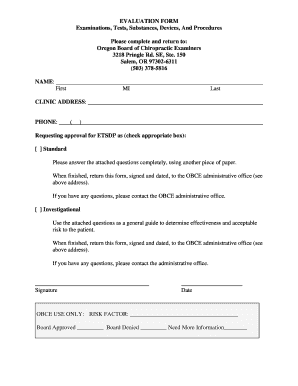
Cabin Crew Performance Evaluation Form


What is the Cabin Crew Performance Evaluation Form
The Cabin Crew Performance Evaluation Form is a structured document designed to assess the performance of cabin crew members during their duties. This form typically includes various metrics such as customer service skills, adherence to safety protocols, teamwork, and communication abilities. It serves as an essential tool for airlines to ensure that their crew members meet the required standards and provide a safe, enjoyable experience for passengers.
Key elements of the Cabin Crew Performance Evaluation Form
This evaluation form generally contains several key elements that contribute to a comprehensive assessment. These may include:
- Performance Metrics: Specific criteria against which crew members are evaluated, such as punctuality, professionalism, and problem-solving skills.
- Feedback Section: A space for evaluators to provide qualitative feedback on the crew member's performance.
- Scoring System: A standardized scoring system that allows for objective assessment across different crew members.
- Signature Lines: Areas for both the evaluator and the evaluated crew member to sign, confirming the evaluation has been discussed.
How to use the Cabin Crew Performance Evaluation Form
Using the Cabin Crew Performance Evaluation Form involves several steps to ensure accurate and fair assessments. Evaluators should first familiarize themselves with the evaluation criteria. During the evaluation process, they should observe the crew member in various scenarios, taking notes on their performance. Once the observations are complete, evaluators can fill out the form, providing scores and comments based on the established metrics. After completing the form, it should be reviewed with the crew member to discuss strengths and areas for improvement.
Steps to complete the Cabin Crew Performance Evaluation Form
Completing the Cabin Crew Performance Evaluation Form involves a systematic approach:
- Gather necessary materials, including the evaluation form and any previous performance records.
- Observe the crew member during flights or training sessions, noting specific behaviors and interactions.
- Rate the crew member based on the defined performance metrics.
- Provide constructive feedback in the comments section, highlighting both strengths and areas for development.
- Review the completed form with the crew member to ensure clarity and understanding.
- File the form according to your airline's record-keeping procedures.
Legal use of the Cabin Crew Performance Evaluation Form
The Cabin Crew Performance Evaluation Form must comply with relevant employment laws and regulations. This includes ensuring that the evaluation process is non-discriminatory and respects the privacy of the crew members. Proper documentation and storage of completed forms are essential to protect both the airline and the employees. Additionally, the form should be used consistently to maintain fairness and transparency in the evaluation process.
Examples of using the Cabin Crew Performance Evaluation Form
There are various scenarios in which the Cabin Crew Performance Evaluation Form can be utilized effectively:
- Annual Performance Reviews: Conducting comprehensive evaluations to inform promotions or salary adjustments.
- Training Assessments: Evaluating new hires during their training period to ensure they meet operational standards.
- Incident Reviews: Assessing performance following specific incidents or customer complaints to identify areas for improvement.
Quick guide on how to complete cabin crew performance evaluation form
Complete Cabin Crew Performance Evaluation Form effortlessly on any device
Digital document management has gained signNow traction among businesses and individuals. It offers an ideal environmentally friendly alternative to traditional printed and signed documents, as you can obtain the necessary form and securely save it online. airSlate SignNow equips you with all the resources you need to create, modify, and eSign your paperwork swiftly without any hold-ups. Handle Cabin Crew Performance Evaluation Form on any device using airSlate SignNow's Android or iOS applications and streamline any document-related process today.
How to modify and eSign Cabin Crew Performance Evaluation Form with ease
- Obtain Cabin Crew Performance Evaluation Form and then click Get Form to begin.
- Employ the tools we provide to complete your form.
- Emphasize important sections of your documents or obscure sensitive information with tools specifically designed by airSlate SignNow for that purpose.
- Create your eSignature using the Sign feature, which takes only seconds and holds the same legal authority as a conventional wet ink signature.
- Verify the information and then click the Done button to save your modifications.
- Choose how you would like to send your form, via email, SMS, or invitation link, or download it to your computer.
Eliminate concerns about lost or misplaced documents, tedious form searches, or errors that necessitate printing new document copies. airSlate SignNow addresses all your document management needs in just a few clicks from any device you select. Modify and eSign Cabin Crew Performance Evaluation Form and ensure seamless communication throughout your form preparation process with airSlate SignNow.
Create this form in 5 minutes or less
Create this form in 5 minutes!
How to create an eSignature for the cabin crew performance evaluation form
How to create an electronic signature for your PDF online
How to create an electronic signature for your PDF in Google Chrome
How to generate an electronic signature for signing PDFs in Gmail
The best way to create an eSignature straight from your smartphone
How to create an electronic signature for a PDF on iOS
The best way to create an eSignature for a PDF document on Android
People also ask
-
What is a crew evaluation form and how is it used?
A crew evaluation form is a customizable document used to assess the performance and skills of team members. It allows supervisors to provide structured feedback on various aspects such as teamwork, productivity, and communication. Utilizing a crew evaluation form can help identify strengths and areas for improvement within your team.
-
How can airSlate SignNow help with managing crew evaluation forms?
airSlate SignNow streamlines the process of creating, sending, and signing crew evaluation forms. With our easy-to-use platform, you can quickly generate forms, collect electronic signatures, and track responses in real-time. This reduces paperwork, saves time, and enhances the overall efficiency of your evaluation process.
-
Are there any costs associated with using airSlate SignNow for crew evaluation forms?
airSlate SignNow offers flexible pricing plans to accommodate businesses of all sizes. Our cost-effective solution allows you to manage multiple crew evaluation forms without breaking the bank. You can find a plan that suits your needs and budget while enjoying full access to all features.
-
Can I customize my crew evaluation form on airSlate SignNow?
Yes, airSlate SignNow allows you to personalize your crew evaluation form to suit the specific needs of your organization. You can easily modify fields, add your branding, and create custom questions tailored to your evaluation criteria. This customization ensures that the form effectively captures the necessary information.
-
What are the benefits of using an electronic crew evaluation form?
Using an electronic crew evaluation form has numerous benefits, including faster processing times, improved accuracy, and easier storage. It eliminates the hassle of paper documents and allows for immediate access to evaluation results. This efficiency not only saves time but also enhances data security through encrypted storage.
-
Does airSlate SignNow integrate with other tools for crew evaluation forms?
Yes, airSlate SignNow seamlessly integrates with various productivity and project management tools, making it easy to synchronize your crew evaluation forms with existing workflows. This integration helps ensure that evaluations are conducted timely and results are readily available for analysis. Connect your systems effortlessly and improve your evaluation processes.
-
How can I ensure that my crew evaluation form is compliant with regulations?
With airSlate SignNow, your crew evaluation form can be designed to meet industry standards and compliance requirements. Our platform includes features that help you maintain data security and confidentiality, which are critical for protecting employee information. You can also include necessary disclaimers and compliance statements to safeguard your evaluations.
Get more for Cabin Crew Performance Evaluation Form
- Illinois department of financial and professional form
- For hearingtrial exhibits do not use this form
- Order granting deferred entry of judgment pc 1000 et seq form
- Docketing statement for criminal notice of appeal form
- Request for court trial 790272608 form
- Child support services santa cruz county form
- Care 105 form
- Attachment pb 4036 form
Find out other Cabin Crew Performance Evaluation Form
- Electronic signature Utah Storage Rental Agreement Easy
- Electronic signature Washington Home office rental agreement Simple
- Electronic signature Michigan Email Cover Letter Template Free
- Electronic signature Delaware Termination Letter Template Now
- How Can I Electronic signature Washington Employee Performance Review Template
- Electronic signature Florida Independent Contractor Agreement Template Now
- Electronic signature Michigan Independent Contractor Agreement Template Now
- Electronic signature Oregon Independent Contractor Agreement Template Computer
- Electronic signature Texas Independent Contractor Agreement Template Later
- Electronic signature Florida Employee Referral Form Secure
- How To Electronic signature Florida CV Form Template
- Electronic signature Mississippi CV Form Template Easy
- Electronic signature Ohio CV Form Template Safe
- Electronic signature Nevada Employee Reference Request Mobile
- How To Electronic signature Washington Employee Reference Request
- Electronic signature New York Working Time Control Form Easy
- How To Electronic signature Kansas Software Development Proposal Template
- Electronic signature Utah Mobile App Design Proposal Template Fast
- Electronic signature Nevada Software Development Agreement Template Free
- Electronic signature New York Operating Agreement Safe