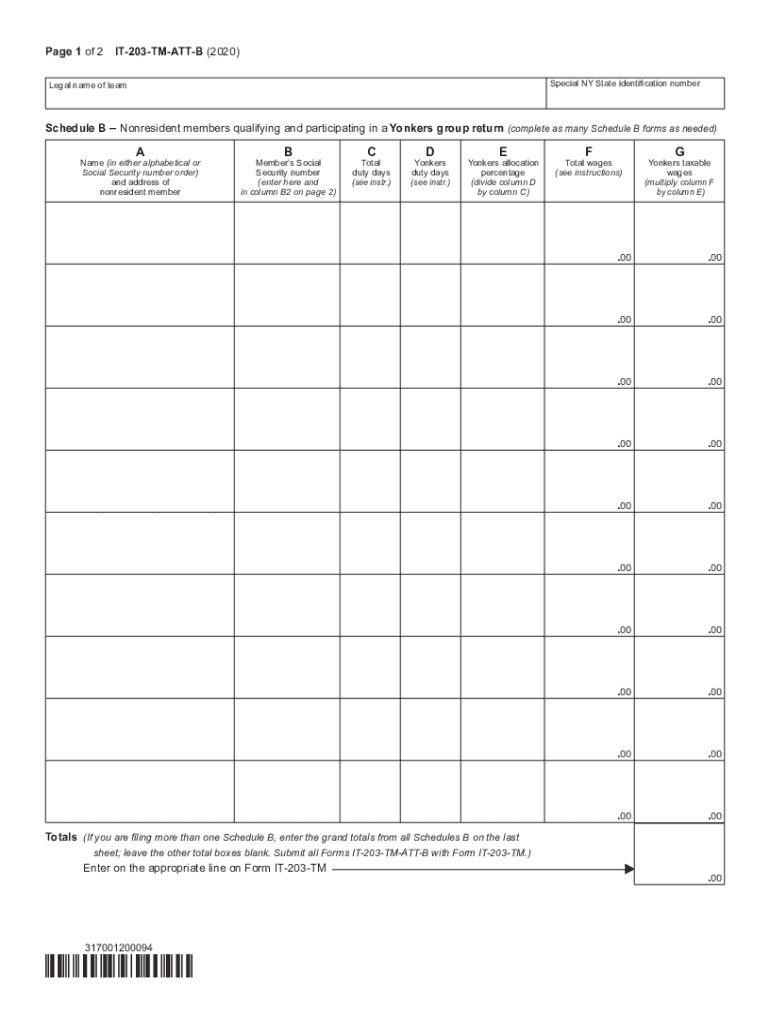
New York Form it 201 Individual Income Tax Return Special Specifications US Customary NYSDOT HomeNew York Form it 201 Individual 2020


Understanding the New York Form IT 201 Individual Income Tax Return
The New York Form IT 201 is the official Individual Income Tax Return used by residents of New York State to report their income and calculate their tax liability. This form is essential for individuals who earn income within the state, as it allows them to fulfill their tax obligations and claim any applicable credits or deductions. The form includes various sections where taxpayers must provide personal information, income details, and deductions to ensure accurate tax reporting.
Steps to Complete the New York Form IT 201
Completing the New York Form IT 201 involves several key steps:
- Gather Necessary Documents: Collect all relevant financial documents, including W-2s, 1099s, and records of other income.
- Fill Out Personal Information: Enter your name, address, and Social Security number at the top of the form.
- Report Income: List all sources of income, including wages, interest, and dividends, in the appropriate sections.
- Claim Deductions and Credits: Identify and enter any deductions or credits you qualify for, which can reduce your taxable income.
- Calculate Your Tax: Follow the form's instructions to compute your tax liability based on your reported income and deductions.
- Sign and Date the Form: Ensure you sign and date the form before submitting it to validate your return.
Obtaining the New York Form IT 201
The New York Form IT 201 can be obtained through several channels:
- Online: The form is available for download on the New York State Department of Taxation and Finance website.
- Local Tax Offices: You can visit local tax offices to pick up a physical copy of the form.
- Tax Preparation Software: Many tax preparation software programs include the form as part of their offerings, allowing for easy completion and filing.
Legal Use of the New York Form IT 201
The New York Form IT 201 is legally binding when completed and submitted according to state regulations. To ensure its validity, taxpayers must adhere to specific guidelines, including providing accurate information and signing the form. Electronic submissions are accepted, provided they comply with eSignature laws, which enhance the legal standing of digital documents. It is important to keep copies of submitted forms and any supporting documentation for future reference or in case of audits.
Filing Deadlines for the New York Form IT 201
Filing deadlines for the New York Form IT 201 are crucial for compliance. Typically, the deadline for submitting the form is April fifteenth of each year, aligning with federal tax deadlines. If the deadline falls on a weekend or holiday, it may be extended to the next business day. Taxpayers should be aware of any changes to deadlines, especially in response to extraordinary circumstances, such as natural disasters or public health emergencies.
Key Elements of the New York Form IT 201
Key elements of the New York Form IT 201 include:
- Personal Information: Essential details such as name, address, and Social Security number.
- Income Reporting: Sections dedicated to various income sources, including wages and self-employment income.
- Deductions and Credits: Opportunities for taxpayers to reduce their taxable income through eligible deductions and credits.
- Tax Calculation: A structured approach to determining tax liability based on reported income and deductions.
Quick guide on how to complete new york form it 201 individual income tax return 2020 special specifications us customary nysdot homenew york form it 201
Complete New York Form IT 201 Individual Income Tax Return Special Specifications US Customary NYSDOT HomeNew York Form IT 201 Individual effortlessly on any device
Managing documents online has become increasingly popular among businesses and individuals. It offers a perfect eco-friendly alternative to traditional printed and signed paperwork, allowing you to access the necessary form and securely store it online. airSlate SignNow equips you with all the tools you need to create, modify, and electronically sign your documents quickly without delays. Handle New York Form IT 201 Individual Income Tax Return Special Specifications US Customary NYSDOT HomeNew York Form IT 201 Individual on any platform with airSlate SignNow's Android or iOS applications and enhance any document-related task today.
How to modify and electronically sign New York Form IT 201 Individual Income Tax Return Special Specifications US Customary NYSDOT HomeNew York Form IT 201 Individual effortlessly
- Locate New York Form IT 201 Individual Income Tax Return Special Specifications US Customary NYSDOT HomeNew York Form IT 201 Individual and click on Get Form to begin.
- Utilize the tools we provide to complete your form.
- Highlight pertinent sections of your documents or obscure sensitive details with tools that airSlate SignNow offers specifically for that purpose.
- Create your signature with the Sign tool, which takes only seconds and has the same legal validity as a standard wet ink signature.
- Review all the details and click on the Done button to save your modifications.
- Choose how you want to send your form, whether by email, text message (SMS), or invitation link, or download it to your computer.
Eliminate concerns about lost or misplaced documents, tedious form searches, or mistakes that require printing new copies. airSlate SignNow meets your document management needs in just a few clicks from any device. Edit and electronically sign New York Form IT 201 Individual Income Tax Return Special Specifications US Customary NYSDOT HomeNew York Form IT 201 Individual and ensure excellent communication at every stage of the document preparation process with airSlate SignNow.
Create this form in 5 minutes or less
Find and fill out the correct new york form it 201 individual income tax return 2020 special specifications us customary nysdot homenew york form it 201
Create this form in 5 minutes!
How to create an eSignature for the new york form it 201 individual income tax return 2020 special specifications us customary nysdot homenew york form it 201
The best way to generate an eSignature for your PDF document online
The best way to generate an eSignature for your PDF document in Google Chrome
How to make an electronic signature for signing PDFs in Gmail
The way to create an electronic signature right from your smart phone
How to create an electronic signature for a PDF document on iOS
The way to create an electronic signature for a PDF on Android OS
People also ask
-
What is the New York Form IT 201 Individual Income Tax Return?
The New York Form IT 201 Individual Income Tax Return is a tax document used by residents to report their income to the state of New York. By accurately filling out this form, individuals can calculate their tax obligations and ensure compliance with New York tax laws, making it essential for anyone filing taxes in the state.
-
How does airSlate SignNow simplify the process of filing the New York Form IT 201?
airSlate SignNow streamlines the filing of the New York Form IT 201 Individual Income Tax Return by providing an easy-to-use platform for eSigning and sending documents. This allows users to quickly gather required signatures and submit their forms without the hassle of printing or mailing, saving time and reducing errors.
-
What features does airSlate SignNow offer for managing the New York Form IT 201?
With airSlate SignNow, users can access features such as customizable templates for the New York Form IT 201 Individual Income Tax Return and automated notifications for document status. These features enhance the experience by ensuring that all necessary information is included and guiding users through the submission process.
-
Is there a cost associated with using airSlate SignNow for the New York Form IT 201?
Yes, airSlate SignNow offers various pricing plans that cater to different needs, making it a cost-effective solution for managing the New York Form IT 201 Individual Income Tax Return. Subscriptions can be tailored based on the volume of documents and specific features that users require, ensuring that everyone can find a suitable option.
-
Can I integrate airSlate SignNow with other software for my New York Form IT 201 processing?
Absolutely! airSlate SignNow offers integrations with a range of third-party applications, enhancing its functionality for the New York Form IT 201 Individual Income Tax Return. Whether it’s accounting software or document management systems, integrations help streamline workflows and improve efficiency.
-
What benefits does eSigning provide for the New York Form IT 201?
E-Signing with airSlate SignNow enhances the filing process of the New York Form IT 201 Individual Income Tax Return by making it faster and more secure. Users can sign documents from anywhere, reducing delays and ensuring that projects stay on track, while also maintaining compliance with legal requirements.
-
How can I ensure the security of my New York Form IT 201 documents with airSlate SignNow?
airSlate SignNow employs advanced encryption protocols to protect your New York Form IT 201 Individual Income Tax Return documents during transmission and storage. This commitment to security ensures that your sensitive information remains confidential and secure throughout the signing and filing process.
Get more for New York Form IT 201 Individual Income Tax Return Special Specifications US Customary NYSDOT HomeNew York Form IT 201 Individual
Find out other New York Form IT 201 Individual Income Tax Return Special Specifications US Customary NYSDOT HomeNew York Form IT 201 Individual
- Help Me With eSign Iowa Insurance Living Will
- eSign North Dakota Lawers Quitclaim Deed Easy
- eSign Ohio Lawers Agreement Computer
- eSign North Dakota Lawers Separation Agreement Online
- How To eSign North Dakota Lawers Separation Agreement
- eSign Kansas Insurance Moving Checklist Free
- eSign Louisiana Insurance Promissory Note Template Simple
- eSign Texas Lawers Contract Fast
- eSign Texas Lawers Lease Agreement Free
- eSign Maine Insurance Rental Application Free
- How Can I eSign Maryland Insurance IOU
- eSign Washington Lawers Limited Power Of Attorney Computer
- eSign Wisconsin Lawers LLC Operating Agreement Free
- eSign Alabama Legal Quitclaim Deed Online
- eSign Alaska Legal Contract Safe
- How To eSign Alaska Legal Warranty Deed
- eSign Alaska Legal Cease And Desist Letter Simple
- eSign Arkansas Legal LLC Operating Agreement Simple
- eSign Alabama Life Sciences Residential Lease Agreement Fast
- How To eSign Arkansas Legal Residential Lease Agreement