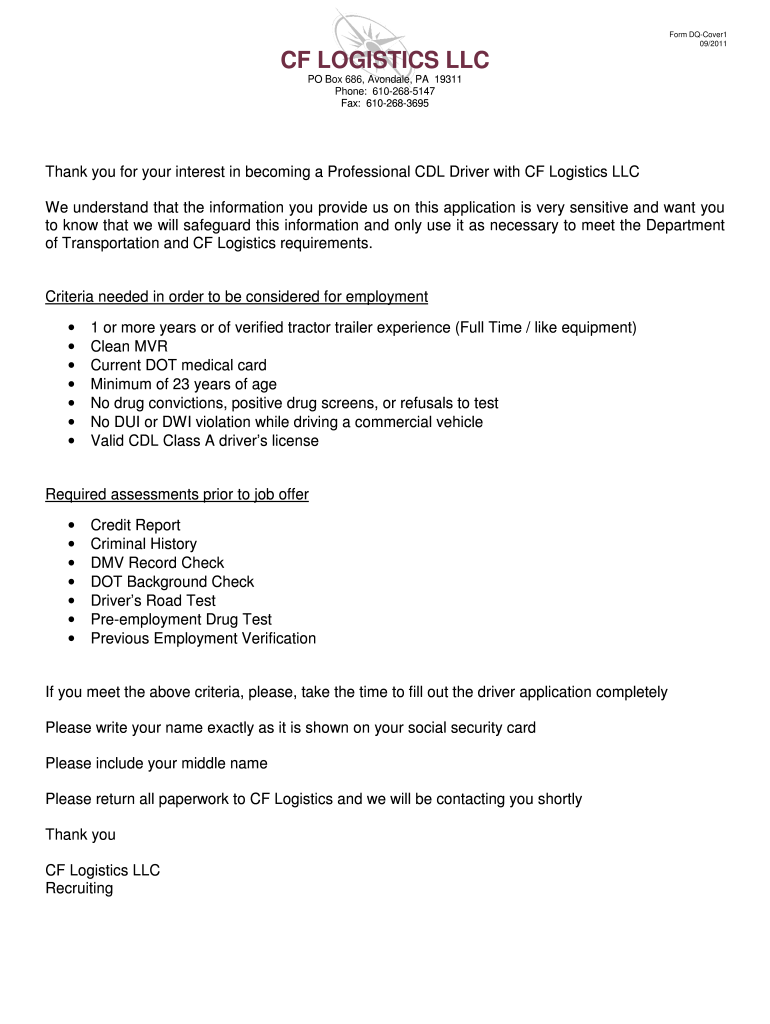
Da 31 2011-2026


What is the DA 31?
The DA 31, also known as the Request and Authority for Leave of Absence, is a form used by military personnel to request leave from duty. It is essential for documenting the approval of leave and ensuring that all necessary protocols are followed. The form captures vital information such as the service member's details, type of leave requested, and the dates of absence. Understanding the purpose of the DA 31 is crucial for both service members and their commanding officers to maintain proper records and ensure compliance with military regulations.
Steps to Complete the DA 31
Completing the DA 31 involves several key steps to ensure accuracy and compliance. First, gather all necessary personal information, including your name, rank, and unit. Next, specify the type of leave you are requesting, such as ordinary leave or emergency leave. It is important to clearly state the start and end dates of your requested leave. After filling out the required sections, review the form for any errors or omissions. Finally, submit the completed form to your immediate supervisor for approval. Following these steps helps streamline the leave request process and ensures that all necessary information is provided.
Legal Use of the DA 31
The DA 31 is legally binding once it is signed and approved by the appropriate authority. It serves as an official record of the leave granted to a service member and is essential for maintaining compliance with military regulations. The form must be filled out accurately to avoid any potential legal issues or misunderstandings regarding leave status. Understanding the legal implications of the DA 31 helps service members navigate their rights and responsibilities when it comes to taking leave.
How to Obtain the DA 31
The DA 31 form can typically be obtained through your unit's administrative office or the official military website. Many military installations also provide access to the form in physical locations such as supply offices. Additionally, service members can often download a fillable version of the DA 31 from authorized military resources online. It is important to ensure that you are using the most current version of the form to avoid any issues during the leave request process.
Key Elements of the DA 31
Understanding the key elements of the DA 31 is essential for accurate completion. The form includes sections for personal information, type of leave requested, and dates of absence. Additionally, there are areas for the approving authority's signature and any remarks regarding the leave. Each section must be filled out completely and accurately to ensure that the request is processed smoothly. Familiarity with these key elements helps service members effectively communicate their leave needs and comply with military protocols.
Examples of Using the DA 31
There are various scenarios in which a service member might use the DA 31. For instance, a soldier may request leave for personal reasons, such as attending a family event or dealing with a personal emergency. Another example could be a service member seeking leave for vacation or rest and recuperation. Each of these situations requires the completion of a DA 31 to formally document the request and obtain approval from the chain of command. Understanding these examples helps clarify the form's practical applications within military life.
Quick guide on how to complete da 31 form 5648206
The optimal method to acquire and sign Da 31
Across the extent of your entire organization, ineffective workflows surrounding paper approvals can consume a signNow amount of work hours. Signing documents like Da 31 is an essential aspect of operations in any field, which is why the productivity of each agreement’s lifecycle signNowly impacts the overall efficiency of the business. With airSlate SignNow, signing your Da 31 is as straightforward and fast as possible. You’ll receive with this platform the newest version of nearly any form. Even better, you can sign it directly without the necessity of downloading external software on your device or printing anything as physical copies.
Steps to acquire and sign your Da 31
- Explore our collection by category or use the search bar to find the document you require.
- View the form preview by clicking on Learn more to confirm it’s the correct one.
- Press Get form to start editing immediately.
- Complete your form and include any essential details using the toolbar.
- Once finished, click the Sign tool to sign your Da 31.
- Choose the signing method that suits you best: Draw, Generate initials, or upload an image of your handwritten signature.
- Click Done to conclude editing and proceed to document-sharing options as required.
With airSlate SignNow, you have everything you need to manage your documents efficiently. You can search, fill out, modify, and even send your Da 31 in one tab without any trouble. Enhance your workflows by utilizing a single, intelligent eSignature solution.
Create this form in 5 minutes or less
FAQs
-
How can I get a leave form for my fiance in the US Army?
A DA-31 can only be filled out and submitted by the person asking for leave. Also, a fiance is treated no different than an acquaintance unless and until you are married.Many questions like this are asked to make someone feel better about wiring money to a "US Servicemember" who asked for money.I've been in the military for over 23 years. I've never heard of another real servicemember who has asked random people on the internet for money, and certainly not for any legitimate reason.The reason? We're trained per Federal Regulations that Govern Gifts to Service Members, “DoD personnel may not solicit gifts, even for others, unless the solicitation is part of an official fundraising program, such as the Combined Federal Campaign.”Here's how you know that someone posing as a servicemember is scamming you:You've never physically met him or her, and,They ask for money or gift cardsHere are my tips regarding anyone you've never physically met:If you're speaking to someone in another country or other place far away by email or phone and have never physically met them, I recommend you don't even refer to them as someone you truly know, and you definitely shouldn't call them your love interest/girlfriend/boyfriend/fiancé.Remember that anyone with access to email and who needs money can use that same email to contact real family and friends they actually know and have met in person.Regarding servicemembers:Unless you're personally traveling to meet a servicemember, you won't need to pay for anything the servicemember needs or does. And I do mean anything. They can be thrown in jail by the military and you still won't need to pay anything.The military branches have relief funds to help young, poor military members who need baby supplies, travel for emergencies, provide phone cards, fix their cars, etc. If they have a close family member die when on deployment, even malingerers get personal help from the command to take care of what they need.Given the prevalence of military email scams, it's a 99.99% chance that anyone emailing you claiming to be a servicemember and asking for money isn't in the military at all.
-
What is the process for a Leave Request from the US Army?
In the US Army, leave is requested on a DA-31 form, often called a leave request. This is routed through the chain of command for approval. The level of approval required depends on the position or seniority of the specific member.If a military member is requiring payment from another member in order to process paperwork of any kind, you should find out their name and report them to their service's Inspector General for bribery. When taking leave at home station, it shouldn't take more than a week for a DA 31 to be processed under normal circumstances.When deployed, members rarely get leave. For example, when my battalion was stationed in Afghanistan and Africa, we did not allow members to take leave or fly back to America unless they were separating from the military or a parent, spouse, child, or siblings died. If they did get to return, the government covered the cost of travel back to home station. There is no such thing as unofficial leave, and there's no such thing as liberty when in a field deployment site.Many questions like this are asked to make someone feel better about wiring money to a "US Servicemember" who asked for money.I've been in the military for over 23 years. I've never heard of another real servicemember who has asked random people on the internet for money, and certainly not for any legitimate reason.The reason? We're trained per Federal Regulations that Govern Gifts to Service Members, “DoD personnel may not solicit gifts, even for others, unless the solicitation is part of an official fundraising program, such as the Combined Federal Campaign.”Here's how you know that someone posing as a servicemember is scamming you:You've never physically met him or her, and,They ask for money or gift cardsHere are my tips regarding anyone you've never physically met:If you're speaking to someone in another country or other place far away by email or phone and have never physically met them, I recommend you don't even refer to them as someone you truly know, and you definitely shouldn't call them your love interest/girlfriend/boyfriend/fiancé.Remember that anyone with access to email and who needs money can use that same email to contact real family and friends they actually know and have met in person.Regarding servicemembers:Unless you're personally traveling to meet a servicemember, you won't need to pay for anything the servicemember needs or does. And I do mean anything. They can be thrown in jail by the military and you still won't need to pay anything.The military branches have relief funds to help young, poor military members who need baby supplies, travel for emergencies, provide phone cards, fix their cars, etc. If they have a close family member die when on deployment, even malingerers get personal help from the command to take care of what they need.Given the prevalence of military email scams, it's a 99.99% chance that anyone emailing you claiming to be a servicemember and asking for money isn't in the military at all.
-
Can a girlfriend request a leave pass for an army soldier deployed in Afghanistan?
You submit a request on a leave form thru your chain of command.Too easy?YOU ARE BEING SCAMMED.DONT SEND ANY MONEYLet me guess.You fell in love with someone who says they are in the military and stationed over seas.You text them all the time. Trade photos.They can't video chat…. security reasons.They can't send you their email address…must end in .mil and nothing else, security reasons you knowMaybe they can't chat real time either…that pesky security again.They need money…can't access their bank account…security again, or because they are overseas.They are not now and have never been in the military and they have never been in the US.YOU ARE BEING SCAMMEDDON'T SEND MONEY TO THEM IN ANY FORM, NO ITUNES OR GREEN DOT OR WALMART CARDN OR WESTERN UNION OR MONEYGRAM.YOU ARE BEING SCAMMED.YOU HAVE BEEN WARNED
-
How do I apply for a vacation leave in the US Army?
How do I apply for a vacation leave in the US Army?I asked my friend in the army. He suggested the following:Firstly, check the policy and what form you need to apply for your vacation leave, and how much time in advance you need to submit it.It can help to get approval for your request, f you before you start to write the leave for vacation letter, check with your fellow soldiers who will be affected by your absence, for their plans and see if they can help you taking care of your tasks for the time you are not available. Make sure that you also notify those who may be inconvenienced, like partners or customers.The objective of writing this letter is to request a period of leave for a temporary or permanent leave. It will mainly depend on the reason you apply for leave, whether or not you want to use a formal intonation.Make sure you request is complete with your dates of vacation and mention specifically it’s for vacation purpose.Confirm if HR and your commander received (and read) it.Return back to your position in time, if you want to be sure to avoid future problems…Check out an example soldier vacation leave request letter:The source with soldier vacation leave template: Soldier vacation leave letter template
-
What are a tour, leave, or deployment, of the U.S. Military and how do they work?
Deployment: typically a combat deployment runs 6–12 months long. You are in country doing your job whatever it is with very little time off or down time.Tour: This would be when you are transferred say to Germany or Korea or Alaska from a stateside assignment. Your tour will last X number of months depending on if your family goes with you if you are married and the location you are going to. When you are say in Alaska, you do your job, say as an MP like my son did. He would work for 5–6 days then get 2–3 days off where he usually had no military duties to perform. That means that he could go into town, go camping, hiking, whatever he wanted within a certain mileage range of the base for his days off. He then had to report back to duty when his time off was done. This is what was used to be known as a pass, something that is no longer used.Leave: This is something that each service man/woman earns at the rate of 2.5 days/month or 30 days/year. This is used as ‘vacation’ time to take longer trips away from your assigned base. Usually to visit home or family members. Most Servicemen take some leave when they PCS or move from one base to another base. Some save their leave and use it as ‘terminal leave’ when they get out of the service, to get out “early” using their leave time. When I was in and single I was always in the hole or i owed the Army leave time. When I got married I always have leave to spare and was in the position to use it or lose it, meaning you can only have a maximum of 60 days of saved up leave time at the end of a fiscal years or you lose it. It does not look good on a Commander if a Soldier losses leave, so you are ‘forced’ to take it even if you don’t want to to get down under 60 days by the end of the fiscal year.Hope that answers your questions. Hope nothing has changed too much since I retired 23 years ago since that is what I am basing my answers on.Have a great day!!! HOOYAH!!!
-
What should I do? There is a soldier asking me to send an emergency leave to their general. I emailed him, but then I noticed there that I had to pay $850 for 3 months leave. Should I pay it?
All paperwork in the military, including the DA-31 leave form, is free. Anyone charging money should be reported to the inspector general for court martial under the charge of bribery.Also, a DA-31 can only be filled out and submitted by the military member who is asking for leave. No one else can do it for them.In addition, military members can only carry over 60 days of leave from year to year, and most units have a policy on maximum consecutive leave of between 21 and 30 days.Many questions like this are asked to make someone feel better about wiring money to a "US Servicemember" who asked for money.So what should you do? String them along as long as possible. Between emails that mess with their minds, read the below:I've been in the military for over 23 years. I've never heard of another real servicemember who has asked random people on the internet for money, and certainly not for any legitimate reason.The reason? We're trained per Federal Regulations that Govern Gifts to Service Members, “DoD personnel may not solicit gifts, even for others, unless the solicitation is part of an official fundraising program, such as the Combined Federal Campaign.”Here's how you know that someone posing as a servicemember is scamming you:You've never physically met him or her, and,They ask for money or gift cardsHere are my tips regarding anyone you've never physically met:If you're speaking to someone in another country or other place far away by email or phone and have never physically met them, I recommend you don't even refer to them as someone you truly know, and you definitely shouldn't call them your love interest/girlfriend/boyfriend/fiancé.Remember that anyone with access to email and who needs money can use that same email to contact real family and friends they actually know and have met in person.Regarding servicemembers:Unless you're personally traveling to meet a servicemember, you won't need to pay for anything the servicemember needs or does. And I do mean anything. They can be thrown in jail by the military and you still won't need to pay anything.The military branches have relief funds to help young, poor military members who need baby supplies, travel for emergencies, provide phone cards, fix their cars, etc. If they have a close family member die when on deployment, even malingerers get personal help from the command to take care of what they need.Given the prevalence of military email scams, it's a 99.99% chance that anyone emailing you claiming to be a servicemember and asking for money isn't in the military at all.
Create this form in 5 minutes!
How to create an eSignature for the da 31 form 5648206
How to make an eSignature for your Da 31 Form 5648206 in the online mode
How to create an eSignature for your Da 31 Form 5648206 in Chrome
How to create an electronic signature for putting it on the Da 31 Form 5648206 in Gmail
How to generate an electronic signature for the Da 31 Form 5648206 right from your smartphone
How to make an electronic signature for the Da 31 Form 5648206 on iOS
How to make an eSignature for the Da 31 Form 5648206 on Android
People also ask
-
What is the cf logistics form driver employment write on?
The cf logistics form driver employment write on is a crucial document designed to streamline the recruitment process for logistics drivers. It captures essential information that helps employers evaluate potential candidates efficiently while ensuring compliance with industry standards.
-
How does airSlate SignNow facilitate the cf logistics form driver employment write on?
airSlate SignNow simplifies the process of managing the cf logistics form driver employment write on by providing a user-friendly platform for creating, sharing, and signing documents electronically. This accelerates the hiring process and ensures that all necessary forms are completed accurately and securely.
-
Is airSlate SignNow cost-effective for managing driver employment forms?
Yes, airSlate SignNow offers a cost-effective solution for managing the cf logistics form driver employment write on and other related paperwork. With flexible pricing plans tailored to fit various business needs, organizations can save on operational costs while streamlining their document workflows.
-
What features does airSlate SignNow offer for managing the cf logistics form driver employment write on?
airSlate SignNow includes essential features such as customizable templates, electronic signatures, and document tracking, which are particularly beneficial for the cf logistics form driver employment write on. These features enhance efficiency and ensure that all documents are processed in a timely manner.
-
Can integrations help in automating the cf logistics form driver employment write on process?
Absolutely! airSlate SignNow supports integrations with various applications that can automate workflows related to the cf logistics form driver employment write on. This allows businesses to connect their existing systems and avoid redundant data entry, enhancing overall productivity.
-
What benefits can businesses expect from using airSlate SignNow for driver employment forms?
By utilizing airSlate SignNow for the cf logistics form driver employment write on, businesses can expect reduced paperwork, faster processing times, and improved compliance with legal requirements. This not only enhances efficiency but also leads to a more positive candidate experience during the hiring process.
-
Is it easy to transition to airSlate SignNow for managing logistics forms?
Yes, transitioning to airSlate SignNow for the cf logistics form driver employment write on is seamless and user-friendly. The platform provides extensive support and resources to ensure that businesses can easily migrate their existing forms and start using the tool effectively without disruption.
Get more for Da 31
Find out other Da 31
- eSignature Mississippi Proforma Invoice Template Safe
- eSignature Missouri Proforma Invoice Template Free
- Can I eSignature Mississippi Proforma Invoice Template
- eSignature Missouri Proforma Invoice Template Simple
- eSignature Missouri Proforma Invoice Template Safe
- eSignature New Hampshire Proforma Invoice Template Mobile
- eSignature North Carolina Proforma Invoice Template Easy
- Electronic signature Connecticut Award Nomination Form Fast
- eSignature South Dakota Apartment lease agreement template Free
- eSignature Maine Business purchase agreement Simple
- eSignature Arizona Generic lease agreement Free
- eSignature Illinois House rental agreement Free
- How To eSignature Indiana House rental agreement
- Can I eSignature Minnesota House rental lease agreement
- eSignature Missouri Landlord lease agreement Fast
- eSignature Utah Landlord lease agreement Simple
- eSignature West Virginia Landlord lease agreement Easy
- How Do I eSignature Idaho Landlord tenant lease agreement
- eSignature Washington Landlord tenant lease agreement Free
- eSignature Wisconsin Landlord tenant lease agreement Online