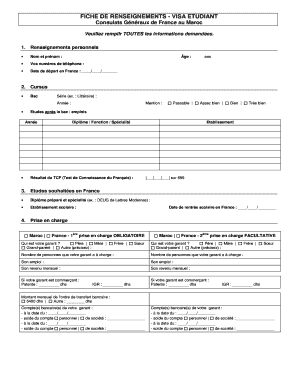
Fiche De Renseignement Visa Etudiant Form


What is the Fiche Visa Etudiant?
The Fiche Visa Etudiant is a specific document required for international students applying for a visa to study in the United States. This form provides essential information about the applicant, including personal details, educational background, and the institution they plan to attend. It serves as a crucial part of the visa application process, ensuring that the applicant meets the necessary requirements set by immigration authorities.
How to Obtain the Fiche Visa Etudiant
To obtain the Fiche Visa Etudiant, students must typically contact the educational institution they plan to attend. Most universities and colleges provide this form as part of their enrollment process. Additionally, students may need to provide supporting documents, such as proof of acceptance, financial statements, and identification. It is advisable to check the specific requirements of the institution to ensure all necessary information is included.
Steps to Complete the Fiche Visa Etudiant
Completing the Fiche Visa Etudiant involves several key steps:
- Gather all required personal information, including your full name, date of birth, and nationality.
- Provide details about your intended program of study, including the name of the institution and the duration of the course.
- Include financial information to demonstrate your ability to support yourself during your studies.
- Review the form for accuracy and completeness before submission.
Key Elements of the Fiche Visa Etudiant
Several key elements must be included in the Fiche Visa Etudiant to ensure it meets the requirements:
- Personal Information: Full name, contact details, and nationality.
- Educational Background: Previous schools attended and qualifications obtained.
- Program Details: Information about the course of study and the institution.
- Financial Information: Evidence of funds available for tuition and living expenses.
Legal Use of the Fiche Visa Etudiant
The Fiche Visa Etudiant must be completed accurately to comply with U.S. immigration laws. Submitting false information can lead to visa denial or other legal consequences. It is essential to ensure that all information is truthful and verifiable, as immigration authorities may conduct background checks. Keeping a copy of the completed form for personal records is also advisable.
Form Submission Methods
The Fiche Visa Etudiant can typically be submitted in various ways, depending on the institution's requirements:
- Online Submission: Many institutions allow students to fill out and submit the form electronically through their official websites.
- Mail: Students may also have the option to print the form, complete it by hand, and send it via postal service.
- In-Person: Some institutions may require students to submit the form in person during the enrollment process.
Quick guide on how to complete fiche de renseignement visa etudiant
Complete Fiche De Renseignement Visa Etudiant seamlessly on any device
Managing documents online has gained popularity among businesses and individuals. It serves as an ideal environmentally friendly substitute for traditional printed and signed documents, allowing you to obtain the appropriate form and securely store it online. airSlate SignNow provides all the tools necessary to create, modify, and eSign your documents swiftly without delays. Handle Fiche De Renseignement Visa Etudiant on any platform with airSlate SignNow Android or iOS applications and simplify any document-related procedure today.
The easiest way to modify and eSign Fiche De Renseignement Visa Etudiant effortlessly
- Obtain Fiche De Renseignement Visa Etudiant and click on Get Form to begin.
- Make use of the tools we provide to complete your document.
- Emphasize important sections of the documents or conceal sensitive information with tools that airSlate SignNow offers specifically for that purpose.
- Create your eSignature using the Sign feature, which takes mere seconds and holds the same legal validity as a conventional wet ink signature.
- Review all the details and click on the Done button to save your changes.
- Choose your method of sharing the form, whether by email, SMS, or invite link, or download it to your computer.
No more issues with lost or misplaced documents, tedious form searches, or mistakes requiring the printing of new document copies. airSlate SignNow addresses all your document management needs in just a few clicks from your preferred device. Edit and eSign Fiche De Renseignement Visa Etudiant to ensure outstanding communication at any stage of the form preparation process with airSlate SignNow.
Create this form in 5 minutes or less
Create this form in 5 minutes!
How to create an eSignature for the fiche de renseignement visa etudiant
The way to make an electronic signature for a PDF online
The way to make an electronic signature for a PDF in Google Chrome
The best way to create an eSignature for signing PDFs in Gmail
How to generate an electronic signature from your smartphone
The way to generate an eSignature for a PDF on iOS
How to generate an electronic signature for a PDF file on Android
People also ask
-
What is a fiche renseignements and how does airSlate SignNow utilize it?
A fiche renseignements is a document that provides important information about a business or individual. airSlate SignNow allows users to create, send, and eSign these documents effortlessly, streamlining the process for collecting necessary information.
-
How much does airSlate SignNow cost for managing fiche renseignements?
Pricing for airSlate SignNow varies depending on your needs, but it offers competitive rates for businesses looking to manage fiche renseignements efficiently. With a tiered pricing structure, you can choose a plan that fits your budget while benefiting from key features.
-
What features does airSlate SignNow provide for managing fiche renseignements?
airSlate SignNow comes with a range of features that simplify handling fiche renseignements, including templates for quick document creation, automated workflows, and real-time tracking of eSignature status. These features collectively help improve efficiency and accuracy in managing your documents.
-
Can I integrate airSlate SignNow with other software for my fiche renseignements?
Yes, airSlate SignNow integrates seamlessly with various platforms like Google Drive, Salesforce, and more. This allows users to easily manage their fiche renseignements alongside existing tools, enhancing productivity and workflow efficiency.
-
What are the benefits of using airSlate SignNow for fiche renseignements?
Using airSlate SignNow for fiche renseignements offers numerous benefits, including enhanced security for sensitive information, faster turnaround times for document completion, and improved collaboration among team members. These advantages contribute to a smoother document management process.
-
Is it easy to eSign a fiche renseignements with airSlate SignNow?
Absolutely! airSlate SignNow is designed for ease of use, allowing anyone to eSign a fiche renseignements quickly. Its intuitive interface guides users through the signing process step-by-step, ensuring a seamless experience.
-
How can I ensure the security of my fiche renseignements when using airSlate SignNow?
airSlate SignNow prioritizes security by employing encryption methods and strict compliance with data protection regulations. This ensures that your fiche renseignements are protected at all times, allowing you to focus on business without worrying about potential data bsignNowes.
Get more for Fiche De Renseignement Visa Etudiant
- The aesthetic society the most advanced aesthetic plastic form
- Appointment cancellation form southland urology
- An update on the use of immunoglobulin for the treatment of form
- Application amp admission information
- Distribution of excess hsa contribution form healthequity
- Patient info emergcy contact form
- Ivy tech community college of indiana health information
- Alabama form k rcc
Find out other Fiche De Renseignement Visa Etudiant
- Electronic signature New York Doctors Permission Slip Free
- Electronic signature South Dakota Construction Quitclaim Deed Easy
- Electronic signature Texas Construction Claim Safe
- Electronic signature Texas Construction Promissory Note Template Online
- How To Electronic signature Oregon Doctors Stock Certificate
- How To Electronic signature Pennsylvania Doctors Quitclaim Deed
- Electronic signature Utah Construction LLC Operating Agreement Computer
- Electronic signature Doctors Word South Dakota Safe
- Electronic signature South Dakota Doctors Confidentiality Agreement Myself
- How Do I Electronic signature Vermont Doctors NDA
- Electronic signature Utah Doctors Promissory Note Template Secure
- Electronic signature West Virginia Doctors Bill Of Lading Online
- Electronic signature West Virginia Construction Quitclaim Deed Computer
- Electronic signature Construction PDF Wisconsin Myself
- How Do I Electronic signature Wyoming Doctors Rental Lease Agreement
- Help Me With Electronic signature Wyoming Doctors Rental Lease Agreement
- How Do I Electronic signature Colorado Education RFP
- Electronic signature Colorado Education Lease Agreement Form Online
- How To Electronic signature Colorado Education Business Associate Agreement
- Can I Electronic signature California Education Cease And Desist Letter