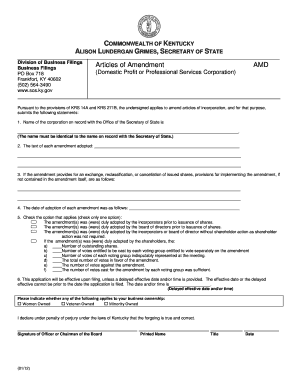
Ky Articles Amendment Form


What is the Kentucky Articles Amendment?
The Kentucky Articles Amendment is a legal document used to modify the articles of incorporation for a business entity in Kentucky. This form allows businesses to make necessary changes, such as altering the company's name, purpose, or structure. It is essential for ensuring that the business remains compliant with state regulations and accurately reflects its current operations.
How to use the Kentucky Articles Amendment
To utilize the Kentucky Articles Amendment, businesses must first identify the specific changes they wish to make to their articles of incorporation. Once the changes are determined, the appropriate form must be completed, detailing the amendments. This form can be submitted online or through traditional mail, depending on the preference of the business. It is crucial to ensure that all information is accurate and complete to avoid delays in processing.
Steps to complete the Kentucky Articles Amendment
Completing the Kentucky Articles Amendment involves several key steps:
- Identify the amendments needed for your articles of incorporation.
- Obtain the Kentucky Articles Amendment form from the Secretary of State's website.
- Fill out the form with the required information, ensuring accuracy.
- Review the completed form for any errors or omissions.
- Submit the form online or mail it to the appropriate office, along with any required fees.
Key elements of the Kentucky Articles Amendment
When filling out the Kentucky Articles Amendment, several key elements must be included:
- The name of the business entity as it currently appears in the articles of incorporation.
- The specific amendments being made, clearly stated.
- The date of the amendment's adoption by the business.
- The signatures of the authorized individuals who are submitting the amendment.
State-specific rules for the Kentucky Articles Amendment
Each state has unique regulations governing the amendment of articles of incorporation. In Kentucky, businesses must adhere to specific guidelines, such as ensuring that the amendments do not violate any existing laws or regulations. Additionally, certain changes may require approval from shareholders or directors before submission. It is advisable to consult the Kentucky Secretary of State's office for detailed requirements relevant to your amendments.
Form Submission Methods
The Kentucky Articles Amendment can be submitted through various methods:
- Online: Businesses can complete and submit the form electronically via the Kentucky Secretary of State's website.
- Mail: The completed form can be printed and mailed to the Secretary of State's office.
- In-Person: Businesses may also choose to deliver the form directly to the Secretary of State's office.
Quick guide on how to complete ky articles amendment
Prepare Ky Articles Amendment effortlessly on any device
Online document management has gained signNow traction among both organizations and individuals. It serves as an ideal eco-friendly alternative to traditional printed and signed papers, allowing you to retrieve the correct form and securely save it online. airSlate SignNow equips you with all necessary tools to create, modify, and eSign your documents swiftly without any delays. Manage Ky Articles Amendment on any device using airSlate SignNow's Android or iOS applications and enhance any document-related process today.
How to modify and eSign Ky Articles Amendment with ease
- Obtain Ky Articles Amendment and click on Get Form to commence.
- Utilize the available tools to fill out your document.
- Highlight essential parts of your documents or conceal sensitive data with tools provided by airSlate SignNow specifically for that purpose.
- Craft your signature using the Sign tool, which takes mere seconds and carries the same legal validity as a conventional wet ink signature.
- Review all details and click on the Done button to save your changes.
- Select your preferred method for sending your form, whether by email, text message (SMS), or invitation link, or download it to your computer.
Eliminate concerns over lost or misplaced documents, tedious form navigation, or errors necessitating the printing of new document copies. airSlate SignNow meets your document management needs in just a few clicks from any device of your choosing. Edit and eSign Ky Articles Amendment while ensuring smooth communication throughout your document preparation journey with airSlate SignNow.
Create this form in 5 minutes or less
Create this form in 5 minutes!
How to create an eSignature for the ky articles amendment
How to generate an eSignature for your PDF online
How to generate an eSignature for your PDF in Google Chrome
How to generate an electronic signature for signing PDFs in Gmail
How to make an eSignature straight from your smartphone
The best way to create an electronic signature for a PDF on iOS
How to make an eSignature for a PDF document on Android
People also ask
-
What are the Kentucky articles amendment requirements for electronic signatures?
The Kentucky articles amendment requires that all electronic signatures be compliant with state regulations. airSlate SignNow ensures that your documents meet these legal standards, allowing for hassle-free amendments. Make your amendments digitally without worries about legality.
-
How can airSlate SignNow streamline the process of submitting Kentucky articles amendments?
airSlate SignNow simplifies the submission of Kentucky articles amendments by providing an intuitive interface for document creation and signing. You can quickly gather signatures from required parties and send documents directly to the intended agency. Saving time with seamless workflows is a key benefit of using this platform.
-
What features does airSlate SignNow offer for managing Kentucky articles amendment documents?
airSlate SignNow offers a range of features including customizable templates, advanced security protocols, and document tracking. These tools are specifically designed to help manage Kentucky articles amendments effectively. You can ensure that every aspect of your document is handled with care and precision.
-
Is there a cost associated with using airSlate SignNow for Kentucky articles amendments?
Yes, there is a cost associated with using airSlate SignNow, but the pricing is competitive and offers various plans to accommodate different business sizes. The investment is worth it given the efficiency and compliance advantages it provides for Kentucky articles amendments. Explore our pricing page for more detailed information.
-
Can I integrate airSlate SignNow with other software for managing Kentucky articles amendments?
Absolutely! airSlate SignNow offers integrations with popular tools like Google Drive, Salesforce, and other business applications. This means you can manage your Kentucky articles amendments alongside your usual workflows without any interruptions. Integrated solutions help standardize your processes across platforms.
-
What are the benefits of using airSlate SignNow for Kentucky articles amendment eSigning?
Using airSlate SignNow for Kentucky articles amendments ensures a fast, secure, and legally binding signing process. This is particularly important for ensuring the integrity of your amendments and maintaining compliance with state laws. There's also the added benefit of being able to track document status in real-time.
-
How does airSlate SignNow ensure the security of Kentucky articles amendment documents?
airSlate SignNow employs industry-leading security measures, including encryption and secure storage, to protect all Kentucky articles amendment documents. These protocols prevent unauthorized access and ensure your documents are safe. You can have peace of mind knowing your sensitive information is handled securely.
Get more for Ky Articles Amendment
Find out other Ky Articles Amendment
- How To Electronic signature New York Courts Document
- How Can I Electronic signature Oklahoma Courts PDF
- How Do I Electronic signature South Dakota Courts Document
- Can I Electronic signature South Dakota Sports Presentation
- How To Electronic signature Utah Courts Document
- Can I Electronic signature West Virginia Courts PPT
- Send Sign PDF Free
- How To Send Sign PDF
- Send Sign Word Online
- Send Sign Word Now
- Send Sign Word Free
- Send Sign Word Android
- Send Sign Word iOS
- Send Sign Word iPad
- How To Send Sign Word
- Can I Send Sign Word
- How Can I Send Sign Word
- Send Sign Document Online
- Send Sign Document Computer
- Send Sign Document Myself