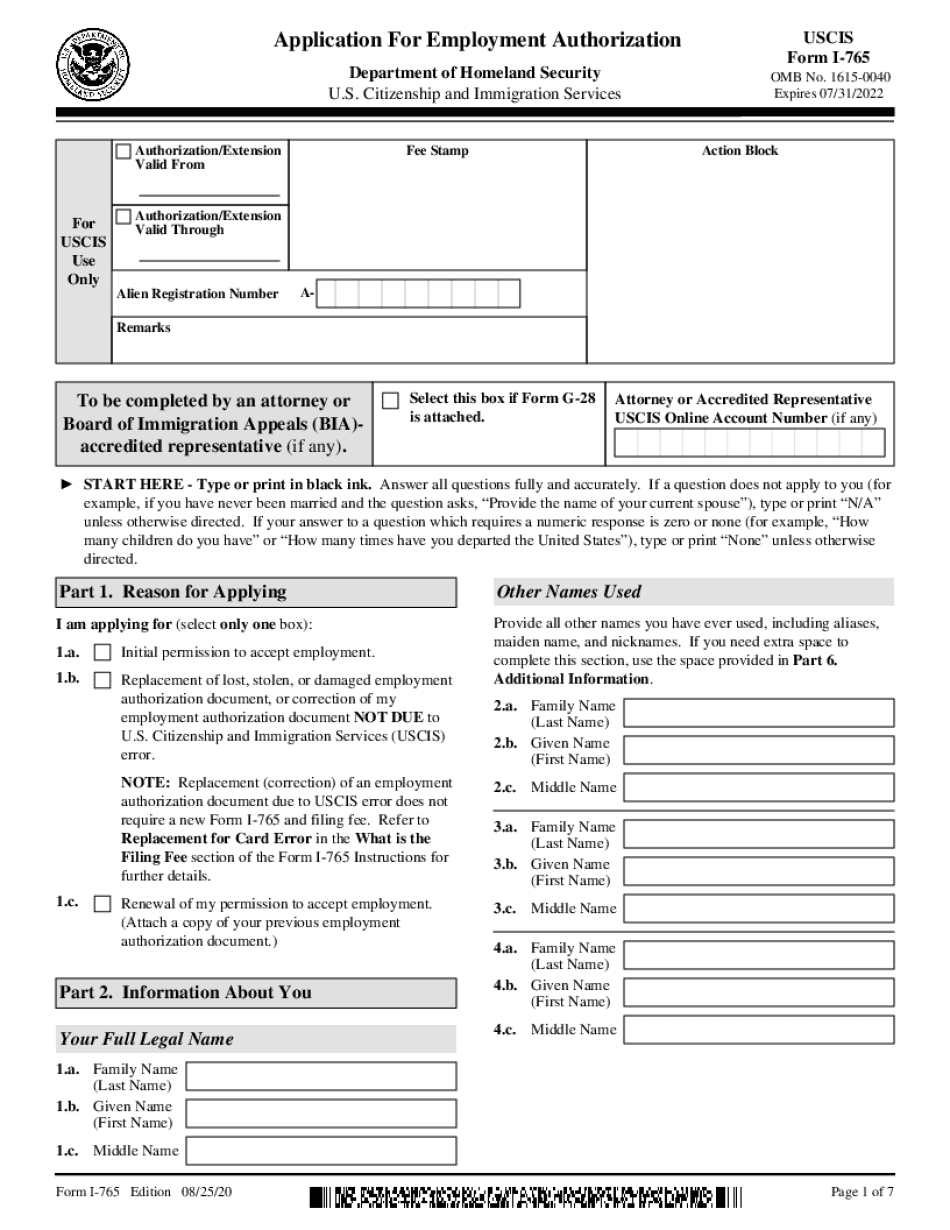
Employment Authorization ExtensionsUSCIS 2020


What is the Employment Authorization Extensions USCIS
The Employment Authorization Extensions USCIS refers to the process through which individuals can apply for an extension of their employment authorization in the United States. This is particularly relevant for non-citizens who hold a valid Employment Authorization Document (EAD) and wish to continue working legally in the country. The extensions are typically granted based on specific eligibility criteria, including maintaining a valid immigration status and meeting other requirements set forth by the U.S. Citizenship and Immigration Services (USCIS).
Eligibility Criteria for Employment Authorization Extensions USCIS
To qualify for an extension of employment authorization, applicants must meet several criteria. Generally, individuals must:
- Hold a valid EAD that is about to expire.
- Be in a valid immigration status that allows for employment.
- Submit the extension application before the current EAD expires.
- Provide any required documentation that supports their eligibility.
It is essential to review the specific eligibility requirements related to your immigration category, as they can vary significantly.
Steps to Complete the Employment Authorization Extensions USCIS
Completing the application for Employment Authorization Extensions involves several steps:
- Gather necessary documents, including your current EAD, proof of immigration status, and any supporting documentation.
- Complete the Form I-765, Application for Employment Authorization, ensuring all information is accurate and complete.
- Pay the required filing fee, if applicable, or apply for a fee waiver if you qualify.
- Submit the form and supporting documents to the appropriate USCIS address, either online or by mail.
- Monitor the status of your application through the USCIS website or by contacting their customer service.
Required Documents for Employment Authorization Extensions USCIS
When applying for an extension of employment authorization, certain documents must be submitted along with the application. Commonly required documents include:
- A copy of your current EAD.
- Proof of your current immigration status, such as Form I-94 or other relevant documents.
- Two passport-sized photographs that meet USCIS specifications.
- Any additional documents that support your eligibility for the extension.
Ensuring that all required documents are included can help prevent delays in processing your application.
Form Submission Methods for Employment Authorization Extensions USCIS
Applicants can submit their Form I-765 for Employment Authorization Extensions through various methods. The primary submission methods include:
- Online submission via the USCIS website, which allows for a quicker processing time.
- Mailing the completed form and supporting documents to the designated USCIS address based on your eligibility category.
- In-person submission at a USCIS office, although this option may require an appointment.
Choosing the appropriate submission method can impact the speed and efficiency of your application process.
Legal Use of Employment Authorization Extensions USCIS
Understanding the legal aspects of Employment Authorization Extensions is crucial for applicants. The extensions are governed by federal immigration laws, and it is important to comply with all regulations to maintain legal employment status. Failure to adhere to these laws can result in penalties, including the denial of your extension application or loss of employment eligibility. It is advisable to stay informed about any changes in immigration policies that may affect your application.
Quick guide on how to complete employment authorization extensionsuscis
Effortlessly Prepare Employment Authorization ExtensionsUSCIS on Any Device
Digital document management has gained traction among businesses and individuals. It serves as an ideal eco-friendly alternative to traditional printed and signed paperwork, enabling you to locate the correct form and securely archive it online. airSlate SignNow provides you with all the tools necessary to create, modify, and electronically sign your documents swiftly without delays. Manage Employment Authorization ExtensionsUSCIS on any device using airSlate SignNow's Android or iOS applications and enhance any document-related procedure today.
The Easiest Way to Alter and eSign Employment Authorization ExtensionsUSCIS with Ease
- Obtain Employment Authorization ExtensionsUSCIS and click on Get Form to commence.
- Utilize the tools we offer to complete your document.
- Emphasize important sections of the documents or obscure sensitive information with tools specifically provided by airSlate SignNow for that purpose.
- Generate your eSignature using the Sign tool, which takes mere seconds and holds the same legal validity as a conventional wet ink signature.
- Review the details and click on the Done button to preserve your changes.
- Select how you wish to send your form, via email, SMS, or invitation link, or download it to your computer.
No more worries about lost or misplaced documents, tedious form searching, or mistakes that necessitate printing new document copies. airSlate SignNow meets your document management needs in just a few clicks from any device you choose. Modify and eSign Employment Authorization ExtensionsUSCIS and guarantee excellent communication at every stage of the form preparation process with airSlate SignNow.
Create this form in 5 minutes or less
Find and fill out the correct employment authorization extensionsuscis
Create this form in 5 minutes!
How to create an eSignature for the employment authorization extensionsuscis
How to make an electronic signature for your PDF file online
How to make an electronic signature for your PDF file in Google Chrome
The best way to make an eSignature for signing PDFs in Gmail
The way to create an eSignature right from your mobile device
The best way to generate an electronic signature for a PDF file on iOS
The way to create an eSignature for a PDF on Android devices
People also ask
-
What is the i 765 online application process?
The i 765 online application process simplifies obtaining your employment authorization. You can fill out and submit your application through an intuitive platform, allowing you to track your status in real-time. With airSlate SignNow, transforming your documentation process into a digital experience has never been easier.
-
How much does it cost to file the i 765 online?
Filing the i 765 online incurs standard USCIS fees, which can vary based on your specific circumstances. Using airSlate SignNow can help you manage these costs effectively with its affordable e-signing solutions. Plus, you save time and resources by streamlining your document management.
-
What features does airSlate SignNow offer for the i 765 online?
AirSlate SignNow provides a variety of features for the i 765 online application, including customizable templates and secure e-signature options. These tools ensure that your documents are processed quickly and securely. Additionally, you get notifications to keep you updated on document status every step of the way.
-
What are the benefits of using airSlate SignNow for my i 765 online application?
Using airSlate SignNow for your i 765 online application streamlines your document management with its user-friendly interface. This not only saves time but also reduces the likelihood of errors that can delay processing. Furthermore, the platform enhances security and compliance, giving you peace of mind.
-
Can I integrate airSlate SignNow with other applications for my i 765 online needs?
Yes, airSlate SignNow allows seamless integration with various third-party applications, enhancing the i 765 online application workflow. You can connect it to your CRM, cloud storage, or other tools to improve efficiency. This flexibility ensures that you can manage all aspects of your application process in one place.
-
Is my data secure when using the i 765 online application with airSlate SignNow?
Absolutely, airSlate SignNow takes data security seriously. When you file your i 765 online, all your information is protected with advanced encryption and compliance with industry standards. You can confidently manage your sensitive documents without worrying about security bsignNowes.
-
How can I ensure my i 765 online application is completed correctly?
To ensure your i 765 online application is completed correctly, utilize airSlate SignNow's guided templates and error-checking features. This helps minimize mistakes during the filling process. Additionally, you can easily collaborate with trusted advisors or legal experts through the platform to review your documents.
Get more for Employment Authorization ExtensionsUSCIS
Find out other Employment Authorization ExtensionsUSCIS
- How To eSignature California Stock Certificate
- How Can I eSignature Texas Stock Certificate
- Help Me With eSign Florida New employee checklist
- How To eSign Illinois Rental application
- How To eSignature Maryland Affidavit of Identity
- eSignature New York Affidavit of Service Easy
- How To eSignature Idaho Affidavit of Title
- eSign Wisconsin Real estate forms Secure
- How To eSign California Real estate investment proposal template
- eSignature Oregon Affidavit of Title Free
- eSign Colorado Real estate investment proposal template Simple
- eSign Louisiana Real estate investment proposal template Fast
- eSign Wyoming Real estate investment proposal template Free
- How Can I eSign New York Residential lease
- eSignature Colorado Cease and Desist Letter Later
- How Do I eSignature Maine Cease and Desist Letter
- How Can I eSignature Maine Cease and Desist Letter
- eSignature Nevada Cease and Desist Letter Later
- Help Me With eSign Hawaii Event Vendor Contract
- How To eSignature Louisiana End User License Agreement (EULA)