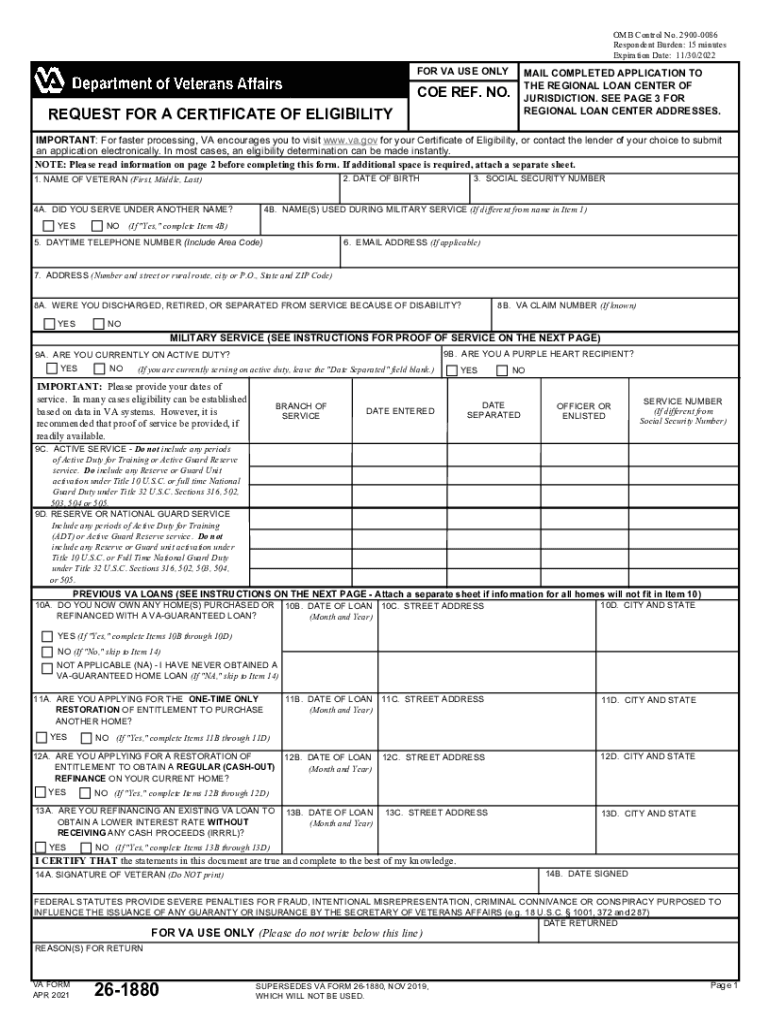
REQUEST for DETERMINATION of LOAN Veterans Affairs 2021


What is the 26 1880 VA form?
The 26 1880 VA form, also known as the Request for Determination of Loan Eligibility, is a critical document used by veterans and service members to apply for a Certificate of Eligibility for a VA loan. This form helps determine whether an applicant qualifies for a VA-backed mortgage, which can offer significant benefits such as no down payment and competitive interest rates. Understanding the purpose and importance of this form is essential for anyone looking to secure a VA loan.
Steps to complete the 26 1880 VA form
Completing the 26 1880 VA form involves several key steps:
- Gather necessary documentation, including your discharge papers and any previous VA loan information.
- Fill out the form accurately, providing all required personal information, including your Social Security number and service details.
- Review the completed form for any errors or omissions to ensure it is accurate and complete.
- Submit the form through the appropriate channels, either online or by mail, as specified by the VA.
How to obtain the 26 1880 VA form
The 26 1880 VA form can be obtained through several avenues. The most efficient way is to download it directly from the official VA website. Alternatively, veterans can request a physical copy by contacting their local VA office or by visiting a VA regional office. Ensuring you have the latest version of the form is crucial, as outdated forms may not be accepted.
Legal use of the 26 1880 VA form
The 26 1880 VA form is legally binding once submitted and processed by the VA. It is essential for applicants to provide truthful and accurate information, as any discrepancies can lead to delays or denials of the loan eligibility determination. Understanding the legal implications of the information provided on this form is vital for maintaining compliance with VA regulations.
Eligibility Criteria for the 26 1880 VA form
To qualify for a Certificate of Eligibility through the 26 1880 VA form, applicants must meet specific eligibility criteria. These generally include:
- Having served in active duty in the U.S. military.
- Meeting the minimum service requirements set by the VA.
- Being honorably discharged from military service.
It is important for applicants to review these criteria carefully to ensure they qualify before submitting the form.
Form Submission Methods for the 26 1880 VA form
The 26 1880 VA form can be submitted in multiple ways to accommodate different preferences:
- Online submission through the VA's eBenefits portal, which provides a quick and efficient way to process applications.
- Mailing the completed form to the appropriate VA regional office.
- In-person submission at a local VA office, allowing for immediate assistance and clarification if needed.
Choosing the right submission method can help expedite the processing of your loan eligibility request.
Quick guide on how to complete request for determination of loan veterans affairs
Easily Prepare REQUEST FOR DETERMINATION OF LOAN Veterans Affairs on Any Device
Online document management has become increasingly popular among businesses and individuals alike. It offers a perfect eco-friendly substitute for traditional printed and signed documents, as you can access the correct form and securely store it online. airSlate SignNow equips you with all the tools necessary to create, edit, and eSign your documents rapidly and without holdups. Manage REQUEST FOR DETERMINATION OF LOAN Veterans Affairs on any platform with the airSlate SignNow Android or iOS applications and simplify any document-related tasks today.
How to Edit and eSign REQUEST FOR DETERMINATION OF LOAN Veterans Affairs Effortlessly
- Locate REQUEST FOR DETERMINATION OF LOAN Veterans Affairs and then click Get Form to begin.
- Use the tools we provide to fill out your form.
- Mark important sections of your documents or conceal sensitive information with tools that airSlate SignNow offers specifically for that purpose.
- Generate your signature using the Sign feature, which takes just seconds and holds the same legal validity as a conventional wet ink signature.
- Review all the information and then click on the Done button to save your changes.
- Choose how you wish to send your form, whether by email, SMS, or invitation link, or download it to your computer.
Eliminate the hassle of lost or misplaced files, tedious form searches, or mistakes that necessitate printing new document copies. airSlate SignNow meets your requirements in document management in just a few clicks from any device you choose. Edit and eSign REQUEST FOR DETERMINATION OF LOAN Veterans Affairs and ensure seamless communication throughout the form preparation process with airSlate SignNow.
Create this form in 5 minutes or less
Find and fill out the correct request for determination of loan veterans affairs
Create this form in 5 minutes!
How to create an eSignature for the request for determination of loan veterans affairs
The best way to create an electronic signature for your PDF document online
The best way to create an electronic signature for your PDF document in Google Chrome
How to make an electronic signature for signing PDFs in Gmail
The way to generate an electronic signature right from your smart phone
The way to create an electronic signature for a PDF document on iOS
The way to generate an electronic signature for a PDF on Android OS
People also ask
-
What is the 26 1880 VA form and why is it important?
The 26 1880 VA form is used by veterans to apply for education benefits from the U.S. Department of Veterans Affairs. It is essential for accessing various educational programs and can signNowly aid in funding your learning journey.
-
How can I complete the 26 1880 VA form using airSlate SignNow?
You can easily complete the 26 1880 VA form using airSlate SignNow by uploading the document to our platform. Our user-friendly interface allows you to fill out the form, sign it electronically, and securely send it to the required recipients.
-
Is there a cost associated with using the airSlate SignNow to send the 26 1880 VA form?
AirSlate SignNow offers flexible pricing plans, including a free trial to explore its features. For sending the 26 1880 VA form, you can choose a plan that fits your needs, ensuring you get a cost-effective solution.
-
What features does airSlate SignNow offer for handling the 26 1880 VA form?
AirSlate SignNow provides a range of features for managing the 26 1880 VA form, such as electronic signatures, document routing, and real-time tracking. These features enhance efficiency and help streamline the application process.
-
Can I integrate airSlate SignNow with other tools while working with the 26 1880 VA form?
Yes, airSlate SignNow supports integration with various productivity and business applications. You can seamlessly connect it with tools like Google Drive, Dropbox, and more, helping you manage documents, including the 26 1880 VA form, efficiently.
-
What are the benefits of using airSlate SignNow for the 26 1880 VA form?
Using airSlate SignNow for the 26 1880 VA form offers numerous benefits, including faster processing times and enhanced security. You can also eliminate paperwork errors and keep your application organized in one digital platform.
-
Is my information secure when using airSlate SignNow to submit the 26 1880 VA form?
Absolutely! AirSlate SignNow takes data security seriously. All information submitted via the platform, including the 26 1880 VA form, is protected with encryption and complies with industry-standard security protocols.
Get more for REQUEST FOR DETERMINATION OF LOAN Veterans Affairs
Find out other REQUEST FOR DETERMINATION OF LOAN Veterans Affairs
- eSign Hawaii Life Sciences Letter Of Intent Easy
- Help Me With eSign Hawaii Life Sciences Cease And Desist Letter
- eSign Hawaii Life Sciences Lease Termination Letter Mobile
- eSign Hawaii Life Sciences Permission Slip Free
- eSign Florida Legal Warranty Deed Safe
- Help Me With eSign North Dakota Insurance Residential Lease Agreement
- eSign Life Sciences Word Kansas Fast
- eSign Georgia Legal Last Will And Testament Fast
- eSign Oklahoma Insurance Business Associate Agreement Mobile
- eSign Louisiana Life Sciences Month To Month Lease Online
- eSign Legal Form Hawaii Secure
- eSign Hawaii Legal RFP Mobile
- How To eSign Hawaii Legal Agreement
- How Can I eSign Hawaii Legal Moving Checklist
- eSign Hawaii Legal Profit And Loss Statement Online
- eSign Hawaii Legal Profit And Loss Statement Computer
- eSign Hawaii Legal Profit And Loss Statement Now
- How Can I eSign Hawaii Legal Profit And Loss Statement
- Can I eSign Hawaii Legal Profit And Loss Statement
- How To eSign Idaho Legal Rental Application