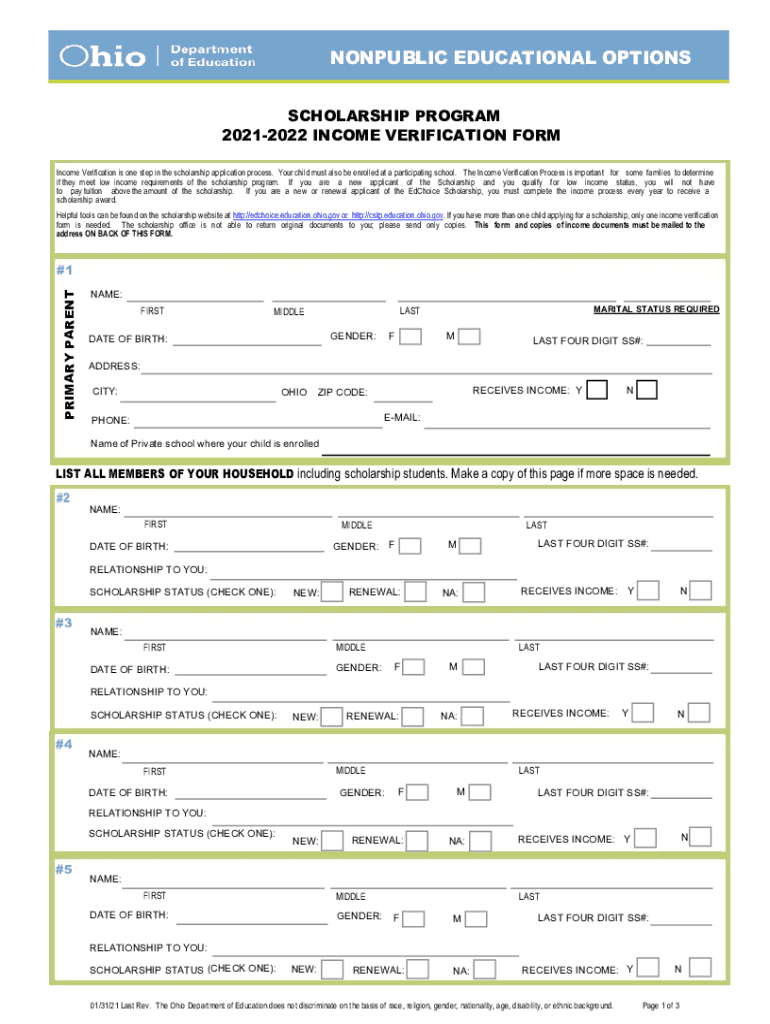
Oh I IO NONPUBLIC EDUCATIONAL OPTIONS 2021


Understanding the Oh I IO Nonpublic Educational Options
The Oh I IO Nonpublic Educational Options form is essential for families seeking to access educational resources outside the traditional public school system. This form is designed to verify eligibility for specific educational programs and funding, ensuring that students receive the support they need. It is crucial for parents to understand the purpose of this form, as it directly impacts their child's educational opportunities.
Steps to Complete the Oh I IO Nonpublic Educational Options
Completing the Oh I IO Nonpublic Educational Options form involves several key steps. First, gather all necessary documentation, including proof of income and residency. Next, fill out the form accurately, ensuring all information is complete and up to date. After completing the form, review it carefully for any errors or omissions. Finally, submit the form through the designated method, whether online, by mail, or in person, according to the specific instructions provided.
Legal Use of the Oh I IO Nonpublic Educational Options
The legal use of the Oh I IO Nonpublic Educational Options form is governed by various state and federal regulations. It is important for parents to ensure that they comply with all relevant laws when submitting this form. This includes understanding eligibility criteria and ensuring that all provided information is truthful and accurate. Failure to comply with legal requirements can result in penalties or denial of educational benefits.
Eligibility Criteria for the Oh I IO Nonpublic Educational Options
Eligibility for the Oh I IO Nonpublic Educational Options form typically depends on several factors, including income level, residency status, and the specific educational needs of the child. Each state may have unique criteria, so it is essential for families to review their state’s guidelines to determine if they qualify. Understanding these criteria can help streamline the application process and ensure that families receive the necessary support.
Required Documents for the Oh I IO Nonpublic Educational Options
When completing the Oh I IO Nonpublic Educational Options form, families must provide specific documentation to verify their eligibility. Commonly required documents include proof of income, such as pay stubs or tax returns, and proof of residency, such as utility bills or lease agreements. It is advisable to check the specific requirements outlined by the state to ensure all necessary documents are included with the submission.
Form Submission Methods for the Oh I IO Nonpublic Educational Options
The Oh I IO Nonpublic Educational Options form can typically be submitted through various methods, including online submission, mailing a hard copy, or submitting it in person at designated locations. Each method has its own advantages, such as convenience for online submissions or personal assistance when submitting in person. Families should choose the method that best suits their needs while ensuring they meet any submission deadlines.
Quick guide on how to complete oh i io nonpublic educational options
Effortlessly Prepare Oh I IO NONPUBLIC EDUCATIONAL OPTIONS on Any Device
Online document management has become increasingly popular among businesses and individuals. It offers an ideal eco-friendly alternative to traditional printed and signed documents, allowing you to find the appropriate form and securely store it online. airSlate SignNow equips you with all the necessary tools to create, modify, and electronically sign your documents swiftly without delays. Manage Oh I IO NONPUBLIC EDUCATIONAL OPTIONS on any device using the airSlate SignNow Android or iOS applications and streamline any document-related procedure today.
How to Alter and eSign Oh I IO NONPUBLIC EDUCATIONAL OPTIONS with Ease
- Obtain Oh I IO NONPUBLIC EDUCATIONAL OPTIONS and click Get Form to begin.
- Utilize the tools we provide to complete your document.
- Emphasize important sections of the documents or redact sensitive information with the tools that airSlate SignNow specifically offers for that intention.
- Create your eSignature using the Sign feature, which takes mere seconds and holds the same legal validity as a traditional written signature.
- Review all the information and click on the Done button to save your changes.
- Select how you would like to share your form, via email, SMS, or invitation link, or download it to your computer.
Eliminate concerns about lost or misfiled documents, frustrating form searches, or mistakes that necessitate printing new copies. airSlate SignNow addresses all your document management needs in just a few clicks from any device you prefer. Modify and eSign Oh I IO NONPUBLIC EDUCATIONAL OPTIONS and ensure excellent communication at any stage of the form preparation process with airSlate SignNow.
Create this form in 5 minutes or less
Find and fill out the correct oh i io nonpublic educational options
Create this form in 5 minutes!
How to create an eSignature for the oh i io nonpublic educational options
The best way to create an eSignature for a PDF file online
The best way to create an eSignature for a PDF file in Google Chrome
The best way to create an electronic signature for signing PDFs in Gmail
The way to generate an electronic signature from your mobile device
The way to generate an eSignature for a PDF file on iOS
The way to generate an electronic signature for a PDF file on Android devices
People also ask
-
What is the edchoice verification form?
The edchoice verification form is a crucial document used to validate eligibility for educational choice programs. This form ensures that students meet the necessary criteria to benefit from available funding and educational alternatives.
-
How does airSlate SignNow facilitate the edchoice verification form process?
AirSlate SignNow streamlines the edchoice verification form process by allowing users to electronically sign and send documents securely. This simplifies the workflow and helps ensure that all necessary signatures and approvals are easily obtained.
-
What are the benefits of using airSlate SignNow for the edchoice verification form?
Using airSlate SignNow for the edchoice verification form increases efficiency and reduces processing time. The platform provides real-time tracking of documents and enhances compliance by ensuring that all signatories are properly notified and included in the process.
-
Is there a cost to use airSlate SignNow for the edchoice verification form?
Yes, airSlate SignNow offers various pricing plans to accommodate different business needs. Each plan provides comprehensive features to manage the edchoice verification form efficiently, with options tailored for both individuals and organizations.
-
Can I integrate airSlate SignNow with other software for the edchoice verification form?
Absolutely! AirSlate SignNow integrates seamlessly with many third-party applications, allowing you to enhance your workflow for managing the edchoice verification form. Popular integrations include CRM systems, cloud storage, and project management tools.
-
What features does airSlate SignNow offer for managing the edchoice verification form?
AirSlate SignNow provides a variety of features for managing the edchoice verification form, including customizable templates, mobile access, and advanced security measures. These features ensure that your documents are both user-friendly and securely handled.
-
How can airSlate SignNow improve the efficiency of the edchoice verification form submissions?
AirSlate SignNow streamlines edchoice verification form submissions through automated workflows and reminders. This reduces delays and ensures that documents are submitted promptly and tracked throughout the signing process.
Get more for Oh I IO NONPUBLIC EDUCATIONAL OPTIONS
Find out other Oh I IO NONPUBLIC EDUCATIONAL OPTIONS
- How To eSign Illinois Business Operations Stock Certificate
- Can I eSign Louisiana Car Dealer Quitclaim Deed
- eSign Michigan Car Dealer Operating Agreement Mobile
- Can I eSign Mississippi Car Dealer Resignation Letter
- eSign Missouri Car Dealer Lease Termination Letter Fast
- Help Me With eSign Kentucky Business Operations Quitclaim Deed
- eSign Nevada Car Dealer Warranty Deed Myself
- How To eSign New Hampshire Car Dealer Purchase Order Template
- eSign New Jersey Car Dealer Arbitration Agreement Myself
- eSign North Carolina Car Dealer Arbitration Agreement Now
- eSign Ohio Car Dealer Business Plan Template Online
- eSign Ohio Car Dealer Bill Of Lading Free
- How To eSign North Dakota Car Dealer Residential Lease Agreement
- How Do I eSign Ohio Car Dealer Last Will And Testament
- Sign North Dakota Courts Lease Agreement Form Free
- eSign Oregon Car Dealer Job Description Template Online
- Sign Ohio Courts LLC Operating Agreement Secure
- Can I eSign Michigan Business Operations POA
- eSign Car Dealer PDF South Dakota Computer
- eSign Car Dealer PDF South Dakota Later