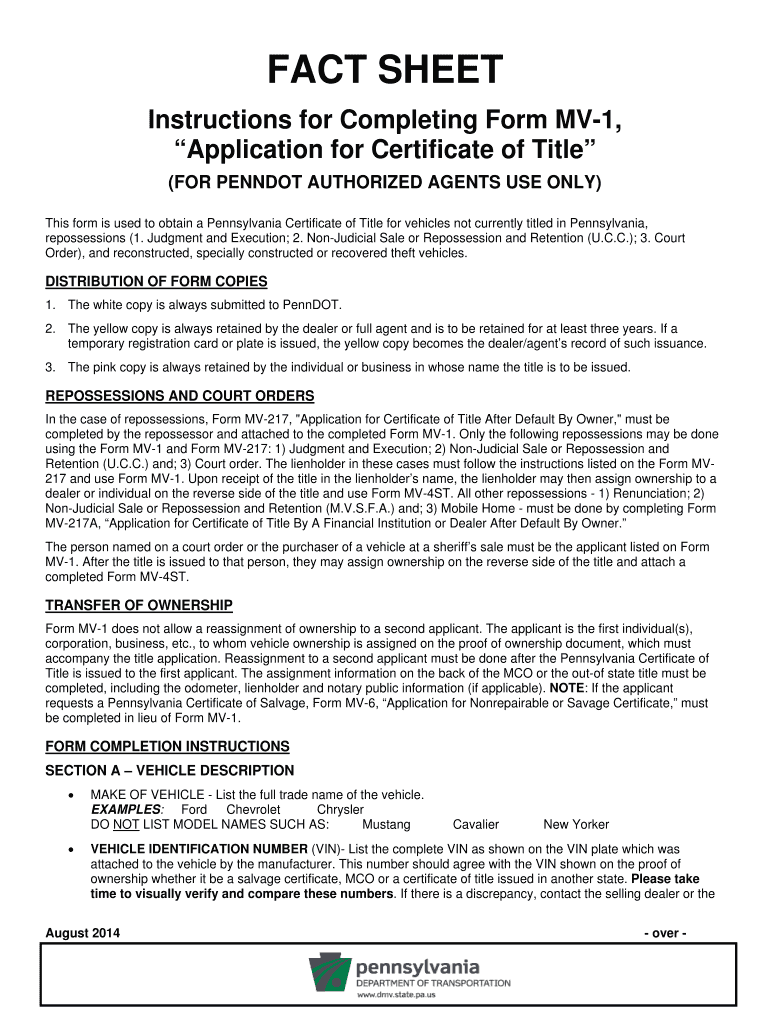
Penndot Mv1 Form 2014


What is the Penndot MV1 Form
The Penndot MV1 form, also known as the Pennsylvania MV1 form, is a crucial document used for various vehicle-related transactions in Pennsylvania. This form is primarily utilized for the registration of vehicles, including new purchases, transfers, and renewals. It serves as an official request to the Pennsylvania Department of Transportation (PennDOT) for vehicle registration services. The MV1 form collects essential information about the vehicle, the owner, and any applicable fees, ensuring that the registration process is compliant with state regulations.
How to Obtain the Penndot MV1 Form
To obtain the Penndot MV1 form, individuals can visit the official PennDOT website, where the form is available for download in PDF format. Alternatively, individuals may also request a physical copy by visiting their local PennDOT office. It is advisable to ensure that the most recent version of the form is used to avoid any issues during the registration process. Additionally, some third-party service providers may offer assistance in obtaining the form, but it is essential to verify their legitimacy.
Steps to Complete the Penndot MV1 Form
Completing the Penndot MV1 form involves several key steps:
- Gather necessary information: Collect details such as the vehicle identification number (VIN), make, model, year, and odometer reading.
- Provide personal information: Fill in your name, address, and contact information accurately.
- Indicate the purpose: Specify whether the form is for a new registration, transfer, or renewal.
- Calculate fees: Include any applicable registration fees and taxes based on the vehicle type and usage.
- Sign and date: Ensure that you sign the form, as an unsigned form may be rejected.
Legal Use of the Penndot MV1 Form
The legal use of the Penndot MV1 form is vital for ensuring that vehicle registrations are valid and recognized by the state. This form must be completed accurately and submitted in accordance with Pennsylvania laws governing vehicle registration. Failure to properly complete and submit the MV1 form can result in penalties, including fines or delays in registration. It is essential to keep a copy of the submitted form for personal records, as it serves as proof of compliance with state requirements.
Key Elements of the Penndot MV1 Form
The Penndot MV1 form includes several key elements that must be filled out correctly:
- Vehicle Information: Details about the vehicle, such as VIN, make, model, and year.
- Owner Information: Personal details of the vehicle owner, including name, address, and driver's license number.
- Purpose of the Form: A clear indication of whether the form is for registration, transfer, or renewal.
- Signature: The owner's signature is required to validate the form.
Form Submission Methods
The completed Penndot MV1 form can be submitted through various methods:
- Online: Some transactions may be processed online through the PennDOT website, allowing for a quicker submission.
- Mail: The form can be mailed to the appropriate PennDOT office, ensuring that it is sent with adequate postage.
- In-Person: Individuals may also submit the form in person at their local PennDOT office for immediate processing.
Quick guide on how to complete penndot mv1 form 29272692
Effortlessly Prepare Penndot Mv1 Form on Any Device
Managing documents online has become increasingly popular among businesses and individuals. It offers an ideal eco-friendly substitute for traditional printed and signed documents, allowing you to access the necessary form and securely store it online. airSlate SignNow equips you with all the tools needed to swiftly create, modify, and eSign your documents without delays. Manage Penndot Mv1 Form on any platform using airSlate SignNow's Android or iOS applications and streamline any document-related process today.
How to Modify and eSign Penndot Mv1 Form with Ease
- Obtain Penndot Mv1 Form and click Get Form to begin.
- Utilize the tools we offer to complete your form.
- Highlight important sections of your documents or conceal sensitive information using the tools provided by airSlate SignNow specifically for that purpose.
- Generate your eSignature with the Sign feature, which takes mere seconds and holds the same legal validity as a traditional wet ink signature.
- Review all the information and click on the Done button to save your modifications.
- Choose your preferred method for sending your form, whether by email, SMS, invitation link, or download it to your computer.
Say goodbye to lost or misplaced documents, tedious searches for forms, or errors that require printing new copies. airSlate SignNow addresses all your document management needs in a few clicks from your chosen device. Edit and eSign Penndot Mv1 Form to ensure excellent communication at every stage of the form preparation process with airSlate SignNow.
Create this form in 5 minutes or less
Find and fill out the correct penndot mv1 form 29272692
Create this form in 5 minutes!
How to create an eSignature for the penndot mv1 form 29272692
The way to create an eSignature for a PDF online
The way to create an eSignature for a PDF in Google Chrome
The best way to create an eSignature for signing PDFs in Gmail
How to make an electronic signature from your smartphone
The best way to generate an eSignature for a PDF on iOS
How to make an electronic signature for a PDF file on Android
People also ask
-
What is the penndot mv1 form?
The penndot mv1 form is a document required by the Pennsylvania Department of Transportation for vehicle registration and title transfers. This form provides critical information about the vehicle and its owner, ensuring compliance with state regulations. Using the penndot mv1 form is essential for anyone looking to register a vehicle in Pennsylvania.
-
How can I complete the penndot mv1 form online?
You can complete the penndot mv1 form online using airSlate SignNow's user-friendly platform. Simply start a new document, upload the form, and fill it out digitally. With airSlate SignNow, submitting your penndot mv1 form becomes quick and convenient.
-
What features does airSlate SignNow offer for the penndot mv1 form?
airSlate SignNow offers features such as electronic signature capture, document sharing, and real-time tracking for the penndot mv1 form. These capabilities streamline the process, allowing users to manage and send documents effortlessly. Enjoying these features will enhance your overall experience with the penndot mv1 form.
-
Is airSlate SignNow cost-effective for submitting the penndot mv1 form?
Yes, airSlate SignNow provides a cost-effective solution for submitting the penndot mv1 form. With affordable pricing plans, businesses and individuals can access powerful document signing tools without breaking the bank. Choose airSlate SignNow to save both time and money while handling your penndot mv1 form.
-
What are the benefits of using airSlate SignNow for the penndot mv1 form?
Using airSlate SignNow for the penndot mv1 form offers several benefits, including increased efficiency, reduced paperwork, and enhanced security. Digital signatures provide a quick solution that prevents unnecessary delays. Experience a simplified process while ensuring that your penndot mv1 form is handled securely.
-
Can I integrate airSlate SignNow with other applications for the penndot mv1 form?
Absolutely! airSlate SignNow can be easily integrated with various applications to facilitate the completion of the penndot mv1 form. This integration allows users to synchronize their documents with CRM systems, document storage services, and more, creating a seamless workflow.
-
What devices can I use to fill out the penndot mv1 form on airSlate SignNow?
You can fill out the penndot mv1 form on airSlate SignNow using any device with internet access, such as a desktop, tablet, or smartphone. The platform is designed to be responsive, ensuring a smooth experience across devices. Enjoy the flexibility of completing your penndot mv1 form wherever you are.
Get more for Penndot Mv1 Form
Find out other Penndot Mv1 Form
- Can I eSign Alaska Equipment Rental Agreement Template
- eSign Michigan Equipment Rental Agreement Template Later
- Help Me With eSignature Washington IOU
- eSign Indiana Home Improvement Contract Myself
- eSign North Dakota Architectural Proposal Template Online
- How To eSignature Alabama Mechanic's Lien
- Can I eSign Alabama Car Insurance Quotation Form
- eSign Florida Car Insurance Quotation Form Mobile
- eSign Louisiana Car Insurance Quotation Form Online
- Can I eSign Massachusetts Car Insurance Quotation Form
- eSign Michigan Car Insurance Quotation Form Online
- eSign Michigan Car Insurance Quotation Form Mobile
- eSignature Massachusetts Mechanic's Lien Online
- eSignature Massachusetts Mechanic's Lien Free
- eSign Ohio Car Insurance Quotation Form Mobile
- eSign North Dakota Car Insurance Quotation Form Online
- eSign Pennsylvania Car Insurance Quotation Form Mobile
- eSignature Nevada Mechanic's Lien Myself
- eSign California Life-Insurance Quote Form Online
- How To eSignature Ohio Mechanic's Lien