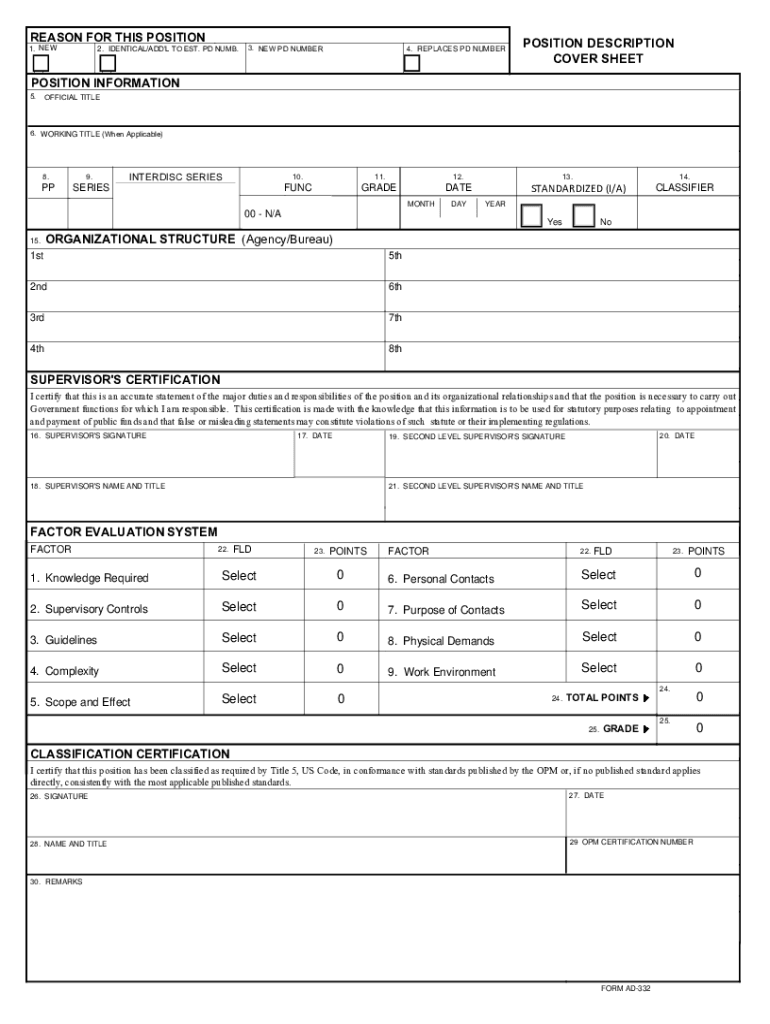
FORM AD 332 Form AD 322 2020-2026


Understanding the FORM AD 332
The FORM AD 332, also known as the USDA AD 332, is a document used primarily within the United States Department of Agriculture (USDA) framework. This form is essential for various administrative processes, particularly those related to position descriptions and organizational structure. It serves to standardize information regarding job roles and responsibilities, ensuring clarity and compliance within federal employment practices. Understanding the purpose and requirements of the FORM AD 332 is crucial for both employees and employers in the agricultural sector.
Steps to Complete the FORM AD 332
Completing the FORM AD 332 involves several key steps to ensure accuracy and compliance with USDA standards. First, gather all necessary information regarding the position, including job title, responsibilities, and qualifications. Next, fill out the form with precise details, ensuring that all sections are completed thoroughly. It is important to review the form for any errors or omissions before submission. Finally, submit the completed form to the appropriate USDA office for processing. Utilizing digital tools can streamline this process, allowing for easier corrections and faster submissions.
Legal Use of the FORM AD 332
The legal validity of the FORM AD 332 hinges on adherence to specific guidelines set forth by the USDA and federal employment laws. When completed correctly, this form is recognized as a binding document that outlines job responsibilities and organizational structure. To ensure its legal standing, it is essential to comply with all relevant regulations, including proper signatures and documentation. Digital signatures, when executed through compliant platforms, can also enhance the form's legitimacy, provided they meet the criteria established by the ESIGN Act and UETA.
Obtaining the FORM AD 332
The FORM AD 332 can be obtained through the USDA's official channels. Typically, this includes accessing the form via the USDA's website or through direct request to the relevant department. It is advisable to ensure that you are using the most current version of the form, as updates may occur. For convenience, the form may also be available in a fillable PDF format, allowing users to complete it electronically before submission.
Key Elements of the FORM AD 332
Key elements of the FORM AD 332 include the job title, a detailed description of duties, required qualifications, and the reporting structure. Each section must be filled out with precise information to accurately reflect the position being described. Additionally, the form may require signatures from both the employee and supervisor, confirming the accuracy of the information provided. Ensuring that all elements are correctly addressed is vital for the form's acceptance and processing.
Form Submission Methods
The FORM AD 332 can be submitted through various methods, including online submission, mail, or in-person delivery to the designated USDA office. Digital submission is often preferred for its efficiency and ease of tracking. When submitting via mail, it is important to ensure that the form is sent to the correct address and that sufficient time is allowed for processing. In-person submissions may provide immediate confirmation of receipt, which can be beneficial for urgent requests.
Quick guide on how to complete form ad 332 form ad 322
Complete FORM AD 332 Form AD 322 effortlessly on any device
Digital document management has gained popularity among both organizations and individuals. It offers an ideal eco-friendly alternative to traditional printed and signed documents, allowing you to obtain the correct form and securely store it online. airSlate SignNow equips you with all the tools necessary to create, modify, and eSign your documents swiftly without delays. Handle FORM AD 332 Form AD 322 on any device with airSlate SignNow's Android or iOS applications and streamline any document-related task today.
How to modify and eSign FORM AD 332 Form AD 322 with ease
- Obtain FORM AD 332 Form AD 322 and click Get Form to begin.
- Make use of the tools we provide to complete your form.
- Emphasize relevant sections of your documents or redact sensitive information using tools specifically designed by airSlate SignNow for that purpose.
- Generate your eSignature using the Sign tool, which takes mere seconds and holds the same legal value as a conventional ink signature.
- Review all the details and click on the Done button to save your changes.
- Choose your preferred method of submitting the form, whether by email, text message (SMS), invitation link, or download to your PC.
Say goodbye to lost or misplaced documents, tedious form searching, or errors that require printing new document copies. airSlate SignNow meets all your document management needs with just a few clicks from any device you prefer. Modify and eSign FORM AD 332 Form AD 322 to ensure effective communication at every stage of your form preparation process with airSlate SignNow.
Create this form in 5 minutes or less
Find and fill out the correct form ad 332 form ad 322
Create this form in 5 minutes!
How to create an eSignature for the form ad 332 form ad 322
The best way to create an eSignature for a PDF document in the online mode
The best way to create an eSignature for a PDF document in Chrome
The best way to generate an eSignature for putting it on PDFs in Gmail
The way to generate an electronic signature straight from your mobile device
The way to generate an eSignature for a PDF document on iOS devices
The way to generate an electronic signature for a PDF document on Android devices
People also ask
-
What is 'ad 332' in relation to airSlate SignNow?
The term 'ad 332' refers to a specific feature set within the airSlate SignNow platform designed to enhance document management capabilities. With 'ad 332', users can enjoy advanced eSignature functionalities that streamline the signing process, ensuring compliance and security.
-
How does airSlate SignNow's 'ad 332' compare to other eSignature solutions?
'ad 332' offers unique advantages that set it apart from traditional eSignature solutions. This feature not only simplifies document workflow but also integrates seamlessly with existing business applications, providing a cost-effective and intuitive experience for users.
-
What are the pricing options for 'ad 332' in airSlate SignNow?
AirSlate SignNow offers flexible pricing plans that include the 'ad 332' feature. Depending on your organization's needs, you can choose from monthly or annual subscriptions, with various tiers that accommodate different user requirements and budget constraints.
-
What are the key features of airSlate SignNow's 'ad 332'?
The 'ad 332' feature includes customizable templates, audit trails, and real-time tracking, ensuring a comprehensive document signing experience. These features not only enhance efficiency but also ensure that your documents are secure and compliant with legal standards.
-
Can I integrate 'ad 332' with other software applications?
Yes, 'ad 332' is designed for easy integration with various software applications, including CRM systems and cloud storage solutions. This interoperability allows businesses to streamline workflows and enhance productivity across platforms.
-
What benefits will I gain by using the 'ad 332' feature?
By utilizing the 'ad 332' feature, businesses can signNowly reduce the time spent on document management. Enhanced security measures and a user-friendly interface contribute to a better overall experience, ensuring that processes remain smooth and efficient.
-
Is there customer support available for 'ad 332' users?
Absolutely! Customers using the 'ad 332' feature have access to comprehensive support through multiple channels, including live chat, email, and a dedicated knowledge base. Our team is committed to assisting users with any questions or issues they may encounter.
Get more for FORM AD 332 Form AD 322
- Listing agreement exclusive right to sell ok form
- Oklahoma real estate listing agreement form
- Orec conventional loan form
- Washington writ ejectment form
- Septic easement agreement form
- Dc notice of elderly or disabled status form
- Continuing commodity guarantee form
- Stony brook university hospital stony brook ny medical form
Find out other FORM AD 332 Form AD 322
- Electronic signature Michigan Email Cover Letter Template Free
- Electronic signature Delaware Termination Letter Template Now
- How Can I Electronic signature Washington Employee Performance Review Template
- Electronic signature Florida Independent Contractor Agreement Template Now
- Electronic signature Michigan Independent Contractor Agreement Template Now
- Electronic signature Oregon Independent Contractor Agreement Template Computer
- Electronic signature Texas Independent Contractor Agreement Template Later
- Electronic signature Florida Employee Referral Form Secure
- How To Electronic signature Florida CV Form Template
- Electronic signature Mississippi CV Form Template Easy
- Electronic signature Ohio CV Form Template Safe
- Electronic signature Nevada Employee Reference Request Mobile
- How To Electronic signature Washington Employee Reference Request
- Electronic signature New York Working Time Control Form Easy
- How To Electronic signature Kansas Software Development Proposal Template
- Electronic signature Utah Mobile App Design Proposal Template Fast
- Electronic signature Nevada Software Development Agreement Template Free
- Electronic signature New York Operating Agreement Safe
- How To eSignature Indiana Reseller Agreement
- Electronic signature Delaware Joint Venture Agreement Template Free