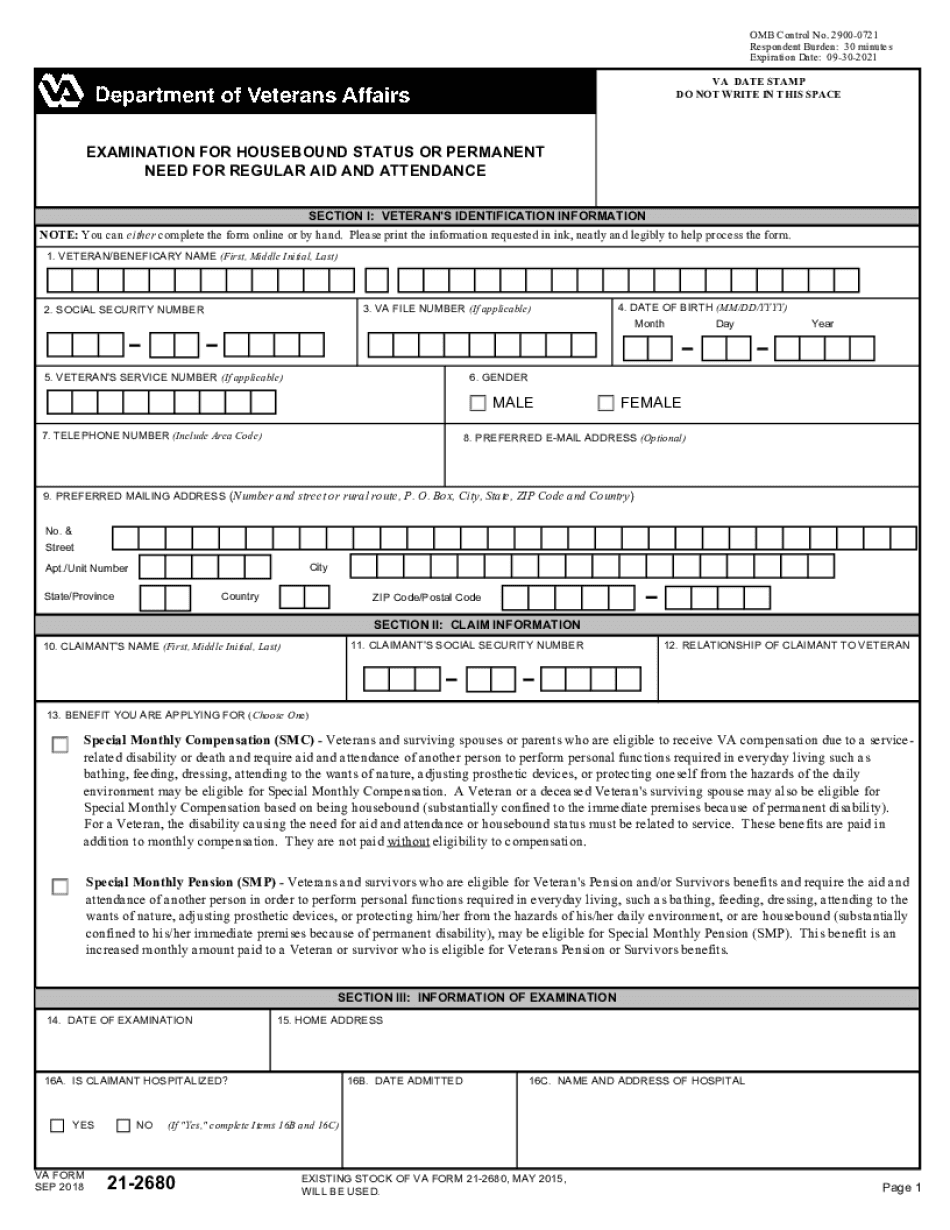
Expiration Date 09 30 2018


Understanding the VA Form 21-2680
The VA Form 21-2680, also known as the VA Aid and Attendance Form, is a crucial document for veterans seeking additional benefits due to disability or health conditions. This form is specifically designed to help veterans apply for aid and attendance benefits, which provide financial support for those who require assistance with daily living activities. Understanding this form is essential for navigating the benefits system effectively.
Key Elements of VA Form 21-2680
Several key elements must be included when filling out the VA Form 21-2680. These include:
- Veteran's Information: Full name, Social Security number, and service details.
- Medical Information: Details regarding the veteran's medical condition and any required assistance.
- Signature: The form must be signed by the veteran or their authorized representative.
- Supporting Documentation: Additional medical documentation may be required to substantiate the claims made in the form.
Steps to Complete VA Form 21-2680
Completing the VA Form 21-2680 involves several important steps:
- Gather necessary personal and medical information.
- Carefully fill out each section of the form, ensuring accuracy.
- Attach any required supporting documents, such as medical records.
- Review the completed form for any errors or omissions.
- Sign and date the form before submission.
Legal Use of VA Form 21-2680
The VA Form 21-2680 holds legal significance as it is used to determine eligibility for benefits. To ensure the form is legally binding, it must be completed accurately and submitted in accordance with VA guidelines. Compliance with the legal requirements surrounding the form is crucial, as any discrepancies can delay the approval process or result in denial of benefits.
Form Submission Methods for VA Form 21-2680
Veterans can submit the VA Form 21-2680 through various methods:
- Online: The form can be submitted electronically through the VA's online portal.
- Mail: Completed forms can be mailed to the appropriate VA office.
- In-Person: Veterans may also choose to submit the form in person at their local VA office.
Eligibility Criteria for VA Form 21-2680
To qualify for aid and attendance benefits, veterans must meet specific eligibility criteria, including:
- Having served in active duty and received an honorable discharge.
- Demonstrating a need for assistance with daily living activities.
- Meeting the income and asset limits set by the VA.
Quick guide on how to complete expiration date 09 30 2021
Effortlessly Prepare Expiration Date 09 30 on Any Device
Digital document management has gained traction among businesses and individuals alike. It offers an excellent environmentally friendly alternative to traditional printed and signed documents, as you can easily access the correct form and securely store it online. airSlate SignNow equips you with all the features necessary to create, edit, and electronically sign your documents swiftly and without complications. Handle Expiration Date 09 30 using airSlate SignNow's Android or iOS applications and streamline any document-related process today.
The easiest method to modify and electronically sign Expiration Date 09 30 seamlessly
- Find Expiration Date 09 30 and then select Get Form to begin.
- Utilize the tools we offer to fill out your document.
- Mark important sections of your documents or redact sensitive information with tools that airSlate SignNow provides specifically for this purpose.
- Create your signature using the Sign tool, which takes just seconds and has the same legal standing as a conventional wet ink signature.
- Review the details and then click the Done button to save your changes.
- Decide how you want to share your form, whether by email, text message (SMS), invitation link, or download it to your computer.
Eliminate the chance of missing or misplaced documents, tedious form searches, or mistakes that necessitate printing new document copies. airSlate SignNow fulfills your document management needs in just a few clicks from any device you prefer. Edit and electronically sign Expiration Date 09 30 while ensuring outstanding communication at every stage of your form preparation process with airSlate SignNow.
Create this form in 5 minutes or less
Find and fill out the correct expiration date 09 30 2021
Create this form in 5 minutes!
How to create an eSignature for the expiration date 09 30 2021
The best way to generate an electronic signature for your PDF document in the online mode
The best way to generate an electronic signature for your PDF document in Chrome
The way to make an electronic signature for putting it on PDFs in Gmail
The way to make an electronic signature straight from your mobile device
The way to make an electronic signature for a PDF document on iOS devices
The way to make an electronic signature for a PDF document on Android devices
People also ask
-
What is the VA Form 21-2680?
The VA Form 21-2680 is a crucial document used to establish a veteran's need for aid and attendance or housebound benefits. This form captures essential information about the veteran's medical condition and the level of assistance required. Completing the VA Form 21-2680 accurately is vital for ensuring that veterans receive the benefits they are entitled to.
-
How can I complete the VA Form 21-2680 online?
You can complete the VA Form 21-2680 online by using airSlate SignNow, which offers easy access to the form and electronic signing capabilities. Our platform simplifies the process, ensuring that you can fill out, sign, and send the VA Form 21-2680 securely and efficiently. This minimizes delays and maximizes convenience for veterans and their families.
-
What features does airSlate SignNow offer for signing the VA Form 21-2680?
airSlate SignNow provides several features tailored for signing the VA Form 21-2680, including electronic signatures, template creation, and document tracking. These features enhance the signing experience by allowing you to easily create, send, and sign the form all in one place. Our platform ensures that your documents are secure and compliant with legal standards.
-
Is there a cost associated with using airSlate SignNow for the VA Form 21-2680?
Yes, airSlate SignNow offers various pricing plans to suit different needs, including a free trial period. Depending on the plan, you can access various features for managing your VA Form 21-2680 and other documents. This cost-effective solution is designed to provide value for individuals and businesses alike.
-
Can I store my completed VA Form 21-2680 in airSlate SignNow?
Absolutely! airSlate SignNow allows you to store your completed VA Form 21-2680 securely within our cloud-based platform. This means you can access your documents anytime, anywhere, and ensure they are safe from loss or damage. The storage feature simplifies your document management and keeps everything organized.
-
How does airSlate SignNow integrate with other platforms for filing VA Form 21-2680?
airSlate SignNow seamlessly integrates with various platforms, allowing you to file the VA Form 21-2680 directly from your preferred application. This integration capability enhances efficiency by connecting your document workflows to tools like Google Drive, Salesforce, and more. It streamlines the overall submission process for veterans.
-
What are the benefits of using airSlate SignNow for the VA Form 21-2680?
Using airSlate SignNow for the VA Form 21-2680 offers numerous benefits, including a user-friendly interface, enhanced security for sensitive information, and quick access to signing features. Our platform saves time and reduces stress by simplifying the document-signing process. Additionally, the platform supports compliant and legally binding signatures.
Get more for Expiration Date 09 30
Find out other Expiration Date 09 30
- How Can I eSignature Michigan Life Sciences Word
- Can I eSignature New Jersey Life Sciences Presentation
- How Can I eSignature Louisiana Non-Profit PDF
- Can I eSignature Alaska Orthodontists PDF
- How Do I eSignature New York Non-Profit Form
- How To eSignature Iowa Orthodontists Presentation
- Can I eSignature South Dakota Lawers Document
- Can I eSignature Oklahoma Orthodontists Document
- Can I eSignature Oklahoma Orthodontists Word
- How Can I eSignature Wisconsin Orthodontists Word
- How Do I eSignature Arizona Real Estate PDF
- How To eSignature Arkansas Real Estate Document
- How Do I eSignature Oregon Plumbing PPT
- How Do I eSignature Connecticut Real Estate Presentation
- Can I eSignature Arizona Sports PPT
- How Can I eSignature Wisconsin Plumbing Document
- Can I eSignature Massachusetts Real Estate PDF
- How Can I eSignature New Jersey Police Document
- How Can I eSignature New Jersey Real Estate Word
- Can I eSignature Tennessee Police Form