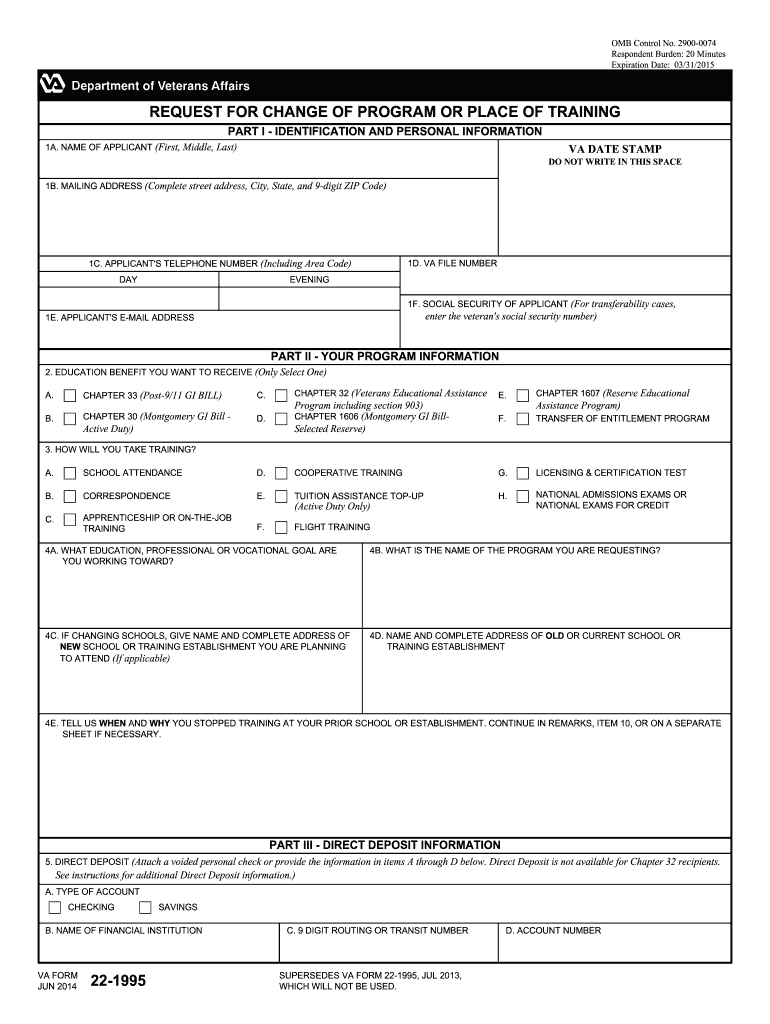
22 Va Form Online 2014


What is the 22 Va Form Online
The 22 Va Form Online is a digital document used by veterans to apply for various benefits and services provided by the Department of Veterans Affairs (VA). This form is essential for veterans seeking assistance with education, health care, and other related services. The online version streamlines the application process, making it more accessible and efficient for users. By utilizing this form, veterans can submit their requests without the need for physical paperwork, enhancing convenience and reducing processing times.
How to use the 22 Va Form Online
Using the 22 Va Form Online involves a straightforward process. First, users should access the form through the designated online portal. Once there, they can fill out the required fields with personal information, including their service details and the specific benefits they are applying for. It is important to ensure that all information is accurate and complete to avoid delays. After filling out the form, users can review their entries before submitting it electronically. This method not only saves time but also provides a confirmation of submission for future reference.
Steps to complete the 22 Va Form Online
Completing the 22 Va Form Online consists of several key steps:
- Access the online portal for the 22 Va Form.
- Enter personal information, including name, address, and Social Security number.
- Provide details about military service, such as service dates and branch.
- Specify the benefits or services being requested.
- Review the completed form for accuracy.
- Submit the form electronically.
Following these steps ensures a smooth application process, allowing veterans to receive the assistance they need without unnecessary complications.
Legal use of the 22 Va Form Online
The 22 Va Form Online is legally recognized as a valid document for applying for VA benefits when completed and submitted according to established guidelines. For the form to be considered legally binding, it must meet specific requirements set forth by the VA and comply with relevant federal regulations. This includes providing accurate information and ensuring that all necessary signatures are included. By using a reliable platform for digital submissions, veterans can ensure their applications are secure and compliant with legal standards.
Key elements of the 22 Va Form Online
Several key elements are essential when filling out the 22 Va Form Online:
- Personal Information: Accurate details about the applicant's identity.
- Service Information: Information regarding military service, including dates and branch.
- Benefit Request: Clear indication of the specific benefits being applied for.
- Signature: An electronic signature is required to validate the submission.
Ensuring these elements are correctly addressed is crucial for the successful processing of the application.
How to obtain the 22 Va Form Online
Obtaining the 22 Va Form Online is a simple process. Veterans can visit the official VA website or the designated online portal where the form is hosted. Typically, the form is available for download or can be filled out directly online. Accessing the form online eliminates the need for physical copies, allowing veterans to complete their applications from the comfort of their homes. It is advisable to have all necessary documentation on hand, such as identification and service records, to facilitate the completion of the form.
Quick guide on how to complete 22 1995 va form online 2014
Complete 22 Va Form Online effortlessly on any device
Online document management has gained popularity among businesses and individuals alike. It offers an ideal sustainable alternative to conventional printed and signed documents, enabling you to obtain the required form and securely save it online. airSlate SignNow provides you with all the resources necessary to create, edit, and electronically sign your documents swiftly without hindrance. Manage 22 Va Form Online on any platform using airSlate SignNow's Android or iOS applications and simplify your document-related tasks today.
The easiest way to edit and electronically sign 22 Va Form Online without stress
- Obtain 22 Va Form Online and then click Get Form to commence.
- Utilize the tools we provide to complete your form.
- Emphasize pertinent sections of the documents or conceal sensitive information using tools designed by airSlate SignNow specifically for this purpose.
- Create your signature using the Sign tool, which only takes a few seconds and possesses the same legal validity as a conventional wet ink signature.
- Review all the details and then click on the Done button to save your modifications.
- Choose how you want to share your form, whether by email, SMS, or invitation link, or download it to your computer.
Eliminate worries about lost or misplaced files, tedious form searches, or mistakes that necessitate printing new document copies. airSlate SignNow addresses all your document management needs with just a few clicks from your preferred device. Edit and electronically sign 22 Va Form Online to ensure outstanding communication at every stage of your form preparation process with airSlate SignNow.
Create this form in 5 minutes or less
Find and fill out the correct 22 1995 va form online 2014
Create this form in 5 minutes!
How to create an eSignature for the 22 1995 va form online 2014
The best way to generate an electronic signature for your PDF document online
The best way to generate an electronic signature for your PDF document in Google Chrome
The way to make an electronic signature for signing PDFs in Gmail
How to make an electronic signature straight from your smart phone
The way to make an electronic signature for a PDF document on iOS
How to make an electronic signature for a PDF document on Android OS
People also ask
-
What is the 22 Va Form Online and why is it important?
The 22 Va Form Online is a key document needed for veterans to apply for education benefits. Completing this form accurately is essential to ensure that your benefits are processed efficiently.
-
How can I fill out the 22 Va Form Online using airSlate SignNow?
Using airSlate SignNow, you can easily fill out the 22 Va Form Online by uploading the document and utilizing our intuitive editing tools. This allows you to ensure that all required fields are completed for a successful submission.
-
What are the pricing options for using airSlate SignNow to complete the 22 Va Form Online?
airSlate SignNow offers various pricing plans that cater to individual and business needs, making it a cost-effective solution for completing the 22 Va Form Online. You can choose from monthly or yearly subscriptions to find the best fit for your budget.
-
What features does airSlate SignNow provide for the 22 Va Form Online?
airSlate SignNow provides a range of features for the 22 Va Form Online, including electronic signatures, document templates, and secure storage. These features streamline the process and enhance document management for users.
-
What benefits does airSlate SignNow offer when filling out the 22 Va Form Online?
By using airSlate SignNow for the 22 Va Form Online, users gain access to real-time tracking, cloud storage, and seamless sharing options. These benefits help simplify document workflows and ensure you stay organized throughout the application process.
-
Can airSlate SignNow integrate with other tools while filling out the 22 Va Form Online?
Yes, airSlate SignNow integrates with various applications and platforms, allowing you to streamline your workflow when completing the 22 Va Form Online. This integration enhances productivity by connecting your eSigning process with other tools you already use.
-
Is airSlate SignNow secure for submitting the 22 Va Form Online?
Absolutely! airSlate SignNow employs advanced security measures such as encryption and secure cloud storage to protect your information when filling out the 22 Va Form Online. You can have peace of mind knowing that your sensitive data is safe.
Get more for 22 Va Form Online
Find out other 22 Va Form Online
- eSign North Dakota Copyright License Agreement Free
- How Do I eSign Idaho Medical Records Release
- Can I eSign Alaska Advance Healthcare Directive
- eSign Kansas Client and Developer Agreement Easy
- eSign Montana Domain Name Registration Agreement Now
- eSign Nevada Affiliate Program Agreement Secure
- eSign Arizona Engineering Proposal Template Later
- eSign Connecticut Proforma Invoice Template Online
- eSign Florida Proforma Invoice Template Free
- Can I eSign Florida Proforma Invoice Template
- eSign New Jersey Proforma Invoice Template Online
- eSign Wisconsin Proforma Invoice Template Online
- eSign Wyoming Proforma Invoice Template Free
- eSign Wyoming Proforma Invoice Template Simple
- How To eSign Arizona Agreement contract template
- eSign Texas Agreement contract template Fast
- eSign Massachusetts Basic rental agreement or residential lease Now
- How To eSign Delaware Business partnership agreement
- How Do I eSign Massachusetts Business partnership agreement
- Can I eSign Georgia Business purchase agreement