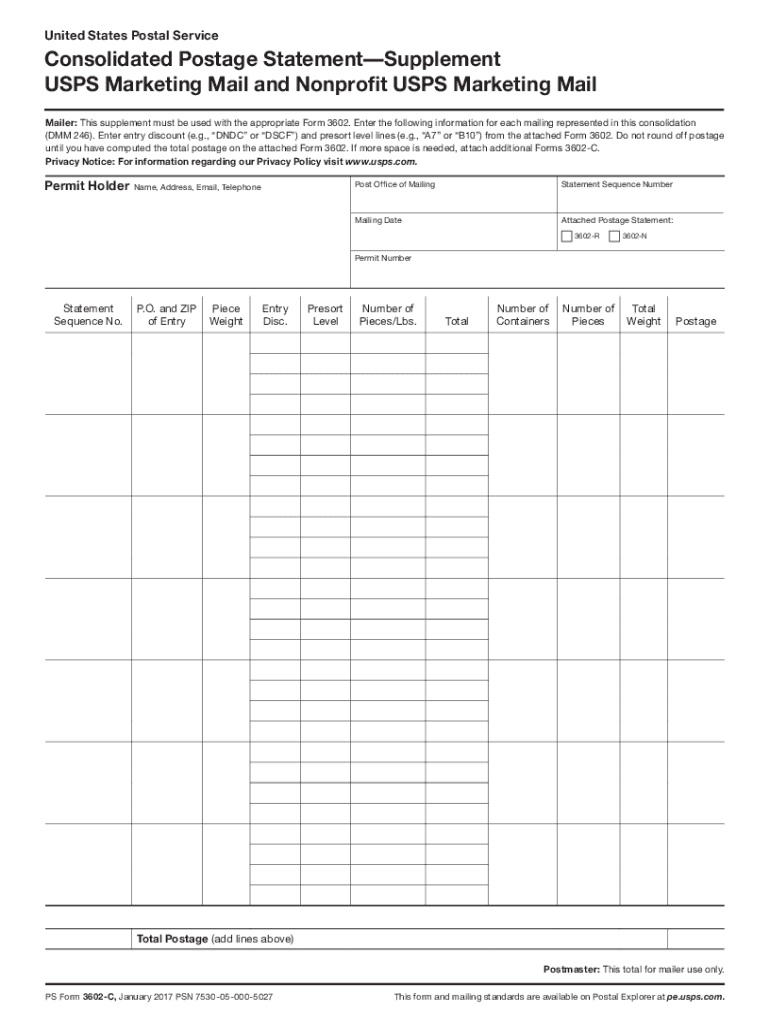
PS Form 3602 R 'Postage Statement USPS Marketing Mail' 2017


What is the PS Form 3602 R 'Postage Statement USPS Marketing Mail'
The PS Form 3602 R, commonly referred to as the Postage Statement for USPS Marketing Mail, is a crucial document used by businesses and organizations to apply for bulk mailing rates. This form is designed specifically for marketing materials, allowing users to take advantage of reduced postage rates when sending out large quantities of mail. By completing this form, senders can ensure compliance with USPS regulations while benefiting from cost-effective mailing solutions.
How to use the PS Form 3602 R 'Postage Statement USPS Marketing Mail'
Using the PS Form 3602 R involves several key steps. First, gather all necessary information regarding the mailing, including the type of mail, weight, and destination. Next, accurately fill out the form, ensuring that all details are correct to avoid delays. Once completed, the form must be submitted along with the mailpiece to the appropriate USPS facility. Understanding the specific requirements for your mailing type will help streamline the process and ensure successful delivery.
Steps to complete the PS Form 3602 R 'Postage Statement USPS Marketing Mail'
Completing the PS Form 3602 R requires careful attention to detail. Follow these steps for successful completion:
- Gather information about your mailing, including the total number of pieces and weight.
- Indicate the type of service you are using, such as Standard Mail or Nonprofit Mail.
- Fill in the required fields, including your mailing address and any applicable permits.
- Review the form for accuracy before submission.
- Submit the completed form with your mailpieces at the designated USPS location.
Legal use of the PS Form 3602 R 'Postage Statement USPS Marketing Mail'
The PS Form 3602 R must be used in accordance with USPS regulations to ensure its legal validity. This includes adhering to guidelines on mailpiece preparation, addressing, and postage payment. Failure to comply with these regulations can result in penalties or rejection of the mailing. It is important for users to familiarize themselves with the legal requirements associated with bulk mailing to avoid complications.
Key elements of the PS Form 3602 R 'Postage Statement USPS Marketing Mail'
Several key elements are essential when filling out the PS Form 3602 R. These include:
- Mailing Address: The sender's complete address must be provided.
- Permit Number: If applicable, include your USPS permit number for bulk mailing.
- Mail Type: Specify whether the mailing is First-Class, Standard, or Nonprofit.
- Weight and Quantity: Accurately report the total weight and number of pieces being mailed.
Examples of using the PS Form 3602 R 'Postage Statement USPS Marketing Mail'
Examples of using the PS Form 3602 R include sending promotional materials, newsletters, or catalogs to a large audience. For instance, a business launching a new product might use this form to send out thousands of brochures at a reduced postage rate. Similarly, nonprofit organizations can utilize this form to distribute fundraising appeals or event invitations to their supporters, maximizing their outreach while minimizing costs.
Quick guide on how to complete ps form 3602 r ampquotpostage statement usps marketing mailampquot
Easily Prepare PS Form 3602 R 'Postage Statement USPS Marketing Mail' on Any Device
Digital document management has gained traction among businesses and individuals alike. It offers an ideal eco-friendly substitute to traditional printed and signed paperwork, allowing you to find the right form and securely store it online. airSlate SignNow equips you with all the tools necessary to create, modify, and electronically sign your documents swiftly and without holdups. Manage PS Form 3602 R 'Postage Statement USPS Marketing Mail' on any device using the airSlate SignNow apps available for Android or iOS, and streamline any document-related task today.
How to Edit and Electronically Sign PS Form 3602 R 'Postage Statement USPS Marketing Mail' with Ease
- Find PS Form 3602 R 'Postage Statement USPS Marketing Mail' and select Get Form to begin.
- Utilize the tools we offer to fill out your document.
- Emphasize important sections of your documents or redact sensitive details using the tools that airSlate SignNow offers specifically for this purpose.
- Create your electronic signature using the Sign feature, which is quick and carries the same legal validity as a conventional handwritten signature.
- Review all the details and click on the Done button to save your modifications.
- Select your preferred method to send your form, whether by email, text (SMS), invitation link, or download it to your computer.
Eliminate concerns about lost or misfiled documents, tedious form hunting, or errors that require reprinting new document copies. airSlate SignNow meets your needs in document management in just a few clicks from any device you prefer. Edit and electronically sign PS Form 3602 R 'Postage Statement USPS Marketing Mail' and ensure effective communication at every stage of the form preparation process with airSlate SignNow.
Create this form in 5 minutes or less
Find and fill out the correct ps form 3602 r ampquotpostage statement usps marketing mailampquot
Create this form in 5 minutes!
How to create an eSignature for the ps form 3602 r ampquotpostage statement usps marketing mailampquot
The best way to make an electronic signature for a PDF in the online mode
The best way to make an electronic signature for a PDF in Chrome
The best way to create an eSignature for putting it on PDFs in Gmail
How to create an electronic signature from your smart phone
How to generate an eSignature for a PDF on iOS devices
How to create an electronic signature for a PDF file on Android OS
People also ask
-
What is the PE USPS com form 3602 EZ?
The PE USPS com form 3602 EZ is a simplified postage statement used for mailing through the United States Postal Service. It allows businesses to accurately report their postage usage while enjoying user-friendly documentation. By utilizing airSlate SignNow, you can easily eSign and manage your PE USPS com form 3602 EZ online.
-
How does airSlate SignNow help with completing the PE USPS com form 3602 EZ?
airSlate SignNow provides an intuitive platform for filling out the PE USPS com form 3602 EZ, ensuring you're compliant with USPS regulations. With templates available for this form, users can quickly input data and eSign the document securely. This streamlines the process, saving time and reducing errors.
-
Is airSlate SignNow affordable for small businesses needing the PE USPS com form 3602 EZ?
Yes, airSlate SignNow offers cost-effective pricing plans suitable for small businesses looking to manage their PE USPS com form 3602 EZ and other documents. The competitive pricing allows you to access advanced features without breaking the bank. Easily sign up and start managing your forms efficiently.
-
What features does airSlate SignNow offer for managing the PE USPS com form 3602 EZ?
airSlate SignNow includes features tailored for the PE USPS com form 3602 EZ, such as electronic signatures, customizable templates, and automated workflows. These features enhance efficiency and ensure that your documents are legally secured. You're equipped to handle your postal assignments with ease.
-
Can I integrate airSlate SignNow with other applications for the PE USPS com form 3602 EZ?
Absolutely! airSlate SignNow supports integrations with various applications, allowing you to seamlessly work with the PE USPS com form 3602 EZ and other business tools. Whether you use CRM systems or file storage services, these integrations enhance your workflow and document management capabilities.
-
What are the benefits of using airSlate SignNow for the PE USPS com form 3602 EZ?
Using airSlate SignNow for the PE USPS com form 3602 EZ provides numerous benefits, including enhanced efficiency, improved accuracy, and secure electronic signing. Businesses can expedite their postal processes and maintain compliance with ease. This ensures that your mailing operations run smoothly.
-
How secure is airSlate SignNow when handling the PE USPS com form 3602 EZ?
airSlate SignNow prioritizes security and compliance when managing the PE USPS com form 3602 EZ. With advanced encryption and secure servers, your documents are protected against unauthorized access. This commitment to security ensures peace of mind when handling sensitive information.
Get more for PS Form 3602 R 'Postage Statement USPS Marketing Mail'
- Where is the 4506t form located becu
- Navajo nation job application form
- Quarterly yearly income self employment rempate form
- True technologies jeffreys bay form
- Upward feedback form
- Verification self employment income form
- Pre shipping instruction form 445723831
- Personal reference form governors state university govst
Find out other PS Form 3602 R 'Postage Statement USPS Marketing Mail'
- How Can I Sign South Carolina Courts Document
- How Do I eSign New Jersey Business Operations Word
- How Do I eSign Hawaii Charity Document
- Can I eSign Hawaii Charity Document
- How Can I eSign Hawaii Charity Document
- Can I eSign Hawaii Charity Document
- Help Me With eSign Hawaii Charity Document
- How Can I eSign Hawaii Charity Presentation
- Help Me With eSign Hawaii Charity Presentation
- How Can I eSign Hawaii Charity Presentation
- How Do I eSign Hawaii Charity Presentation
- How Can I eSign Illinois Charity Word
- How To eSign Virginia Business Operations Presentation
- How To eSign Hawaii Construction Word
- How Can I eSign Hawaii Construction Word
- How Can I eSign Hawaii Construction Word
- How Do I eSign Hawaii Construction Form
- How Can I eSign Hawaii Construction Form
- How To eSign Hawaii Construction Document
- Can I eSign Hawaii Construction Document