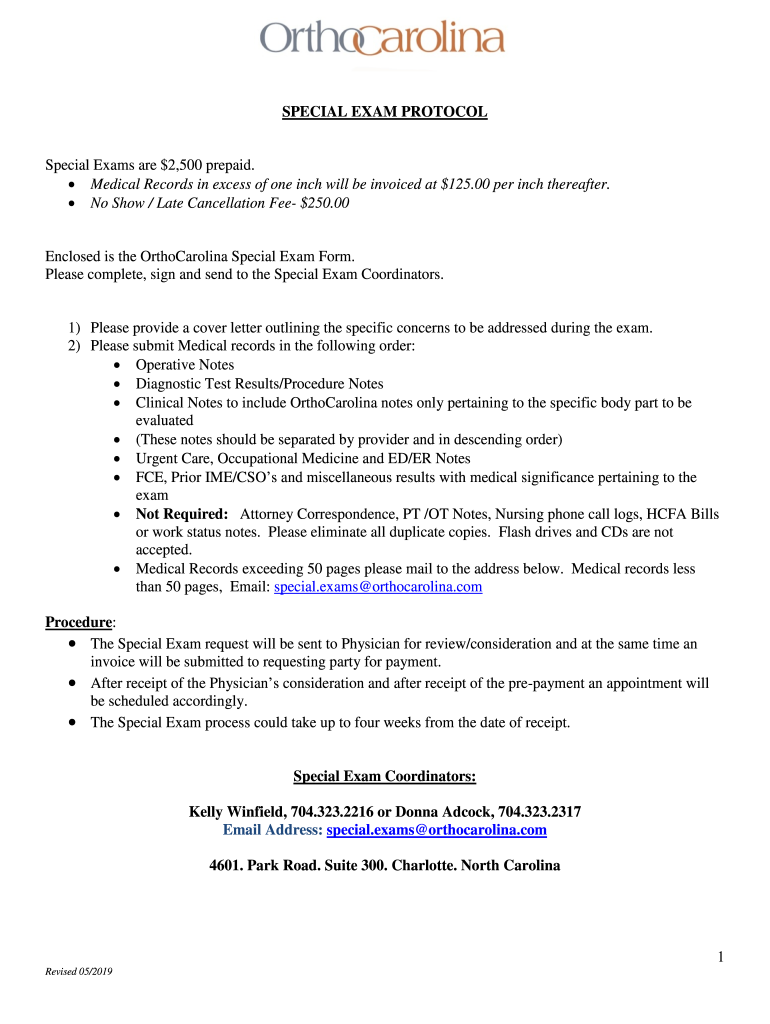
Special Exam Information Form OrthoCarolina 2019


What is the Special Exam Information Form OrthoCarolina
The Special Exam Information Form OrthoCarolina is a document designed to facilitate the collection of essential information for patients undergoing specialized examinations. This form ensures that healthcare providers have access to relevant patient details, which can enhance the quality of care provided. It is particularly important in orthopedic settings, where accurate medical history and current health status are critical for effective treatment planning.
How to use the Special Exam Information Form OrthoCarolina
Using the Special Exam Information Form OrthoCarolina involves several straightforward steps. First, download the form from the designated source or access it through your healthcare provider's portal. Next, fill in the required fields, including personal information, medical history, and any current symptoms or concerns. Once completed, the form can be submitted electronically or printed for in-person delivery, depending on the provider's requirements.
Steps to complete the Special Exam Information Form OrthoCarolina
Completing the Special Exam Information Form OrthoCarolina requires attention to detail to ensure accuracy. Follow these steps:
- Begin by entering your personal information, including your full name, date of birth, and contact details.
- Provide a comprehensive medical history, including past surgeries, chronic conditions, and medications.
- Detail any current symptoms or issues that prompted the examination.
- Review the form for completeness and accuracy before submission.
Legal use of the Special Exam Information Form OrthoCarolina
The Special Exam Information Form OrthoCarolina is legally recognized when completed accurately and submitted in compliance with healthcare regulations. Electronic submissions are valid under U.S. law, provided they meet specific requirements, such as secure electronic signatures. This form is essential for maintaining patient confidentiality and ensuring that healthcare providers can deliver appropriate care based on the information provided.
Key elements of the Special Exam Information Form OrthoCarolina
Key elements of the Special Exam Information Form OrthoCarolina include:
- Patient Information: Basic details such as name, address, and contact information.
- Medical History: A section dedicated to past medical conditions, surgeries, and treatments.
- Current Symptoms: An area to describe any ongoing health issues or concerns.
- Insurance Information: Details regarding the patient's insurance provider, if applicable.
How to obtain the Special Exam Information Form OrthoCarolina
The Special Exam Information Form OrthoCarolina can be obtained through various means. Patients may request the form directly from their healthcare provider's office or download it from the provider's official website. Some healthcare facilities also offer the form through patient portals, allowing for easy access and completion prior to appointments.
Quick guide on how to complete special exam information form orthocarolina
Complete Special Exam Information Form OrthoCarolina effortlessly on any device
Managing documents online has gained signNow traction among businesses and individuals. It offers an ideal environmentally friendly substitute for traditional printed and signed papers, as you can easily locate the appropriate form and securely store it online. airSlate SignNow equips you with all the tools necessary to produce, modify, and eSign your documents promptly without delays. Handle Special Exam Information Form OrthoCarolina on any device using airSlate SignNow Android or iOS applications and enhance any document-based process today.
The most efficient way to modify and eSign Special Exam Information Form OrthoCarolina without hassle
- Locate Special Exam Information Form OrthoCarolina and then press Get Form to begin.
- Utilize the tools provided to fill out your form.
- Emphasize important sections of your documents or redact sensitive details using the specialized tools airSlate SignNow offers for that purpose.
- Generate your eSignature with the Sign tool, which takes mere seconds and carries the same legal validity as a conventional wet ink signature.
- Review the information and then click on the Done button to save your changes.
- Select your preferred method to send your form, whether by email, SMS, invitation link, or download it to your computer.
Eliminate worries about lost or misplaced documents, time-consuming form searches, or mistakes that necessitate reprinting new copies. airSlate SignNow takes care of all your document management needs with just a few clicks from any device you choose. Revise and eSign Special Exam Information Form OrthoCarolina and maintain excellent communication at every level of the form preparation process with airSlate SignNow.
Create this form in 5 minutes or less
Find and fill out the correct special exam information form orthocarolina
Create this form in 5 minutes!
How to create an eSignature for the special exam information form orthocarolina
The best way to make an eSignature for your PDF file online
The best way to make an eSignature for your PDF file in Google Chrome
The way to make an eSignature for signing PDFs in Gmail
How to generate an electronic signature from your mobile device
How to make an electronic signature for a PDF file on iOS
How to generate an electronic signature for a PDF file on Android devices
People also ask
-
What is the Special Exam Information Form OrthoCarolina?
The Special Exam Information Form OrthoCarolina is a vital document designed for patients undergoing specific evaluations. It allows healthcare providers to gather essential information related to your medical history and specific needs before your appointment. By completing this form, you help ensure that your visit is efficient and tailored to your requirements.
-
How can I access the Special Exam Information Form OrthoCarolina?
You can easily access the Special Exam Information Form OrthoCarolina through our website or by contacting the OrthoCarolina office directly. The form is also available for download to fill out before your appointment. This convenience saves you time and helps streamline your visit.
-
Is there a cost associated with the Special Exam Information Form OrthoCarolina?
There is no direct fee associated with obtaining the Special Exam Information Form OrthoCarolina. However, standard consultation and examination fees may apply once your form is processed and your appointment is scheduled. Make sure to check with your insurance provider about potential coverage.
-
How do I fill out the Special Exam Information Form OrthoCarolina?
Filling out the Special Exam Information Form OrthoCarolina is straightforward. The form typically requests detailed information about your medical history, symptoms, and any current medications. Ensure you provide accurate details to facilitate effective care during your consultation.
-
What are the benefits of using the Special Exam Information Form OrthoCarolina?
The Special Exam Information Form OrthoCarolina streamlines the patient intake process, allowing for quicker and more efficient consultations. By collecting relevant patient information in advance, it helps healthcare providers prepare adequately for appointments. This leads to improved patient care and better health outcomes.
-
Can I submit the Special Exam Information Form OrthoCarolina online?
Yes, you can submit the Special Exam Information Form OrthoCarolina online via our secure platform. This functionality is designed to make the process easier for patients, allowing you to submit your information at your convenience. Ensure that you have all required fields completed before submission.
-
What should I do if I encounter issues with the Special Exam Information Form OrthoCarolina?
If you experience any issues with the Special Exam Information Form OrthoCarolina, please contact our support team for assistance. We are here to help you understand and complete the form correctly. Additionally, you can also signNow out to your healthcare provider for guidance.
Get more for Special Exam Information Form OrthoCarolina
Find out other Special Exam Information Form OrthoCarolina
- Electronic signature Colorado Charity Promissory Note Template Simple
- Electronic signature Alabama Construction Quitclaim Deed Free
- Electronic signature Alaska Construction Lease Agreement Template Simple
- Electronic signature Construction Form Arizona Safe
- Electronic signature Kentucky Charity Living Will Safe
- Electronic signature Construction Form California Fast
- Help Me With Electronic signature Colorado Construction Rental Application
- Electronic signature Connecticut Construction Business Plan Template Fast
- Electronic signature Delaware Construction Business Letter Template Safe
- Electronic signature Oklahoma Business Operations Stock Certificate Mobile
- Electronic signature Pennsylvania Business Operations Promissory Note Template Later
- Help Me With Electronic signature North Dakota Charity Resignation Letter
- Electronic signature Indiana Construction Business Plan Template Simple
- Electronic signature Wisconsin Charity Lease Agreement Mobile
- Can I Electronic signature Wisconsin Charity Lease Agreement
- Electronic signature Utah Business Operations LLC Operating Agreement Later
- How To Electronic signature Michigan Construction Cease And Desist Letter
- Electronic signature Wisconsin Business Operations LLC Operating Agreement Myself
- Electronic signature Colorado Doctors Emergency Contact Form Secure
- How Do I Electronic signature Georgia Doctors Purchase Order Template