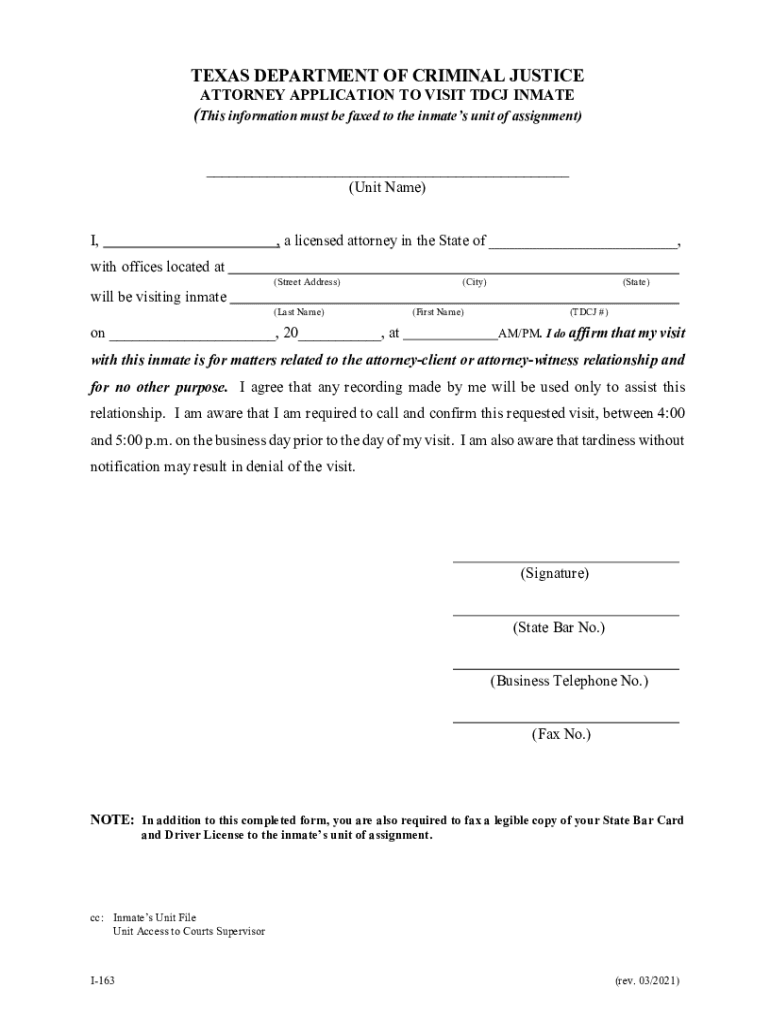
Attorney Forms Parole Forms Texas Department of Criminal 2021-2026


Understanding TDCJ Forms
The Texas Department of Criminal Justice (TDCJ) provides a variety of forms essential for legal processes, including parole applications and attorney visit requests. These forms are designed to facilitate communication between offenders, their legal representatives, and the TDCJ. Understanding the specific purpose of each form, like the TDCJ I-60 form or the TDCJ attorney forms, is crucial for ensuring compliance with legal requirements and streamlining the application process.
Steps to Complete TDCJ Forms
Completing TDCJ forms requires careful attention to detail. Here are the general steps to follow:
- Identify the correct form needed for your situation, such as the TDCJ I-163 for attorney visits or the offender TDCJ bar form.
- Gather all necessary information, including personal details and case-related data.
- Fill out the form accurately, ensuring all required fields are completed.
- Review the form for any errors or missing information before submission.
- Submit the completed form through the appropriate channel, whether online, by mail, or in person.
Legal Use of TDCJ Forms
TDCJ forms serve as legal documents that must adhere to specific regulations. For a form to be legally binding, it must be completed correctly and submitted in accordance with TDCJ guidelines. This includes ensuring that signatures are obtained where required and that the forms are filed within any stipulated deadlines. Understanding the legal implications of these forms can help prevent complications during the process.
Obtaining TDCJ Forms
To obtain TDCJ forms, individuals can visit the official TDCJ website or contact the TDCJ directly. Forms are typically available for download in PDF format, allowing for easy access and printing. It is important to ensure that the most current version of the form is used to avoid any issues with compliance.
Key Elements of TDCJ Forms
Each TDCJ form includes several key elements that are critical for its validity:
- Personal Information: This includes the offender's name, identification number, and other relevant details.
- Purpose of the Form: Clearly states the reason for the submission, such as requesting a parole hearing or an attorney visit.
- Signatures: Required signatures from the offender and, in some cases, their attorney to validate the form.
- Date of Submission: Essential for tracking the timeline of the request or application.
State-Specific Rules for TDCJ Forms
Each state may have specific rules regarding the completion and submission of TDCJ forms. In Texas, it is crucial to comply with state laws governing the use of these forms, including deadlines for submission and the required documentation. Familiarizing oneself with these regulations can help ensure a smoother process and reduce the likelihood of delays or rejections.
Quick guide on how to complete attorney forms parole forms texas department of criminal
Complete Attorney Forms Parole Forms Texas Department Of Criminal effortlessly on any device
Online document management has become increasingly popular among businesses and individuals. It offers a perfect eco-friendly substitute for traditional printed and signed documents, as you can find the necessary form and securely store it online. airSlate SignNow provides all the tools you need to create, modify, and eSign your documents quickly without delays. Manage Attorney Forms Parole Forms Texas Department Of Criminal on any platform with airSlate SignNow Android or iOS applications and enhance any document-based workflow today.
The easiest way to modify and eSign Attorney Forms Parole Forms Texas Department Of Criminal without any hassle
- Obtain Attorney Forms Parole Forms Texas Department Of Criminal and click Get Form to begin.
- Utilize the tools we offer to complete your form.
- Emphasize important sections of the documents or obscure sensitive information with tools that airSlate SignNow provides specifically for that purpose.
- Create your signature using the Sign feature, which takes seconds and carries the same legal validity as a conventional wet ink signature.
- Review the details and click on the Done button to save your modifications.
- Choose how you wish to share your form, via email, text message (SMS), or invite link, or download it to your computer.
Forget about lost or misfiled documents, tedious form searching, or errors that require printing new document versions. airSlate SignNow meets all your document management needs in just a few clicks from any device of your preference. Edit and eSign Attorney Forms Parole Forms Texas Department Of Criminal and ensure excellent communication at any stage of your form preparation process with airSlate SignNow.
Create this form in 5 minutes or less
Find and fill out the correct attorney forms parole forms texas department of criminal
Create this form in 5 minutes!
How to create an eSignature for the attorney forms parole forms texas department of criminal
The way to create an electronic signature for a PDF online
The way to create an electronic signature for a PDF in Google Chrome
How to create an eSignature for signing PDFs in Gmail
How to make an eSignature right from your smartphone
The best way to create an eSignature for a PDF on iOS
How to make an eSignature for a PDF on Android
People also ask
-
What are TDCJ forms and how can airSlate SignNow help?
TDCJ forms are essential documents used within the Texas Department of Criminal Justice. airSlate SignNow facilitates the electronic signing and management of these forms, making the process quicker and more efficient for users. With our platform, you can easily fill out, send, and eSign TDCJ forms from any device, improving productivity.
-
Is airSlate SignNow compliant with TDCJ forms regulations?
Yes, airSlate SignNow complies with all necessary regulations regarding TDCJ forms. Our solution adheres to legal standards for electronic signatures, ensuring that your completed TDCJ forms are valid and recognized by relevant authorities. We prioritize security and compliance to give you peace of mind.
-
What features are available for managing TDCJ forms on airSlate SignNow?
airSlate SignNow offers a range of powerful features for managing TDCJ forms, including customizable templates, document tracking, and cloud storage. Users can also set up automated workflows to streamline the completion process of TDCJ forms. These features signNowly enhance efficiency while ensuring accuracy.
-
How does airSlate SignNow handle the pricing for eSigning TDCJ forms?
The pricing for eSigning TDCJ forms with airSlate SignNow is competitive and tailored to meet the needs of various users. We offer flexible subscription models that allow businesses to choose a plan that best fits their volume of TDCJ forms. Explore our pricing page for more details on subscriptions and any available discounts.
-
Can airSlate SignNow integrate with other tools for TDCJ forms processing?
Absolutely! airSlate SignNow seamlessly integrates with a variety of applications, enhancing the processing of TDCJ forms. Integrations with tools like Google Drive, Dropbox, and CRM systems allow for easy document management and storage, ensuring that your TDCJ forms workflow is streamlined and efficient.
-
What benefits can I expect when using airSlate SignNow for TDCJ forms?
Using airSlate SignNow for TDCJ forms offers numerous benefits, including faster turnaround times, improved accuracy, and enhanced collaboration. Our electronic signature solution eliminates the need for printing and scanning, thus reducing operational costs. Additionally, you can access TDCJ forms anytime, anywhere, promoting a more agile workflow.
-
Is customer support available for issues related to TDCJ forms on airSlate SignNow?
Yes, our customer support team is readily available to assist you with any issues related to TDCJ forms on airSlate SignNow. Whether you have questions about the eSigning process or need help with technical difficulties, our knowledgeable staff is here to help you navigate the platform effectively. We aim to provide prompt and helpful support.
Get more for Attorney Forms Parole Forms Texas Department Of Criminal
- Prior authorization preferred drug list papdl for proton pump inhibitor ppi capsules and tablets form
- Dcf orientation form
- Dcf f cf s0149a e form
- Dcf f cfs0847 e form
- Wv peia enrollment form
- Verification form alabama board of nursing alabamagov abn alabama
- Healthy lifestyle prescription pad contract alabama department of form
- Sample letter for hardship drivers license arkansas form
Find out other Attorney Forms Parole Forms Texas Department Of Criminal
- Can I Sign North Carolina Orthodontists Presentation
- How Do I Sign Rhode Island Real Estate Form
- Can I Sign Vermont Real Estate Document
- How To Sign Wyoming Orthodontists Document
- Help Me With Sign Alabama Courts Form
- Help Me With Sign Virginia Police PPT
- How To Sign Colorado Courts Document
- Can I eSign Alabama Banking PPT
- How Can I eSign California Banking PDF
- How To eSign Hawaii Banking PDF
- How Can I eSign Hawaii Banking Document
- How Do I eSign Hawaii Banking Document
- How Do I eSign Hawaii Banking Document
- Help Me With eSign Hawaii Banking Document
- How To eSign Hawaii Banking Document
- Can I eSign Hawaii Banking Presentation
- Can I Sign Iowa Courts Form
- Help Me With eSign Montana Banking Form
- Can I Sign Kentucky Courts Document
- How To eSign New York Banking Word