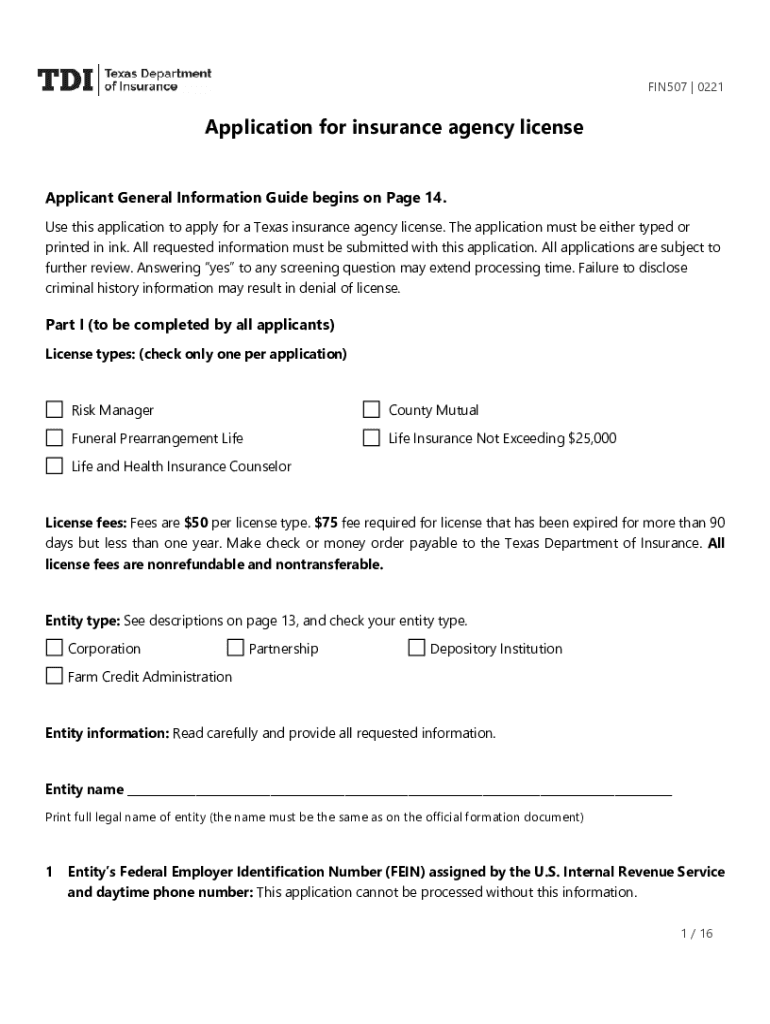
Texas Department of Insurance Licensing Insurance4Dallas 2021


Understanding the Texas Department of Insurance Licensing
The Texas Department of Insurance (TDI) is responsible for regulating the insurance industry in Texas. It oversees the licensing of insurance agents, agencies, and adjusters to ensure compliance with state laws. Obtaining a license from TDI is essential for anyone wishing to operate legally in the insurance sector in Texas. This includes understanding the types of licenses available and the specific requirements for each. The licensing process aims to protect consumers and maintain the integrity of the insurance market.
Steps to Complete the Texas Department of Insurance Licensing Application
Completing the Texas Department of Insurance licensing application involves several key steps:
- Determine the type of license you need based on your role in the insurance industry, such as an agent or adjuster.
- Gather required documents, including proof of education and any necessary certifications.
- Complete the application form accurately, ensuring all information is current and truthful.
- Submit your application along with the required fees through the TDI online portal or by mail.
- Await confirmation and any additional instructions from TDI regarding your application status.
Required Documents for Texas Department of Insurance Licensing
When applying for a license through the Texas Department of Insurance, you will need to provide specific documentation. This typically includes:
- Proof of completion of pre-licensing education courses.
- Background check authorization, which may involve fingerprinting.
- Proof of any relevant professional designations or certifications.
- Completed application form with all necessary signatures.
Eligibility Criteria for Texas Department of Insurance Licensing
To be eligible for licensing through the Texas Department of Insurance, applicants must meet certain criteria. These generally include:
- Being at least eighteen years old.
- Having no felony convictions or certain misdemeanors related to dishonesty or fraud.
- Completing the required pre-licensing education courses.
- Passing the state licensing exam for your specific insurance type.
Form Submission Methods for Texas Department of Insurance Licensing
Applicants can submit their licensing forms through various methods:
- Online submission via the TDI website, which is the preferred method for efficiency.
- Mailing the completed application to the designated TDI address.
- In-person submission at a TDI office, if necessary.
Legal Use of the Texas Department of Insurance Licensing
Licensing through the Texas Department of Insurance is not only a legal requirement but also a means to ensure that agents and agencies operate within the law. Licensed individuals must adhere to ethical standards and regulations set forth by TDI. Failure to comply can result in penalties, including fines or revocation of the license.
Quick guide on how to complete texas department of insurance licensing insurance4dallas
Complete Texas Department Of Insurance Licensing Insurance4Dallas effortlessly on any device
Digital document management has gained traction among businesses and individuals alike. It offers an ideal environmentally-friendly alternative to conventional printed and signed documents, allowing you to access the needed form and securely store it online. airSlate SignNow equips you with all the tools required to create, modify, and electronically sign your documents swiftly without interruptions. Manage Texas Department Of Insurance Licensing Insurance4Dallas on any platform using airSlate SignNow's Android or iOS apps, and enhance any document-related task today.
How to modify and eSign Texas Department Of Insurance Licensing Insurance4Dallas effortlessly
- Obtain Texas Department Of Insurance Licensing Insurance4Dallas and click on Get Form to begin.
- Utilize the tools we provide to finalize your document.
- Select important sections of the documents or obscure confidential information with tools specifically designed by airSlate SignNow for that purpose.
- Generate your signature using the Sign feature, which takes mere seconds and holds the same legal validity as a traditional ink signature.
- Review the information and click on the Done button to save your modifications.
- Choose your preferred method to send your form, via email, text message (SMS), or invitation link, or download it to your computer.
Say goodbye to lost or mislaid files, tedious form searching, or mistakes that require the printing of new document copies. airSlate SignNow meets all your document management needs in just a few clicks from any device you prefer. Edit and eSign Texas Department Of Insurance Licensing Insurance4Dallas and ensure excellent communication at every stage of your form preparation process with airSlate SignNow.
Create this form in 5 minutes or less
Find and fill out the correct texas department of insurance licensing insurance4dallas
Create this form in 5 minutes!
How to create an eSignature for the texas department of insurance licensing insurance4dallas
The way to create an electronic signature for a PDF document in the online mode
The way to create an electronic signature for a PDF document in Chrome
How to generate an eSignature for putting it on PDFs in Gmail
How to make an eSignature from your mobile device
The best way to create an eSignature for a PDF document on iOS devices
How to make an eSignature for a PDF file on Android devices
People also ask
-
What is airSlate SignNow and how does it relate to how to texas application insurance?
airSlate SignNow is a digital solution that empowers businesses to streamline their document signing processes. When looking for information on how to texas application insurance, utilizing airSlate SignNow can help ensure that your documents are signed and filed quickly, making the application process much more efficient.
-
How can airSlate SignNow help with the texas application insurance process?
Using airSlate SignNow simplifies the texas application insurance process by allowing you to electronically sign and send documents from anywhere. This means you can easily manage your insurance applications without the hassle of printing, scanning, or mailing paperwork.
-
What are the pricing options for airSlate SignNow related to how to texas application insurance?
airSlate SignNow offers various pricing plans that cater to different business needs, ideal for those needing to understand how to texas application insurance. Whether you are a small business or a large enterprise, you can find a pricing plan that fits your budget and ensures you have access to all essential features.
-
Is airSlate SignNow user-friendly for those new to how to texas application insurance?
Yes, airSlate SignNow is designed to be intuitive and easy to navigate, making it accessible for anyone unfamiliar with how to texas application insurance. The platform provides a guided experience to help users complete their tasks efficiently, even without prior experience in eSignatures.
-
What features does airSlate SignNow offer for managing how to texas application insurance?
airSlate SignNow includes features such as customizable templates, real-time tracking, and secure cloud storage to assist you with how to texas application insurance. These tools ensure that your documents are organized, easily accessible, and secure throughout the application process.
-
Can airSlate SignNow integrate with other applications for how to texas application insurance?
Absolutely! airSlate SignNow integrates with various applications, enhancing your workflow while navigating how to texas application insurance. Whether you're using CRM systems, document management software, or other tools, these integrations can help streamline your application processes.
-
What benefits can I expect from using airSlate SignNow for how to texas application insurance?
Using airSlate SignNow for how to texas application insurance can lead to signNow time savings, increased efficiency, and reduced errors in document handling. You'll be able to process applications faster, maintain compliance, and improve overall customer satisfaction with a seamless signing experience.
Get more for Texas Department Of Insurance Licensing Insurance4Dallas
- Instructions this needlestick or sharps injuries form is to be used utd personnel as an addendum to the report of injury
- N j reg 3 2011 application form
- Aa302 2011 2019 form
- Nj c 150g form
- Certificate of amendment nj form
- Claim form nj
- Nj corp code form
- St 3nr resale certificate for non nj vendors newjersey form
Find out other Texas Department Of Insurance Licensing Insurance4Dallas
- eSign Wisconsin High Tech Cease And Desist Letter Fast
- eSign New York Government Emergency Contact Form Online
- eSign North Carolina Government Notice To Quit Now
- eSign Oregon Government Business Plan Template Easy
- How Do I eSign Oklahoma Government Separation Agreement
- How Do I eSign Tennessee Healthcare / Medical Living Will
- eSign West Virginia Healthcare / Medical Forbearance Agreement Online
- eSign Alabama Insurance LLC Operating Agreement Easy
- How Can I eSign Alabama Insurance LLC Operating Agreement
- eSign Virginia Government POA Simple
- eSign Hawaii Lawers Rental Application Fast
- eSign Hawaii Lawers Cease And Desist Letter Later
- How To eSign Hawaii Lawers Cease And Desist Letter
- How Can I eSign Hawaii Lawers Cease And Desist Letter
- eSign Hawaii Lawers Cease And Desist Letter Free
- eSign Maine Lawers Resignation Letter Easy
- eSign Louisiana Lawers Last Will And Testament Mobile
- eSign Louisiana Lawers Limited Power Of Attorney Online
- eSign Delaware Insurance Work Order Later
- eSign Delaware Insurance Credit Memo Mobile