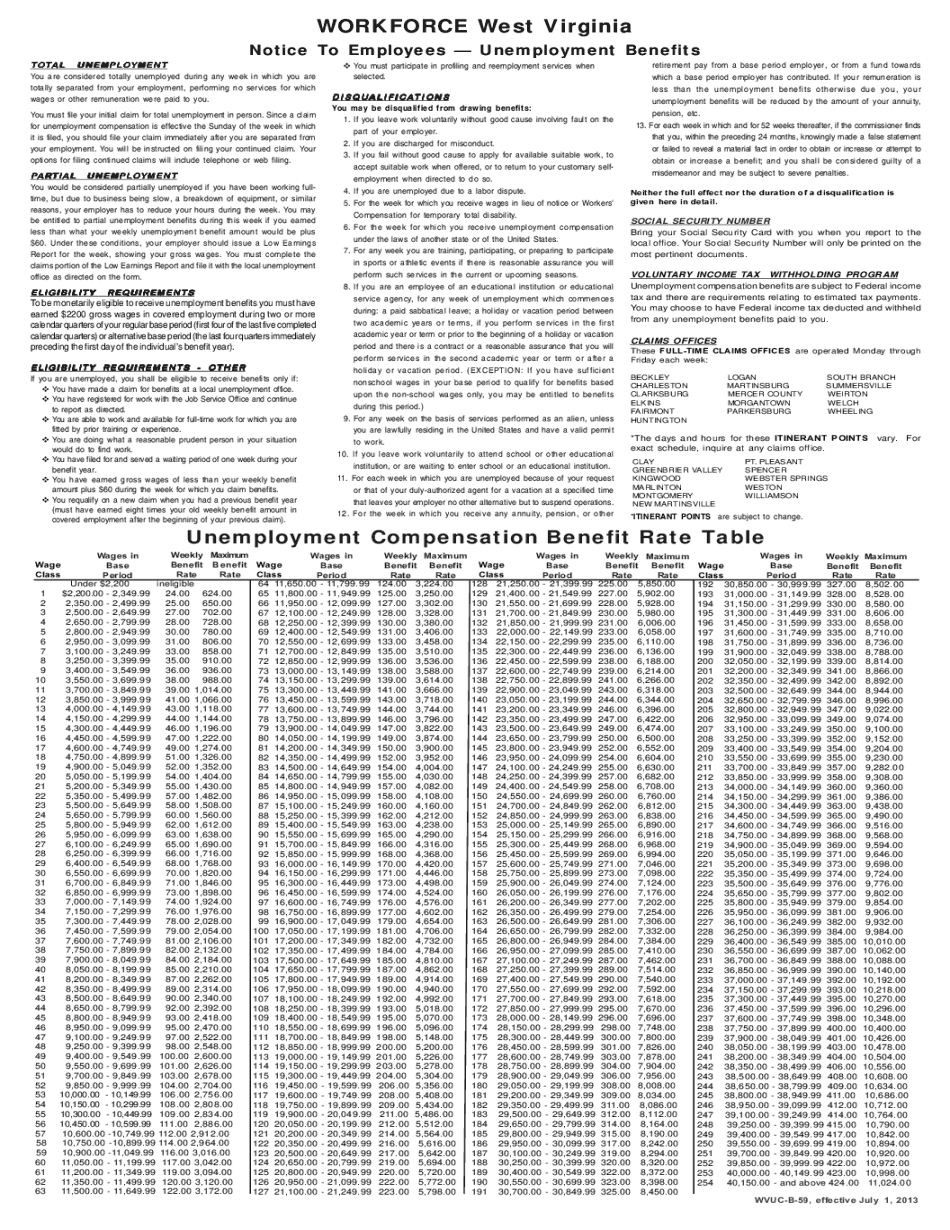
B 5962006 B 5962006 2013-2026


Understanding the WVUC A 154 Form
The WVUC A 154 form is a critical document used in West Virginia for unemployment benefits. It serves as a request for information regarding an individual's unemployment status and eligibility for benefits. This form is essential for those who have recently lost their jobs or are seeking to verify their unemployment claims. Understanding the purpose and requirements of the WVUC A 154 can help applicants navigate the unemployment process more effectively.
Steps to Complete the WVUC A 154 Form
Completing the WVUC A 154 form involves several key steps to ensure accuracy and compliance. First, gather all necessary personal information, including your Social Security number, employment history, and details about your last employer. Next, fill out the form carefully, ensuring that all fields are completed as required. It is important to double-check your entries to avoid delays in processing. Finally, submit the form through the designated method, whether online or via mail, as specified by the West Virginia unemployment office.
Eligibility Criteria for the WVUC A 154 Form
To qualify for benefits using the WVUC A 154 form, applicants must meet specific eligibility criteria set by the West Virginia unemployment program. These criteria typically include having sufficient work history, being unemployed through no fault of their own, and actively seeking new employment. It is essential for applicants to review these requirements carefully to ensure they qualify before submitting the form.
Required Documents for Filing the WVUC A 154 Form
When filing the WVUC A 154 form, applicants must provide certain documents to support their claims. Commonly required documents include proof of identity, such as a driver's license or state ID, and documentation of previous employment, such as pay stubs or a termination letter. Having these documents ready can streamline the application process and help ensure that all necessary information is provided.
Form Submission Methods for the WVUC A 154
The WVUC A 154 form can be submitted through various methods, depending on the applicant's preference and the guidelines set by the West Virginia unemployment office. Common submission methods include online filing through the official unemployment website, mailing a printed copy of the form, or submitting it in person at designated unemployment offices. Each method has its own processing times, so applicants should choose the one that best fits their needs.
Legal Use of the WVUC A 154 Form
The WVUC A 154 form is legally recognized as a valid document for claiming unemployment benefits in West Virginia. It is important for applicants to understand that providing false information on this form can lead to penalties, including disqualification from receiving benefits. Ensuring that all information is accurate and truthful is crucial for maintaining compliance with state regulations.
Quick guide on how to complete b 5962006 b 5962006
Complete B 5962006 B 5962006 effortlessly on any device
Online document administration has gained traction among businesses and individuals. It offers an ideal eco-friendly alternative to conventional printed and signed papers, as you can locate the required form and securely keep it online. airSlate SignNow provides you with all the tools necessary to create, adjust, and eSign your documents rapidly without delays. Manage B 5962006 B 5962006 on any platform with airSlate SignNow Android or iOS applications and enhance any document-related task today.
How to adjust and eSign B 5962006 B 5962006 easily
- Obtain B 5962006 B 5962006 and click Get Form to begin.
- Utilize the tools we provide to complete your document.
- Emphasize important sections of your documents or redact sensitive information with tools that airSlate SignNow supplies specifically for that purpose.
- Create your eSignature using the Sign tool, which takes just moments and carries the same legal validity as a conventional wet ink signature.
- Review all the information and click the Done button to save your modifications.
- Choose how you wish to submit your form, via email, text message (SMS), or invitation link, or download it to your computer.
Leave behind lost or misplaced documents, tedious form hunting, or mistakes that necessitate printing new copies. airSlate SignNow addresses your document management requirements in just a few clicks from a device of your preference. Adjust and eSign B 5962006 B 5962006 and guarantee outstanding communication at every step of the form completion process with airSlate SignNow.
Create this form in 5 minutes or less
Find and fill out the correct b 5962006 b 5962006
Create this form in 5 minutes!
How to create an eSignature for the b 5962006 b 5962006
The way to create an eSignature for your PDF file in the online mode
The way to create an eSignature for your PDF file in Chrome
The best way to make an eSignature for putting it on PDFs in Gmail
The best way to create an eSignature from your smartphone
The best way to generate an electronic signature for a PDF file on iOS devices
The best way to create an eSignature for a PDF file on Android
People also ask
-
What is the wvuc a 154 document signing solution?
The wvuc a 154 is an advanced document signing solution provided by airSlate SignNow, allowing users to manage and e-sign documents efficiently. This feature is designed to streamline workflows and enhance productivity, making it ideal for businesses of all sizes.
-
How much does the wvuc a 154 feature cost?
The pricing for the wvuc a 154 feature varies depending on your business needs and the number of users. airSlate SignNow offers flexible pricing plans that provide cost-effective solutions to ensure you're only paying for what you need.
-
What are the key features of the wvuc a 154 solution?
The wvuc a 154 solution offers features including customizable templates, real-time tracking of document status, and integration capabilities with various applications. These features help businesses streamline their document management and e-signature processes.
-
How can the wvuc a 154 benefit my business?
The wvuc a 154 can signNowly benefit your business by reducing the time and costs associated with document signing and management. Its user-friendly interface makes it easy for your team to adopt, improving overall efficiency and allowing for quicker turnaround times.
-
Can the wvuc a 154 integrate with other software?
Yes, the wvuc a 154 integrates seamlessly with numerous business applications, including CRMs, project management tools, and cloud storage services. This flexibility allows businesses to enhance their workflow and maintain consistency across different platforms.
-
Is the wvuc a 154 solution secure?
Absolutely, the wvuc a 154 solution prioritizes security and compliance, employing industry-standard encryption and security protocols. airSlate SignNow ensures that all sensitive information is protected, giving users peace of mind when managing their documents.
-
What support is available for wvuc a 154 users?
Users of the wvuc a 154 can access a range of support options, including comprehensive online resources, tutorials, and customer service assistance. airSlate SignNow is committed to ensuring that users have the help they need to maximize their experience with the service.
Get more for B 5962006 B 5962006
- Medical transportation statement form
- Midap application 2013 form
- Bcal 1894 corrective action plan bcal 1894 corrective action plan michigan form
- Dhs 4574 b fillable 2013 form
- Dhs 18 2005 form
- 2016 state of mn retiree coordinated plan certificate mn form
- Summary placement form
- Mn immunization records m5 2011 form
Find out other B 5962006 B 5962006
- eSignature New York Non-Profit LLC Operating Agreement Mobile
- How Can I eSignature Colorado Orthodontists LLC Operating Agreement
- eSignature North Carolina Non-Profit RFP Secure
- eSignature North Carolina Non-Profit Credit Memo Secure
- eSignature North Dakota Non-Profit Quitclaim Deed Later
- eSignature Florida Orthodontists Business Plan Template Easy
- eSignature Georgia Orthodontists RFP Secure
- eSignature Ohio Non-Profit LLC Operating Agreement Later
- eSignature Ohio Non-Profit LLC Operating Agreement Easy
- How Can I eSignature Ohio Lawers Lease Termination Letter
- Can I eSignature Ohio Lawers Lease Termination Letter
- Can I eSignature Oregon Non-Profit Last Will And Testament
- Can I eSignature Oregon Orthodontists LLC Operating Agreement
- How To eSignature Rhode Island Orthodontists LLC Operating Agreement
- Can I eSignature West Virginia Lawers Cease And Desist Letter
- eSignature Alabama Plumbing Confidentiality Agreement Later
- How Can I eSignature Wyoming Lawers Quitclaim Deed
- eSignature California Plumbing Profit And Loss Statement Easy
- How To eSignature California Plumbing Business Letter Template
- eSignature Kansas Plumbing Lease Agreement Template Myself