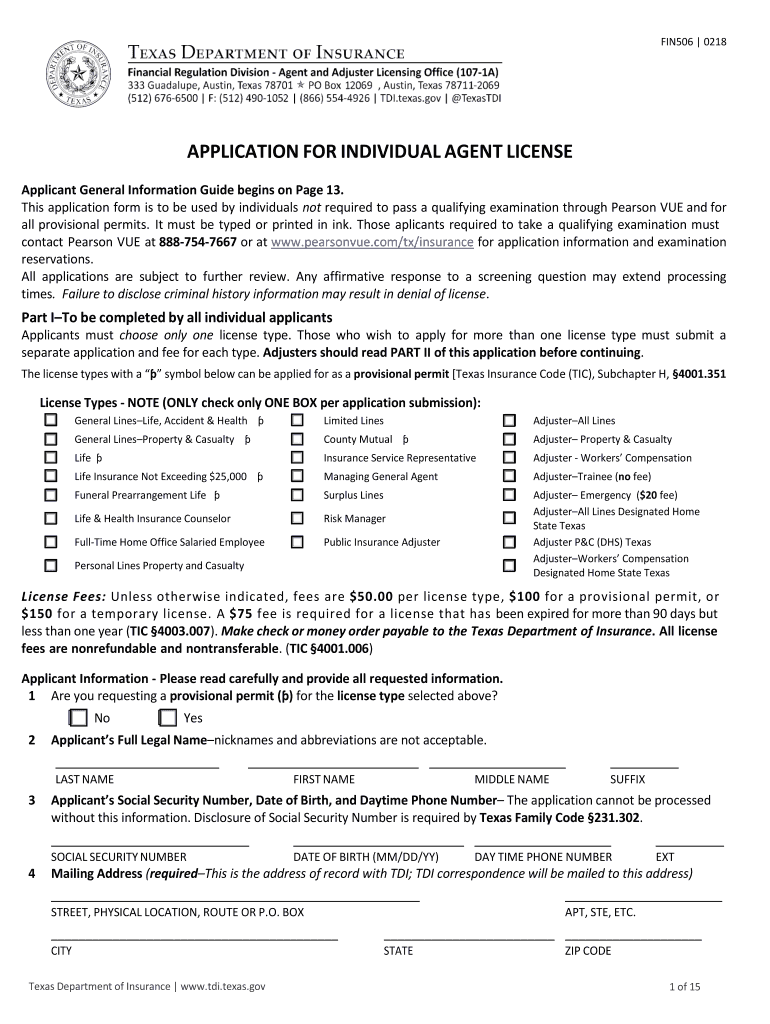
Form Fin506 2021


What is the Form Fin506
The Form Fin506 is a Texas Adjuster Application form used for individuals seeking licensure as an insurance adjuster in the state of Texas. This form is essential for those wishing to operate legally within the insurance industry, ensuring that applicants meet the necessary qualifications and comply with state regulations. The Fin506 serves as a formal request for a license and includes various sections that require detailed personal and professional information.
How to use the Form Fin506
Using the Form Fin506 involves several steps to ensure accurate completion and submission. Applicants must first gather all required information, such as personal identification details, employment history, and any relevant certifications. Once the form is filled out, it should be reviewed for accuracy. After ensuring all information is correct, the completed form can be submitted electronically or via mail, depending on the preferred method of submission outlined by the Texas Department of Insurance.
Steps to complete the Form Fin506
Completing the Form Fin506 requires careful attention to detail. Here are the steps to follow:
- Download the form: Obtain the latest version of the Fin506 from the Texas Department of Insurance website.
- Fill in personal information: Provide your full name, address, and contact information.
- Detail your employment history: Include previous positions held in the insurance industry, along with dates and responsibilities.
- Attach required documentation: Include any necessary supporting documents, such as proof of education or training.
- Review the form: Double-check all entries for accuracy and completeness.
- Submit the form: Send the completed form to the appropriate address or upload it through the designated online portal.
Legal use of the Form Fin506
The legal use of the Form Fin506 is governed by the Texas Department of Insurance regulations. When properly completed and submitted, the form serves as a legally binding document that initiates the licensing process for insurance adjusters. It is important for applicants to understand that any inaccuracies or omissions may result in delays or denial of the application. Compliance with all state laws and guidelines is essential for the legal standing of the form.
Key elements of the Form Fin506
The Form Fin506 includes several key elements that applicants must address to ensure a successful application. These elements typically include:
- Personal Information: Name, address, and contact details.
- Employment History: Previous positions in the insurance field.
- Education and Training: Relevant qualifications and certifications.
- Background Information: Questions regarding criminal history or disciplinary actions.
- Signature: A declaration affirming the truthfulness of the information provided.
Form Submission Methods
The Form Fin506 can be submitted through various methods to accommodate applicants' preferences. These methods include:
- Online Submission: Applicants can upload the completed form through the Texas Department of Insurance online portal.
- Mail Submission: The form can be printed and mailed to the designated office address.
- In-Person Submission: Applicants may also have the option to submit the form directly at designated offices, depending on local regulations.
Quick guide on how to complete form fin506
Easily prepare Form Fin506 on any device
Digital document management has become increasingly popular among companies and individuals. It offers an ideal eco-friendly alternative to traditional printed and signed documents, as you can find the necessary form and securely store it online. airSlate SignNow provides you with all the tools needed to create, modify, and eSign your documents quickly and effortlessly. Manage Form Fin506 on any device with the airSlate SignNow Android or iOS applications and enhance your document-based processes today.
How to modify and eSign Form Fin506 effortlessly
- Locate Form Fin506 and click on Get Form to begin.
- Use the tools available to fill out your form.
- Highlight important sections of your documents or redact sensitive information with features that airSlate SignNow offers specifically for this purpose.
- Create your signature using the Sign tool, which only takes seconds and carries the same legal validity as a conventional wet ink signature.
- Review all the details and then click on the Done button to apply your changes.
- Select your preferred method of delivering your form, whether by email, SMS, invitation link, or download it to your computer.
Stop worrying about lost or disorganized documents, tedious form searching, or mistakes that require reprinting new document copies. airSlate SignNow fulfills your document management needs in just a few clicks from any preferred device. Edit and eSign Form Fin506 and maintain efficient communication at every stage of the form preparation process with airSlate SignNow.
Create this form in 5 minutes or less
Find and fill out the correct form fin506
Create this form in 5 minutes!
How to create an eSignature for the form fin506
The best way to create an electronic signature for your PDF document online
The best way to create an electronic signature for your PDF document in Google Chrome
How to make an electronic signature for signing PDFs in Gmail
How to generate an electronic signature right from your smart phone
The way to create an electronic signature for a PDF document on iOS
How to generate an electronic signature for a PDF on Android OS
People also ask
-
What is fin506 and how does it relate to airSlate SignNow?
Fin506 is a key compliance framework that ensures secure and streamlined electronic signing processes. airSlate SignNow aligns with fin506 standards, offering businesses a reliable platform to manage and eSign documents while maintaining compliance with industry regulations.
-
What features does airSlate SignNow offer for fin506 compliance?
AirSlate SignNow includes features that support fin506 compliance, such as advanced encryption, audit trails, and secure user authentication. These tools help businesses ensure all electronic signatures meet legal requirements, providing peace of mind for both providers and clients.
-
How much does it cost to use airSlate SignNow for fin506 compliance?
AirSlate SignNow offers various pricing plans that cater to different business needs, ensuring access to fin506 compliance features. Plans are competitive and designed to fit both small and large enterprises, making it an affordable option for secure electronic signing.
-
Can I integrate airSlate SignNow with other tools while maintaining fin506 standards?
Yes, airSlate SignNow seamlessly integrates with popular business applications while upholding fin506 standards. These integrations allow for a smooth workflow, ensuring that your document management processes remain efficient and compliant.
-
What are the benefits of using airSlate SignNow for fin506 compliant transactions?
Using airSlate SignNow for fin506 compliant transactions signNowly enhances security and efficiency. Businesses can streamline their document workflows, reduce costs associated with paper documentation, and enhance the user experience for both senders and signers.
-
Is airSlate SignNow user-friendly for businesses new to fin506?
Absolutely! airSlate SignNow is designed with user-friendliness in mind, making it accessible for businesses new to fin506. The intuitive interface allows users to quickly learn how to eSign documents and manage workflows without extensive training.
-
How does airSlate SignNow ensure security for fin506 eSignatures?
AirSlate SignNow employs state-of-the-art security measures to protect eSignatures, aligning with fin506 requirements. Features such as two-factor authentication, encrypted data transfer, and comprehensive audit trails ensure that all transactions are secure and tamper-proof.
Get more for Form Fin506
Find out other Form Fin506
- How To eSign Vermont Digital contracts
- eSign Vermont Digital contracts Now
- eSign Vermont Digital contracts Later
- How Can I eSign New Jersey Contract of employment
- eSignature Kansas Travel Agency Agreement Now
- How Can I eSign Texas Contract of employment
- eSignature Tennessee Travel Agency Agreement Mobile
- eSignature Oregon Amendment to an LLC Operating Agreement Free
- Can I eSign Hawaii Managed services contract template
- How Do I eSign Iowa Managed services contract template
- Can I eSignature Wyoming Amendment to an LLC Operating Agreement
- eSign Massachusetts Personal loan contract template Simple
- How Do I eSign Massachusetts Personal loan contract template
- How To eSign Mississippi Personal loan contract template
- How Do I eSign Oklahoma Personal loan contract template
- eSign Oklahoma Managed services contract template Easy
- Can I eSign South Carolina Real estate contracts
- eSign Texas Renter's contract Mobile
- How Do I eSign Texas Renter's contract
- eSign Hawaii Sales contract template Myself