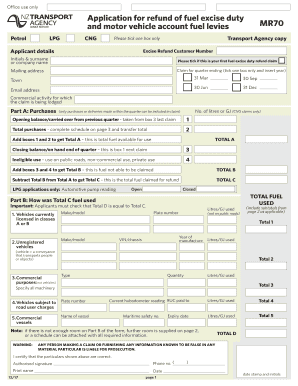
Application for Refund of Fuel Excise Duty 2017-2026


What is the Application for Refund of Fuel Excise Duty?
The mr70 form, also known as the Application for Refund of Fuel Excise Duty, is a crucial document used by businesses and individuals to claim refunds on fuel excise duties paid. This form is particularly relevant for those who use fuel for specific purposes, such as agricultural or commercial activities, where they may be eligible for a refund. Understanding the purpose of the mr70 form is essential for ensuring compliance and maximizing potential refunds.
Steps to Complete the Application for Refund of Fuel Excise Duty
Completing the mr70 form involves several key steps to ensure accuracy and compliance. First, gather all necessary documentation, including proof of fuel purchases and any relevant receipts. Next, fill out the form accurately, providing details such as your name, address, and the amount of fuel for which you are claiming a refund. It is important to review the form for any errors before submission. Finally, submit the completed form according to the specified guidelines, either electronically or by mail, depending on the requirements.
Key Elements of the Application for Refund of Fuel Excise Duty
The mr70 form includes several critical elements that must be completed to ensure the application is valid. These elements typically include:
- Personal Information: Name, address, and contact details of the applicant.
- Fuel Details: Type of fuel, quantity purchased, and the purpose of use.
- Financial Information: Amount of excise duty paid and the refund amount requested.
- Signature: The applicant must sign the form to certify the accuracy of the information provided.
Ensuring all these elements are correctly filled out is essential for the successful processing of the application.
Legal Use of the Application for Refund of Fuel Excise Duty
The mr70 form is governed by specific legal frameworks that dictate its use and submission. To be considered legally binding, the form must comply with the relevant eSignature laws, such as the ESIGN Act and UETA. This compliance ensures that electronic submissions are recognized as valid and enforceable. Additionally, maintaining accurate records of the submission and any correspondence related to the application is crucial for legal purposes.
Eligibility Criteria for the Application for Refund of Fuel Excise Duty
To qualify for a refund using the mr70 form, applicants must meet specific eligibility criteria. Generally, these criteria include:
- Proof of fuel usage for eligible activities, such as farming, commercial transport, or other specified purposes.
- Documentation showing the payment of fuel excise duties.
- Compliance with any state-specific regulations that may apply to the refund process.
Understanding these criteria helps applicants determine their eligibility and prepare the necessary documentation for a successful claim.
Form Submission Methods
The mr70 form can typically be submitted through various methods, allowing flexibility for applicants. Common submission methods include:
- Online Submission: Many jurisdictions allow electronic filing through designated portals, streamlining the process.
- Mail Submission: Applicants can print the completed form and send it via postal mail to the appropriate agency.
- In-Person Submission: Some applicants may prefer to submit the form in person at designated offices for immediate processing.
Choosing the appropriate submission method can impact the speed and efficiency of the refund process.
Quick guide on how to complete application for refund of fuel excise duty
Easily Prepare Application For Refund Of Fuel Excise Duty on Any Device
Managing documents online has gained immense popularity among businesses and individuals alike. It offers an ideal environmentally friendly alternative to conventional printed and signed documents, as you can easily find and securely store the appropriate form online. airSlate SignNow provides all the necessary tools to swiftly create, edit, and eSign your documents without any hassle. Handle Application For Refund Of Fuel Excise Duty on any device using airSlate SignNow's Android or iOS applications and enhance any document-based workflow today.
How to Edit and eSign Application For Refund Of Fuel Excise Duty Effortlessly
- Find Application For Refund Of Fuel Excise Duty and click on Get Form to initiate the process.
- Utilize the tools we provide to fill out your form.
- Highlight important sections of the documents or redact sensitive information with tools specifically designed for that purpose by airSlate SignNow.
- Create your electronic signature using the Sign tool, which takes seconds and possesses the same legal validity as a traditional handwritten signature.
- Review the information and click on the Done button to save your modifications.
- Choose your preferred method to send your form, whether by email, SMS, invitation link, or download it to your computer.
Eliminate the worry of lost or misplaced documents, tedious form searching, or mistakes that require printing new copies. airSlate SignNow accommodates all your document management needs in just a few clicks from your preferred device. Edit and eSign Application For Refund Of Fuel Excise Duty to guarantee excellent communication at every stage of the form preparation process with airSlate SignNow.
Create this form in 5 minutes or less
Find and fill out the correct application for refund of fuel excise duty
Create this form in 5 minutes!
How to create an eSignature for the application for refund of fuel excise duty
The best way to create an eSignature for your PDF file online
The best way to create an eSignature for your PDF file in Google Chrome
The best way to make an eSignature for signing PDFs in Gmail
How to make an eSignature right from your mobile device
The way to generate an electronic signature for a PDF file on iOS
How to make an eSignature for a PDF on Android devices
People also ask
-
What is the mr70 form and how is it used?
The mr70 form is a document that businesses use for specific compliance and regulatory purposes. It streamlines the data collection process, making it easier to gather necessary information efficiently. Utilizing the mr70 form can enhance organization and facilitate smoother workflows.
-
How can airSlate SignNow help in managing the mr70 form?
airSlate SignNow offers features that streamline the creation, distribution, and signing of the mr70 form. By leveraging our eSignature technology, you can ensure secure and legally binding signatures on your documents. This makes managing paperwork faster and more efficient.
-
What are the benefits of using the mr70 form within airSlate SignNow?
Using the mr70 form with airSlate SignNow allows for quick document turnaround and reduces the risk of errors. Our user-friendly interface ensures that anyone can complete the form with minimal training. Additionally, you'll save time and resources by automating your document workflows.
-
Is there a cost associated with using the mr70 form in airSlate SignNow?
Yes, there is a pricing structure associated with using airSlate SignNow, which includes accessing features related to the mr70 form. We offer various plans tailored to suit different business needs and budgets. You can choose a plan that gives you the most value based on your expected volume of signatures and document management.
-
Can I integrate the mr70 form with other applications?
Absolutely! airSlate SignNow allows for seamless integration of the mr70 form with various third-party applications. This includes CRMs, cloud storage, and project management tools, enhancing your overall productivity and ensuring all your tools work together effectively.
-
What security measures are in place for the mr70 form in airSlate SignNow?
Security is a top priority for airSlate SignNow, particularly for documents like the mr70 form. We use advanced encryption, secure access protocols, and compliance with regulations such as GDPR and HIPAA to protect your sensitive information. You can trust that your documents are safe and secure.
-
How does airSlate SignNow ensure the legality of the mr70 form?
With airSlate SignNow, the mr70 form is executed electronically, ensuring that all signatures are legally binding. Our platform adheres to industry standards and regulations that govern electronic documents and signatures. This guarantees that your completed forms will stand up in court if necessary.
Get more for Application For Refund Of Fuel Excise Duty
Find out other Application For Refund Of Fuel Excise Duty
- How Do I eSignature Indiana Police Lease Agreement Form
- eSignature Police PPT Kansas Free
- How Can I eSignature Mississippi Real Estate Rental Lease Agreement
- How Do I eSignature Kentucky Police LLC Operating Agreement
- eSignature Kentucky Police Lease Termination Letter Now
- eSignature Montana Real Estate Quitclaim Deed Mobile
- eSignature Montana Real Estate Quitclaim Deed Fast
- eSignature Montana Real Estate Cease And Desist Letter Easy
- How Do I eSignature Nebraska Real Estate Lease Agreement
- eSignature Nebraska Real Estate Living Will Now
- Can I eSignature Michigan Police Credit Memo
- eSignature Kentucky Sports Lease Agreement Template Easy
- eSignature Minnesota Police Purchase Order Template Free
- eSignature Louisiana Sports Rental Application Free
- Help Me With eSignature Nevada Real Estate Business Associate Agreement
- How To eSignature Montana Police Last Will And Testament
- eSignature Maine Sports Contract Safe
- eSignature New York Police NDA Now
- eSignature North Carolina Police Claim Secure
- eSignature New York Police Notice To Quit Free