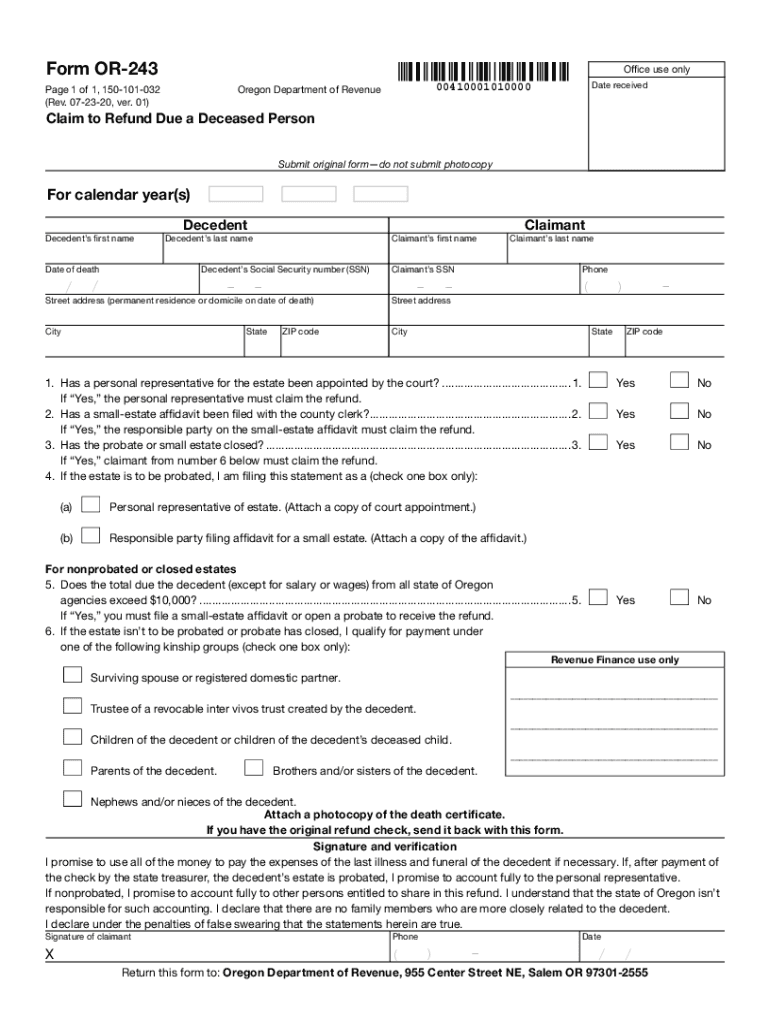
Printable Oregon Form 243 Claim to Refund Due a Deceased Person 2020


What is the Printable Oregon Form 243 Claim To Refund Due A Deceased Person
The Oregon Form 243 is a specific document used to claim a refund due to a deceased individual. This form is essential for beneficiaries or personal representatives who are seeking to recover funds that the deceased person was entitled to receive. It is particularly relevant in situations where the deceased had overpaid taxes or had unclaimed refunds. Understanding the purpose of this form is crucial for ensuring that the rightful parties can access these funds in a timely manner.
How to use the Printable Oregon Form 243 Claim To Refund Due A Deceased Person
Using the Oregon Form 243 involves several key steps. First, ensure that you have the correct version of the form, which can be obtained from the Oregon Department of Revenue. Next, fill out the required fields accurately, including information about the deceased, the claimant, and the details of the refund being claimed. After completing the form, it is important to sign it and provide any necessary documentation, such as a death certificate or proof of your relationship to the deceased. Finally, submit the form according to the instructions provided, either online or by mail.
Steps to complete the Printable Oregon Form 243 Claim To Refund Due A Deceased Person
Completing the Oregon Form 243 requires careful attention to detail. Follow these steps:
- Obtain the form from the Oregon Department of Revenue website or other authorized sources.
- Fill in the deceased person's name, Social Security number, and date of death.
- Provide your name and contact information as the claimant.
- Specify the type of refund being claimed, including any relevant tax years.
- Attach required documents, such as the death certificate and proof of your relationship to the deceased.
- Review the form for accuracy, ensuring all information is complete.
- Sign and date the form before submission.
Key elements of the Printable Oregon Form 243 Claim To Refund Due A Deceased Person
The Oregon Form 243 includes several key elements that are critical for its acceptance. These elements comprise:
- Decedent Information: Full name, Social Security number, and date of death.
- Claimant Information: Your name, address, and relationship to the deceased.
- Refund Details: Specific tax years and amounts being claimed.
- Signature: A signature from the claimant is required to validate the form.
Eligibility Criteria for the Printable Oregon Form 243 Claim To Refund Due A Deceased Person
To be eligible to use the Oregon Form 243, the claimant must meet specific criteria. Generally, the claimant must be a legal representative, such as an executor or administrator of the deceased's estate, or a close relative who is entitled to the funds. Additionally, the claim must be based on legitimate refunds due to the deceased, such as overpaid taxes. It is important to ensure that all eligibility requirements are satisfied to avoid delays or rejections in the claims process.
Form Submission Methods for the Printable Oregon Form 243 Claim To Refund Due A Deceased Person
The completed Oregon Form 243 can be submitted through various methods. Claimants have the option to:
- Online Submission: Some forms may be submitted electronically through the Oregon Department of Revenue's online portal.
- Mail: The form can be printed and mailed to the appropriate address provided in the form instructions.
- In-Person: Claimants may also choose to deliver the form directly to a local Oregon Department of Revenue office.
Quick guide on how to complete printable 2020 oregon form 243 claim to refund due a deceased person
Complete Printable Oregon Form 243 Claim To Refund Due A Deceased Person effortlessly on any device
Digital document management has gained traction among businesses and individuals alike. It offers an excellent environmentally friendly substitute for traditional printed and signed documents since you can access the correct template and securely save it online. airSlate SignNow equips you with all the resources required to create, modify, and electronically sign your documents swiftly without any delays. Manage Printable Oregon Form 243 Claim To Refund Due A Deceased Person on any device using the airSlate SignNow Android or iOS applications and simplify any document-related procedure today.
The easiest way to edit and electronically sign Printable Oregon Form 243 Claim To Refund Due A Deceased Person with minimal effort
- Obtain Printable Oregon Form 243 Claim To Refund Due A Deceased Person and then click Get Form to begin.
- Make use of the tools provided to complete your form.
- Emphasize pertinent sections of your documents or obscure sensitive information with the tools that airSlate SignNow specifically offers for that function.
- Generate your signature using the Sign tool, which takes just moments and carries the same legal authority as a conventional wet ink signature.
- Review all the details and then click the Done button to save your modifications.
- Select your preferred method of sending your form, whether by email, SMS, invitation link, or download it to your computer.
Eliminate the worry of lost or misplaced files, tedious form searching, or mistakes that necessitate reprinting new document copies. airSlate SignNow addresses all your document management requirements in just a few clicks from your chosen device. Modify and electronically sign Printable Oregon Form 243 Claim To Refund Due A Deceased Person and ensure seamless communication at any stage of the document preparation process with airSlate SignNow.
Create this form in 5 minutes or less
Find and fill out the correct printable 2020 oregon form 243 claim to refund due a deceased person
Create this form in 5 minutes!
How to create an eSignature for the printable 2020 oregon form 243 claim to refund due a deceased person
The way to make an eSignature for a PDF document in the online mode
The way to make an eSignature for a PDF document in Chrome
The way to generate an eSignature for putting it on PDFs in Gmail
How to make an electronic signature right from your mobile device
The way to make an eSignature for a PDF document on iOS devices
How to make an electronic signature for a PDF on Android devices
People also ask
-
What is the Oregon Form 243?
The Oregon Form 243 is a tax form used for specific declarations and transactions in Oregon. Understanding its requirements is crucial for ensuring compliance with state regulations. airSlate SignNow provides an intuitive way to prepare and sign this form electronically, making the process faster and more efficient.
-
How can airSlate SignNow help me with the Oregon Form 243?
airSlate SignNow allows you to easily fill out, eSign, and send the Oregon Form 243 electronically. This platform simplifies document management, saving you time and reducing the likelihood of errors. With its user-friendly interface, anyone can navigate the signing process with ease.
-
Is there a cost associated with using airSlate SignNow for the Oregon Form 243?
airSlate SignNow offers various pricing plans, making it a cost-effective solution for handling the Oregon Form 243. You can choose a plan that fits your business needs without overspending. There are also free trials available, so you can explore its features before committing.
-
What features does airSlate SignNow offer for the Oregon Form 243?
airSlate SignNow includes features such as customizable templates, real-time tracking, and automated reminders, enhancing your experience with the Oregon Form 243. These features ensure that your documents are processed efficiently and securely. You’ll have everything you need to manage your paperwork effortlessly.
-
Can I integrate airSlate SignNow with other applications for handling the Oregon Form 243?
Yes, airSlate SignNow integrates seamlessly with a variety of applications like Google Drive and Salesforce, streamlining the workflow for the Oregon Form 243. This integration allows for easy access to files and enhances collaboration among team members. You can save time by connecting your existing tools with our platform.
-
How secure is airSlate SignNow when processing the Oregon Form 243?
airSlate SignNow prioritizes security and compliance, ensuring that your Oregon Form 243 is handled with utmost confidentiality. The platform utilizes encryption and multi-factor authentication to protect sensitive information. This commitment to security gives you peace of mind while using our eSigning services.
-
Can multiple users collaborate on the Oregon Form 243 using airSlate SignNow?
Yes, airSlate SignNow allows multiple users to collaborate on the Oregon Form 243, making it ideal for teams. You can invite team members to review, sign, or edit the document in real-time. This collaborative feature enhances efficiency and ensures everyone is on the same page during the signing process.
Get more for Printable Oregon Form 243 Claim To Refund Due A Deceased Person
- Form pllc 02
- Noi form
- Instructions to form scc544 articles of incorporation of a virginia professional stock corporation
- Formscc544
- Certificate of occupancy fairfax county form
- Application for certificate of registration to transact business in form
- Cattle assessment refund form draft
- Application for authority certificate of authority 488315842 form
Find out other Printable Oregon Form 243 Claim To Refund Due A Deceased Person
- Electronic signature Kansas Plumbing Business Plan Template Secure
- Electronic signature Louisiana Plumbing Purchase Order Template Simple
- Can I Electronic signature Wyoming Legal Limited Power Of Attorney
- How Do I Electronic signature Wyoming Legal POA
- How To Electronic signature Florida Real Estate Contract
- Electronic signature Florida Real Estate NDA Secure
- Can I Electronic signature Florida Real Estate Cease And Desist Letter
- How Can I Electronic signature Hawaii Real Estate LLC Operating Agreement
- Electronic signature Georgia Real Estate Letter Of Intent Myself
- Can I Electronic signature Nevada Plumbing Agreement
- Electronic signature Illinois Real Estate Affidavit Of Heirship Easy
- How To Electronic signature Indiana Real Estate Quitclaim Deed
- Electronic signature North Carolina Plumbing Business Letter Template Easy
- Electronic signature Kansas Real Estate Residential Lease Agreement Simple
- How Can I Electronic signature North Carolina Plumbing Promissory Note Template
- Electronic signature North Dakota Plumbing Emergency Contact Form Mobile
- Electronic signature North Dakota Plumbing Emergency Contact Form Easy
- Electronic signature Rhode Island Plumbing Business Plan Template Later
- Electronic signature Louisiana Real Estate Quitclaim Deed Now
- Electronic signature Louisiana Real Estate Quitclaim Deed Secure