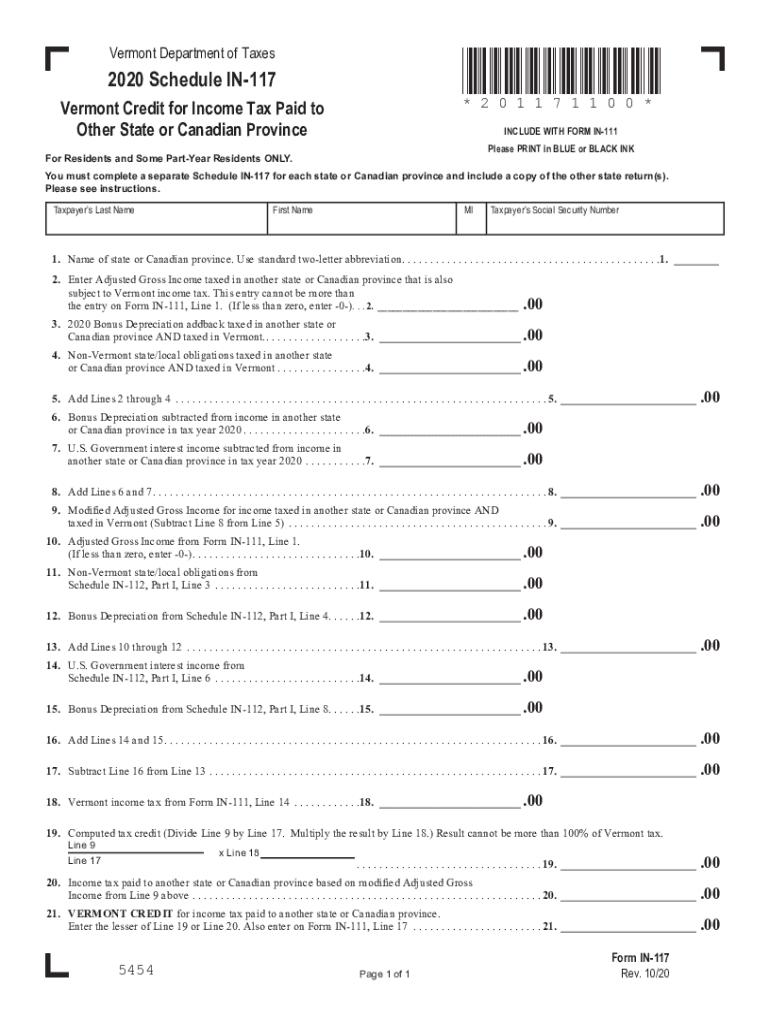
Printable Vermont Form in 117 VT Credit for Income Tax Paid to Other State or Canadian Province 2020


What is the Printable Vermont Form IN 117 VT Credit For Income Tax Paid To Other State Or Canadian Province
The Printable Vermont Form IN 117 is designed for taxpayers who wish to claim a credit for income tax paid to another state or Canadian province. This form is particularly relevant for individuals who earn income in multiple jurisdictions, allowing them to avoid double taxation. By filing this form, residents of Vermont can receive a credit that reduces their Vermont income tax liability, reflecting the taxes already paid to another state or province.
How to Use the Printable Vermont Form IN 117 VT Credit For Income Tax Paid To Other State Or Canadian Province
Using the Printable Vermont Form IN 117 involves several straightforward steps. First, gather all necessary documentation, including proof of income earned in other states or provinces and any tax payments made. Next, accurately fill out the form, ensuring that all required fields are completed. After completing the form, review it for accuracy before submitting it to the Vermont Department of Taxes. This ensures that you receive the appropriate credit without delays.
Steps to Complete the Printable Vermont Form IN 117 VT Credit For Income Tax Paid To Other State Or Canadian Province
Completing the Printable Vermont Form IN 117 involves a series of steps:
- Collect your income statements from all states or provinces where you earned income.
- Calculate the total amount of income tax paid to those jurisdictions.
- Fill out the form by entering your personal information and the details of the income earned and taxes paid.
- Double-check the entries for accuracy to prevent any errors.
- Submit the form either electronically or via mail, depending on your preference.
Legal Use of the Printable Vermont Form IN 117 VT Credit For Income Tax Paid To Other State Or Canadian Province
The Printable Vermont Form IN 117 is legally recognized for claiming tax credits. To ensure its validity, it must be completed in compliance with Vermont tax laws and regulations. The form must be filed within the designated time frame to avoid penalties. By adhering to these legal requirements, taxpayers can confidently utilize the form to claim their entitled credits without issues.
Key Elements of the Printable Vermont Form IN 117 VT Credit For Income Tax Paid To Other State Or Canadian Province
Key elements of the Printable Vermont Form IN 117 include:
- Taxpayer Information: Personal details such as name, address, and Social Security number.
- Income Details: Information on income earned in other states or provinces.
- Tax Paid: Documentation of the income tax paid to other jurisdictions.
- Credit Calculation: A section to compute the credit based on the taxes paid.
Filing Deadlines / Important Dates
It is crucial to be aware of the filing deadlines associated with the Printable Vermont Form IN 117. Typically, the form must be submitted by the same deadline as your Vermont income tax return. For most taxpayers, this means filing by April fifteenth unless an extension has been granted. Staying informed about these dates helps ensure compliance and avoids late fees.
Quick guide on how to complete printable 2020 vermont form in 117 vt credit for income tax paid to other state or canadian province
Complete Printable Vermont Form IN 117 VT Credit For Income Tax Paid To Other State Or Canadian Province effortlessly on any device
Managing documents online has become increasingly popular among businesses and individuals. It offers an excellent eco-friendly substitute for conventional printed and signed documents, as you can easily find the necessary form and securely keep it online. airSlate SignNow provides you with all the tools you need to create, modify, and electronically sign your documents swiftly without any delays. Handle Printable Vermont Form IN 117 VT Credit For Income Tax Paid To Other State Or Canadian Province on any device using airSlate SignNow's Android or iOS applications and enhance any document-related process today.
The easiest way to modify and electronically sign Printable Vermont Form IN 117 VT Credit For Income Tax Paid To Other State Or Canadian Province without hassle
- Obtain Printable Vermont Form IN 117 VT Credit For Income Tax Paid To Other State Or Canadian Province and click Get Form to begin.
- Utilize the tools we provide to fill out your form.
- Emphasize important sections of the documents or redact sensitive information with tools that airSlate SignNow offers specifically for that purpose.
- Create your signature using the Sign tool, which takes only seconds and holds the same legal validity as a traditional wet ink signature.
- Review all the details and click on the Done button to save your changes.
- Choose how you want to send your form, whether by email, SMS, or invitation link, or download it to your computer.
Eliminate the worry of lost or misplaced documents, tedious form searches, or errors that necessitate printing new document copies. airSlate SignNow meets your needs in document management with just a few clicks from any device you choose. Modify and electronically sign Printable Vermont Form IN 117 VT Credit For Income Tax Paid To Other State Or Canadian Province and ensure excellent communication at every stage of the form preparation process with airSlate SignNow.
Create this form in 5 minutes or less
Find and fill out the correct printable 2020 vermont form in 117 vt credit for income tax paid to other state or canadian province
Create this form in 5 minutes!
How to create an eSignature for the printable 2020 vermont form in 117 vt credit for income tax paid to other state or canadian province
The way to make an eSignature for your PDF in the online mode
The way to make an eSignature for your PDF in Chrome
The way to generate an electronic signature for putting it on PDFs in Gmail
How to make an electronic signature from your smart phone
The way to make an electronic signature for a PDF on iOS devices
How to make an electronic signature for a PDF file on Android OS
People also ask
-
What is airSlate SignNow and how does it work in 117?
airSlate SignNow is a comprehensive eSignature solution designed for businesses looking to streamline their document signing process. In 117, users can easily upload documents, send them for signing, and track their status, all through a user-friendly interface.
-
What are the pricing plans for airSlate SignNow in 117?
airSlate SignNow offers several pricing tiers to accommodate different business needs in 117. These plans provide flexibility, ensuring that you can find a cost-effective solution that includes essential features like document templates and in-person signing options.
-
What features does airSlate SignNow provide for users in 117?
Users in 117 can benefit from a rich set of features including customizable templates, automated workflows, and status tracking. Furthermore, airSlate SignNow provides a mobile app, making it possible to manage document signing on-the-go, enhancing efficiency for businesses.
-
How does airSlate SignNow improve document workflow in 117?
In 117, airSlate SignNow enhances document workflow by automating tasks associated with sending and signing documents. Its intuitive interface and workflow automation reduce manual errors and increase speed, allowing teams to focus on more important tasks.
-
Can I integrate airSlate SignNow with other tools in 117?
Yes, airSlate SignNow easily integrates with a variety of popular software and applications used in 117. This includes CRM systems, cloud storage solutions, and productivity tools, making it a versatile option for improving your overall workflow.
-
How secure is airSlate SignNow when signing documents in 117?
AirSlate SignNow prioritizes user security in 117 by employing advanced encryption methods and compliance with major regulations. This ensures that your documents remain private and secure throughout the signing process, giving you peace of mind.
-
What benefits can businesses expect from using airSlate SignNow in 117?
Businesses in 117 can expect numerous benefits from using airSlate SignNow, such as reduced turnaround times for documents and enhanced customer satisfaction. Furthermore, its affordability ensures that businesses of all sizes can access professional eSignature services without breaking the bank.
Get more for Printable Vermont Form IN 117 VT Credit For Income Tax Paid To Other State Or Canadian Province
- Texas department of agriculture licensing form
- Tda dicamba application record form printable
- Proposed test plan protocol dep wv form
- Wrd 10 64n fillable form
- General instructions transfer of a wvnpdes permit form
- Department of state business services division sos ri form
- Ri division of business services articles of incorporation form
- Services and forms rigov rhode island government
Find out other Printable Vermont Form IN 117 VT Credit For Income Tax Paid To Other State Or Canadian Province
- eSign California Business Operations LLC Operating Agreement Myself
- Sign Courts Form Mississippi Secure
- eSign Alabama Car Dealer Executive Summary Template Fast
- eSign Arizona Car Dealer Bill Of Lading Now
- How Can I eSign Alabama Car Dealer Executive Summary Template
- eSign California Car Dealer LLC Operating Agreement Online
- eSign California Car Dealer Lease Agreement Template Fast
- eSign Arkansas Car Dealer Agreement Online
- Sign Montana Courts Contract Safe
- eSign Colorado Car Dealer Affidavit Of Heirship Simple
- eSign Car Dealer Form Georgia Simple
- eSign Florida Car Dealer Profit And Loss Statement Myself
- eSign Georgia Car Dealer POA Mobile
- Sign Nebraska Courts Warranty Deed Online
- Sign Nebraska Courts Limited Power Of Attorney Now
- eSign Car Dealer Form Idaho Online
- How To eSign Hawaii Car Dealer Contract
- How To eSign Hawaii Car Dealer Living Will
- How Do I eSign Hawaii Car Dealer Living Will
- eSign Hawaii Business Operations Contract Online