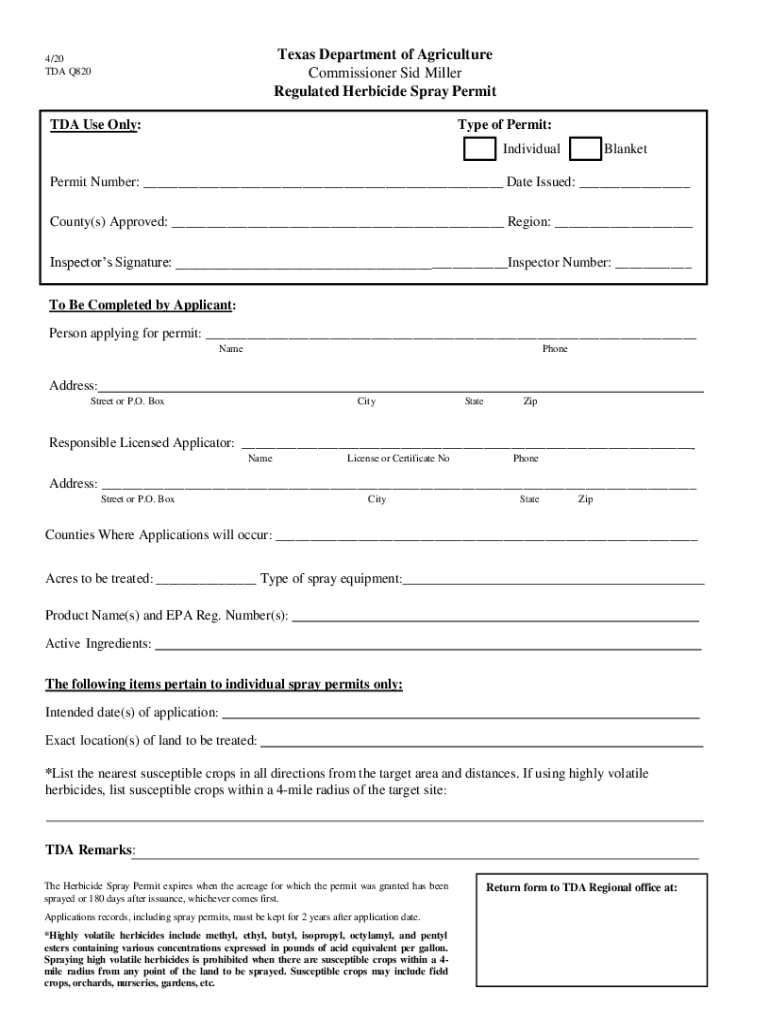
Texas Department of Agriculture Licensing 2020-2026


What is the Texas Department of Agriculture Licensing?
The Texas Department of Agriculture licensing refers to the official permits and certifications required for various agricultural activities within the state of Texas. This licensing is essential for businesses and individuals involved in agriculture, including farming, pest control, and food processing. The licenses ensure compliance with state regulations, promoting safety, quality, and environmental stewardship in agricultural practices.
How to Obtain the Texas Department of Agriculture Licensing
To obtain a Texas Department of Agriculture license, individuals or businesses must follow a structured application process. This typically involves:
- Identifying the specific license type needed based on the agricultural activity.
- Completing the required application form, which may be available online or in paper format.
- Submitting the application along with any necessary fees and supporting documents.
- Awaiting approval, which may include an inspection or additional verification steps.
Steps to Complete the Texas Department of Agriculture Licensing
Completing the Texas Department of Agriculture licensing process involves several key steps:
- Research the specific licensing requirements for your agricultural activity.
- Gather all necessary documentation, such as proof of training or certifications.
- Fill out the application form accurately, ensuring all information is complete.
- Submit the application through the designated method, whether online, by mail, or in person.
- Monitor the application status and respond to any requests for additional information.
Legal Use of the Texas Department of Agriculture Licensing
The legal use of the Texas Department of Agriculture licensing ensures that all agricultural practices comply with state laws and regulations. Licensed individuals and businesses are authorized to operate within their specified fields, which helps maintain industry standards and protects public health and safety. Non-compliance can result in penalties, including fines or revocation of licenses.
Required Documents for Texas Department of Agriculture Licensing
When applying for a Texas Department of Agriculture license, applicants typically need to provide specific documents, which may include:
- Proof of identity, such as a driver's license or state ID.
- Certificates of training or education relevant to the agricultural field.
- Business registration documents if applying as a company.
- Any prior licenses or permits held in related fields.
Penalties for Non-Compliance with Texas Department of Agriculture Licensing
Failure to comply with the licensing requirements set by the Texas Department of Agriculture can lead to significant consequences. Penalties may include:
- Monetary fines, which can vary based on the severity of the violation.
- Suspension or revocation of the agricultural license.
- Legal action, which may include civil or criminal charges depending on the nature of the non-compliance.
Quick guide on how to complete texas department of agriculture licensing
Effortlessly Prepare Texas Department Of Agriculture Licensing on Any Device
Managing documents online has become increasingly popular among companies and individuals alike. It serves as an ideal environmentally friendly alternative to traditional printed and signed paperwork, allowing you to find the correct form and securely store it online. airSlate SignNow equips you with all the tools necessary to create, modify, and eSign your documents swiftly without delays. Handle Texas Department Of Agriculture Licensing on any platform using airSlate SignNow's Android or iOS apps and enhance your document-related processes today.
How to Effortlessly Modify and eSign Texas Department Of Agriculture Licensing
- Obtain Texas Department Of Agriculture Licensing and click Get Form to begin.
- Use the tools we provide to complete your form.
- Emphasize pertinent sections of the documents or obscure sensitive information with the tools that airSlate SignNow offers for this purpose.
- Create your signature using the Sign feature, which takes seconds and carries the same legal validity as a conventional wet ink signature.
- Review all the details and click on the Done button to save your changes.
- Select your preferred method of sharing your form, via email, text message (SMS), invitation link, or download it to your computer.
Eliminate concerns about lost or misplaced documents, tedious form searches, or errors that necessitate printing new document copies. airSlate SignNow fulfills all your document management needs in just a few clicks from any device you choose. Modify and eSign Texas Department Of Agriculture Licensing while ensuring outstanding communication at every stage of your form preparation with airSlate SignNow.
Create this form in 5 minutes or less
Find and fill out the correct texas department of agriculture licensing
Create this form in 5 minutes!
How to create an eSignature for the texas department of agriculture licensing
The best way to make an electronic signature for your PDF file in the online mode
The best way to make an electronic signature for your PDF file in Chrome
The best way to make an eSignature for putting it on PDFs in Gmail
The best way to generate an eSignature from your smartphone
How to generate an electronic signature for a PDF file on iOS devices
The best way to generate an eSignature for a PDF file on Android
People also ask
-
What is Texas Department of Agriculture licensing?
Texas Department of Agriculture licensing refers to the various permits and licenses required for businesses operating in agricultural sectors within Texas. This licensing is essential for compliance with state regulations and ensures that businesses meet safety and operational standards. By obtaining the necessary Texas Department of Agriculture licensing, businesses can operate legally and avoid potential fines.
-
How can airSlate SignNow assist with Texas Department of Agriculture licensing applications?
airSlate SignNow streamlines the application process for Texas Department of Agriculture licensing by allowing businesses to digitally sign and send necessary documents quickly. The platform ensures that all paperwork is accurate and submitted on time, reducing the likelihood of delays that can occur with traditional methods. This efficiency can help businesses stay compliant while saving valuable time and resources.
-
What features does airSlate SignNow offer for managing licensing documents?
airSlate SignNow provides various features specifically designed for managing documents related to Texas Department of Agriculture licensing. Users can access templates, create workflows, and utilize eSignature capabilities to ensure documents are legally binding. The platform also offers secure storage and sharing options, which helps keep licensing paperwork organized and accessible whenever needed.
-
Is airSlate SignNow cost-effective for businesses needing Texas Department of Agriculture licensing?
Yes, airSlate SignNow offers a cost-effective solution for businesses that require Texas Department of Agriculture licensing. With flexible pricing plans, businesses can choose an option that fits their budget while also benefiting from the tool's efficiency. Investing in airSlate SignNow can lead to long-term savings by streamlining licensing processes and reducing administrative overhead.
-
Can airSlate SignNow integrate with other software for managing licenses?
Absolutely! airSlate SignNow integrates seamlessly with various software applications that can assist with managing Texas Department of Agriculture licensing. These integrations enable businesses to sync data, automate workflows, and improve overall operational efficiency. By connecting SignNow to your existing systems, you can create a more unified approach to document management.
-
What are the benefits of using airSlate SignNow for licensing in Texas?
Using airSlate SignNow for Texas Department of Agriculture licensing provides several benefits, including enhanced efficiency and better compliance management. The ability to eSign documents reduces paperwork, while tracking features help ensure that all documents are submitted accurately. Additionally, businesses can enjoy improved collaboration among teams and stakeholders throughout the licensing process.
-
How secure is airSlate SignNow when handling licensing documents?
airSlate SignNow prioritizes security and utilizes advanced encryption protocols to protect all documents, including those related to Texas Department of Agriculture licensing. The platform complies with industry standards for data security, ensuring that sensitive information remains safe and secure. Users can confidently manage their licensing documents knowing that airSlate SignNow takes security seriously.
Get more for Texas Department Of Agriculture Licensing
- Sample motion for post conviction relief florida form
- Florida family law rules of procedure form 12902c family law financial affidavit 1003
- Georgia continuance form
- Deviation addendum form new york child support
- Civildomestic bench trial calendar gwinnett county courts form
- Disclosure statement wisconsinillinois child support border form
- In the circuit court of cook county illinois county 50195170 form
- Illinois statutory summary suspension form
Find out other Texas Department Of Agriculture Licensing
- How Do I eSign Hawaii Charity Document
- Can I eSign Hawaii Charity Document
- How Can I eSign Hawaii Charity Document
- Can I eSign Hawaii Charity Document
- Help Me With eSign Hawaii Charity Document
- How Can I eSign Hawaii Charity Presentation
- Help Me With eSign Hawaii Charity Presentation
- How Can I eSign Hawaii Charity Presentation
- How Do I eSign Hawaii Charity Presentation
- How Can I eSign Illinois Charity Word
- How To eSign Virginia Business Operations Presentation
- How To eSign Hawaii Construction Word
- How Can I eSign Hawaii Construction Word
- How Can I eSign Hawaii Construction Word
- How Do I eSign Hawaii Construction Form
- How Can I eSign Hawaii Construction Form
- How To eSign Hawaii Construction Document
- Can I eSign Hawaii Construction Document
- How Do I eSign Hawaii Construction Form
- How To eSign Hawaii Construction Form