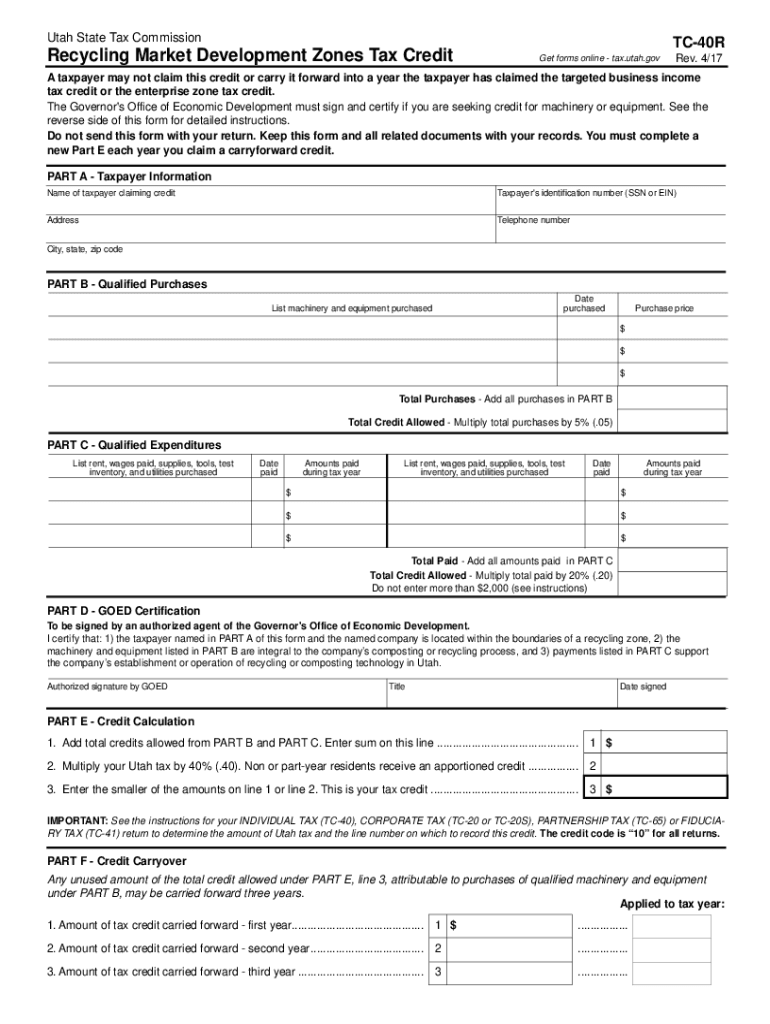
Forms & Information Utah Income TaxesUtah State Tax 2017


Understanding Utah Income Taxes
The Utah income tax system is structured to ensure that residents contribute fairly to state revenue. The state employs a flat income tax rate, which means that all taxpayers pay the same percentage of their taxable income. As of the latest updates, the Utah state income tax rate is set at four point nine five percent. This rate applies to all taxable income, making it essential for residents to accurately report their earnings and deductions.
Filing Deadlines for Utah Income Tax
Timely filing of your Utah income tax return is crucial to avoid penalties. Typically, the deadline for filing your state tax return coincides with the federal tax deadline, which is April fifteenth. If you need more time, you can request an extension, but it's important to pay any taxes owed by the original deadline to avoid interest and penalties.
Steps to Complete the Utah 1099 Form
Filling out the 1099 form for Utah requires careful attention to detail. Begin by gathering all necessary information, including the recipient's name, address, and taxpayer identification number. Ensure that you accurately report the amount paid during the tax year. Once completed, review the form for any errors before submitting it to the state. The 1099 form can be filed electronically or mailed, depending on your preference.
Required Documents for Filing Utah Income Tax
When preparing to file your Utah income tax return, certain documents are essential. These include your W-2 forms from employers, any 1099 forms for additional income, and documentation for deductions or credits you plan to claim. Keeping organized records will streamline the filing process and help ensure accuracy.
Legal Use of the Utah 1099 Form
The Utah 1099 form serves as a critical document for reporting various types of income, including freelance work, rental income, and other non-employee compensation. To ensure its legal validity, the form must be completed accurately and submitted within the designated timeframe. Utilizing electronic signature tools can enhance the process, providing a secure method for signing and submitting documents.
State-Specific Rules for Utah Income Tax
Utah has specific regulations that govern income tax filings, including rules regarding deductions and credits available to taxpayers. For instance, residents can claim a standard deduction or itemize their deductions based on eligibility. Understanding these state-specific rules is vital for maximizing tax benefits and ensuring compliance with Utah tax laws.
Quick guide on how to complete forms ampamp information utah income taxesutah state tax
Complete Forms & Information Utah Income TaxesUtah State Tax seamlessly on any device
Online document management has gained popularity among businesses and individuals. It offers an ideal eco-friendly substitute for traditional printed and signed documents, enabling you to access the correct form and securely store it online. airSlate SignNow equips you with all the necessary tools to create, edit, and eSign your documents promptly without delays. Manage Forms & Information Utah Income TaxesUtah State Tax on any device using airSlate SignNow Android or iOS applications and streamline any document-focused process today.
How to edit and eSign Forms & Information Utah Income TaxesUtah State Tax effortlessly
- Obtain Forms & Information Utah Income TaxesUtah State Tax and click on Get Form to begin.
- Utilize the tools we offer to complete your document.
- Select important sections of the documents or redact sensitive information with tools specifically designed for that purpose by airSlate SignNow.
- Generate your eSignature using the Sign tool, which takes only seconds and holds the same legal validity as a conventional wet ink signature.
- Review the information and click on the Done button to save your changes.
- Select your preferred method for sharing your form, whether by email, text message (SMS), invitation link, or downloading it to your computer.
Eliminate the worry of lost or misplaced documents, tedious form searches, or mistakes that require reprinting new document copies. airSlate SignNow meets your document management needs in just a few clicks from any device you choose. Edit and eSign Forms & Information Utah Income TaxesUtah State Tax to ensure outstanding communication at every stage of the form preparation process with airSlate SignNow.
Create this form in 5 minutes or less
Find and fill out the correct forms ampamp information utah income taxesutah state tax
Create this form in 5 minutes!
How to create an eSignature for the forms ampamp information utah income taxesutah state tax
How to create an electronic signature for a PDF online
How to create an electronic signature for a PDF in Google Chrome
How to create an eSignature for signing PDFs in Gmail
The best way to create an eSignature right from your smartphone
How to create an eSignature for a PDF on iOS
The best way to create an eSignature for a PDF on Android
People also ask
-
What is the impact of utah income tax on my business expenses?
Utah income tax can signNowly affect your business expenses, as it is calculated based on your net earnings. It's essential to account for these taxes in your financial planning. By using airSlate SignNow, you can manage your documents and contracts more efficiently, helping you stay organized and compliant with Utah income tax regulations.
-
How can airSlate SignNow help me with my utah income tax documentation?
airSlate SignNow simplifies the process of managing documents related to your utah income tax. Our platform allows you to eSign forms and contracts securely, ensuring that all your tax-related documents are readily accessible. This efficiency helps reduce the risk of errors when filing your income tax returns.
-
Is there an option to integrate airSlate SignNow with accounting software to manage utah income tax?
Yes, airSlate SignNow offers integrations with various accounting software that can help you track your utah income tax more effectively. Integrating your eSigning process with your accounting tools allows for seamless management of financial documents. This integration can simplify your tax workflows and enhance overall efficiency.
-
What are the pricing options for airSlate SignNow for businesses concerned about utah income tax?
airSlate SignNow offers flexible pricing plans tailored for businesses of all sizes, helping you manage costs related to utah income tax. Our pricing is designed to be cost-effective, allowing you to save on administrative expenses while ensuring compliance. You can choose a plan that fits your needs and budget.
-
Can airSlate SignNow assist with tax-related audits in Utah?
Absolutely! airSlate SignNow allows you to store and access your documents securely, making it easier to prepare for any utah income tax audits. With organized records and eSigned documents, you can confidently provide the necessary paperwork during an audit. This protects your business and ensures compliance with state regulations.
-
What features of airSlate SignNow benefit users concerned about utah income tax?
Key features of airSlate SignNow that benefit users with regards to utah income tax include secure eSigning, document management, and compliance tracking. These features help ensure that your tax documents are signed, stored, and easily retrievable when needed. This streamlines the process and minimizes the risk of missing important filings.
-
How does airSlate SignNow ensure my data privacy regarding utah income tax documents?
airSlate SignNow prioritizes data privacy, especially for sensitive documents related to utah income tax. We employ state-of-the-art security measures and encryption protocols to protect your information. You can rest assured that all your eSigned documents are handled with the utmost care and confidentiality.
Get more for Forms & Information Utah Income TaxesUtah State Tax
- City of milwaukee low voltage permit form
- City of raleigh amplified entertainment permit fill form
- City of raleigh amplified entertainment permit form
- Declaration of inventory form maryland taxes
- Licensing status page new york form
- Mast climber safety checklist form
- To download the halal form new york state department of agriculture ny
- Heavy equipment operator certification card template form
Find out other Forms & Information Utah Income TaxesUtah State Tax
- Can I Sign West Virginia Personal loan contract template
- How Do I Sign Hawaii Real estate sales contract template
- Sign Kentucky New hire forms Myself
- Sign Alabama New hire packet Online
- How Can I Sign California Verification of employment form
- Sign Indiana Home rental application Online
- Sign Idaho Rental application Free
- Sign South Carolina Rental lease application Online
- Sign Arizona Standard rental application Now
- Sign Indiana Real estate document Free
- How To Sign Wisconsin Real estate document
- Sign Montana Real estate investment proposal template Later
- How Do I Sign Washington Real estate investment proposal template
- Can I Sign Washington Real estate investment proposal template
- Sign Wisconsin Real estate investment proposal template Simple
- Can I Sign Kentucky Performance Contract
- How Do I Sign Florida Investment Contract
- Sign Colorado General Power of Attorney Template Simple
- How Do I Sign Florida General Power of Attorney Template
- Sign South Dakota Sponsorship Proposal Template Safe