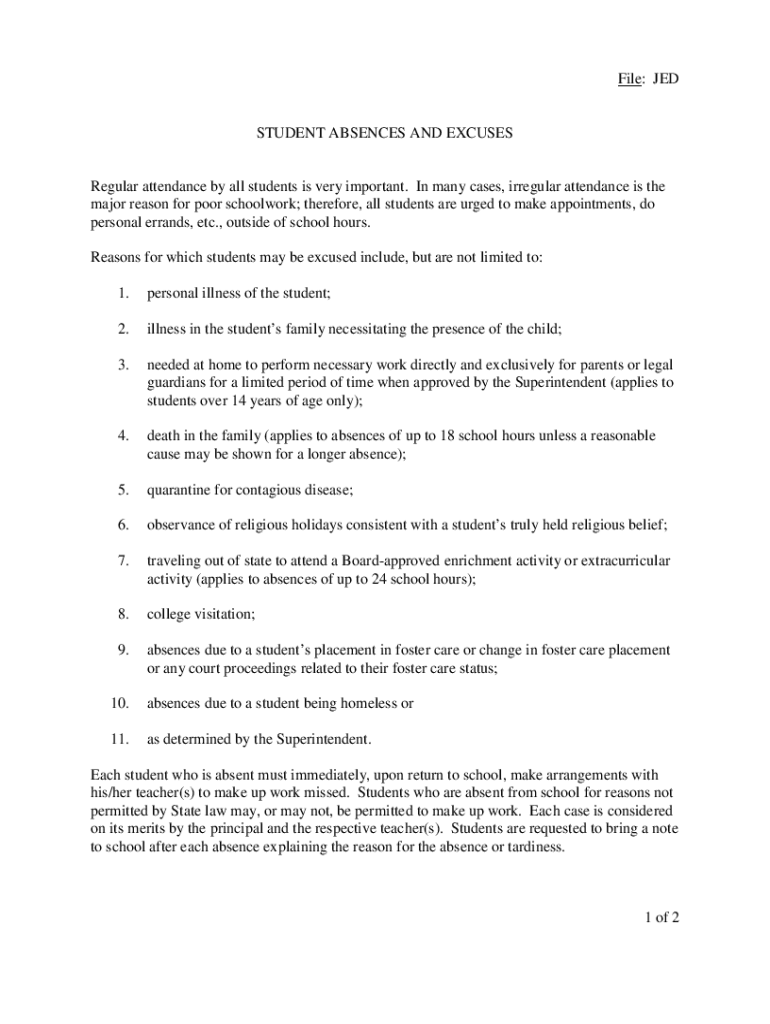
Www Southwestschools OrgmediadocumentsSTUDENT ABSENCES and EXCUSES 2 Illness in the Students Family; Form


Understanding the Student Absences and Excuses Form
The Student Absences and Excuses form is designed to document instances when a student is unable to attend school due to illness in the family. This form serves as an official record to ensure that the absence is recognized and excused by the school administration. It is important for parents and guardians to understand the specific requirements and implications of this form to properly communicate with the school regarding their child's attendance.
Steps to Complete the Student Absences and Excuses Form
Completing the Student Absences and Excuses form involves several straightforward steps:
- Begin by gathering necessary information about the student, including their full name, grade level, and the dates of absence.
- Clearly state the reason for the absence, specifying that it is due to illness in the family.
- Include any supporting documentation, such as a doctor's note or a statement from a healthcare provider if applicable.
- Review the form for accuracy and completeness before submission.
- Submit the form to the appropriate school office, either electronically or in person, as per the school's guidelines.
Legal Use of the Student Absences and Excuses Form
This form is legally recognized as a valid document for excusing a student's absence from school. It is essential for parents to understand that providing false information on this form may have legal repercussions. Schools are required to maintain accurate attendance records, and this form helps ensure compliance with state education laws regarding student attendance and absence documentation.
Key Elements of the Student Absences and Excuses Form
Several key elements must be included in the Student Absences and Excuses form to ensure it is valid:
- Student's full name and identification number.
- Date(s) of absence.
- Specific reason for absence, emphasizing illness in the family.
- Signature of the parent or guardian confirming the information provided.
- Contact information for follow-up if needed.
State-Specific Rules for the Student Absences and Excuses Form
Each state may have its own regulations regarding the documentation of student absences. It is important for parents and guardians to familiarize themselves with local laws and school district policies. Some states may require additional documentation or have specific deadlines for submitting absence forms. Understanding these requirements can help ensure that the absence is properly excused and recorded.
Examples of Using the Student Absences and Excuses Form
There are various scenarios in which the Student Absences and Excuses form may be utilized:
- A student may need to miss school due to a family member's hospitalization.
- Absences may occur when a family member is diagnosed with a contagious illness, requiring the student to stay home to prevent spreading the illness.
- In cases where a family member requires long-term care, the student may need to take extended absences, which should be documented using this form.
Quick guide on how to complete www southwestschools orgmediadocumentsstudent absences and excuses 2 illness in the students family
Effortlessly prepare [SKS] on any device
Managing documents online has become increasingly favored by companies and individuals alike. It offers an ideal eco-friendly solution compared to traditional printed and signed documents, allowing you to access the correct form and securely store it online. airSlate SignNow provides you with all the tools you need to create, modify, and electronically sign your documents swiftly and without delays. Handle [SKS] on any platform using airSlate SignNow’s Android or iOS applications and enhance your document-related processes today.
How to modify and electronically sign [SKS] with ease
- Find [SKS] and click on Get Form to begin.
- Utilize the tools we provide to complete your form.
- Highlight important sections of the documents or obscure sensitive information with the tools offered by airSlate SignNow specifically for that purpose.
- Create your signature using the Sign tool, which takes mere seconds and carries the same legal validity as a conventional wet ink signature.
- Review the details and click on the Done button to save your modifications.
- Select how you wish to send your form, whether by email, SMS, or invitation link, or download it to your computer.
Say goodbye to lost or mislaid files, the hassle of searching for forms, or errors that necessitate printing new document copies. airSlate SignNow meets all your document management needs in a few clicks from any device of your choosing. Modify and electronically sign [SKS] and ensure seamless communication at every stage of the form preparation process with airSlate SignNow.
Create this form in 5 minutes or less
Create this form in 5 minutes!
How to create an eSignature for the www southwestschools orgmediadocumentsstudent absences and excuses 2 illness in the students family
How to create an electronic signature for a PDF online
How to create an electronic signature for a PDF in Google Chrome
How to create an e-signature for signing PDFs in Gmail
How to create an e-signature right from your smartphone
How to create an e-signature for a PDF on iOS
How to create an e-signature for a PDF on Android
People also ask
-
What is the purpose of Www southwestschools orgmediadocumentsSTUDENT ABSENCES AND EXCUSES 2 Illness In The Students Family;?
The document Www southwestschools orgmediadocumentsSTUDENT ABSENCES AND EXCUSES 2 Illness In The Students Family; serves to provide guidelines for parents and guardians regarding how to report student absences due to illness in the family. It ensures that schools are informed and can manage attendance records effectively.
-
How can airSlate SignNow help with managing student absence documents?
airSlate SignNow simplifies the process of managing student absence documents like Www southwestschools orgmediadocumentsSTUDENT ABSENCES AND EXCUSES 2 Illness In The Students Family;. With our eSigning feature, parents can quickly fill out and submit necessary forms, ensuring timely communication with schools.
-
Is there a cost associated with using airSlate SignNow for student absence documentation?
Yes, airSlate SignNow offers various pricing plans to accommodate different needs. Our cost-effective solutions ensure that schools and parents can manage documents like Www southwestschools orgmediadocumentsSTUDENT ABSENCES AND EXCUSES 2 Illness In The Students Family; without breaking the bank.
-
What features does airSlate SignNow offer for document management?
airSlate SignNow provides features such as eSigning, document templates, and secure storage. These features make it easy to handle documents like Www southwestschools orgmediadocumentsSTUDENT ABSENCES AND EXCUSES 2 Illness In The Students Family; efficiently and securely.
-
Can airSlate SignNow integrate with other school management systems?
Absolutely! airSlate SignNow offers integrations with various school management systems, allowing for seamless document handling. This means that documents like Www southwestschools orgmediadocumentsSTUDENT ABSENCES AND EXCUSES 2 Illness In The Students Family; can be easily accessed and managed within existing workflows.
-
How does airSlate SignNow ensure the security of sensitive documents?
Security is a top priority for airSlate SignNow. We use advanced encryption and secure access protocols to protect documents like Www southwestschools orgmediadocumentsSTUDENT ABSENCES AND EXCUSES 2 Illness In The Students Family; ensuring that sensitive information remains confidential.
-
What benefits does airSlate SignNow provide for parents submitting absence forms?
Parents benefit from the convenience and speed of submitting absence forms through airSlate SignNow. With our user-friendly interface, they can quickly complete and send documents like Www southwestschools orgmediadocumentsSTUDENT ABSENCES AND EXCUSES 2 Illness In The Students Family; from anywhere, reducing the hassle of paperwork.
Get more for Www southwestschools orgmediadocumentsSTUDENT ABSENCES AND EXCUSES 2 Illness In The Students Family;
- Pdf faculty ampamp staff separation checklist human resources form
- Get the veterans co op certification request form drexeledu
- Quotkeyquotquotacademic appeal letter helpquotquottitlequotquotsample appeal form
- Health and human performance divisionalfred university
- Form ssa 3288 social security
- 2021 form usps ps 3602 r fill online printable fillable
- Federal employee csrs and fers retirement formssf 2801 federal employee csrs and fers retirement formssf 2801 retirement
- Consent to enter judgment for possession tenant vacates consent to enter judgment for possession tenant vacates form
Find out other Www southwestschools orgmediadocumentsSTUDENT ABSENCES AND EXCUSES 2 Illness In The Students Family;
- Electronic signature New Hampshire Car Dealer NDA Now
- Help Me With Electronic signature New Hampshire Car Dealer Warranty Deed
- Electronic signature New Hampshire Car Dealer IOU Simple
- Electronic signature Indiana Business Operations Limited Power Of Attorney Online
- Electronic signature Iowa Business Operations Resignation Letter Online
- Electronic signature North Carolina Car Dealer Purchase Order Template Safe
- Electronic signature Kentucky Business Operations Quitclaim Deed Mobile
- Electronic signature Pennsylvania Car Dealer POA Later
- Electronic signature Louisiana Business Operations Last Will And Testament Myself
- Electronic signature South Dakota Car Dealer Quitclaim Deed Myself
- Help Me With Electronic signature South Dakota Car Dealer Quitclaim Deed
- Electronic signature South Dakota Car Dealer Affidavit Of Heirship Free
- Electronic signature Texas Car Dealer Purchase Order Template Online
- Electronic signature Texas Car Dealer Purchase Order Template Fast
- Electronic signature Maryland Business Operations NDA Myself
- Electronic signature Washington Car Dealer Letter Of Intent Computer
- Electronic signature Virginia Car Dealer IOU Fast
- How To Electronic signature Virginia Car Dealer Medical History
- Electronic signature Virginia Car Dealer Separation Agreement Simple
- Electronic signature Wisconsin Car Dealer Contract Simple