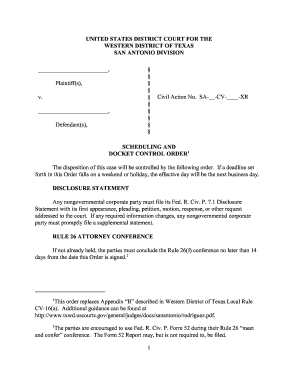
Scheduling Order Form


What is the Scheduling Order
A signed scheduling order is a formal document used in legal proceedings to outline the timeline and procedures for a case. This order is issued by a court and establishes deadlines for various stages of the litigation process, such as discovery, motions, and trial dates. It helps ensure that all parties involved are aware of their responsibilities and the expected timeline, facilitating a smoother legal process.
Key Elements of the Scheduling Order
Understanding the essential components of a signed scheduling order is crucial for compliance and effective case management. Key elements include:
- Case Information: Details about the parties involved, case number, and court jurisdiction.
- Deadlines: Specific dates for filing motions, completing discovery, and other critical milestones.
- Procedural Rules: Guidelines that outline how the case will proceed, including any required hearings or conferences.
- Consequences for Non-Compliance: Information on what may happen if deadlines are missed or procedures are not followed.
Steps to Complete the Scheduling Order
Completing a signed scheduling order involves several important steps to ensure accuracy and compliance. These steps typically include:
- Reviewing Case Details: Ensure all information regarding the case and parties is correct.
- Setting Deadlines: Collaborate with all parties to agree on realistic timelines for each stage of the case.
- Drafting the Order: Prepare the document, incorporating all agreed-upon elements and legal requirements.
- Filing with the Court: Submit the completed scheduling order to the appropriate court for approval.
Legal Use of the Scheduling Order
The legal use of a signed scheduling order is vital in ensuring that all parties adhere to the established timeline and procedures. Courts rely on these orders to manage their dockets effectively and to promote fairness in the litigation process. Compliance with the scheduling order is essential, as failure to meet deadlines can result in penalties, including dismissal of claims or defenses.
Examples of Using the Scheduling Order
Examples of how a signed scheduling order is utilized in various legal contexts include:
- Civil Litigation: Establishing timelines for discovery and motions in personal injury cases.
- Family Law: Setting deadlines for filing documents in divorce proceedings.
- Criminal Cases: Outlining timelines for pre-trial motions and hearings.
Who Issues the Form
The signed scheduling order is typically issued by the presiding judge or court clerk. Once the parties involved in a case have agreed upon the terms and deadlines, the judge reviews and approves the order, making it an official document that governs the proceedings. It is important for all parties to keep a copy of the signed order for their records and to ensure compliance with its terms.
Quick guide on how to complete scheduling order
Prepare Scheduling Order effortlessly on any device
Digital document management has become increasingly favored by businesses and individuals alike. It offers an ideal eco-friendly substitute for traditional printed and signed documents, allowing you to access the correct form and securely store it online. airSlate SignNow equips you with all the resources necessary to create, modify, and eSign your documents rapidly without delays. Manage Scheduling Order on any platform with the airSlate SignNow Android or iOS applications and enhance any document-related task today.
How to modify and eSign Scheduling Order effortlessly
- Locate Scheduling Order and click Get Form to begin.
- Utilize the tools at your disposal to finalize your document.
- Emphasize important sections of your documents or obscure sensitive details with specialized tools provided by airSlate SignNow.
- Create your signature using the Sign tool, which takes mere seconds and carries the same legal validity as a conventional wet ink signature.
- Review all the details and click on the Done button to preserve your updates.
- Choose how you wish to share your form, whether by email, SMS, invitation link, or download it to your computer.
Forget about lost or misfiled documents, tedious form searching, or mistakes that necessitate printing new document copies. airSlate SignNow meets your document management needs in just a few clicks from the device of your choice. Modify and eSign Scheduling Order while ensuring excellent communication at every step of your form preparation journey with airSlate SignNow.
Create this form in 5 minutes or less
Create this form in 5 minutes!
How to create an eSignature for the scheduling order
The best way to make an eSignature for a PDF file online
The best way to make an eSignature for a PDF file in Google Chrome
The way to create an electronic signature for signing PDFs in Gmail
The way to generate an eSignature straight from your mobile device
How to make an eSignature for a PDF file on iOS
The way to generate an eSignature for a PDF document on Android devices
People also ask
-
What is a signed scheduling order?
A signed scheduling order is a legally binding document that outlines the important dates and deadlines in a case. Using airSlate SignNow, you can easily create, send, and get your scheduling orders signed electronically, ensuring a smooth and efficient legal process.
-
How does airSlate SignNow enhance the process of creating a signed scheduling order?
With airSlate SignNow, you can create a signed scheduling order using customizable templates. Our platform allows for seamless collaboration, enabling multiple parties to review and sign documents, which simplifies the creation of legally binding agreements.
-
Is airSlate SignNow cost-effective for managing signed scheduling orders?
Absolutely! airSlate SignNow offers competitive pricing plans that make managing signed scheduling orders affordable for businesses of all sizes. By reducing paperwork and manual processes, it ultimately saves time and money.
-
What features does airSlate SignNow offer for signed scheduling orders?
airSlate SignNow provides features such as electronic signatures, document templates, and online tracking for signed scheduling orders. These tools streamline the signing process, ensuring you can monitor the status of your documents in real-time.
-
Can I integrate airSlate SignNow with other software for managing signed scheduling orders?
Yes, airSlate SignNow offers integrations with various software tools that help in managing signed scheduling orders. Whether you use CRM systems, document management tools, or cloud storage services, you can streamline your workflows seamlessly.
-
What are the benefits of using airSlate SignNow for signed scheduling orders?
The benefits of using airSlate SignNow for signed scheduling orders include faster turnaround times, enhanced security, and greater accessibility. This electronic solution allows you to finalize important documents without the hassle of paper.
-
How secure is the process of signing a scheduling order through airSlate SignNow?
airSlate SignNow employs industry-standard encryption and security measures to ensure that your signed scheduling orders are safe. Our platform is compliant with regulations that protect your sensitive information and the integrity of your documents.
Get more for Scheduling Order
- Publication 1915 rev 06 2013 understanding your irs individual taxpayer identification number itin irs form
- For minor child form
- Snap benefits for students south dakota department of social form
- Rlv5201203 form
- Untitled kids base ampamp the little school form
- Public official law enforcement agency personnel and others form
- California lottery claim form ca lottery claim form
- Tceq pws identification no form
Find out other Scheduling Order
- eSignature Oklahoma Car Dealer Warranty Deed Easy
- eSignature Oregon Car Dealer Rental Lease Agreement Safe
- eSignature South Carolina Charity Confidentiality Agreement Easy
- Can I eSignature Tennessee Car Dealer Limited Power Of Attorney
- eSignature Utah Car Dealer Cease And Desist Letter Secure
- eSignature Virginia Car Dealer Cease And Desist Letter Online
- eSignature Virginia Car Dealer Lease Termination Letter Easy
- eSignature Alabama Construction NDA Easy
- How To eSignature Wisconsin Car Dealer Quitclaim Deed
- eSignature California Construction Contract Secure
- eSignature Tennessee Business Operations Moving Checklist Easy
- eSignature Georgia Construction Residential Lease Agreement Easy
- eSignature Kentucky Construction Letter Of Intent Free
- eSignature Kentucky Construction Cease And Desist Letter Easy
- eSignature Business Operations Document Washington Now
- How To eSignature Maine Construction Confidentiality Agreement
- eSignature Maine Construction Quitclaim Deed Secure
- eSignature Louisiana Construction Affidavit Of Heirship Simple
- eSignature Minnesota Construction Last Will And Testament Online
- eSignature Minnesota Construction Last Will And Testament Easy