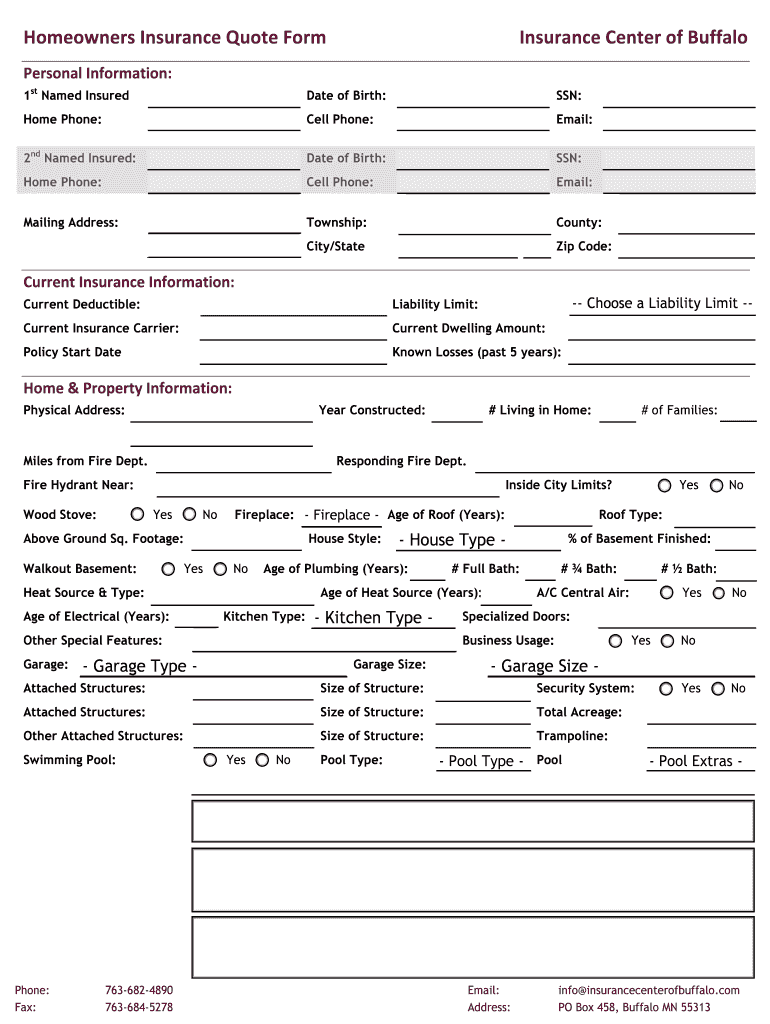
How to Fill Quotation Form


How to fill out an insurance quote template
Completing an insurance quote template requires careful attention to detail. Begin by gathering all necessary personal information, including your name, address, and contact details. Next, provide specific information regarding the type of insurance you are seeking, such as homeowners, auto, or life insurance. Include details about the property or items to be insured, including their value, condition, and any relevant history. This information helps insurers assess risk accurately and provide a precise quote.
Key elements of an insurance quote template
An effective insurance quote template includes several critical components. These typically encompass:
- Personal Information: Name, address, and contact information.
- Insurance Type: Specify whether it is for homeowners, auto, or another type.
- Property Details: Description of the property or items to be insured, including value and condition.
- Coverage Options: Types of coverage desired, such as liability or comprehensive.
- Deductibles: Amounts you are willing to pay out-of-pocket before coverage kicks in.
Steps to complete the insurance quote form
To effectively fill out the insurance quote form, follow these steps:
- Gather necessary documents, including identification and property details.
- Open the insurance quote template in a word processor or online form.
- Fill in your personal information accurately.
- Provide detailed descriptions of the items or properties to be insured.
- Select coverage options and deductibles that meet your needs.
- Review all information for accuracy before submission.
- Save or print the completed form for your records.
Legal use of the insurance quote template
Using an insurance quote template is legally valid when it adheres to state regulations and guidelines. Ensure that the template complies with local laws concerning insurance documentation. This includes using the correct terminology and providing accurate information. A well-completed insurance quote form can serve as a basis for a legally binding agreement once you choose to proceed with the insurance policy.
Examples of using the insurance quote template
Practical examples of using an insurance quote template include:
- Requesting a homeowners insurance quote after purchasing a new home.
- Obtaining an auto insurance quote when switching providers.
- Seeking a life insurance policy quote for financial planning purposes.
These examples illustrate the versatility of the insurance quote template in various scenarios, aiding individuals in making informed decisions about their insurance needs.
Quick guide on how to complete how to fill in a quotation form
Discover a simpler approach to handle your How To Fill Quotation
The traditional ways of finishing and approving paperwork consume an excessive amount of time compared to modern document management tools. You used to hunt for relevant social forms, print them, fill in all the information, and mail them. Now, you can locate, fill out, and sign your How To Fill Quotation in a single web browser tab with airSlate SignNow. Completing your How To Fill Quotation is easier than ever before.
Steps to finalize your How To Fill Quotation using airSlate SignNow
- Access the category page you need and find your state-specific How To Fill Quotation. Alternatively, utilize the search box.
- Ensure the version of the form is accurate by previewing it.
- Click Get form and enter editing mode.
- Fill out your document with the required information using the editing tools.
- Double-check the entered information and click on the Sign tool to validate your form.
- Choose the most suitable method to create your signature: generate it, sketch your signature, or upload its image.
- Select DONE to preserve modifications.
- Download the document to your device or proceed to Sharing settings to send it digitally.
Robust online platforms such as airSlate SignNow make it easier to complete and submit your forms. Use it to discover how long document management and approval processes are truly meant to take. You will save a signNow amount of time.
Create this form in 5 minutes or less
FAQs
-
What was John Nash like as a professor?
"As I said, this problem will take some of you a few months to solve; for others, the rest of your natural lives." -- from the film A Beautiful Mind; not quite a quotation from the real Nash, but not that far off.==Nash disdained teaching and amused himself by behaving in a "flamboyant" and "mischievous" way. According to a contemporary at MIT, he tended to lecture about subjects that were "either irrelevant or far too advanced" for his classes. He gave extremely difficult exam problems and was a tough grader.The above tidbits about Nash as a teacher, as well as those that follow, are from Sylvia Nassar's biography. [1] She found them by interviewing mathematicians who knew Nash during the time when he was teaching.The majority of the formal teaching John Nash has done happened at MIT, where he went in 1951 as a C.L.E. Moore Instructor; he resigned from the MIT faculty in 1959. [2] Sigurdur Helgason, a professor there, recalled that Nash advised colleagues at MIT to "forget about teaching" and focus on research. He taught mainly undergraduate classes. An undergraduate analysis course he taught in his first year decreased from about thirty students in the first semester to five in the second.His lectures were "closer to free association than exposition". Arthur Mattuck recalls:Once he described how he planned to teach complex numbers to freshmen: "Let's see... I'd tell them i equals the square root of minus one. But I'd also tell them that it could be minus the square root of minus one. Then so how would you decide which one..."He gave problems on exams that were far beyond what his students could do, and sometimes beyond what was known. He asked undergraduates to prove on a final exam that the fractional parts of the numbers [math]10^k \pi[/math] (for k = 1, 2, 3...) form a dense subset of the [0,1] interval, which is an open problem. [3]Another Nash antic is recounted by a student:He gave a one-hour test. He handed out blue books where you filled in your name and the course number on the cover. [...] There were four problems. Problem number one was, "What is your name?" The other three problems were fairly hard. Since I knew by then how his mind worked, I made sure to write next to number one, "My name is Joseph Kohn." People who assumed that writing their name on the cover was enough got twenty-five points taken off.==[0] Photo credit: Universal Studios, via http://moviescreens.tripod.com/a...[1] The best information on this question appears to be on the first four pages or so of Chapter 17 in Sylvia Nassar's book, A Beautiful Mind. It includes a lot of good examples and direct quotes about Nash's time at MIT. My answer is a paraphrase of these pages, and all the attributions appear in Nassar's endnoteshttp://books.google.com/books?id...[2] http://nobelprize.org/nobel_priz...[3] It turns out that it is not even known whether the digit 7 appears infinitely often in the decimal expansion of pi. http://mathoverflow.net/question...
-
Question for fluent speakers of languages other than English: How often have you seen your other language(s) represented in American films? How well did the actor speak this language? Did it bother you? If yes, why?
Question for fluent speakers of languages other than English: How often have you seen your other language(s) represented in American films? How well did the actor speak this language? Did it bother you? If yes, why?It’s usually not too bad when it comes to Swedish, at least I can’t remember last time Hollywood tried to pass off as native some horribly mangled version that was impossible to understand.Well, unless you count the last season of Outlander, but I don’t know if they could have gone any more authentic without chucking the source material completely overboard. In the novel, the so-called Swedish character has a given name I’m not sure exists at all—if anything, it looks Dutch—her surname is Danish or Norwegian, and she speaks Bad Movie German. In the TV series, I think they kept her “Swedish” pretty much to saying ja a lot, and other than that, it was mostly English with a heavy (and not very Swedish) accent and a lot of gestures.But going back to pure Hollywood…The name thing is my pet peeve, I think. Even when Swedish actors are hired to play Swedish characters, they’re usually called something that sounds… not Swedish. Honestly, pick any name from former Yugoslavia and you’d find something that sounds more native to this country than what Hollywood comes up with 99 times of 100.As for the language itself:True Blood used Swedish quite extensively and not all the actors managed to pronounce it very well, but there were in-universe explanations for that so that was perfectly OK. No, the huge glaring mistake was that the Viking character spoke perfect Modern Standard Swedish even when hit by amnesia, despite the fact that he was born about 1000 years ago and should have defaulted to Old Norse! And even his normal self should have sounded pretty old-fashioned since he hadn’t lived in Sweden for a long time.There’s also an episode of Buffy the Vampire Slayer where a scene was set in about that era, the dialogue was written in Modern Standard Swedish, and the pronunciation royally screwed up. This time, the American actors didn’t even have an in-universe reason to mangle it so badly that no Swede understood more than the odd word here and there, but it still worked. Why? Because that’s exactly how much we’d be able to pick out from authentic Old Norse.Other than that, my main problem is in spy shows where characters are supposed to speak at least passable Swedish but you can’t make out even one word.Alias gets a pass, Jennifer Garner certainly isn’t a native, but she did speak clearly and could very well have passed for an American living here. An extra plus for how they used it, the character wasn’t anywhere near Sweden in-universe, instead it was on the Mediterranean and she played the part of a ditzy tourist, using a language the bad guy didn’t know as kind of a decoy in order to get close to his boat.Covert Affairs gets a huge fat fail, the main characters couldn’t even manage one sentence each that in real life wouldn’t have resulted in a “I’m sorry, I don’t know that language, do you speak English?”, despite the production actually going to Stockholm for that episode, and hiring local talent for prominent guest spots. What makes it stand out even more is that said characters were in the country as tourists and absolutely no one expects Americans to be able to speak Swedish, even if they freakin’ live here!I really liked how they did it on Chuck by the way. Instead of having actors fake speaking a language they really didn’t, they used bilingual conversation. So the female lead could say something in Polish that her former teammate replied to in Swedish, or vice-versa.
-
How can I fill out Google's intern host matching form to optimize my chances of receiving a match?
I was selected for a summer internship 2016.I tried to be very open while filling the preference form: I choose many products as my favorite products and I said I'm open about the team I want to join.I even was very open in the location and start date to get host matching interviews (I negotiated the start date in the interview until both me and my host were happy.) You could ask your recruiter to review your form (there are very cool and could help you a lot since they have a bigger experience).Do a search on the potential team.Before the interviews, try to find smart question that you are going to ask for the potential host (do a search on the team to find nice and deep questions to impress your host). Prepare well your resume.You are very likely not going to get algorithm/data structure questions like in the first round. It's going to be just some friendly chat if you are lucky. If your potential team is working on something like machine learning, expect that they are going to ask you questions about machine learning, courses related to machine learning you have and relevant experience (projects, internship). Of course you have to study that before the interview. Take as long time as you need if you feel rusty. It takes some time to get ready for the host matching (it's less than the technical interview) but it's worth it of course.
-
Why don't schools teach children about taxes and bills and things that they will definitely need to know as adults to get by in life?
Departments of education and school districts always have to make decisions about what to include in their curriculum. There are a lot of life skills that people need that aren't taught in school. The question is should those skills be taught in schools?I teach high school, so I'll talk about that. The typical high school curriculum is supposed to give students a broad-based education that prepares them to be citizens in a democracy and to be able to think critically. For a democracy to work, we need educated, discerning citizens with the ability to make good decisions based on evidence and objective thought. In theory, people who are well informed about history, culture, science, mathematics, etc., and are capable of critical, unbiased thinking, will have the tools to participate in a democracy and make good decisions for themselves and for society at large. In addition to that, they should be learning how to be learners, how to do effective, basic research, and collaborate with other people. If that happens, figuring out how to do procedural tasks in real life should not provide much of a challenge. We can't possibly teach every necessary life skill people need, but we can help students become better at knowing how to acquire the skills they need. Should we teach them how to change a tire when they can easily consult a book or search the internet to find step by step instructions for that? Should we teach them how to balance a check book or teach them how to think mathematically and make sense of problems so that the simple task of balancing a check book (which requires simple arithmetic and the ability to enter numbers and words in columns and rows in obvious ways) is easy for them to figure out. If we teach them to be good at critical thinking and have some problem solving skills they will be able to apply those overarching skills to all sorts of every day tasks that shouldn't be difficult for someone with decent cognitive ability to figure out. It's analogous to asking why a culinary school didn't teach its students the steps and ingredients to a specific recipe. The school taught them about more general food preparation and food science skills so that they can figure out how to make a lot of specific recipes without much trouble. They're also able to create their own recipes.So, do we want citizens with very specific skill sets that they need to get through day to day life or do we want citizens with critical thinking, problem solving, and other overarching cognitive skills that will allow them to easily acquire ANY simple, procedural skill they may come to need at any point in their lives?
-
How can I fill out a form to become a pilot in Nepal?
Obtain the forms. Read the forms. Add correct information.
-
Do military members have to pay any fee for leave or fiancee forms?
NOOOOOOO. You are talking to a military romance scammer. I received an email from the US Army that directly answers your question that is pasted below please keep reading.I believe you are the victim of a military Romance Scam whereas the person you are talking to is a foreign national posing as an American Soldier claiming to be stationed overseas on a peacekeeping mission. That's the key to the scam they always claim to be on a peacekeeping mission.Part of their scam is saying that they have no access to their money that their mission is highly dangerous.If your boyfriend girlfriend/future husband/wife is asking you to do the following or has exhibited this behavior, it is a most likely a scam:Moves to private messaging site immediately after meeting you on Facebook or SnapChat or Instagram or some dating or social media site. Often times they delete the site you met them on right after they asked you to move to a more private messaging siteProfesses love to you very quickly & seems to quote poems and song lyrics along with using their own sort of broken language, as they profess their love and devotion quickly. They also showed concern for your health and love for your family.Promises marriage as soon as he/she gets to state for leave that they asked you to pay for.They Requests money (wire transfers) and Amazon, iTune ,Verizon, etc gift cards, for medicine, religious practices, and leaves to come home, internet access, complete job assignments, help sick friend, get him out of trouble, or anything that sounds fishy.The military does provide all the soldier needs including food medical Care and transportation for leave. Trust me, I lived it, you are probably being scammed. I am just trying to show you examples that you are most likely being connned.Below is an email response I received after I sent an inquiry to the US government when I discovered I was scammed. I received this wonderful response back with lots of useful links on how to find and report your scammer. And how to learn more about Romance Scams.Right now you can also copy the picture he gave you and do a google image search and you will hopefully see the pictures of the real person he is impersonating. this doesn't always work and take some digging. if you find the real person you can direct message them and alert them that their image is being used for scamming.Good Luck to you and I'm sorry this may be happening to you. please continue reading the government response I received below it's very informative. You have contacted an email that is monitored by the U.S. Army Criminal Investigation Command. Unfortunately, this is a common concern. We assure you there is never any reason to send money to anyone claiming to be a Soldier online. If you have only spoken with this person online, it is likely they are not a U.S. Soldier at all. If this is a suspected imposter social media profile, we urge you to report it to that platform as soon as possible. Please continue reading for more resources and answers to other frequently asked questions: How to report an imposter Facebook profile: Caution-https://www.facebook.com/help/16... < Caution-https://www.facebook.com/help/16... > Answers to frequently asked questions: - Soldiers and their loved ones are not charged money so that the Soldier can go on leave. - Soldiers are not charged money for secure communications or leave. - Soldiers do not need permission to get married. - Soldiers emails are in this format: john.doe.mil@mail.mil < Caution-mailto: john.doe.mil@mail.mil > anything ending in .us or .com is not an official email account. - Soldiers have medical insurance, which pays for their medical costs when treated at civilian health care facilities worldwide – family and friends do not need to pay their medical expenses. - Military aircraft are not used to transport Privately Owned Vehicles. - Army financial offices are not used to help Soldiers buy or sell items of any kind. - Soldiers deployed to Combat Zones do not need to solicit money from the public to feed or house themselves or their troops. - Deployed Soldiers do not find large unclaimed sums of money and need your help to get that money out of the country. Anyone who tells you one of the above-listed conditions/circumstances is true is likely posing as a Soldier and trying to steal money from you. We would urge you to immediately cease all contact with this individual. For more information on avoiding online scams and to report this crime, please see the following sites and articles: This article may help clarify some of the tricks social media scammers try to use to take advantage of people: Caution-https://www.army.mil/article/61432/< Caution-https://www.army.mil/article/61432/> CID advises vigilance against 'romance scams,' scammers impersonating Soldiers Caution-https://www.army.mil/article/180749 < Caution-https://www.army.mil/article/180749 > FBI Internet Crime Complaint Center: Caution-http://www.ic3.gov/default.aspx< Caution-http://www.ic3.gov/default.aspx> U.S. Army investigators warn public against romance scams: Caution-https://www.army.mil/article/130...< Caution-https://www.army.mil/article/130...> DOD warns troops, families to be cybercrime smart -Caution-http://www.army.mil/article/1450...< Caution-http://www.army.mil/article/1450...> Use caution with social networking Caution-https://www.army.mil/article/146...< Caution-https://www.army.mil/article/146...> Please see our frequently asked questions section under scams and legal issues. Caution-http://www.army.mil/faq/ < Caution-http://www.army.mil/faq/ > or visit Caution-http://www.cid.army.mil/ < Caution-http://www.cid.army.mil/ >. The challenge with most scams is determining if an individual is a legitimate member of the US Army. Based on the Privacy Act of 1974, we cannot provide this information. If concerned about a scam you may contact the Better Business Bureau (if it involves a solicitation for money), or local law enforcement. If you're involved in a Facebook or dating site scam, you are free to contact us direct; (571) 305-4056. If you have a social security number, you can find information about Soldiers online at Caution-https://www.dmdc.osd.mil/appj/sc... < Caution-https://www.dmdc.osd.mil/appj/sc... > . While this is a free search, it does not help you locate a retiree, but it can tell you if the Soldier is active duty or not. If more information is needed such as current duty station or location, you can contact the Commander Soldier's Records Data Center (SRDC) by phone or mail and they will help you locate individuals on active duty only, not retirees. There is a fee of $3.50 for businesses to use this service. The check or money order must be made out to the U.S. Treasury. It is not refundable. The address is: Commander Soldier's Records Data Center (SRDC) 8899 East 56th Street Indianapolis, IN 46249-5301 Phone: 1-866-771-6357 In addition, it is not possible to remove social networking site profiles without legitimate proof of identity theft or a scam. If you suspect fraud on this site, take a screenshot of any advances for money or impersonations and report the account on the social networking platform immediately. Please submit all information you have on this incident to Caution-www.ic3.gov < Caution-http://www.ic3.gov > (FBI website, Internet Criminal Complaint Center), immediately stop contact with the scammer (you are potentially providing them more information which can be used to scam you), and learn how to protect yourself against these scams at Caution-http://www.ftc.gov < Caution-http://www.ftc.gov > (Federal Trade Commission's website)
-
How do you know if you need to fill out a 1099 form?
Assuming that you are talking about 1099-MISC. Note that there are other 1099s.check this post - Form 1099 MISC Rules & RegulationsQuick answer - A Form 1099 MISC must be filed for each person to whom payment is made of:$600 or more for services performed for a trade or business by people not treated as employees;Rent or prizes and awards that are not for service ($600 or more) and royalties ($10 or more);any fishing boat proceeds,gross proceeds of $600, or more paid to an attorney during the year, orWithheld any federal income tax under the backup withholding rules regardless of the amount of the payment, etc.
-
How can I make it easier for users to fill out a form on mobile apps?
I’ll tell you a secret - you can thank me later for this.If you want to make the form-filling experience easy for a user - make sure that you have a great UI to offer.Everything boils down to UI at the end.Axonator is one of the best mobile apps to collect data since it offers powerful features bundled with a simple UI.The problem with most of the mobile form apps is that they are overloaded with features that aren’t really necessary.The same doesn’t hold true for Axonator. It has useful features but it is very unlikely that the user will feel overwhelmed in using them.So, if you are inclined towards having greater form completion rates for your survey or any data collection projects, then Axonator is the way to go.Apart from that, there are other features that make the data collection process faster like offline data collection, rich data capture - audio, video, images, QR code & barcode data capture, live location & time capture, and more!Check all the features here!You will be able to complete more surveys - because productivity will certainly shoot up.Since you aren’t using paper forms, errors will drop signNowly.The cost of the paper & print will be saved - your office expenses will drop dramatically.No repeat work. No data entry. Time & money saved yet again.Analytics will empower you to make strategic decisions and explore new revenue opportunities.The app is dirt-cheap & you don’t any training to use the app. They come in with a smooth UI. Forget using, even creating forms for your apps is easy on the platform. Just drag & drop - and it’s ready for use. Anyone can build an app under hours.
Create this form in 5 minutes!
How to create an eSignature for the how to fill in a quotation form
How to generate an eSignature for your How To Fill In A Quotation Form in the online mode
How to make an electronic signature for the How To Fill In A Quotation Form in Google Chrome
How to generate an eSignature for signing the How To Fill In A Quotation Form in Gmail
How to generate an electronic signature for the How To Fill In A Quotation Form straight from your smart phone
How to make an electronic signature for the How To Fill In A Quotation Form on iOS
How to make an eSignature for the How To Fill In A Quotation Form on Android
People also ask
-
What is airSlate SignNow and how can it benefit my business?
airSlate SignNow is a powerful tool that empowers businesses to send and eSign documents efficiently. With its easy-to-use interface and cost-effective solutions, it simplifies the signing process, allowing you to streamline operations. Pls take an example of a quotation to understand how quickly you can get approvals and close deals.
-
How does airSlate SignNow ensure the security of my documents?
Security is a top priority for airSlate SignNow. The platform uses advanced encryption methods to protect your sensitive documents during transmission and storage. Pls take an example of a quotation to see how securely agreements are handled and stored, ensuring your data is always safe.
-
Are there any integrations available with airSlate SignNow?
Yes, airSlate SignNow offers a variety of integrations with popular applications such as Google Drive, Dropbox, and Salesforce. These integrations enhance your workflow by allowing seamless document management and sharing. Pls take an example of a quotation where integrated platforms can streamline collaboration with real-time updates.
-
What pricing plans does airSlate SignNow offer?
airSlate SignNow provides flexible pricing plans to suit different business needs, from small startups to large enterprises. Each plan offers various features, ensuring you only pay for what you need. Pls take an example of a quotation to get a clearer picture of how economical our plans are for enhancing your document workflows.
-
Can I use airSlate SignNow on mobile devices?
Absolutely! airSlate SignNow is designed to be mobile-friendly, allowing you to send and eSign documents on the go. This ensures that you can stay productive regardless of your location. Pls take an example of a quotation to see how easily you can manage your documents while traveling.
-
How user-friendly is the airSlate SignNow platform?
The airSlate SignNow platform is designed to be intuitive and user-friendly, making it accessible for everyone, regardless of technical skills. Our straightforward interface allows you to quickly create, send, and manage documents. Pls take an example of a quotation to discover how simple it is to get started and improve your document signing process.
-
What types of documents can I eSign using airSlate SignNow?
You can eSign a wide variety of documents using airSlate SignNow, including contracts, agreements, and forms. This flexibility allows businesses across different industries to streamline their signing process. Pls take an example of a quotation to understand how versatile airSlate SignNow is for your document needs.
Get more for How To Fill Quotation
Find out other How To Fill Quotation
- How To eSign Idaho Legal Rental Application
- How To eSign Michigan Life Sciences LLC Operating Agreement
- eSign Minnesota Life Sciences Lease Template Later
- eSign South Carolina Insurance Job Description Template Now
- eSign Indiana Legal Rental Application Free
- How To eSign Indiana Legal Residential Lease Agreement
- eSign Iowa Legal Separation Agreement Easy
- How To eSign New Jersey Life Sciences LLC Operating Agreement
- eSign Tennessee Insurance Rental Lease Agreement Later
- eSign Texas Insurance Affidavit Of Heirship Myself
- Help Me With eSign Kentucky Legal Quitclaim Deed
- eSign Louisiana Legal Limited Power Of Attorney Online
- How Can I eSign Maine Legal NDA
- eSign Maryland Legal LLC Operating Agreement Safe
- Can I eSign Virginia Life Sciences Job Description Template
- eSign Massachusetts Legal Promissory Note Template Safe
- eSign West Virginia Life Sciences Agreement Later
- How To eSign Michigan Legal Living Will
- eSign Alabama Non-Profit Business Plan Template Easy
- eSign Mississippi Legal Last Will And Testament Secure