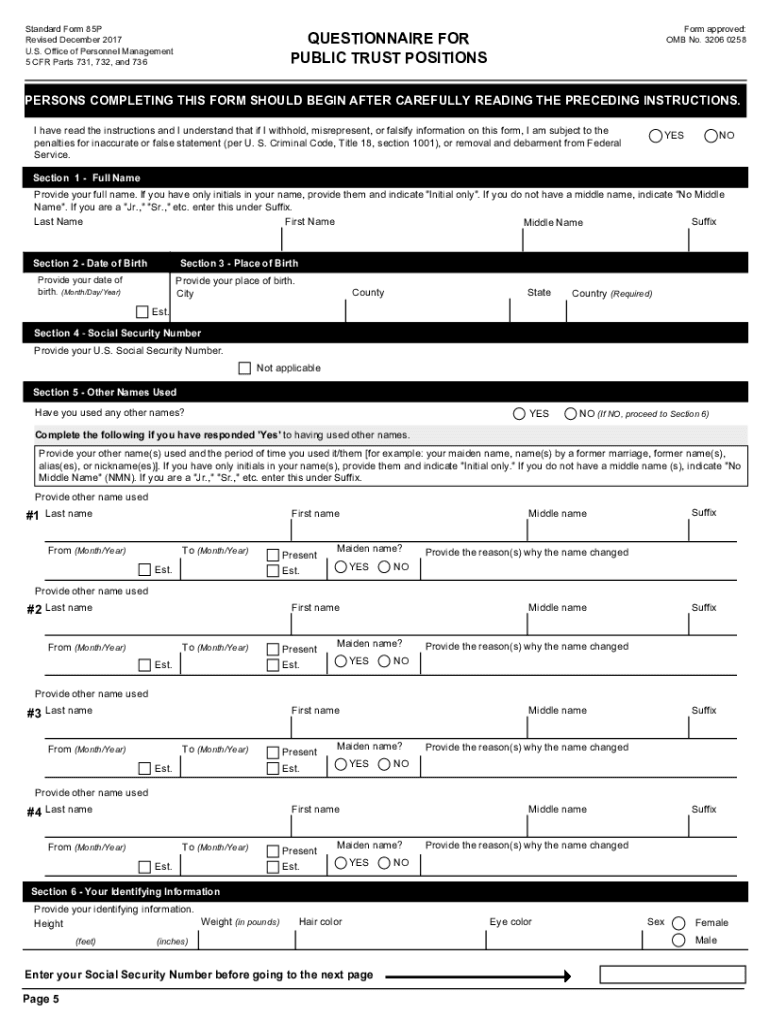
SF85P QUESTIONNAIRE for Standard Form 85P 2017-2026


What is the SF85P Questionnaire for Standard Form 85P?
The SF85P Questionnaire, also known as Standard Form 85P, is a document used primarily for background checks in the federal employment process. This form is essential for individuals applying for positions that require a public trust or security clearance. It collects personal information, including employment history, education, and any criminal history, to assess an applicant's suitability for federal employment. The SF85P is designed to ensure that candidates meet the necessary standards for positions that involve sensitive information or responsibilities.
Steps to Complete the SF85P Questionnaire for Standard Form 85P
Completing the SF85P Questionnaire involves several key steps to ensure accuracy and compliance:
- Gather Required Information: Collect personal details, including your full name, address, Social Security number, and employment history.
- Provide Employment History: List all employers for the past ten years, including job titles, dates of employment, and reasons for leaving.
- Detail Education Background: Include all educational institutions attended, degrees obtained, and dates of attendance.
- Disclose Criminal History: Answer questions regarding any arrests or convictions honestly, as this information is critical for the evaluation process.
- Review and Verify: Before submission, carefully review all entries for accuracy and completeness.
Legal Use of the SF85P Questionnaire for Standard Form 85P
The SF85P Questionnaire is legally binding and must be completed truthfully. Misrepresentation or omission of information can lead to disqualification from federal employment or revocation of an existing security clearance. The information provided is used to conduct background checks in compliance with federal regulations. Understanding the legal implications of the SF85P is crucial for applicants to avoid potential penalties or legal issues.
How to Obtain the SF85P Questionnaire for Standard Form 85P
The SF85P Questionnaire can be obtained through various channels. Most commonly, it is provided by the hiring agency during the application process. Additionally, it can be downloaded from official government websites that offer federal employment resources. Ensure you are using the most current version of the form, as outdated versions may not be accepted.
Form Submission Methods for the SF85P Questionnaire
Submitting the SF85P Questionnaire can be done through multiple methods, depending on the agency's requirements:
- Online Submission: Many agencies allow applicants to complete and submit the form electronically through secure portals.
- Mail Submission: If required, print the completed form and mail it to the designated agency address.
- In-Person Submission: Some agencies may require candidates to submit the form in person, particularly for positions with higher security clearances.
Key Elements of the SF85P Questionnaire for Standard Form 85P
The SF85P Questionnaire includes several key elements that are crucial for the background check process:
- Personal Identification: Basic information such as name, date of birth, and Social Security number.
- Employment History: Detailed records of past employment, including job titles and responsibilities.
- Education Details: Information on educational qualifications and institutions attended.
- Criminal History: Questions regarding any legal issues that may affect eligibility for federal employment.
- References: Contact information for individuals who can verify your background and qualifications.
Quick guide on how to complete sf85p questionnaire for standard form 85p
Effortlessly prepare SF85P QUESTIONNAIRE FOR Standard Form 85P on any device
Managing documents online has gained signNow traction among businesses and individuals. It serves as an excellent eco-friendly alternative to traditional printed and signed documents, allowing you to access the correct version and securely save it online. airSlate SignNow equips you with all the necessary tools to create, modify, and electronically sign your documents swiftly, without any hold-ups. Handle SF85P QUESTIONNAIRE FOR Standard Form 85P on any device via airSlate SignNow's Android or iOS applications and enhance any document-centered workflow today.
How to edit and electronically sign SF85P QUESTIONNAIRE FOR Standard Form 85P with ease
- Find SF85P QUESTIONNAIRE FOR Standard Form 85P and click Get Form to begin.
- Utilize the tools we provide to complete your form.
- Emphasize important sections of the documents or redact sensitive information with specialized tools provided by airSlate SignNow.
- Generate your signature using the Sign tool, which takes mere seconds and carries the same legal validity as a conventional handwritten signature.
- Review all the details and then click the Done button to save your changes.
- Choose your preferred method to send your form, whether by email, text message (SMS), invitation link, or download it to your computer.
Eliminate the hassle of lost or misplaced files, tedious form searches, or mistakes that necessitate reprinting documents. airSlate SignNow meets all your document management needs with just a few clicks from your chosen device. Modify and electronically sign SF85P QUESTIONNAIRE FOR Standard Form 85P to ensure outstanding communication at every step of your form preparation process using airSlate SignNow.
Create this form in 5 minutes or less
Find and fill out the correct sf85p questionnaire for standard form 85p
Create this form in 5 minutes!
How to create an eSignature for the sf85p questionnaire for standard form 85p
The best way to make an electronic signature for your PDF document online
The best way to make an electronic signature for your PDF document in Google Chrome
The best way to make an electronic signature for signing PDFs in Gmail
How to generate an eSignature from your smart phone
How to generate an electronic signature for a PDF document on iOS
How to generate an eSignature for a PDF file on Android OS
People also ask
-
What is sf85 and how can it benefit my business?
The sf85 is a specific form used for federal background checks, and using airSlate SignNow can streamline the completion and submission process. By utilizing this solution, businesses can easily send, eSign, and manage these documents, enhancing efficiency and compliance in the hiring process.
-
How does airSlate SignNow handle sf85 document security?
airSlate SignNow prioritizes document security for sf85 forms by using advanced encryption and secure storage measures. This ensures that all sensitive data is protected throughout the eSigning process, complying with federal regulations for background checks.
-
What are the pricing options for using airSlate SignNow for sf85 forms?
Pricing for airSlate SignNow varies based on the features you choose but is designed to be cost-effective for businesses of all sizes. You can opt for monthly or annual plans, focusing on the efficient management of sf85 documents without breaking your budget.
-
Can I integrate airSlate SignNow with other tools for managing sf85 processes?
Yes, airSlate SignNow offers seamless integrations with various business tools and applications, making it easier to manage sf85 workflows. This enables you to enhance productivity by connecting your document signing processes with systems like CRM and HR software.
-
What features does airSlate SignNow provide for completing an sf85?
airSlate SignNow provides intuitive features such as document templates, customizable workflows, and reminders to ensure that your sf85 forms are completed efficiently. These tools help eliminate delays and keep the signing process on track.
-
How easy is it to eSign an sf85 form using airSlate SignNow?
eSigning an sf85 form with airSlate SignNow is incredibly straightforward. Users can simply upload their documents, add required fields, and send them for signatures, all through a user-friendly interface that requires minimal training.
-
Is there customer support available for issues related to sf85 forms?
Absolutely! airSlate SignNow provides dedicated customer support to assist users with any questions or issues related to sf85 forms. Whether you need help with setup or troubleshooting, our support team is here to ensure a smooth experience.
Get more for SF85P QUESTIONNAIRE FOR Standard Form 85P
- Facts and questions all pets emergency and referral center form
- Medical assisting program application information packet
- Computed tomography application packet form
- Parental hope family grant form
- Oncc forms
- 22051 rheumatology est pt questindd form
- Affiliation agreement between university at buffalo form
- Our service quote 2 insure form
Find out other SF85P QUESTIONNAIRE FOR Standard Form 85P
- How To eSign Hawaii Banking PDF
- How Can I eSign Hawaii Banking Document
- How Do I eSign Hawaii Banking Document
- How Do I eSign Hawaii Banking Document
- Help Me With eSign Hawaii Banking Document
- How To eSign Hawaii Banking Document
- Can I eSign Hawaii Banking Presentation
- Can I Sign Iowa Courts Form
- Help Me With eSign Montana Banking Form
- Can I Sign Kentucky Courts Document
- How To eSign New York Banking Word
- Can I eSign South Dakota Banking PPT
- How Can I eSign South Dakota Banking PPT
- How Do I eSign Alaska Car Dealer Form
- How To eSign California Car Dealer Form
- Can I eSign Colorado Car Dealer Document
- How Can I eSign Colorado Car Dealer Document
- Can I eSign Hawaii Car Dealer Word
- How To eSign Hawaii Car Dealer PPT
- How To eSign Hawaii Car Dealer PPT