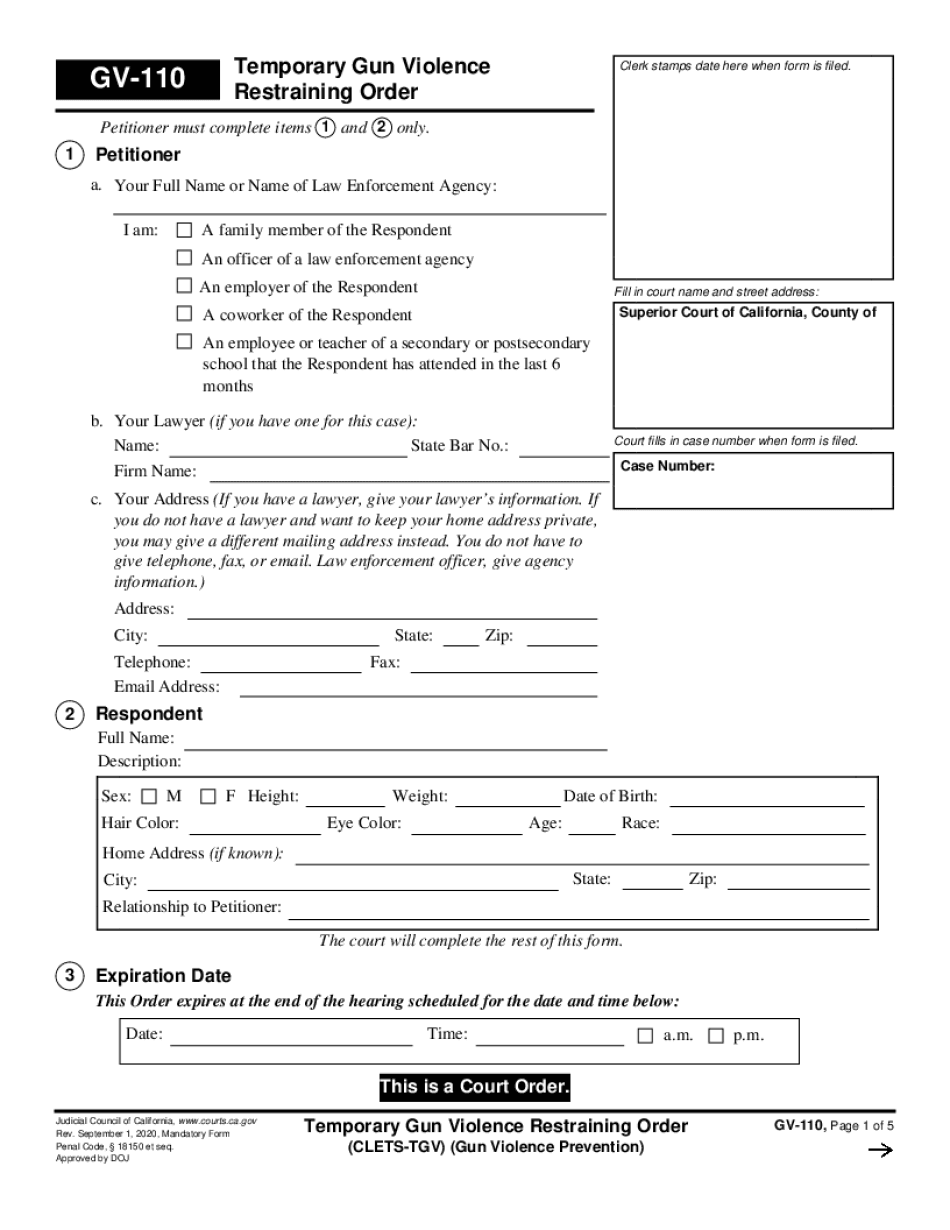
Obtained a Temporary Restraining Order Voice of San Diego 2020


Understanding the California GV Firearms Form
The California GV firearms form is essential for individuals seeking to manage firearm-related legal matters, particularly in the context of restraining orders. This form is part of the legal process that allows individuals to obtain a temporary restraining order (TRO) against someone who poses a threat. Understanding the purpose and implications of this form is crucial for ensuring compliance with state laws.
Key Elements of the California GV Firearms Form
When completing the California GV firearms form, several key elements must be addressed to ensure its validity. These include:
- Personal Information: Accurate details about the applicant and the subject of the restraining order.
- Specific Threats: Clear descriptions of the threats or harassment that necessitate the restraining order.
- Duration of the Order: Indication of how long the restraining order should remain in effect.
- Firearm Details: Information regarding any firearms owned by the individual subject to the order.
Steps to Complete the California GV Firearms Form
Completing the California GV firearms form involves several important steps:
- Gather Necessary Information: Collect all relevant details about both parties involved.
- Fill Out the Form: Carefully complete each section of the form, ensuring accuracy.
- Review the Form: Double-check for any errors or omissions before submission.
- Submit the Form: File the completed form with the appropriate court, either online or in person.
Legal Use of the California GV Firearms Form
The California GV firearms form serves a legal purpose in the context of restraining orders. It is vital for individuals seeking protection from threats or harassment. Properly submitted forms can lead to a court-ordered restraining order, which may include provisions for firearm restrictions. Understanding the legal implications of this form is essential for those involved in such proceedings.
Eligibility Criteria for the California GV Firearms Form
To utilize the California GV firearms form, applicants must meet specific eligibility criteria. These typically include:
- Being a resident of California.
- Demonstrating a credible threat to personal safety.
- Providing evidence of harassment or abuse.
Form Submission Methods for the California GV Firearms Form
Submitting the California GV firearms form can be done through various methods, ensuring accessibility for all applicants. The options typically include:
- Online Submission: Many courts offer online filing options for convenience.
- Mail: Applicants can send the completed form via postal service to the appropriate court.
- In-Person Filing: Individuals may also choose to file the form directly at the courthouse.
Quick guide on how to complete obtained a temporary restraining order voice of san diego
Complete Obtained A Temporary Restraining Order Voice Of San Diego effortlessly on any device
Digital document management has become favored by businesses and individuals alike. It serves as an excellent eco-friendly alternative to conventional printed and signed documents, enabling you to locate the right form and securely store it online. airSlate SignNow equips you with all the instruments you need to create, alter, and eSign your documents swiftly without any holdups. Handle Obtained A Temporary Restraining Order Voice Of San Diego on any device using the airSlate SignNow Android or iOS applications and enhance any document-related task today.
How to alter and eSign Obtained A Temporary Restraining Order Voice Of San Diego with ease
- Locate Obtained A Temporary Restraining Order Voice Of San Diego and click Get Form to begin.
- Utilize the tools we offer to complete your document.
- Emphasize important sections of the documents or redact sensitive information using tools that airSlate SignNow provides specifically for this purpose.
- Create your eSignature with the Sign tool, which takes just seconds and carries the same legal validity as a traditional handwritten signature.
- Review all the details and click on the Done button to save your modifications.
- Choose how you wish to send your form, whether by email, SMS, or invitation link, or download it to your computer.
Say goodbye to lost or mislaid files, tedious form searching, or mistakes that require printing new document copies. airSlate SignNow meets your document management needs in just a few clicks from any device of your choice. Modify and eSign Obtained A Temporary Restraining Order Voice Of San Diego and ensure excellent communication at every stage of the form preparation process with airSlate SignNow.
Create this form in 5 minutes or less
Find and fill out the correct obtained a temporary restraining order voice of san diego
Create this form in 5 minutes!
How to create an eSignature for the obtained a temporary restraining order voice of san diego
The way to generate an electronic signature for your PDF in the online mode
The way to generate an electronic signature for your PDF in Chrome
The way to generate an electronic signature for putting it on PDFs in Gmail
The best way to create an electronic signature from your smart phone
The best way to make an electronic signature for a PDF on iOS devices
The best way to create an electronic signature for a PDF file on Android OS
People also ask
-
What are california gv firearms and how can they be obtained?
California gv firearms refer to specific types of firearms regulated under California state law. To obtain California gv firearms, individuals must comply with strict licensing requirements, including background checks, safety courses, and obtaining a Department of Justice (DOJ) approved firearm safety certificate.
-
How does airSlate SignNow streamline the handling of california gv firearms paperwork?
airSlate SignNow simplifies the process of handling california gv firearms paperwork by allowing users to eSign and send documents efficiently. This ensures that all critical paperwork, such as applications and permits, are completed accurately and securely, thus speeding up the entire transaction process.
-
What features does airSlate SignNow offer for california gv firearms documentation?
airSlate SignNow offers features tailored for california gv firearms documentation, including customizable templates, advanced security measures, and cloud storage. These features ensure that all firearm-related documents are easily accessible, 100% compliant with legal standards, and securely stored.
-
Is airSlate SignNow a cost-effective solution for california gv firearms transactions?
Yes, airSlate SignNow is a cost-effective solution for managing california gv firearms transactions. With competitive pricing plans, businesses can efficiently manage their documentation needs without incurring high operational costs, ultimately saving time and resources.
-
Can airSlate SignNow integrate with other software used in the california gv firearms process?
Absolutely, airSlate SignNow seamlessly integrates with various software platforms commonly used in the california gv firearms industry. This integration enables users to connect their existing tools, streamline workflows, and enhance productivity when managing firearm-related documentation.
-
What are the benefits of using airSlate SignNow for california gv firearms eSigning?
Using airSlate SignNow for california gv firearms eSigning offers numerous benefits, including enhanced security and the ability to sign documents from anywhere. This features not only expedites the signing process but also ensures that all signatures are legally binding and verifiable.
-
How secure is airSlate SignNow for handling california gv firearms documents?
airSlate SignNow employs top-tier encryption and compliance measures to ensure the highest level of security for handling california gv firearms documents. This means that your sensitive data remains protected against unauthorized access throughout the entire signing process.
Get more for Obtained A Temporary Restraining Order Voice Of San Diego
- Registration and application forms oregongov
- Oregon department of education public service building form
- 440 4978 oregon division of financial regulation state of form
- 30 day notice of termination of lease your lease form
- Marijuana business individual history form
- Creek nation tanf form
- Muscogee creek nation tanf okmulgee form
- Building permit application form
Find out other Obtained A Temporary Restraining Order Voice Of San Diego
- How Do I Sign Nebraska Charity Form
- Help Me With Sign Nevada Charity PDF
- How To Sign North Carolina Charity PPT
- Help Me With Sign Ohio Charity Document
- How To Sign Alabama Construction PDF
- How To Sign Connecticut Construction Document
- How To Sign Iowa Construction Presentation
- How To Sign Arkansas Doctors Document
- How Do I Sign Florida Doctors Word
- Can I Sign Florida Doctors Word
- How Can I Sign Illinois Doctors PPT
- How To Sign Texas Doctors PDF
- Help Me With Sign Arizona Education PDF
- How To Sign Georgia Education Form
- How To Sign Iowa Education PDF
- Help Me With Sign Michigan Education Document
- How Can I Sign Michigan Education Document
- How Do I Sign South Carolina Education Form
- Can I Sign South Carolina Education Presentation
- How Do I Sign Texas Education Form