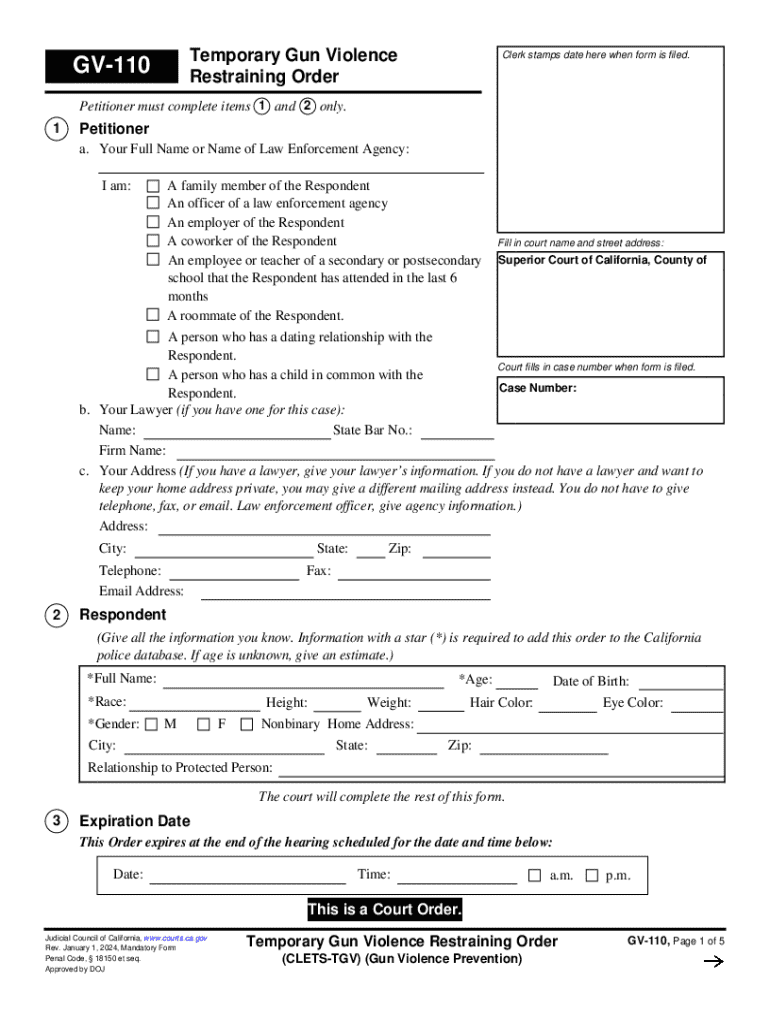
Gun Violence Restraining Order GVRO Step 1 Packet 2024


Understanding the Gun Violence Restraining Order GVRO Step 1 Packet
The Gun Violence Restraining Order (GVRO) Step 1 Packet is a crucial legal document designed to help individuals seek protection from someone who may pose a threat due to gun violence. This packet provides the necessary forms and instructions required to initiate the process of obtaining a GVRO. It is essential for individuals who believe they are at risk or have concerns about another person's access to firearms.
Steps to Complete the Gun Violence Restraining Order GVRO Step 1 Packet
Completing the GVRO Step 1 Packet involves several key steps:
- Gather necessary information about the individual you are seeking protection from, including their name, address, and any relevant details regarding the threat.
- Fill out the required forms in the packet accurately, ensuring all information is complete and correct.
- Review the forms for clarity and completeness before submission.
- Submit the completed forms to the appropriate court or legal authority as outlined in the packet instructions.
Legal Use of the Gun Violence Restraining Order GVRO Step 1 Packet
The legal use of the GVRO Step 1 Packet is governed by state laws, which dictate how and when a GVRO can be requested. This packet serves as the official means to file for a restraining order aimed at preventing potential gun violence. It is important to understand the legal implications and requirements of filing a GVRO, as misuse or incorrect filing could lead to legal repercussions.
Obtaining the Gun Violence Restraining Order GVRO Step 1 Packet
The GVRO Step 1 Packet can typically be obtained from local courthouse websites, legal aid organizations, or directly from the court clerk's office. Some jurisdictions may also provide the packet in a digital format, allowing for easy access and completion. It is advisable to ensure you have the most current version of the packet to avoid any issues during the filing process.
Key Elements of the Gun Violence Restraining Order GVRO Step 1 Packet
The GVRO Step 1 Packet includes several key elements that are essential for filing:
- Application forms that require detailed information about the applicant and the respondent.
- Instructions on how to fill out the forms correctly.
- Information on the legal standards required to obtain a GVRO.
- Guidelines for submitting the forms to the court.
State-Specific Rules for the Gun Violence Restraining Order GVRO Step 1 Packet
Each state has its own rules and regulations regarding the GVRO process. It is vital to familiarize yourself with the specific laws applicable in your state, as they can affect the eligibility criteria, filing procedures, and enforcement of the GVRO. Understanding these nuances ensures compliance and increases the likelihood of a successful application.
Quick guide on how to complete gun violence restraining order gvro step 1 packet
Effortlessly Prepare Gun Violence Restraining Order GVRO Step 1 Packet on Any Device
Digital document management has gained immense popularity among companies and individuals. It offers an excellent environmentally friendly substitute for traditional printed and signed documents, allowing you to access the necessary form and securely keep it online. airSlate SignNow equips you with all the tools you need to create, modify, and eSign your documents promptly without any holdups. Handle Gun Violence Restraining Order GVRO Step 1 Packet on any platform using the airSlate SignNow Android or iOS applications and enhance any document-driven process today.
The Simplest Way to Alter and eSign Gun Violence Restraining Order GVRO Step 1 Packet with Ease
- Locate Gun Violence Restraining Order GVRO Step 1 Packet and click on Get Form to begin.
- Utilize the tools we offer to complete your form.
- Emphasize pertinent sections of your documents or redact sensitive information with tools that airSlate SignNow specifically provides for that purpose.
- Create your signature using the Sign functionality, which takes just seconds and holds the same legal status as a conventional wet ink signature.
- Review the information and click on the Done button to retain your modifications.
- Select your preferred method for submitting your form, whether by email, SMS, or invite link, or download it to your computer.
Leave behind concerns about lost or misplaced files, tedious form searching, or mistakes that necessitate printing new document copies. airSlate SignNow fulfills all your document management requirements in just a few clicks from your chosen device. Modify and eSign Gun Violence Restraining Order GVRO Step 1 Packet and ensure excellent communication throughout the document preparation process with airSlate SignNow.
Create this form in 5 minutes or less
Find and fill out the correct gun violence restraining order gvro step 1 packet
Create this form in 5 minutes!
How to create an eSignature for the gun violence restraining order gvro step 1 packet
How to create an electronic signature for a PDF online
How to create an electronic signature for a PDF in Google Chrome
How to create an e-signature for signing PDFs in Gmail
How to create an e-signature right from your smartphone
How to create an e-signature for a PDF on iOS
How to create an e-signature for a PDF on Android
People also ask
-
What is gv 110 and how does it relate to airSlate SignNow?
The gv 110 is a specific feature within airSlate SignNow that enhances document management and eSigning capabilities. It allows users to streamline their workflows by integrating advanced functionalities that simplify the signing process. With gv 110, businesses can ensure secure and efficient document handling.
-
How much does airSlate SignNow with gv 110 cost?
Pricing for airSlate SignNow with gv 110 varies based on the subscription plan chosen. Typically, there are several tiers available, allowing businesses to select a plan that fits their budget and needs. For detailed pricing information, it's best to visit the airSlate SignNow website.
-
What are the key features of gv 110 in airSlate SignNow?
The gv 110 feature in airSlate SignNow includes customizable templates, advanced security options, and real-time tracking of document status. These features are designed to enhance user experience and improve efficiency in document workflows. By utilizing gv 110, businesses can signNowly reduce turnaround times for document signing.
-
What benefits does gv 110 offer for businesses?
gv 110 offers numerous benefits, including increased productivity, reduced paper usage, and enhanced security for sensitive documents. By adopting airSlate SignNow with gv 110, businesses can streamline their processes and improve collaboration among team members. This ultimately leads to faster decision-making and improved customer satisfaction.
-
Can gv 110 integrate with other software applications?
Yes, gv 110 is designed to seamlessly integrate with various software applications, enhancing its functionality. This allows businesses to connect airSlate SignNow with their existing tools, such as CRM systems and project management software. Such integrations help create a more cohesive workflow and improve overall efficiency.
-
Is gv 110 suitable for small businesses?
Absolutely! gv 110 is tailored to meet the needs of businesses of all sizes, including small businesses. Its cost-effective solution and user-friendly interface make it an ideal choice for small teams looking to enhance their document management processes without breaking the bank.
-
How secure is the gv 110 feature in airSlate SignNow?
The gv 110 feature in airSlate SignNow prioritizes security, employing advanced encryption and authentication measures to protect sensitive information. Users can trust that their documents are safe and secure throughout the signing process. This commitment to security makes gv 110 a reliable choice for businesses handling confidential documents.
Get more for Gun Violence Restraining Order GVRO Step 1 Packet
- Hcadorf form
- Supplemental page b medical examination form web peralta
- G325 online fillable form
- Form i 9 audit checklist baylor university baylor
- Journal of oral and maxillofacial surgery form
- A milestone anniversary is a unique opportunity to accelerate business form
- Zwischenmietvertrag form
- Customs advice for worldwide parcel delivery services form
Find out other Gun Violence Restraining Order GVRO Step 1 Packet
- How To Integrate Sign in Banking
- How To Use Sign in Banking
- Help Me With Use Sign in Banking
- Can I Use Sign in Banking
- How Do I Install Sign in Banking
- How To Add Sign in Banking
- How Do I Add Sign in Banking
- How Can I Add Sign in Banking
- Can I Add Sign in Banking
- Help Me With Set Up Sign in Government
- How To Integrate eSign in Banking
- How To Use eSign in Banking
- How To Install eSign in Banking
- How To Add eSign in Banking
- How To Set Up eSign in Banking
- How To Save eSign in Banking
- How To Implement eSign in Banking
- How To Set Up eSign in Construction
- How To Integrate eSign in Doctors
- How To Use eSign in Doctors