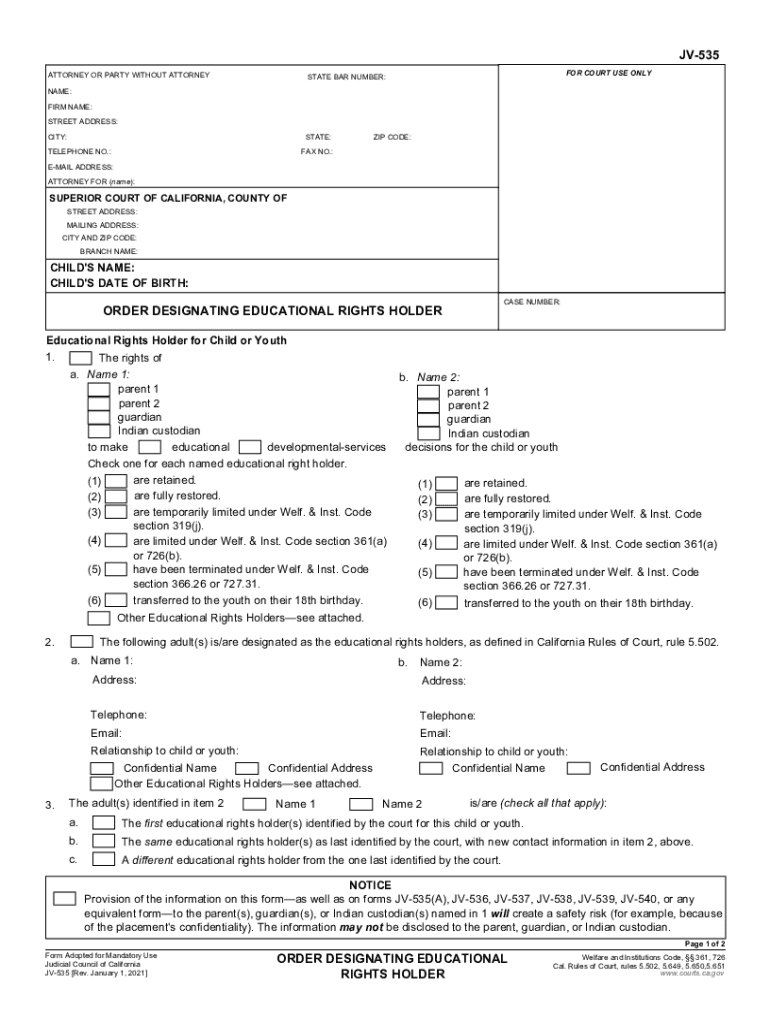
Jv 535 Form 2021-2026


What is the JV 535 Form
The JV 535 form, also known as the educational rights form, is a legal document used in California to establish educational rights for students. This form is particularly relevant for individuals who are involved in the educational decisions of a minor, such as parents or guardians. The JV 535 form outlines the rights holders' authority to make decisions regarding a child's education, including enrollment, special education services, and access to educational records. It serves as a crucial tool in ensuring that the educational needs of the child are met and that their rights are protected under California law.
How to Use the JV 535 Form
Using the JV 535 form involves several key steps. First, the rights holder must complete the form by providing accurate information about the student and the rights holder's relationship to the student. Once the form is filled out, it should be submitted to the appropriate educational institution. This submission can often be done electronically, which streamlines the process and ensures timely access to educational services. It is important to keep a copy of the completed form for personal records and future reference.
Steps to Complete the JV 535 Form
Completing the JV 535 form requires careful attention to detail. Here are the steps to follow:
- Gather necessary information about the student, including their full name, date of birth, and school information.
- Provide your details as the rights holder, including your name, address, and relationship to the student.
- Clearly outline the specific educational rights you wish to assert on behalf of the student.
- Review the form for accuracy and completeness before submission.
- Submit the form to the designated school or educational authority, ensuring you follow any specific submission guidelines they may have.
Legal Use of the JV 535 Form
The JV 535 form is legally binding when completed and submitted according to California law. It is essential for rights holders to understand that this form grants them specific legal authority regarding the educational decisions for the minor. To ensure its legality, the form must be filled out accurately and submitted to the appropriate educational institution. Additionally, compliance with relevant laws, such as the Family Educational Rights and Privacy Act (FERPA), is crucial to protect the rights of the student and the rights holder.
Key Elements of the JV 535 Form
The JV 535 form includes several key elements that are important for its effectiveness. These elements typically consist of:
- The full name and contact information of the rights holder.
- The full name and date of birth of the student.
- A clear statement of the rights being asserted, including access to educational records and decision-making authority.
- Signature of the rights holder, confirming the accuracy of the information provided.
- Any additional documentation that may be required to support the claims made in the form.
State-Specific Rules for the JV 535 Form
In California, specific rules govern the use and submission of the JV 535 form. These rules ensure that the rights of students and their educational advocates are upheld. Rights holders must be aware of the following:
- The form must be submitted to the school district where the student is enrolled.
- It should be updated whenever there is a change in the rights holder's status or the student's educational needs.
- Rights holders must comply with state laws regarding the confidentiality of educational records.
Quick guide on how to complete jv 535 form 571107427
Easily Prepare Jv 535 Form on Any Device
The management of documents online has become increasingly favored among businesses and individuals. It offers an ideal environmentally friendly substitute to traditional printed and signed documents, allowing you to find the right template and securely store it online. airSlate SignNow equips you with all the necessary tools to create, modify, and electronically sign your documents quickly and efficiently. Handle Jv 535 Form on any device using the airSlate SignNow Android or iOS applications and simplify any document-related task today.
The Easiest Way to Modify and Electronically Sign Jv 535 Form
- Locate Jv 535 Form and click on Get Form to begin.
- Make use of the tools we offer to fill out your document.
- Highlight pertinent sections of the documents or redact sensitive data with tools provided by airSlate SignNow specifically for that purpose.
- Create your eSignature with the Sign tool, which takes only seconds and holds the same legal validity as a conventional handwritten signature.
- Review all the details and click on the Done button to save your changes.
- Select your preferred method of sharing your form, via email, text message (SMS), or invitation link, or download it to your PC.
Forget about lost or misplaced documents, tedious form searches, or errors that require reprinting new document copies. airSlate SignNow meets your document management needs in just a few clicks from any device of your choice. Edit and electronically sign Jv 535 Form and maintain superior communication throughout your form preparation process with airSlate SignNow.
Create this form in 5 minutes or less
Find and fill out the correct jv 535 form 571107427
Create this form in 5 minutes!
How to create an eSignature for the jv 535 form 571107427
How to create an electronic signature for a PDF file in the online mode
How to create an electronic signature for a PDF file in Chrome
How to create an electronic signature for putting it on PDFs in Gmail
The way to create an eSignature from your smartphone
How to create an eSignature for a PDF file on iOS devices
The way to create an eSignature for a PDF file on Android
People also ask
-
What is jv 535 and how does it relate to airSlate SignNow?
jv 535 is a powerful feature within airSlate SignNow that streamlines document signing and management. This functionality allows users to efficiently send, eSign, and track important documents, ensuring a hassle-free experience.
-
How much does it cost to use jv 535 with airSlate SignNow?
The pricing for jv 535 within airSlate SignNow is competitive and designed to fit various budgets. Users can choose from different subscription plans that offer flexibility and comprehensive features, ensuring optimal value for businesses of all sizes.
-
What are the key features of jv 535?
jv 535 includes essential features such as secure eSigning, customizable templates, and real-time document tracking. These functionalities enhance productivity and streamline workflows, making airSlate SignNow an invaluable tool for businesses looking to optimize document handling.
-
What benefits does jv 535 offer for businesses?
jv 535 provides signNow benefits, including improved efficiency, reduced turnaround times, and enhanced security for document transactions. By using airSlate SignNow, businesses can focus more on their core activities rather than on cumbersome paperwork.
-
Can jv 535 integrate with other applications?
Yes, jv 535 readily integrates with various applications, allowing for seamless workflows. Whether you need to connect with CRMs or project management tools, airSlate SignNow supports numerous integrations to meet diverse business needs.
-
Is jv 535 suitable for small businesses?
Absolutely! jv 535 is designed to cater to small businesses, providing an affordable and user-friendly solution for document signing. With airSlate SignNow, small businesses can easily manage their document processes without the burden of complex systems.
-
How does jv 535 ensure the security of documents?
jv 535 prioritizes security by employing advanced encryption and secure cloud storage. AirSlate SignNow also complies with industry standards, ensuring that your sensitive documents remain protected throughout the signing process.
Get more for Jv 535 Form
- Bill of sale and odometer disclosure statement vermont dmv vermont form
- Affidavit of inheritancelitigation dol wa form
- Washington trailer inspection form
- N17 t clocs motorcycle inspection form gwrra wa
- Wsf incident report request form responsibilities and wsdot wa
- 420549 form
- Washington state trip permit template form
- Mv2118 replacement license plate mv2118 replacement license plate form
Find out other Jv 535 Form
- How To Integrate Sign in Banking
- How To Use Sign in Banking
- Help Me With Use Sign in Banking
- Can I Use Sign in Banking
- How Do I Install Sign in Banking
- How To Add Sign in Banking
- How Do I Add Sign in Banking
- How Can I Add Sign in Banking
- Can I Add Sign in Banking
- Help Me With Set Up Sign in Government
- How To Integrate eSign in Banking
- How To Use eSign in Banking
- How To Install eSign in Banking
- How To Add eSign in Banking
- How To Set Up eSign in Banking
- How To Save eSign in Banking
- How To Implement eSign in Banking
- How To Set Up eSign in Construction
- How To Integrate eSign in Doctors
- How To Use eSign in Doctors