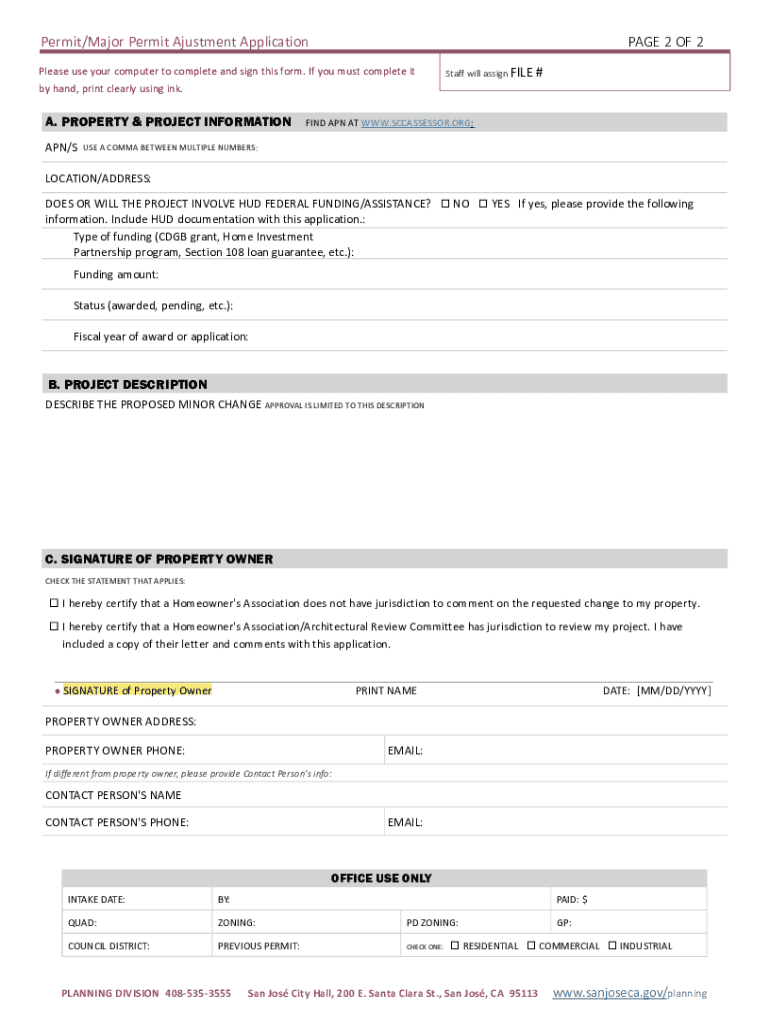
Planning Application Forms Templates for Local Planning 2021


Understanding the Planning Application Forms Templates for Local Planning
The planning application forms templates for local planning serve as essential documents for individuals and businesses seeking to obtain building permits from the city of San Jose. These templates outline the necessary information required by the San Jose building department to evaluate proposed projects. They typically include sections for project details, site information, and compliance with local zoning laws. Understanding these templates is crucial for ensuring that all required information is accurately provided, which can facilitate a smoother application process.
Steps to Complete the Planning Application Forms Templates for Local Planning
Completing the planning application forms templates involves several key steps. First, gather all necessary documentation, including property deeds, site plans, and any previous permits. Next, fill out the application form with accurate and detailed information, ensuring that all sections are completed. It is advisable to review the form for any errors or omissions before submission. Once completed, the application can be submitted to the city of San Jose building department either online or in person, depending on the preferred submission method.
Legal Use of the Planning Application Forms Templates for Local Planning
To ensure the legal validity of the planning application forms, it is essential to comply with all relevant laws and regulations. The city of San Jose permit department requires that applications meet specific legal standards, including proper signatures and supporting documentation. Utilizing a reliable electronic signature solution can enhance the legitimacy of the submitted documents, as it provides a secure method for signing and storing applications. Compliance with eSignature laws, such as ESIGN and UETA, further ensures that the application is recognized as legally binding.
Required Documents for the Planning Application Forms Templates for Local Planning
When submitting planning application forms, certain documents are typically required to support the application. These may include:
- Site plans detailing the proposed project layout
- Property deed or title documentation
- Previous permits or approvals related to the property
- Environmental impact assessments, if applicable
- Proof of ownership or authorization from the property owner
Ensuring that all required documents are included with the application can help prevent delays in the review process by the San Jose building department.
Form Submission Methods for the Planning Application Forms Templates for Local Planning
The city of San Jose offers multiple methods for submitting planning application forms. Applicants can choose to submit their forms online through the city’s official portal, which often allows for quicker processing times. Alternatively, forms can be submitted by mail or in person at the San Jose building department office. Each method has its own set of guidelines and requirements, so it is important to follow the specific instructions provided for the chosen submission method to ensure successful processing.
Application Process and Approval Time for the Planning Application Forms Templates for Local Planning
The application process for planning applications typically involves several stages, including initial review, public notification, and final approval. After submission, the San Jose building department will conduct a thorough review of the application and its supporting documents. The approval time can vary depending on the complexity of the project and the volume of applications being processed. Generally, applicants can expect a timeline ranging from a few weeks to several months, depending on these factors.
Quick guide on how to complete planning application forms templates for local planning
Effortlessly Prepare Planning Application Forms Templates For Local Planning on Any Device
Managing documents online has gained traction among businesses and individuals alike. It offers an ideal environmentally-friendly alternative to conventional printed and signed documents, as you can easily access the necessary form and securely store it online. airSlate SignNow equips you with all the tools required to create, edit, and eSign your documents promptly without any holdups. Handle Planning Application Forms Templates For Local Planning on any device using airSlate SignNow applications for Android or iOS, simplifying any document-related process today.
The Easiest Way to Edit and eSign Planning Application Forms Templates For Local Planning Without Stress
- Obtain Planning Application Forms Templates For Local Planning and click on Access Form to begin.
- Utilize the tools we offer to fill out your form.
- Emphasize important sections of the documents or obscure sensitive information with tools specifically provided by airSlate SignNow for this purpose.
- Create your electronic signature using the Sign feature, which takes mere seconds and holds the same legal validation as a traditional handwritten signature.
- Review all the details and click on the Finish button to secure your modifications.
- Choose your preferred method to send your form, whether via email, text message (SMS), invite link, or download it to your computer.
Eliminate the hassle of lost or misfiled documents, tedious form searching, or mistakes that necessitate printing new copies. airSlate SignNow meets your document management needs in just a few clicks from any device of your choosing. Revise and eSign Planning Application Forms Templates For Local Planning to ensure excellent communication throughout your form preparation journey with airSlate SignNow.
Create this form in 5 minutes or less
Find and fill out the correct planning application forms templates for local planning
Create this form in 5 minutes!
How to create an eSignature for the planning application forms templates for local planning
How to generate an eSignature for a PDF file online
How to generate an eSignature for a PDF file in Google Chrome
How to create an electronic signature for signing PDFs in Gmail
The best way to make an eSignature right from your mobile device
The best way to create an eSignature for a PDF file on iOS
The best way to make an eSignature for a PDF on Android devices
People also ask
-
What services does the city of san jose building department provide?
The city of san jose building department oversees all building and construction permits within the city. It provides guidelines for residential and commercial projects, ensuring compliance with local codes and regulations. Their services include plan checks, inspections, and issuing of building permits.
-
How can I submit my plans to the city of san jose building department?
To submit your plans to the city of san jose building department, you can complete the necessary application forms available on their website. Once filled, you can submit them online or in-person at their office. It's essential to ensure that all documents meet the city's requirements to avoid delays.
-
What are the fees associated with the city of san jose building department permits?
The city of san jose building department charges various fees based on the type and size of the project. These can include application fees, permit fees, and inspection fees. It is advisable to check their fee schedule on the official website for the most accurate and up-to-date information.
-
How long does the permit approval process take with the city of san jose building department?
The permit approval process with the city of san jose building department can vary depending on the complexity of your project. Typically, simple permits can be processed in a few weeks, while larger projects may take several months. Keep in mind that thorough and complete submissions can signNowly speed up this process.
-
Does the city of san jose building department offer online services?
Yes, the city of san jose building department provides a range of online services. You can apply for permits, check the status of your application, and access important documents through their online portal. These features are designed to streamline the process and make it more convenient for users.
-
What are the benefits of working with the city of san jose building department?
Working with the city of san jose building department ensures that your project meets all local building codes and safety standards. It can help avoid potential legal issues and fines down the line. Moreover, their expertise can provide guidance throughout the construction process, enhancing overall project success.
-
Can the city of san jose building department assist with zoning regulations?
Yes, the city of san jose building department can assist with zoning regulations as they are closely tied to building permits. They provide information on local zoning laws and requirements, ensuring that your project complies with land use regulations. Consulting with them early in your planning can help avoid complications.
Get more for Planning Application Forms Templates For Local Planning
- Reinertragsnachqweis estg form
- Genting member online nominations 2016 form
- Consumers energy form 1258
- Pikes peak building department 2010 form
- Testimonial photo release form
- Costume rental agreement costumes are available for rental fortfact form
- Round funnel floor drain for form
- State farm home owner policy form
Find out other Planning Application Forms Templates For Local Planning
- How To eSign South Dakota Construction Promissory Note Template
- eSign Education Word Oregon Secure
- How Do I eSign Hawaii Finance & Tax Accounting NDA
- eSign Georgia Finance & Tax Accounting POA Fast
- eSign Georgia Finance & Tax Accounting POA Simple
- How To eSign Oregon Education LLC Operating Agreement
- eSign Illinois Finance & Tax Accounting Resignation Letter Now
- eSign Texas Construction POA Mobile
- eSign Kansas Finance & Tax Accounting Stock Certificate Now
- eSign Tennessee Education Warranty Deed Online
- eSign Tennessee Education Warranty Deed Now
- eSign Texas Education LLC Operating Agreement Fast
- eSign Utah Education Warranty Deed Online
- eSign Utah Education Warranty Deed Later
- eSign West Virginia Construction Lease Agreement Online
- How To eSign West Virginia Construction Job Offer
- eSign West Virginia Construction Letter Of Intent Online
- eSign West Virginia Construction Arbitration Agreement Myself
- eSign West Virginia Education Resignation Letter Secure
- eSign Education PDF Wyoming Mobile