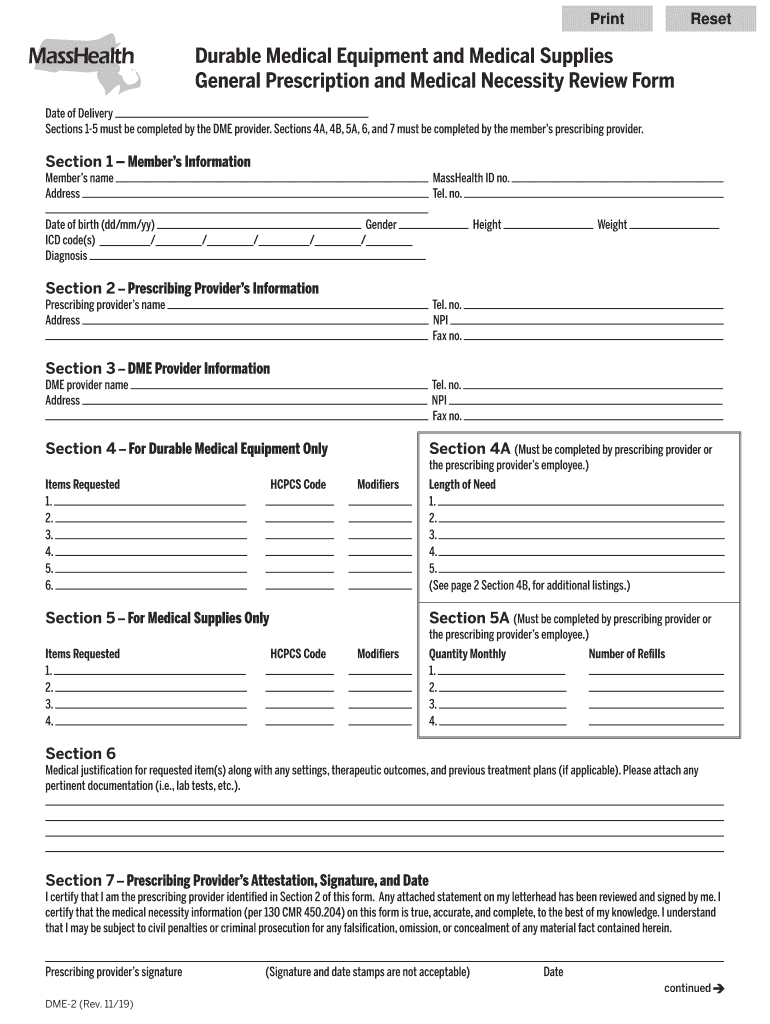
Durable Medical Equipment Billing and Reimbursement Blue 2019-2026


Understanding Durable Medical Equipment Billing and Reimbursement
Durable medical equipment (DME) billing and reimbursement involves the process by which healthcare providers submit claims to insurance companies for the costs associated with DME. This equipment includes items like wheelchairs, oxygen equipment, and other devices that assist patients in their daily living. Understanding the billing process is crucial for healthcare providers to ensure they receive proper compensation for the services rendered. The reimbursement process typically requires adherence to specific guidelines set forth by Medicare and other insurance providers.
Steps to Complete the DME Prescription Template
Filling out a DME prescription template accurately is essential for ensuring that patients receive the necessary equipment without delays. Here are the steps to complete the form:
- Patient Information: Enter the patient's full name, date of birth, and insurance details.
- Provider Information: Include the prescribing physician's name, contact information, and National Provider Identifier (NPI).
- Equipment Details: Specify the type of DME being prescribed, including model numbers and any specific features required.
- Medical Necessity: Provide a brief explanation of why the equipment is necessary for the patient's treatment.
- Signature: Ensure that the prescribing physician signs and dates the form to validate the prescription.
Legal Use of the DME Prescription Template
The legal validity of a DME prescription template hinges on compliance with federal and state regulations. To be considered legally binding, the form must include accurate patient and provider information, a clear description of the equipment, and a signature from the prescribing physician. Additionally, adherence to the Health Insurance Portability and Accountability Act (HIPAA) is necessary to protect patient privacy during the billing and reimbursement process.
Required Documents for DME Billing
When submitting a claim for DME reimbursement, several documents are typically required to support the request. These may include:
- DME Prescription Template: The completed prescription form signed by the healthcare provider.
- Proof of Medical Necessity: Documentation that outlines the patient's condition and the need for the prescribed equipment.
- Insurance Information: Details regarding the patient's insurance coverage to ensure proper billing.
- Claim Form: The standard claim form required by the insurance provider, often the CMS-1500 form.
Examples of DME Prescription Use Cases
Understanding how to utilize the DME prescription template can be enhanced by examining specific scenarios. For instance:
- Wheelchair Prescription: A physician prescribes a wheelchair for a patient recovering from surgery, detailing the type and specifications needed for mobility.
- Oxygen Equipment: A patient with chronic obstructive pulmonary disease (COPD) requires supplemental oxygen, necessitating a prescription that outlines the flow rate and duration of use.
- Prosthetics: A patient who has undergone an amputation may need a prosthetic limb, requiring a detailed prescription to ensure the correct fit and functionality.
Eligibility Criteria for DME Coverage
To qualify for DME coverage, patients must meet specific eligibility criteria established by Medicare and other insurers. Generally, these criteria include:
- Medical Necessity: The DME must be deemed medically necessary for the patient's diagnosis.
- Prescribing Provider: The equipment must be prescribed by a licensed healthcare provider.
- Home Use: The equipment should be intended for use in the patient's home environment.
Quick guide on how to complete durable medical equipment billing and reimbursement blue
Effortlessly Manage Durable Medical Equipment Billing And Reimbursement Blue on Any Device
Digital document management has become increasingly favored by companies and individuals alike. It serves as an ideal environmentally-friendly alternative to traditional printed and signed documents, enabling you to access the correct template and securely store it online. airSlate SignNow offers all the tools necessary to create, edit, and eSign your documents swiftly without any holdups. Manage Durable Medical Equipment Billing And Reimbursement Blue across any platform using airSlate SignNow's Android or iOS applications and enhance your document-related workflow today.
How to Edit and eSign Durable Medical Equipment Billing And Reimbursement Blue with Ease
- Obtain Durable Medical Equipment Billing And Reimbursement Blue and click Get Form to begin.
- Utilize the tools we provide to complete your document.
- Highlight important sections of the documents or conceal sensitive details with the tools that airSlate SignNow specifically offers for this purpose.
- Create your signature with the Sign tool, which takes mere seconds and has the same legal validity as a traditional handwritten signature.
- Review all details and click on the Done button to save your modifications.
- Choose your preferred delivery method for your form, whether it be by email, SMS, invite link, or by downloading it to your computer.
Say goodbye to lost or misplaced documents, tedious searching for forms, or the need to print new copies due to errors. airSlate SignNow addresses your document management needs in just a few clicks from your chosen device. Edit and eSign Durable Medical Equipment Billing And Reimbursement Blue to ensure effective communication at every stage of your document preparation process with airSlate SignNow.
Create this form in 5 minutes or less
Find and fill out the correct durable medical equipment billing and reimbursement blue
Create this form in 5 minutes!
How to create an eSignature for the durable medical equipment billing and reimbursement blue
The best way to make an electronic signature for your PDF file online
The best way to make an electronic signature for your PDF file in Google Chrome
The best way to make an eSignature for signing PDFs in Gmail
The best way to generate an eSignature right from your mobile device
How to generate an electronic signature for a PDF file on iOS
The best way to generate an eSignature for a PDF on Android devices
People also ask
-
What is a DME prescription template?
A DME prescription template is a standardized form used to prescribe durable medical equipment. It streamlines the process for healthcare providers by ensuring all necessary information is captured in a clear and organized manner. Utilizing an efficient DME prescription template can enhance patient care and expedite equipment delivery.
-
How does the airSlate SignNow DME prescription template work?
The airSlate SignNow DME prescription template allows users to easily create and customize their prescription forms electronically. With a user-friendly interface, healthcare professionals can fill in required details, send the template for eSignature, and securely store the completed documents. This simplifies administrative tasks and helps maintain compliance.
-
Is the DME prescription template included in airSlate SignNow's pricing plan?
Yes, the DME prescription template is included in airSlate SignNow's pricing plan, making it accessible to all users. Whether you're a small practice or a large healthcare facility, you can utilize this template as part of your package without additional costs. The affordability of the solution helps businesses manage expenses effectively.
-
Can I customize the DME prescription template to fit my practice needs?
Absolutely! airSlate SignNow allows you to fully customize the DME prescription template to meet your specific requirements. You can add fields, modify the layout, and include branding elements to ensure it aligns with your practice's identity. This flexibility enhances usability and personalizes the patient experience.
-
What are the main benefits of using a DME prescription template?
Using a DME prescription template offers several benefits, including time savings, improved accuracy, and better compliance. It reduces the risk of errors by standardizing the information required for prescriptions. Additionally, digital templates foster efficient record-keeping and enhance communication with suppliers.
-
Does the DME prescription template integrate with other software?
Yes, the DME prescription template within airSlate SignNow can integrate seamlessly with various healthcare software applications. This interoperability allows for efficient data transfer and ensures that patient information is synchronized across different platforms. Integration capabilities help streamline workflows and improve operational efficiency.
-
How secure is the DME prescription template in airSlate SignNow?
The security of the DME prescription template is a priority at airSlate SignNow. The platform employs advanced encryption protocols and complies with industry regulations to protect sensitive patient data. Users can confidently send and store documents, knowing that their information is secure and private.
Get more for Durable Medical Equipment Billing And Reimbursement Blue
- Admissions mercy college form
- 201920 dependent student verification worksheet luther form
- 2021 depworksheet v1fillpdf mercy college form
- Your children if any if you will provide more than half of their support from july 1 2020 through june 30 2021 or if form
- 20142015 verification worksheet for dependent bb mercy college mercy form
- 1617 depworksheet v1pdf mercy college mercy form
- Student access services intake form intake form
- Panel of physicians orthopedic form
Find out other Durable Medical Equipment Billing And Reimbursement Blue
- Can I eSignature South Dakota Doctors Lease Agreement Form
- eSignature New Hampshire Government Bill Of Lading Fast
- eSignature Illinois Finance & Tax Accounting Purchase Order Template Myself
- eSignature North Dakota Government Quitclaim Deed Free
- eSignature Kansas Finance & Tax Accounting Business Letter Template Free
- eSignature Washington Government Arbitration Agreement Simple
- Can I eSignature Massachusetts Finance & Tax Accounting Business Plan Template
- Help Me With eSignature Massachusetts Finance & Tax Accounting Work Order
- eSignature Delaware Healthcare / Medical NDA Secure
- eSignature Florida Healthcare / Medical Rental Lease Agreement Safe
- eSignature Nebraska Finance & Tax Accounting Business Letter Template Online
- Help Me With eSignature Indiana Healthcare / Medical Notice To Quit
- eSignature New Jersey Healthcare / Medical Credit Memo Myself
- eSignature North Dakota Healthcare / Medical Medical History Simple
- Help Me With eSignature Arkansas High Tech Arbitration Agreement
- eSignature Ohio Healthcare / Medical Operating Agreement Simple
- eSignature Oregon Healthcare / Medical Limited Power Of Attorney Computer
- eSignature Pennsylvania Healthcare / Medical Warranty Deed Computer
- eSignature Texas Healthcare / Medical Bill Of Lading Simple
- eSignature Virginia Healthcare / Medical Living Will Computer